BlackBerry 10:Qt中使用OpenAL播放wav声音文件
来源:互联网 发布:js 设置class 编辑:程序博客网 时间:2024/04/29 13:12
BlackBerry 10/PlayBook OS 2.0里面都内置OpenAL的类库,所以在程序中使用OpenAL类库播放声音是很方便的。
BlackBerry 10开发者网站上提供的例子程序Cowbell就包括了如何相应例子代码。
Basic sound handling
A cow, a bell, and Cascades are the only things that you need to build a simple instrument app.
In this sample, a rotation animation is used to animate a bell hanging around the neck of a cow.
You will learn how to:
- Handle rotation animations
- Trigger C++ functions from QML
- Use an AbsoluteLayout
- Play a basic sound with OpenAL
好,
a rotat
好,我们下载例子程序Cowbell的代码 cowbell.zip
BlackBerry 10 开发工具中导入项目:
选择菜单File -> Import ...
选择Existing Projects into Workspace
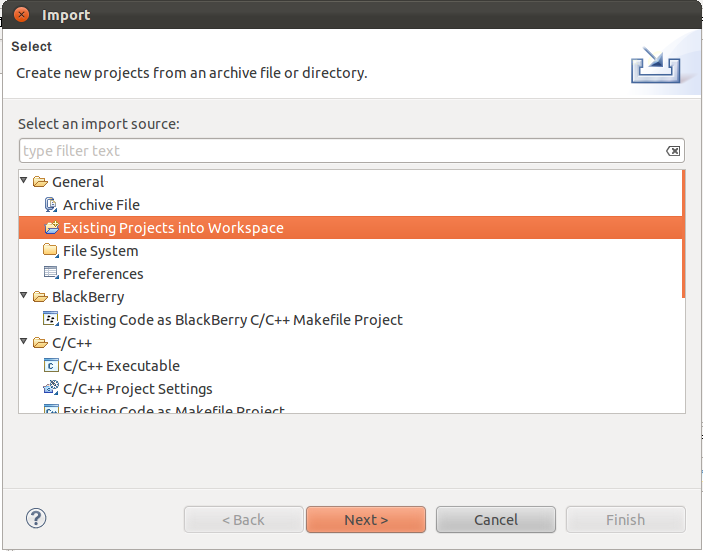
选择select archive file,选择Browse按钮,在文件系统上找到cowbell.zip文件,选择Finish按钮,将导入项目cowbell。
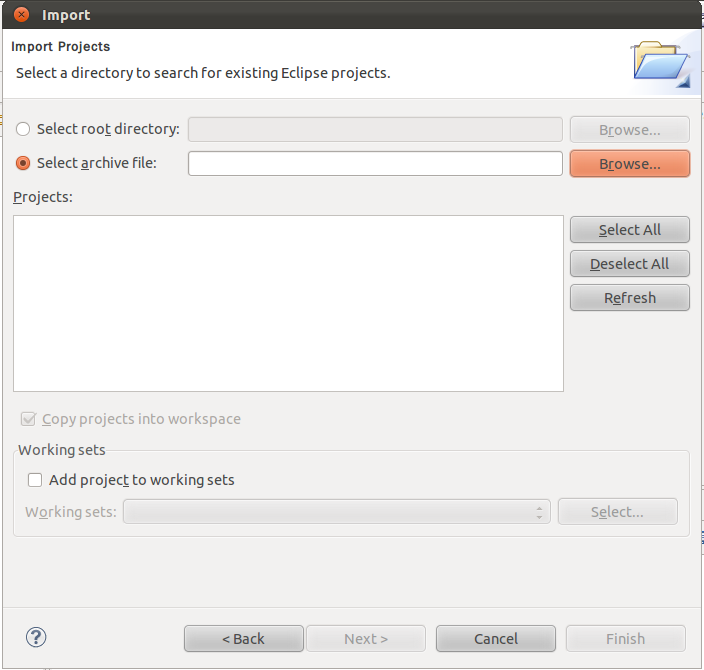
Build Project
Run Configurations...
运行结果如下图,注意在BlackBerry 10模拟器上是横屏显示的,按牛(cow)身上的铃铛(bell),铃铛会左右晃动,并发出铛铛(cowbell.wav)的声音;按牛身上其他地方,牛会发出牟(moo.wav)的声音。

现在,我们把这个代码扣出来,看看Qt程序里面怎么用。
我们新建一个BlackBerry Cascades C++ Project。
从 cowbell项目中拷贝
程序文件:cowbellapp.cpp, cowbellapp.h, soundmanager.cpp, soundmanager.h(其中红色的两个文件在cowbell.zip原始代码上稍作代码改动)
声音文件:cowbell.wav, moo.wav
最后的目录结构如下:
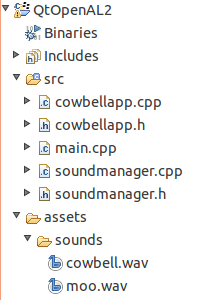
因为我们是Qt程序,所以要修改一下bar-descriptor.xml文件,加入
<env var="QT_QPA_FONTDIR" value="/usr/lib/qt4/lib/fonts" />
编辑项目根目录下面的pro文件,在CONFIG一行后面加入LIBS一行。
CONFIG += qt warn_on debug_and_release cascades
LIBS += -lOpenAL -lalut -lasound
注:如果没有这一行,项目编译出错,找不到OpenAL的类库。
我怀疑这个是开发工具的一个bug,按理说应该是在项目中,使用向导添加OpenAL的类库。具体做法如下:
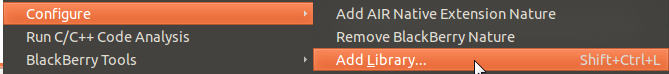

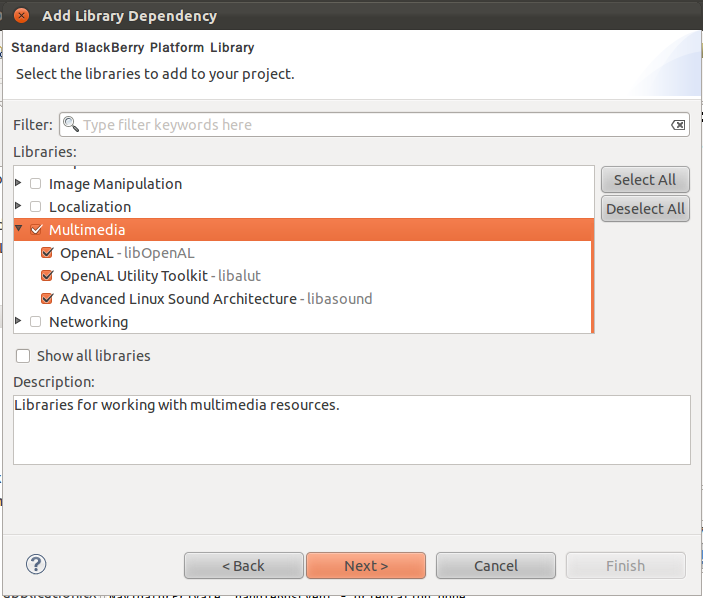
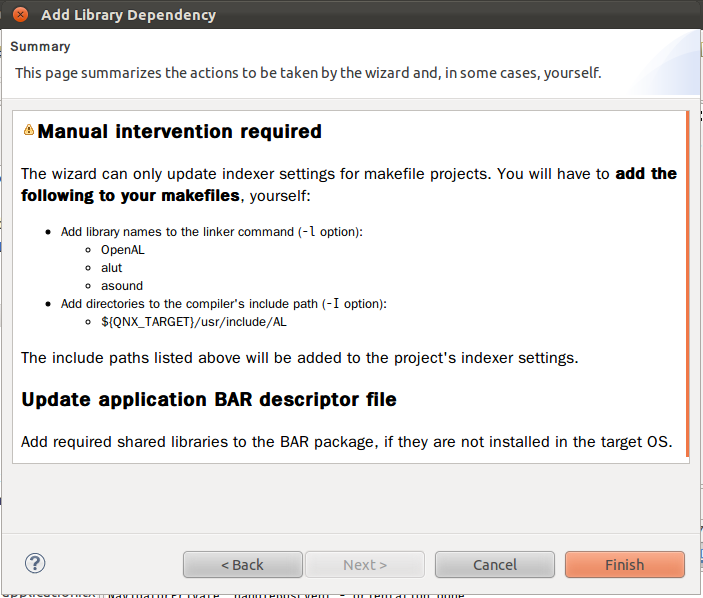
好,现在我们来看看代码。
主程序main.cpp中,当你click按钮playButton后,将触发cowbell对象的playClicked方法发出bell声音。
#include <QApplication>#include <QPushButton>#include <QWidget>#include <cowbellapp.h>int main(int argc, char *argv[]){ QApplication app(argc, argv); QWidget window; window.resize(768, 1280); QPushButton playButton("Play sound(wav)", &window); playButton.setGeometry(100, 200, 280, 40); CowBellApp cowbell; QObject::connect(&playButton, SIGNAL(clicked()), &cowbell, SLOT(playClicked())); window.show(); return app.exec();}#ifndef COWBELLAPP_H#define COWBELLAPP_H#include "soundmanager.h"class CowBellApp: public QObject{Q_OBJECTpublic: CowBellApp(); ~CowBellApp();public slots:void playSound(const QString &msg);void playClicked();private: // The sound manager. SoundManager *mSoundManager;};#endif // ifndef COWBELLAPP_Hcowbellapp.cpp程序中
1)playClicked()方法中播放牛铃声音文件cowbell.wav 。
2)对sound manager做对象生命周期管理,退出时delete sound manager。
#include "cowbellapp.h"CowBellApp::CowBellApp(){//Sound manager, we initialize the sound manager with a directory that resides in the //assets directory and that directory only contains playable files.mSoundManager = new SoundManager("sounds/");}CowBellApp::~CowBellApp(){ // Destroy the sound manager. delete mSoundManager;}void CowBellApp::playSound(const QString &msg){ mSoundManager->play(msg);}void CowBellApp:: playClicked() {mSoundManager->play("cowbell.wav");//mSoundManager->play("moo.wav");}我们看到头文件中首先引入了OpenAL的三个头文件,然后引入Qt的头文件。这造成虽然OpenAL和Qt无关,但是这段Sound Manager这个例子代码只能运行在Qt/Cascades程序中,不能运行在非Qt程序中。
#ifndef _SOUNDMANAGER_H#define _SOUNDMANAGER_H#include <AL/al.h>#include <AL/alc.h>#include <AL/alut.h>#include <QtCore/qstring.h>#include <qhash.h>// The number of max number of sound sources.#define SOUNDMANAGER_MAX_NBR_OF_SOURCES 32/** * SoundManager * * A very basic sound manager class for playing sounds using OpenAL. */class SoundManager{public: /** * Constructor, initializes the sound manager. This function sets up OpenAL * and loads all sounds from the specified directory. This directory should * be a folder only containing valid sounds. * * @param soundDirectory directory where all sounds are kept (have to be located in the assets/ folder) */ SoundManager(QString soundDirectory); /** * Destructor destroys all buffers and sources. */ ~SoundManager(); /** * Called by the constructor, loads all sounds from the specified directory. * * @param soundDirectory directory where all sounds are kept (have to be located in the assets/ folder) */ bool init(QString soundDirectory); /** * Plays a sound. * * @param fileName the name of the file in the soundDirectory. */ bool play(QString fileName); /** * Plays a sound, with modified pitch and gain. * * @param fileName the name of the file in the soundDirectory * @param pitch specifies the pitch to be applied to a sound Range: [0.5-2.0] * @param gain sound gain (volume amplification) Range: ]0.0- ] */ bool play(QString fileName, float pitch, float gain);private: // Sound buffers. QHash<QString, ALuint> mSoundBuffers; // Sound sources. ALuint mSoundSources[SOUNDMANAGER_MAX_NBR_OF_SOURCES];};#endif //_SOUNDMANAGER_H
- BlackBerry 10:Qt中使用OpenAL播放wav声音文件
- QT播放.WAV声音文件
- 使用openal播放WAV音频
- 使用openal播放WAV音频
- 使用DirectX播放wav声音文件
- VC6.0中播放WAV格式声音文件
- OpenAL播放WAV音频文件
- c++播放wav声音文件
- c++播放wav声音文件
- java 播放 wav 声音文件
- 使用windows API播放声音文件(wav、mp3)等
- BlackBerry 10 非Cascades/Qt程序中播放mp3
- BlackBerry 10 Cascades/Qt项目中播放mp3
- windows播放wav声音文件--java播放wav完整demo
- qt4.8+Phonon播放.wav声音文件
- OpenAL播放器使用
- VB中播放声音文件
- C#中播放声音文件
- windows live writer 写博客(转)
- POJ-2258
- 这么多技术我该怎么学(杨中科老师)
- Testing Netflix on Android
- eclipse常用快捷键(自己平时的总结)
- BlackBerry 10:Qt中使用OpenAL播放wav声音文件
- IAR-代码模板建立与代码编辑技巧
- iphone处理图片的两个方法
- c#线程实现生产者消费者
- php随机字符串
- java , 快速排序
- 理解 Linux 配置文件
- html中的特殊符号 .
- 听小破孩吹牛


