DirectX 11 Tutorials-Tutorial 3:初始化DirectX 11
来源:互联网 发布:origin画图软件注册 编辑:程序博客网 时间:2024/05/08 07:08
这章教程首要介绍如何使用DirectX 11.我们将说明如何初始化和关闭Direct3D和如何渲染窗口:
更新框架
我们打算在框架中添加一个类,这个类能够处理所有的Direct3D系统函数,我们称之为D3DClass.更新的框架图如下:
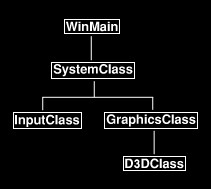
就如你看到的,D3DClass位于GraphicsClass中.在先前的教程中提及新的图形相关类将会被封装在GraphicsClass中,这就是为什么这是放D3DClass最好的地方.现在让我们看看GraphicsClass
改变的地方.
Graphicsclass.h
////////////////////////////////////////////////////////////////////////////////// Filename: graphicsclass.h////////////////////////////////////////////////////////////////////////////////#ifndef _GRAPHICSCLASS_H_#define _GRAPHICSCLASS_H_这是第一处改变.我们取出include windows.h让include d3dclass.h代替他///////////////////////// MY CLASS INCLUDES /////////////////////////#include "d3dclass.h"/////////////// GLOBALS ///////////////const bool FULL_SCREEN = false;const bool VSYNC_ENABLED = true;const float SCREEN_DEPTH = 1000.0f;const float SCREEN_NEAR = 0.1f;////////////////////////////////////////////////////////////////////////////////// Class name: GraphicsClass////////////////////////////////////////////////////////////////////////////////class GraphicsClass{public:GraphicsClass();GraphicsClass(const GraphicsClass&);~GraphicsClass();bool Initialize(int, int, HWND);void Shutdown();bool Frame();private:bool Render();private:第二处改变是有个私有指针指向D3DClass我们取名m_D3D. 避免疑惑, 我使用前缀m_ 在所有类成员变量前.这样,当我编写代码时我能快速记得哪些是类的成员变量, 哪些不是.D3DClass* m_D3D;};#endif
Graphicsclass.cpp
如果你记得先前的教程这个类完全是空的,现在我们有个D3DClass成员,我们开始在GraphicsClass中填写一些代码来初始化和关闭D3DClass对象.我们也会添加调用BeginScene和EndScene在
Render函数中,所以我们开始使用Direct3D在窗口中绘制.
所以先在类的构造函数中改变.这里我们初始化这个指针为null.
GraphicsClass::GraphicsClass(){m_D3D = 0;}然后改变GraphicsClass中的Initialize函数.这里我们创建D3DClass对象并且调用Initialize函数.我们给这个函数发送窗口的screenwidth, screenheight,句柄,和4个在GraphicsClass中的全局变量.D3DClass会使用这些变量来设置Direct3D系统.我们将会探究更多关于它的细节,当我们看d3dclass.cpp文件时.bool GraphicsClass::Initialize(int screenWidth, int screenHeight, HWND hwnd){bool result;// Create the Direct3D object.m_D3D = new D3DClass;if(!m_D3D){return false;}// Initialize the Direct3D object.result = m_D3D->Initialize(screenWidth, screenHeight, VSYNC_ENABLED, hwnd, FULL_SCREEN, SCREEN_DEPTH, SCREEN_NEAR);if(!result){MessageBox(hwnd, L"Could not initialize Direct3D", L"Error", MB_OK);return false;}return true;}接下来的改变是GraphicsClass中的Shutdown函数.关闭所有图形对象,所以我们把它放在D3DClass 的 Shutdown函数中.注意我检查指针是否被初始化,如果没有被初始化,我们假设它从未建立并且不去关闭它.所以为什么在构造函数中把指针设置为null是很重要的.如果发现指针有被初始化过,然后它会尝试去关闭D3DClass然后清理指针指向的空间.void GraphicsClass::Shutdown(){if(m_D3D){m_D3D->Shutdown();delete m_D3D;m_D3D = 0;}return;}Frame函数被更新,所以在每一帧调用Render函数.bool GraphicsClass::Frame(){bool result;// Render the graphics scene.result = Render();if(!result){return false;}return true;} 该类的最后改变在Render函数中.我们调用D3D 对象来清理屏幕为灰色.在我们调用EndScene后灰色在窗口呈现.bool GraphicsClass::Render(){// Clear the buffers to begin the scene.m_D3D->BeginScene(0.5f, 0.5f, 0.5f, 1.0f);// Present the rendered scene to the screen.m_D3D->EndScene();return true;}现在让我们看下新的D3DClass头文件
D3dclass.h
////////////////////////////////////////////////////////////////////////////////// Filename: d3dclass.h////////////////////////////////////////////////////////////////////////////////#ifndef _D3DCLASS_H_#define _D3DCLASS_H_ 在我们使用库中的对象模块时第一件要做的事是在头部指明链接库。这些库中包含所有Direct3D函数来设置DirectX中的3D图形渲染,也有电脑硬件接口工具来获得有关监听刷新速率信息和显卡使用,等等。你会注意到有些DirectX10的库也仍然被使用,因为DirectX11的函数没必要改变所以这些库没被更新。/////////////// LINKING ///////////////#pragma comment(lib, "dxgi.lib")#pragma comment(lib, "d3d11.lib")#pragma comment(lib, "d3dx11.lib")#pragma comment(lib, "d3dx10.lib")然后我们为这些库包含头文件,也要包含DirectX类型定义的头文件。//////////////// INCLUDES ////////////////#include <dxgi.h>#include <d3dcommon.h>#include <d3d11.h>#include <d3dx10math.h>D3DClass类的定义仍保持尽量的简单。它通常都包含构造函数,复制构造函数,析构函数。更重要的是它有Initialize和Shutdown函数。在这章教程中我们主要关注这两个函数。除此之外,我们有一些不那么重要的帮助函数和一些私有成员变量当我们测试d3dclass.cpp时会被看到。现在,我们只关注Initialize和Shutdown函数。////////////////////////////////////////////////////////////////////////////////// Class name: D3DClass////////////////////////////////////////////////////////////////////////////////class D3DClass{public:D3DClass();D3DClass(const D3DClass&);~D3DClass();bool Initialize(int, int, bool, HWND, bool, float, float);void Shutdown();void BeginScene(float, float, float, float);void EndScene();ID3D11Device* GetDevice();ID3D11DeviceContext* GetDeviceContext();void GetProjectionMatrix(D3DXMATRIX&);void GetWorldMatrix(D3DXMATRIX&);void GetOrthoMatrix(D3DXMATRIX&);void GetVideoCardInfo(char*, int&);private:bool m_vsync_enabled;int m_videoCardMemory;char m_videoCardDescription[128];IDXGISwapChain* m_swapChain;ID3D11Device* m_device;ID3D11DeviceContext* m_deviceContext;ID3D11RenderTargetView* m_renderTargetView;ID3D11Texture2D* m_depthStencilBuffer;ID3D11DepthStencilState* m_depthStencilState;ID3D11DepthStencilView* m_depthStencilView;ID3D11RasterizerState* m_rasterState;D3DXMATRIX m_projectionMatrix;D3DXMATRIX m_worldMatrix;D3DXMATRIX m_orthoMatrix;};#endif
如果早已熟悉Direct3D的话,你可能已经注意到在这个类中我没包含矩阵变量.因为我把它放在Camera类中,我们将会在以后的教程中看到.
- DirectX 11 Tutorials-Tutorial 3:初始化DirectX 11
- DirectX 11 Tutorials-Tutorial 2:创建框架和窗口
- Tutorial 3: Initializing DirectX 11
- DirectX 11 Compute Shader tutorial
- DirectX 11 Tutorials-Tutorial 1: 在visual studio上建立directx11
- DirectX 10 教程3:初始化DirectX 10
- DirectX 11
- directx 初始化
- 菜鸟DirectX之DirectX初始化
- Tutorial 4: 3D Spaces(Directx手册)
- DirectX 教程: DirectX Tutorial - Win32: Basics
- DirectX 教程: DirectX Tutorial - Direct3D: Getting Started
- DiRT2 DirectX 11 Technology
- DirectX 11 编程指南
- directx 11 SDK
- DirectX 11 - Compute Shader
- DirectX 11 SDK文档
- VS2010配置DirectX 11
- JAVA常用算法-空心菱形
- 再论点号
- 随机产生不相同的数的编程
- DatagramSocket和DatagramPacket的使用
- Struts2 启动分析
- DirectX 11 Tutorials-Tutorial 3:初始化DirectX 11
- sdl simple direct layer 库下载目录
- 排序算法-冒泡排序
- 使用Socket和ServerSocket上传文件
- 提取图片中任意形状的区域
- Struts2对请求的处理过程
- 图解Tomcat体系结构
- iBATIS多表查询之N+1 Select
- 第十二周任务三 在下面一段类的定义中,自行车类的虚基类为车辆类, 机动车类的虚基类也为车辆类,摩托车类的基类为自行车类和机动车类,类之间均为公有继承。


