自定义jenkins主题
来源:互联网 发布:聚石塔和阿里云的区别 编辑:程序博客网 时间:2024/04/29 07:42
jenkins更新后,页面css布局都已改变,我现在用的jenkins.css, ( png图片需自定义)
#page-body { background-image:url(http://localhost:8080/userContent/page_backround.png;)!important; height: 900px; background-repeat: no-repeat; background-size: cover;}.logo{ width:154px!important; background:url(http://localhost:8080/userContent/Logo.png) no-repeat; margin:10px;}#header{ background:none repeat scroll 0 0 #44367D!important; height:60px!important;}#jenkins-head-icon,#jenkins-name-icon,#right-top-nav{display:none}#search-box{ margin:12px;}#header .login{ top:inherit; margin-top:16px}在1.625.2版本上亲测可用。
有些地方可能写CSS覆盖比较麻烦,可以直接修改$JENKINS_HOME/war/css目录下的style.css, 比如我修改了一下footer
footer { padding: 10px 0; background-color: #E97B00; border-top: 1px solid #d3d7cf; width: 100%; position: absolute; bottom: 0; left: 0; font-size: 12px; text-align: right;}------------------------------------------------------------------- 以下内容已过期 ------------------------------------------------------------------------
之前有段时间用过华为的ICP-CI,发现它其实就是给CruiseControl换了个皮肤。
现在转向jenkins阵营,它提供了源码,有很多人通过修改源码的办法去定制过自己的jenkins。不过这个方法,在升级后又得重新修改文件。
所以,今天我想介绍一个插件Simple Theme Plugin,它支持自定义CSS和JavaScript。
通过它来修改jenkins主题,将非常简单:
1.配置插件
Manage Jenkins > Configure System > Theme
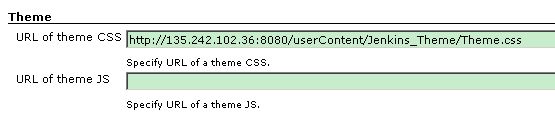
我把css和png文件都存放在JENKINS_HOME/userContent/Jenkins_Theme下面,这样可以用过URL来访问:http://jenkins_server/userContent/Jenkins_Theme,省得安装apache。
2.编写css文件
如果没有css基础的话,没关系,花上10几分钟,看看http://learning.artech.cn/20080621.mastering-javascript-jquery.html的第三课和第四课,简单的了解下css基础即可。
然后我们要了解一下jenkins页面的结构,这里需要借用firebug来查看,很方便的一个工具。(练习下,找一下自己想修改的元素如何用css表达。)
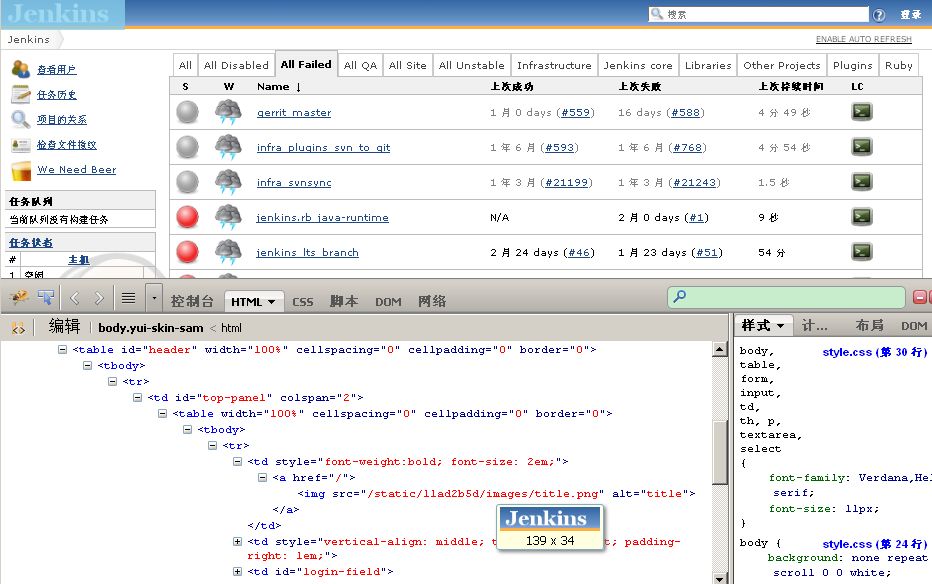
然后就要写css文件了,我结合我的一些修改来讲一下:
首先我想换一下jenkins的logo。这个很多人都不知道怎么换,以为非要改jenkins源文件才行,其实不用这么麻烦。
/* change logo */ #top-panel td > a { background: url("http://135.242.102.36:8080/userContent/Jenkins_Theme/logo.png") 0 0 no-repeat; display: block; height: 65px; width: 276px; }#top-panel td > a img { display: none; } 这里我们需要分两步,先加载我的logo,然后隐藏原来的title,It's done!接着,修改网页顶部的蓝条。由于公司的logo背景是白色的,所以,只需简单地隐藏一下top-panel即可。
/* behide top-panel background */#top-panel { background: none; }一直觉得jenkins背景大叔很猥琐,我已经迫不及待想换下他了。照着Simple Theme Plugin插件介绍,将其改成了一只可爱的雪兔。
/* change background picture */#main-table { background-image: url("http://135.242.102.36:8080/userContent/Jenkins_Theme/snowrabbit.png") !important;} 注意,!important的出现就是为了让用户自己设置被执行语句的优先级。不过它在IE6里面是不支持的。
为了练习下css,我又给任务队列和任务状态加上边框。
/* add a border for buildQueue, executors*/table#buildQueue.pane, table#executors.pane { border-color: #ab5b9f; border-width: 2px;}大功告成!

- 自定义jenkins主题
- 自定义主题
- 自定义主题
- Jenkins-自定义Plugin创建
- jenkins 自定义项目路径和jenkins根目录
- 如何创建自定义主题
- 为Xcode自定义主题
- Sencha Touch 自定义主题
- 为Xcode自定义主题
- 为Xcode自定义主题
- 自定义控件运用主题
- Android自定义主题
- android 自定义主题样式
- 自定义主题Theme
- 自定义Dialiog主题风格
- 自定义VS主题颜色
- Android 自定义控件主题
- ExtJS4+SASS自定义主题
- ABAP千分位字符串的处理
- Spring In Action读书笔记之四------------------AOP初步
- UVA 846 - Steps
- lipo 模拟器.a 真机.a 合并
- 界面ui 推荐
- 自定义jenkins主题
- 什么是BSP
- android实现加载等待ProgressDialog
- POJ 图论____简言
- POJ 图论---1_Uriel's Corner Uriel's Coding & Learning & Cubing Zone
- 解决, 不是内部或外部命令 很少见的问题...
- Could not open Hibernate Session for transaction; nested exception is org.hibernate.TransactionExcep
- (android控件)界面配置透视效果按钮
- 配置节的注意事项


