监听可编辑JComboBox内容改变实现验证
来源:互联网 发布:小乔丹数据 编辑:程序博客网 时间:2024/06/06 04:01
在输入数据较多的的窗体中,经常需要进行数据验证,即只有在某个数据输入合法的情况下才能进行其它操作,本文介绍了可编辑状态的JComBox控件监听器内容改变的方法,如果JComboBox输入的数据不合法,则无法进行提交操作。程序实现的效果如下:
JComboBox内容不为空:
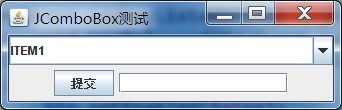
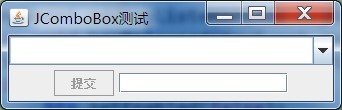
JComboBox内容不为空:
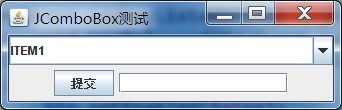
JComboBox内容为空:
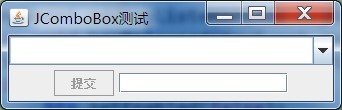
Java代码:
重要的API介绍:
1
2
3
4
5
6
7
8
9
10
11
12
13
14
15
16
17
18
19
20
21
22
23
24
25
26
27
28
29
30
31
32
33
34
35
36
37
38
39
40
41
42
43
44
45
46
47
importjava.awt.Component;importjava.awt.event.KeyAdapter;importjava.awt.event.KeyEvent;importjavax.swing.JButton;importjavax.swing.JComboBox;importjavax.swing.JFrame;importjavax.swing.JPanel;importjavax.swing.JTextField;publicclass MyJComboBox extendsJFrame { privatestatic final long serialVersionUID = 1L; privatefinal String[] ITEMS = newString[] { "ITEM1","ITEM2"}; privateJComboBox comBox= newJComboBox(ITEMS); privateJButton btn=newJButton("提交"); privateJTextField inputTxt=newJTextField(15); publicMyJComboBox() { setDefaultCloseOperation(JFrame.EXIT_ON_CLOSE); this.setTitle("JComboBox测试"); //返回组合框编辑器的树层次结构中的组件 Component editorComponent = comBox.getEditor().getEditorComponent(); editorComponent.addKeyListener(newKeyAdapter() { publicvoid keyReleased(KeyEvent evt) { String strItem = comBox.getEditor().getItem().toString(); if(strItem.isEmpty()) btn.setEnabled(false); else btn.setEnabled(true); inputTxt.setText(strItem); } }); comBox.setEditable(true); this.add(comBox,"Center"); JPanel btnPanel=newJPanel(); btnPanel.add(btn); btnPanel.add(inputTxt); this.add(btnPanel,"South"); this.pack(); } publicstatic void main(String[] args) { MyJComboBox main = newMyJComboBox(); main.setVisible(true); }}1.getEditor
public ComboBoxEditor getEditor()返回用于绘制和编辑 JComboBox 字段中所选项的编辑器。返回:
显示所选项的 ComboBoxEditor。2.getEditorComponent
Component getEditorComponent()
返回应该添加到此编辑器的树层次结构中的组件。3.pack
public void pack()调整此窗口的大小,以适合其子组件的首选大小和布局。如果该窗口和/或其所有者还不可显示,则在计算首选大小之前都将变得可显示。在计算首选大小之后,将会验证该窗口。- 监听可编辑JComboBox内容改变实现验证
- TextWatcher:监听编辑框EditText中内容的改变
- 监听文本框内容改变
- 监听文本框内容改变
- 监听ContentProvider内容改变
- 验证码制作之四:位数可改变内容可扩展的验证码产生方法
- 内容可编辑contenteditable
- 编辑框内容验证
- JS实现双击内容变为可编辑状态
- JS实现双击内容变为可编辑状态
- AngularJS实现一个HTML元素内容可编辑指令
- java 监听文本框内容改变
- 监听JTextfield内容的改变
- DOMNodeInserted监听div内容改变
- EditText的内容改变监听
- 监听文本框内容改变事件
- JComboBox事件监听
- JComboBox监听回车键
- 我的第一份小项目作业.....开心 (2007-12-14 18:53) (矩阵加减乘 C语言)
- JComboBox 打印 ASCII码
- 实现对HTTP协议工作过程的模拟
- C#入门经典学习12-泛型
- ALSA移植命令记录
- 监听可编辑JComboBox内容改变实现验证
- AOP术语
- 函数invalidate
- C++里的静态成员函数不能用const的原因
- Linux下C++访问MySQL
- 一个简单Tcp通信的实现
- debug过程中CS寄存器莫名改变
- 从nginx角度看服务器多进程模型设计(一)
- HTML5的威胁:WebSocket与稳定的标准


