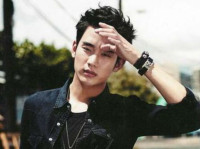qvfb怎么用
来源:互联网 发布:冰寒扒皮知乎 编辑:程序博客网 时间:2024/04/30 10:03
参考见:http://doc.trolltech.com/4.6/qt-embedded-running.html
1.打开QVFB:
qvfb &
2.在qvfb里运行程序的格式和参数:
格式:./filename -qws
参数见下表1。
Option Description -fn <font>字体。如下,字体会用X逻辑字体。
1.打开QVFB:
qvfb &
2.在qvfb里运行程序的格式和参数:
格式:./filename -qws
参数见下表1。
表1
./myapplication -fn helvetica-bg <color>设置默认背景颜色。如下,颜色名称由QColor构造器
./myapplication -bg blue-btn <color>设置默认按钮颜色。如下,颜色名称由QColor构造器
./myapplication -btn green-fg <color>设置前景顔色。如下,颜色名称由QColor构造器
./myapplication -fg 'dark blue'-name <objectname>设置应用名称,即应用对象的对象名。如下
./myapplication -name texteditapplication-title <title>设置应用的标题。如下,
./myapplication -title 'Text Edit'-geometry <width>x<height>+<Xoffset>+<Yoffset>设置显示的第一个窗口是形状尺寸。如下,
./myapplication -geometry 300x200+50+50-keyboard使能键盘。另见:
Qt for Embedded Linux Character Input.
-nokeyboard使能键盘。 -mouse使能鼠标。另见:Qt for Embedded Linux Pointer Handling.
-nomouse使能鼠标。 -qws在仿真器上运行应用,建立一个QApplication::GuiServer类型的QApplication对象。 -display指定屏幕驱动。另见:Qt for Embedded Linux Display Management.
-decoration <style>设置应用装饰。如下,可选项为windows default styled,另见QDecoration./myapplication -decoration windows来自:http://hi.baidu.com/tianshanyao/blog/item/fff8c1dcb56933e377c63837.html
- qvfb怎么用
- qvfb
- 在ubuntu12.04上用qvfb运行QtE程序
- qvfb相关
- 关于QVFB
- 编译Qvfb
- 关于QVFB
- qvfb的编译
- 关于qvfb单独编译
- qvfb 安装使用
- qvfb图形引擎
- 独立编译QVFB
- qvfb 安装问题解决
- dedora9安装qvfb
- qvfb界面显示不全
- 关于qvfb安装问题
- qvfb&中&的作用
- qvfb的独立编译(转载)
- Advanced PHP Programming -- "require_once(Console/getopt.php) : failed to open stream" P129
- 重新规划你的人生——九条必看的职业规划箴言
- _wait_event 具体实现过程
- tmp分区大小不足的情况下,重新设定Linux 临时分区
- 使用AIDL实现进程间的通信 (转载liuhe688)
- qvfb怎么用
- 输入时间时,需验证时间有效性
- 估计子的性能——从最大似然估计到方差定义式为什么以n-1作为分母
- Java中getResourceAsStream的用法
- Python执行系统命令的方法 os.system(),os.popen(),commands
- 利用ASIHTTPRequest 发送数据到(新浪微博)以及新浪API Oauth认证
- E3 IndieCade上7款镇住全场的独立游戏
- js日期时间格式验证,时间比较
- oracle sqlloader 建议