金蝶BOS开发中Edit编辑界面和List叙事薄界面需要写的代码
来源:互联网 发布:ubuntu 记事本软件 编辑:程序博客网 时间:2024/05/02 00:44
EditUI中的代码
- public class MyBillEditUI extends AbstractMyBillEditUI
- {
- public MyBillEditUI() throws Exception
- {
- super();
- }
- //把数据对象加载到当前UI界面相应的控件
- public void loadFields()
- {
- super.loadFields();
- }
- //同步当前UI业务数据到数据对象
- public void storeFields()
- {
- super.storeFields();
- }
- //进行某些控件或数据设置
- public void onLoad() throws Exception {
- IColumn column = this.kdtEntries.getColumn(1);
- column.getStyleAttributes().setLocked(true);
- super.onLoad();
- this.actionSubmit.addService( new ForewarnService() ) ;
- this.actionSubmit.addService( new WorkFlowService() ) ;
- this.actionSubmit.setBindWorkFlow( true ) ;
- }
- //创建新的数据对象,并设置初始值
- protected IObjectValue createNewData() {
- MyBillInfo result = new MyBillInfo();
- result.set*(value);
- result.getEntries();
- return result;
- }
- //创建分录数据对象,并设置初始值
- protected IObjectValue createNewDetailData(KDTable table) {
- return new MyBillEntryInfo();
- }
- //获取分录table
- protected KDTable getDetailTable() {
- return kdtEntries;
- }
- //获取业务接口
- protected ICoreBase getBizInterface() throws Exception {
- return MyBillFactory.getRemoteInstance();
- }
- //检验数据的合法性,并抛出异常
- protected void verifyInput(ActionEvent e) throws Exception {
- if (this.getDataObject()==null){ throw new Exception();}
- }
- //设置某些字段==null
- protected void setFieldsNull(AbstractObjectValue newData) {
- newData.set**(null);
- }
- //保存数据
- public IObjectPK runSave() throws Exception {
- //设置editData的某些值
- super.runSave();
- }
- //同runSave
- public IObjectPK runSubmit() throws Exception
- {
- …
- super.runSubmit();
- }
- //修改后是提交或暂存 true为暂存 false为提交
- protected boolean isModifySave()
- {
- return false;
- }
ListUI中的代码
- public class MyBillListUI extends AbstractMyBillListUI
- {
- public MyBillListUI() throws Exception{
- super();
- this.setUITitle("单据测试");
- }
- /**
- *把数据对象加载到当前UI界面相应的控件,针对序事薄没有用处
- */
- public void loadFields(){
- super.loadFields();
- }
- /**
- *同步当前UI业务数据到数据对象,针对序事薄没有用处
- */
- public void storeFields(){
- super.storeFields();
- }
- /**
- *提供序事薄需要打开的编辑界面UI的类名
- */
- protected String getEditUIName() {
- return MyBillEditUI.class.getName();
- }
- /**
- *返回当前业务的远程或本地业务接口
- */
- protected ICoreBase getBizInterface() throws Exception {
- return MyBillFactory.getRemoteInstance();
- }
- /**
- *由开发人员提供当前table的主键字
- */
- protected String getKeyFieldName() {
- return "id";
- }
- /**
- *如果业务需要融合某些列,需要提供这些列的key(即融合单据头)
- */
- public String[] getMergeColumnKeys(){
- String[] mergeColumn = new String[2];
- mergeColumn[0] = new String("id");
- mergeColumn[1] = new String("number");
- return mergeColumn;
- }
- /**
- *要在状态栏显示当前的单据条数,需要业务返回计算单据条数的字段
- */
- protected String[] getCountQueryFields(){
- return new String[] {“id“};
- }
- /**
- *可以指定当前窗口的打开模式,默认情况下不用指定
- * UIFactoryName.MODEL,UIFactoryName.NEWWIN,UIFactoryName.NEWTAB
- */
- protected String getEditUIModal(){
- return UIFactoryName.MODEL;
- }
- /**
- *是否需要进行表格排序,业务可以覆盖返回false,屏蔽点击单据头排序动作
- */
- protected boolean isOrderForClickTableHead(){
- return true;
- }
- /**
- *返回不需要排序的表列数组,默认返回null
- */
- protected String[] getNotOrderColumns(){
- return null;
- }
- /**
- *可以在父类的onload后做一些自己的事情
- */
- public void onLoad() throws Exception {
- super.onLoad();
- //如设置滚动条隐藏
- //this.getMainTable().setScrollStateVertical(KDTStyleConstants.SCROLL_STATE_HIDE);
- }
- /**
- *允许构造传递给EditUI的UIContext,继承类实现
- */
- protected void prepareUIContext(UIContext uiContext, ActionEvent e){
- super.prepareUIContext(uiContext,e);
- //传递自己的上下文参数或其他值
- uiContext.put(key,value);
- }
- /**
- *关闭窗口
- */
- public boolean destroyWindow() {
- super.destoryWindow();
- //做自己的一下销毁动作
- }
- }
EditeUI 类是客户端编辑界面对应的类
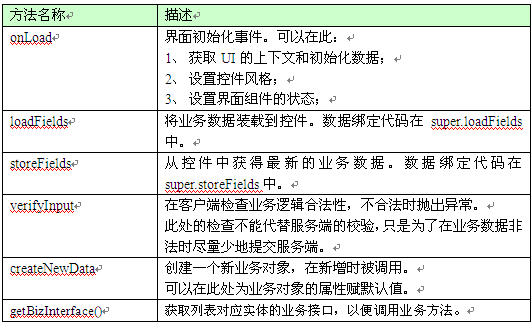
ListUI 类是客户端叙事簿界面对应的类
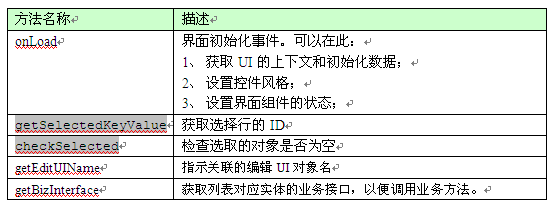
- 金蝶BOS开发中Edit编辑界面和List叙事薄界面需要写的代码
- 金蝶BOS开发中Edit编辑界面和List叙事薄界面需要写的代码
- 金蝶BOS开发中Edit编辑界面和List叙事薄界面需要写的代码
- 金蝶BOS开发中Edit编辑界面和List叙事薄界面需要写的代码
- 金蝶BOS中Edit编辑界面和List叙事薄界面的常用方法简介。
- EAS BOS编辑界面刷新序时簿界面
- 金蝶BOS 弹出界面
- EAS BOS 单据列表界面排序的代码实现
- EAS BOS 用代码设置query实现界面的排序
- Eclipse中如何更改Java编辑界面和Jsp编辑界面的字体大小?
- Eclipse中如何更改Java编辑界面和Jsp编辑界面的字体大小?(图解步骤)
- PLSQL中如何进行界面的基本使用和编辑。
- eas bos 编辑界面 editUIt 属性值为空
- Swift Stroyboard 中代码写界面的跳转
- EAS BOS 编辑界面代码关闭窗口后,列表没有刷新,关闭时写下面代码可解决
- EAS BOS 编辑界面代码关闭窗口后,列表没有刷新,关闭时写下面代码可解决
- 使用html来定制编辑页面,不需要写代码就可以实现业务处理的界面
- 关于EAS bos 界面验证必录项代码和重复分录代码
- Enable saving of changes that require table to be re-created SQL server 2008
- 极客文化
- Jqgrid设置全选(选择)及获取选择行的值
- 开发即时位置感知的Android客户端
- 比较
- 金蝶BOS开发中Edit编辑界面和List叙事薄界面需要写的代码
- 选择
- DLL in VS2005
- Javascript调用Javascript
- Expires / Cache-Control / Last-Modified / If-Modified-Since / ETag / If-None-Match 的区别以及使用详解
- SQL通过表变量,求百分比的小例子
- Android解析包名信息
- 解析IT行业技术微企诱惑:人员不多 效益很好
- 什么是 HTTP Headers?


