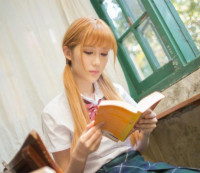Android-->Launcher拖拽事件详解【androidICS4.0--Launcher系列二】
来源:互联网 发布:最新网络手游 编辑:程序博客网 时间:2024/05/29 03:16
 有图有真相!
有图有真相!
转载请标明出处:http://blog.csdn.net/wdaming1986/article/details/7671318
(1) 先来看看类之间的继承关系
图(1)
(2)再来看看Launcher拖拽流程的时序图
图(2)
下面咱们分步来解析Launcher拖拽的详细过程:
step 1 :先来看看Launcher.java这个类的onCreate()方法中的setupViews()方法中的一部分代码:
- <STRONG> </STRONG><SPAN style="COLOR: #000000; FONT-SIZE: 16px">// Setup the workspace
- mWorkspace.setHapticFeedbackEnabled(false);
- mWorkspace.setOnLongClickListener(this);
- mWorkspace.setup(dragController);
- dragController.addDragListener(mWorkspace);</SPAN>
// Setup the workspace mWorkspace.setHapticFeedbackEnabled(false); mWorkspace.setOnLongClickListener(this); mWorkspace.setup(dragController); dragController.addDragListener(mWorkspace);Workspace设置长按事件的监听交给了Launcher.java这个类了。所以在主屏上长按事件会走到Launcher.java----->
onLongClick()这个方法中去;
step 2 :接着我们来看看Launcher.java中onLongClick()的代码:
- public boolean onLongClick(View v) {
- ··············
- // The hotseat touch handling does not go through Workspace, and we always allow long press
- // on hotseat items.
- final View itemUnderLongClick = longClickCellInfo.cell;
- boolean allowLongPress = isHotseatLayout(v) || mWorkspace.allowLongPress();
- if (allowLongPress && !mDragController.isDragging()) {
- if (itemUnderLongClick == null) {
- // User long pressed on empty space
- mWorkspace.performHapticFeedback(HapticFeedbackConstants.LONG_PRESS,
- HapticFeedbackConstants.FLAG_IGNORE_VIEW_SETTING);
- startWallpaper();
- } else {
- if (!(itemUnderLongClick instanceof Folder)) {
- // User long pressed on an item
- mWorkspace.startDrag(longClickCellInfo);
- }
- }
- }
- return true;
- }
public boolean onLongClick(View v) { ·············· // The hotseat touch handling does not go through Workspace, and we always allow long press // on hotseat items. final View itemUnderLongClick = longClickCellInfo.cell; boolean allowLongPress = isHotseatLayout(v) || mWorkspace.allowLongPress(); if (allowLongPress && !mDragController.isDragging()) { if (itemUnderLongClick == null) { // User long pressed on empty space mWorkspace.performHapticFeedback(HapticFeedbackConstants.LONG_PRESS, HapticFeedbackConstants.FLAG_IGNORE_VIEW_SETTING); startWallpaper(); } else { if (!(itemUnderLongClick instanceof Folder)) { // User long pressed on an item mWorkspace.startDrag(longClickCellInfo); } } } return true; }通过itemUnderLongClick == null 来判断,在屏幕上触发长按事件是否选中了shortcut或者widget。如果为空,就启动桌面的壁纸,else,就把拖拽事件往Workspace.java这个类传递。
Step 3 :通过mWorkspace.startDrag(longClickCellInfo),把长按事件传递给workspace来处理,具体来看代码:
- void startDrag(CellLayout.CellInfo cellInfo) {
- View child = cellInfo.cell;
- // Make sure the drag was started by a long press as opposed to a long click.
- if (!child.isInTouchMode()) {
- return;
- }
- mDragInfo = cellInfo;
- //隐藏拖拽的child
- child.setVisibility(GONE);
- child.clearFocus();
- child.setPressed(false);
- final Canvas canvas = new Canvas();
- // We need to add extra padding to the bitmap to make room for the glow effect
- final int bitmapPadding = HolographicOutlineHelper.MAX_OUTER_BLUR_RADIUS;
- // The outline is used to visualize where the item will land if dropped
- mDragOutline = createDragOutline(child, canvas, bitmapPadding);
- beginDragShared(child, this);
- }
void startDrag(CellLayout.CellInfo cellInfo) { View child = cellInfo.cell; // Make sure the drag was started by a long press as opposed to a long click. if (!child.isInTouchMode()) { return; } mDragInfo = cellInfo; //隐藏拖拽的child child.setVisibility(GONE); child.clearFocus(); child.setPressed(false); final Canvas canvas = new Canvas(); // We need to add extra padding to the bitmap to make room for the glow effect final int bitmapPadding = HolographicOutlineHelper.MAX_OUTER_BLUR_RADIUS; // The outline is used to visualize where the item will land if dropped mDragOutline = createDragOutline(child, canvas, bitmapPadding); beginDragShared(child, this); }上面的代码主要做的工作是:把正在拖拽的这个view隐藏掉,在主屏幕上绘制一个蓝色的,大小和图标相似的一个边框,以表示能在主屏的这个位置放置。
Step 4 :接着调用beginDragShared(child, this)这个方法,代码如下:
- public void beginDragShared(View child, DragSource source) {
- ··· ···
- // Clear the pressed state if necessary
- if (child instanceof BubbleTextView) {
- BubbleTextView icon = (BubbleTextView) child;
- icon.clearPressedOrFocusedBackground();
- }
- mDragController.startDrag(b, dragLayerX, dragLayerY, source, child.getTag(),
- DragController.DRAG_ACTION_MOVE, dragVisualizeOffset, dragRect);
- b.recycle();
- }
public void beginDragShared(View child, DragSource source) { ··· ···// Clear the pressed state if necessary if (child instanceof BubbleTextView) { BubbleTextView icon = (BubbleTextView) child; icon.clearPressedOrFocusedBackground(); } mDragController.startDrag(b, dragLayerX, dragLayerY, source, child.getTag(), DragController.DRAG_ACTION_MOVE, dragVisualizeOffset, dragRect); b.recycle(); }这个方法做的工作是:开始进行拖拽,绘制正在拖拽的图片,把拖拽的事件交给DragController来处理。
Step 5 :接着来看看mDragController.startDrag(b, dragLayerX, dragLayerY, source, child.getTag(), DragController.DRAG_ACTION_MOVE, dragVisualizeOffset, dragRect)这个方法,代码如下:
- public void startDrag(Bitmap b, int dragLayerX,int dragLayerY,
- DragSource source, Object dragInfo, int dragAction, Point dragOffset, Rect dragRegion) {
- ··· ···
- mDragObject.dragComplete = false;
- mDragObject.xOffset = mMotionDownX - (dragLayerX + dragRegionLeft);
- mDragObject.yOffset = mMotionDownY - (dragLayerY + dragRegionTop);
- mDragObject.dragSource = source;
- mDragObject.dragInfo = dragInfo;
- mVibrator.vibrate(VIBRATE_DURATION);
- final DragView dragView = mDragObject.dragView =new DragView(mLauncher, b, registrationX,
- registrationY, 0, 0, b.getWidth(), b.getHeight());
- if (dragOffset != null) {
- dragView.setDragVisualizeOffset(new Point(dragOffset));
- }
- if (dragRegion !=null) {
- dragView.setDragRegion(new Rect(dragRegion));
- }
- dragView.show(mMotionDownX, mMotionDownY);
- handleMoveEvent(mMotionDownX, mMotionDownY);
- }
public void startDrag(Bitmap b, int dragLayerX, int dragLayerY, DragSource source, Object dragInfo, int dragAction, Point dragOffset, Rect dragRegion) {··· ··· mDragObject.dragComplete = false; mDragObject.xOffset = mMotionDownX - (dragLayerX + dragRegionLeft); mDragObject.yOffset = mMotionDownY - (dragLayerY + dragRegionTop); mDragObject.dragSource = source; mDragObject.dragInfo = dragInfo;mVibrator.vibrate(VIBRATE_DURATION); final DragView dragView = mDragObject.dragView = new DragView(mLauncher, b, registrationX, registrationY, 0, 0, b.getWidth(), b.getHeight()); if (dragOffset != null) { dragView.setDragVisualizeOffset(new Point(dragOffset)); } if (dragRegion != null) { dragView.setDragRegion(new Rect(dragRegion)); } dragView.show(mMotionDownX, mMotionDownY); handleMoveEvent(mMotionDownX, mMotionDownY); }这个方法的作用是:计算要拖拽的view的大小,显示在workspace上,dragView.show(mMotionDownX, mMotionDownY);这个show()会根据手指的移动而移动的。然后在通过handleMoveEvent()方法来分发拖拽的目标到底在哪个目标上。DropTarget一共有3个:workspace,ButtonDropTarget(删除类),Folder;他们分别实现了DropTarget这个接口。
下面来看看这个接口有一下几个方法:
- boolean isDropEnabled();
- void onDrop(DragObject dragObject);
- void onDragEnter(DragObject dragObject);
- void onDragOver(DragObject dragObject);
- void onDragExit(DragObject dragObject);
- DropTarget getDropTargetDelegate(DragObject dragObject);
- boolean acceptDrop(DragObject dragObject);
- // These methods are implemented in Views
- void getHitRect(Rect outRect);
- void getLocationInDragLayer(int[] loc);
- int getLeft();
- int getTop();
boolean isDropEnabled();void onDrop(DragObject dragObject); void onDragEnter(DragObject dragObject); void onDragOver(DragObject dragObject); void onDragExit(DragObject dragObject);DropTarget getDropTargetDelegate(DragObject dragObject);boolean acceptDrop(DragObject dragObject); // These methods are implemented in Views void getHitRect(Rect outRect); void getLocationInDragLayer(int[] loc); int getLeft(); int getTop();
这些方法不是每个类继承了DropTarget的接口,都要把每个方法都实现,这要看具体的需要来定。
另外这个接口中有个内部类-----DragObject:如下
- class DragObject {
- public int x = -1;
- public int y = -1;
- /** X offset from the upper-left corner of the cell to where we touched. */
- public int xOffset = -1;
- /** Y offset from the upper-left corner of the cell to where we touched. */
- public int yOffset = -1;
- /** This indicates whether a drag is in final stages, either drop or cancel. It
- * differentiates onDragExit, since this is called when the drag is ending, above
- * the current drag target, or when the drag moves off the current drag object.
- */
- public boolean dragComplete =false;
- /** The view that moves around while you drag. */
- public DragView dragView = null;
- /** The data associated with the object being dragged */
- public Object dragInfo =null;
- /** Where the drag originated */
- public DragSource dragSource =null;
- /** Post drag animation runnable */
- public Runnable postAnimationRunnable =null;
- /** Indicates that the drag operation was cancelled */
- public boolean cancelled =false;
- public DragObject() {
- }
- }
class DragObject { public int x = -1; public int y = -1; /** X offset from the upper-left corner of the cell to where we touched. */ public int xOffset = -1; /** Y offset from the upper-left corner of the cell to where we touched. */ public int yOffset = -1; /** This indicates whether a drag is in final stages, either drop or cancel. It * differentiates onDragExit, since this is called when the drag is ending, above * the current drag target, or when the drag moves off the current drag object. */ public boolean dragComplete = false; /** The view that moves around while you drag. */ public DragView dragView = null; /** The data associated with the object being dragged */ public Object dragInfo = null; /** Where the drag originated */ public DragSource dragSource = null; /** Post drag animation runnable */ public Runnable postAnimationRunnable = null; /** Indicates that the drag operation was cancelled */ public boolean cancelled = false; public DragObject() { } }这个类的作用是存储一些坐标,拖拽点距离整个view左上角x轴上的距离,y轴上的距离,还有一些拖拽的信息都保存在这个类中,还有动画线程类等等。在拖拽过程中这些信息都是会用到的。
Step 6 :接着来看看handleMoveEvent()这个类,这个类频繁被调用,因为在DragLayer.java这个类中onTouchEvent()方法,最后调用的是 mDragController.onTouchEvent(ev)这个方法,长按后,移动的事件就传递到了DragController中的onTouchEvent()方法中,先来看看mDragController.onTouchEvent(ev)这个方法,代码如下:
- /**
- * Call this from a drag source view.
- */
- public boolean onTouchEvent(MotionEvent ev) {
- if (!mDragging) {
- return false;
- }
- final int action = ev.getAction();
- final int[] dragLayerPos = getClampedDragLayerPos(ev.getX(), ev.getY());
- final int dragLayerX = dragLayerPos[0];
- final int dragLayerY = dragLayerPos[1];
- switch (action) {
- case MotionEvent.ACTION_DOWN:
- // Remember where the motion event started
- mMotionDownX = dragLayerX;
- mMotionDownY = dragLayerY;
- if ((dragLayerX < mScrollZone) || (dragLayerX > mScrollView.getWidth() - mScrollZone)) {
- mScrollState = SCROLL_WAITING_IN_ZONE;
- mHandler.postDelayed(mScrollRunnable, SCROLL_DELAY);
- } else {
- mScrollState = SCROLL_OUTSIDE_ZONE;
- }
- break;
- case MotionEvent.ACTION_MOVE:
- handleMoveEvent(dragLayerX, dragLayerY);
- break;
- case MotionEvent.ACTION_UP:
- // Ensure that we've processed a move event at the current pointer location.
- handleMoveEvent(dragLayerX, dragLayerY);
- mHandler.removeCallbacks(mScrollRunnable);
- if (mDragging) {
- drop(dragLayerX, dragLayerY);
- }
- endDrag();
- break;
- case MotionEvent.ACTION_CANCEL:
- cancelDrag();
- break;
- }
- return true;
- }
/** * Call this from a drag source view. */ public boolean onTouchEvent(MotionEvent ev) { if (!mDragging) { return false; } final int action = ev.getAction(); final int[] dragLayerPos = getClampedDragLayerPos(ev.getX(), ev.getY()); final int dragLayerX = dragLayerPos[0]; final int dragLayerY = dragLayerPos[1]; switch (action) { case MotionEvent.ACTION_DOWN: // Remember where the motion event started mMotionDownX = dragLayerX; mMotionDownY = dragLayerY; if ((dragLayerX < mScrollZone) || (dragLayerX > mScrollView.getWidth() - mScrollZone)) { mScrollState = SCROLL_WAITING_IN_ZONE; mHandler.postDelayed(mScrollRunnable, SCROLL_DELAY); } else { mScrollState = SCROLL_OUTSIDE_ZONE; } break; case MotionEvent.ACTION_MOVE: handleMoveEvent(dragLayerX, dragLayerY); break; case MotionEvent.ACTION_UP: // Ensure that we've processed a move event at the current pointer location. handleMoveEvent(dragLayerX, dragLayerY); mHandler.removeCallbacks(mScrollRunnable); if (mDragging) { drop(dragLayerX, dragLayerY); } endDrag(); break; case MotionEvent.ACTION_CANCEL: cancelDrag(); break; } return true; }在这个方法中清楚的可以看见handleMoveEvent()这个方法会在move,up的时候频繁地调用。
现在再来看看这个handleMoveEvent()方法,看看它的庐山真面目:
- private void handleMoveEvent(int x,int y) {
- mDragObject.dragView.move(x, y);
- // Drop on someone?
- final int[] coordinates = mCoordinatesTemp;
- DropTarget dropTarget = findDropTarget(x, y, coordinates);
- mDragObject.x = coordinates[0];
- mDragObject.y = coordinates[1];
- if (dropTarget !=null) {
- DropTarget delegate = dropTarget.getDropTargetDelegate(mDragObject);
- if (delegate != null) {
- dropTarget = delegate;
- }
- if (mLastDropTarget != dropTarget) {
- if (mLastDropTarget != null) {
- mLastDropTarget.onDragExit(mDragObject);
- }
- dropTarget.onDragEnter(mDragObject);
- }
- dropTarget.onDragOver(mDragObject);
- } else {
- if (mLastDropTarget !=null) {
- mLastDropTarget.onDragExit(mDragObject);
- }
- }
- mLastDropTarget = dropTarget;
- ··· ···
- }
private void handleMoveEvent(int x, int y) { mDragObject.dragView.move(x, y); // Drop on someone? final int[] coordinates = mCoordinatesTemp; DropTarget dropTarget = findDropTarget(x, y, coordinates); mDragObject.x = coordinates[0]; mDragObject.y = coordinates[1]; if (dropTarget != null) { DropTarget delegate = dropTarget.getDropTargetDelegate(mDragObject); if (delegate != null) { dropTarget = delegate; } if (mLastDropTarget != dropTarget) { if (mLastDropTarget != null) { mLastDropTarget.onDragExit(mDragObject); } dropTarget.onDragEnter(mDragObject); } dropTarget.onDragOver(mDragObject); } else { if (mLastDropTarget != null) { mLastDropTarget.onDragExit(mDragObject); } } mLastDropTarget = dropTarget;··· ···}这个方法的作用:通过findDropTarget(x, y, coordinates),来判断在哪个拖拽目标里面,然后通过下面的if判断来执行不同的onDragOver,onDragExit等的方法。这样就在相应的类中去做处理,以后的事情就明朗了。这就是Launcher的拖拽事件的分发与处理,用到了MVC的思想,代码阅读起来还是比较顺利的。有图有真相。
欢迎大家留言讨论相关问题。
- Android-->Launcher拖拽事件详解【androidICS4.0--Launcher系列二】
- Android-->Launcher拖拽事件详解【androidICS4.0--Launcher系列二】
- Android-->Launcher拖拽事件详解【androidICS4.0--Launcher系列二】
- Android-->Launcher拖拽事件详解【androidICS4.0--Launcher系列二】
- Android-->Launcher拖拽事件详解【androidICS4.0--Launcher系列二】
- Android-->Launcher拖拽事件详解【androidICS4.0--Launcher系列二】
- Android中ICS4.0Launcher中Fold的功能详解【androidICS4.0-->Launcher系列三】
- Android中ICS4.0Launcher中Fold的功能详解【androidICS4.0-->Launcher系列三】
- Android中ICS4.0Launcher中Fold的功能详解【androidICS4.0-->Launcher系列三】
- Android中ICS4.0Launcher中Fold的功能详解【androidICS4.0-->Launcher系列三】
- Android中ICS4.0Launcher中Fold的功能详解【androidICS4.0-->Launcher系列三】
- Android---->Allapps加载流程详解【AndroidICS4.0——>Launcher系列五】
- Android---->Allapps加载流程详解【AndroidICS4.0——>Launcher系列五】
- Android---->Allapps加载流程详解【AndroidICS4.0——>Launcher系列五】
- Android---->Allapps加载流程详解【AndroidICS4.0——>Launcher系列五】
- AndroidICS4.0版本的launcher拖拽的流程
- Android-->Launcher拖拽事件详解
- Launcher拖拽事件详解
- 苹果http视频点播技术
- Qt中常用工程文件的介绍
- 网站架构相关PPT、文章整理(更新于2009-7-15)
- Qt中translate、tr关系 与中文问题
- Android中ICS4.0源码Launcher启动流程分析【android源码Launcher系列一】
- Android-->Launcher拖拽事件详解【androidICS4.0--Launcher系列二】
- 一个失败创业者的告白
- Android中ICS4.0Launcher中Fold的功能详解【androidICS4.0-->Launcher系列三】
- cookie机制和session机制
- Qt中的RGB转灰度图
- 让flash视屏不超过绝对定位的z-index的方法
- [ubuntu12.04]ubuntu12.04 卸载和安装mysql
- dwz navTab与selectedTodo联合使用
- Qt中QSortFilterProxyModel关于多列排序的实现