初识autoconf和automake
来源:互联网 发布:淘宝摄影室内布光 编辑:程序博客网 时间:2024/04/28 05:05
如果需要了解autoconf和automake,那一定需要先了解Makefile。
Makefile其按类型、功能、模块分别放在若干个目录中。makefile定义了一系列的规则来指定,哪些文件需要先编译,哪些文件需要后编译,哪些文件需要重新编译,甚至于进行更复杂的功能操作,因为 makefile就像一个Shell脚本一样,其中也可以执行操作系统的命令。Make工具最主要也是最基本的功能就是通过makefile文件来描述源程序之间的相互关系并自动维护编译工作。
对于在Linux上进行C/C++开发时,如果一个项目只有一两个文件时,其实写Makeflie是没有什么必要的,但当一个庞大的项目,是多层次目录结构,每个目录中都需要自己的Makefile,而且使用了大量的动态链接库时,那么这个Makefile的书写就相当复杂了。这样我们就必须引入新的技术来完成更上一层楼的自动化——autoconf和automake。
那我们先看看其实际操作流程:
以hello为例:
执行:
autoscan
aclocal
autoconf
automake --add-missing
./configure
make
./helloworld
命令流程比较多,我们先一个一个了解其作用:
autoscan
autoscan程序可以用来为软件包创建configure.in文件。autoscan在以命令行参数中指定的目录为根(如果未给定参数,则以当前目录为根)的目录树中检查源文件。它为通常的轻便问题搜索源文件,并且为那个包创建一个configure.scan文件,这个文件就是configure.in的前身。
configure.scan
AC_PREREQ(2.59)
autoconf的版本必须达到2.59
AC_INIT(FULL-PACKAGE-NAME, VERSION, BUG-REPORT-ADDRESS)
第一个参数:发布的文件名,即生成的tar.gz文件名字
第二个参数:表示版本号
第三个参数:当程序有bug,需要通知你的时候的email地址
AC_CONFIG_SRCDIR([helloworld.cpp])
源代码文件位置
AC_CONFIG_HEADER([config.h])
宏定义文件
# Checks for programs.
AC_PROG_CXX
确定C++编译器。检查环境变量CXX或者CCC(按照这个顺序)是否被设置了;如果设置了,就把输出变量 CXX设置成它的值。否则就搜索类似名称(c++、g++、gcc、CC、 cxx和cc++)的C++编译器。如果上述测试都失败了,最后的办法就是把CXX设置成 gcc。
# Checks for libraries.
AC_CHECK_LIB([pthread], [pthread_create])//本例无此值
这个就是检查库文件
第一个参数:表示检查的库文件名字
第二个参数:表示检查库中是否有这个函数
其实后面还可以有参数,分别表示,如果检查到有,该如何如何,和检查没有,该如何如何.一般检查到了会在编译的时候加上。
# Checks for header files.
AC_CHECK_HEADER (header-file, [action-if-found [, action-if-not-found]]) //本例无此值
如果系统头文件header-file存在,就执行shell命令action-if-found,否则执行action-if-not-found。如果你只需要在可以使用头文件的时候定义一个符号。
AC_CHECK_HEADERS (header-file... [, action-if-found [, action-if-not-found]]) //本例无此值
对于每个在以空格分隔的参数列表header-file出现的头文件,如果存在,就定义 HAVE_header-file(全部大写)。如果给出了action-if-found,它就是在找到一个头文件的时候执行的附加shell代码。你可以把`break'作为它的值以便在第一次匹配的时候跳出循环。如果给出了action-if-not-found,它就在找不到某个头文件的时候被执行。
# Checks for typedefs, structures, and compiler characteristics.
# Checks for library functions.
AC_OUTPUT
当执行./configure生成Makefile过程中时,如果出现各种问题,automake生成config.status文件,以便问题解决
configure.in
AC_INIT(helloworld.c)
AM_INIT_AUTOMAKE(helloworld,1.0)
# Checks for programs.
AC_PROG_CC
# Checks for libraries.
# Checks for header files.
# Checks for typedefs, structures, and compiler characteristics.
# Checks for library functions.
AC_OUTPUT(Makefile)
aclocal
aclocal程序会基于configure.in的内容,自动生成aclocal.m4文件。这提供了一个方便的方式来获得Automake系统提供的宏。其aclocal是一个perl 脚本程序。
autoconf
Autoconf 是一个在Bourne shell下制作供编译、安装和打包软件的配置脚本的工具。Autoconf并不受程式语言限制,常用于C、C++ 、Erlang和Objective-C。配置脚本控制了一个软件包在特定系统上的安装。在进行一系列测试后,配置脚本从模板中生成makefile与头文件进而调整软件包,使之适应某一种系统。
根据configure.in和aclocal.m4来产生configure文件。configure是一个脚本,它能设置源程序来适应各种不同的操作系统平台,并且根据不同的系统来产生合适的Makefile,从而可以使你的源代码能在不同的操作系统平台上被编译出来。configure.in文件的内容是一些宏,这些宏经过autoconf 处理后会变成检查系统特性、环境变量、软件必须的参数的shell脚本。
aclocal.m4
M4 是一个宏处理器.将输入拷贝到输出,同时将宏展开. 宏可以是内嵌的也可以是用户定义的. 除了可以展开宏,m4还有一些内建的函数,用来引用文件,执行Unix命令,整数运算,文本操作,循环等. m4既可以作为编译器的前端也可以单独作为一个宏处理器.
m4 将输入拷贝到输出,同时将宏展开. 宏可以是内嵌的也可以是用户定义的. 除了可以展开宏,m4还有一些内建的函数,用来引用文件,执行Unix命令,整数运算,文本操作,循环等. m4既可以作为编译器的前端也可以单独作为一个宏处理器。
Makefile.am
可以这样简单看看他们之间的关系
automake 读取 Makefile.am 来产生 Makefile.in,
configure 读取 Makefile.in 来产生 Makefile
AUTOMAKE_OPTIONS
这个是automake的选项。在执行automake时,它会检查目录下是否存在标准GNU软件包中应具备的各种文件,例如AUTHORS、ChangeLog、NEWS等文件。我们将其设置成foreign时,automake会改用一般软件包的标准来检查。
bin_PROGRAMS
这个是指定我们所要产生的可执行文件的文件名。如果你要产生多个可执行文件,那么在各个名字间用空格隔开。
helloworld_SOURCES
这个是指定产生“helloworld”时所需要的源代码。如果它用到了多个源文件,那么请使用空格符号将它们隔开。比如需要helloworld.h,helloworld.c那么请写成helloworld_SOURCES= helloworld.h helloworld.c。
Automake
Automake是一个从文件Makefile.am自动生成Makefile.in的工具。每个Makefile.am基本上是一系列make的宏定义。选项--add-missing的定义是“add missing standard files to package”。它会让automake加入一个标准的软件包所必须的一些文件。产生出来的Makefile.in文件是符合GNU Makefile惯例的。
<转载>案例:
1、建目录
在你的工作目录下建一个helloworld目录,我们用它来存放helloworld程序及相关文件,如在/home/my/build下:
$ mkdir helloword
$ cd helloworld
2、 helloworld.c
然后用你自己最喜欢的编辑器写一个hellowrold.c文件,如命令:vi helloworld.c。使用下面的代码作为helloworld.c的内容。
int main(int argc, char** argv)
{
printf("Hello, Linux World! ");
return 0;
}
完成后保存退出。现在在helloworld目录下就应该有一个你自己写的helloworld.c了。
3、生成configure
我们使用autoscan命令来帮助我们根据目录下的源代码生成一个configure.in的模板文件。
命令:
$ autoscan
$ ls
configure.scan helloworld.c
执行后在hellowrold目录下会生成一个文件:configure.scan,我们可以拿它作为configure.in的蓝本。
4,生成configure.in
现在将configure.scan改名为configure.in,并且编辑它,按下面的内容修改,去掉无关的语句:
Code
=======================configure.in内容开始===========================
# -*- Autoconf -*-
# Process this file with autoconf to produce a configure script.
AC_INIT(helloworld.c)
AM_INIT_AUTOMAKE(helloworld, 1.0)
# Checks for programs.
AC_PROG_CC
# Checks for libraries.
# Checks for header files.
# Checks for typedefs, structures, and compiler characteristics.
# Checks for library functions.
AC_OUTPUT(Makefile)
============================configure.in内容结束=========================================
5 执行aclocal和autoconf
然后执行命令aclocal和autoconf,分别会产生aclocal.m4及configure两个文件:
Code
$ aclocal
$ls
aclocal.m4 configure.in helloworld.c
$ autoconf
$ ls
aclocal.m4 autom4te.cache configure configure.in helloworld.c
大家可以看到configure.in内容是一些宏定义,这些宏经autoconf处理后会变成检查系统特性、环境变量、软件必须的参数的shell脚本。
autoconf 是用来生成自动配置软件源代码脚本(configure)的工具。configure脚本能独立于autoconf运行,且在运行的过程中,不需要用户的干预。
要生成configure文件,你必须告诉autoconf如何找到你所用的宏。方式是使用aclocal程序来生成你的aclocal.m4。
aclocal根据configure.in文件的内容,自动生成aclocal.m4文件。aclocal是一个perl 脚本程序,它的定义是:“aclocal - create aclocal.m4 by scanning configure.ac”。
autoconf从configure.in这个列举编译软件时所需要各种参数的模板文件中创建configure。
autoconf需要GNU m4宏处理器来处理aclocal.m4,生成configure脚本。
m4是一个宏处理器。将输入拷贝到输出,同时将宏展开。宏可以是内嵌的,也可以是用户定义的。除了可以展开宏,m4还有一些内建的函数,用来引用文件,执行命令,整数运算,文本操作,循环等。m4既可以作为编译器的前端,也可以单独作为一个宏处理器.
6、新建Makefile.am
新建Makefile.am文件,命令:$ vi Makefile.am
内容如下:
Code
AUTOMAKE_OPTIONS=foreign
bin_PROGRAMS=helloworld
helloworld_SOURCES=helloworld.c
automake会根据你写的Makefile.am来自动生成Makefile.in。Makefile.am中定义的宏和目标,会指导automake生成指定的代码。例如,宏bin_PROGRAMS将导致编译和连接的目标被生成。
7、运行automake
命令:
Code
$ automake --add-missing
configure.in: installing `./install-sh'
configure.in: installing `./mkinstalldirs'
configure.in: installing `./missing'
Makefile.am: installing `./depcomp'
automake会根据Makefile.am文件产生一些文件,包含最重要的Makefile.in。
8、执行configure生成Makefile
Code
$ ./configure
checking for a BSD-compatible install /usr/bin/install -c
checking whether build environment is sane yes
checking for gawk gawk
checking whether make sets $(MAKE) yes
checking for gcc gcc
checking for C compiler default output a.out
checking whether the C compiler works yes
checking whether we are cross compiling no
checking for suffix of executables
checking for suffix of object files o
checking whether we are using the GNU C compiler yes
checking whether gcc accepts -g yes
checking for gcc option to accept ANSI C none needed
checking for style of include used by make GNU
checking dependency style of gcc gcc3
configure: creating ./config.status
config.status: creating Makefile
config.status: executing depfiles commands
$ ls -l Makefile
-rw-rw-r-- 1 yutao yutao 15035 Oct 15 10:40 Makefile
你可以看到,此时Makefile已经产生出来了。
9、使用Makefile编译代码
Code
$ make
if gcc -DPACKAGE_NAME="" -DPACKAGE_TARNAME="" -DPACKAGE_VERSION="" -
DPACKAGE_STRING="" -DPACKAGE_BUGREPORT="" -DPACKAGE="helloworld" -DVERSION="1.0"
-I. -I. -g -O2 -MT helloworld.o -MD -MP -MF ".deps/helloworld.Tpo"
-c -o helloworld.o `test -f 'helloworld.c' || echo './'`helloworld.c;
then mv -f ".deps/helloworld.Tpo" ".deps/helloworld.Po";
else rm -f ".deps/helloworld.Tpo"; exit 1;
fi
gcc -g -O2 -o helloworld helloworld.o
10, 运行helloworld
Code
$ ./helloworld
Hello, Linux World!
这样helloworld就编译出来了,你如果按上面的步骤来做的话,应该也会很容易地编译出正确的helloworld文件。你还可以试着使用一些其他的make命令,如make clean,make install,make dist,看看它们会给你什么样的效果。感觉如何?自己也能写出这么专业的Makefile,老板一定会对你刮目相看。
<结束>
附录
<转载>
http://hi.baidu.com/yzkuang/blog/item/557e4f24423d8136c9955908.html
图解autoscan、aclocal、autoheader、automake、autoconf、configure、make
1.autoscan (autoconf): 扫描源代码以搜寻普通的可移植性问题,比如检查编译器,库,头文件等,生成文件configure.scan,它是configure.ac的一个雏形。
your source files --> [autoscan*] --> [configure.scan] --> configure.ac
user input files optional input process output files================ ============== ======= ============ acinclude.m4 - - - - -. V .-------,configure.ac ------------------------>|aclocal| {user macro files} ->| |------> aclocal.m4 `-------'3.autoheader(autoconf): 根据configure.ac中的某些宏,比如cpp宏定义,运行m4,声称config.h.inuser input files optional input process output files================ ============== ======= ============ aclocal.m4 - - - - - - - . | V .----------,configure.ac ----------------------->|autoheader|----> autoconfig.h.in `----------'4.automake: automake将Makefile.am中定义的结构建立Makefile.in,然后configure脚本将生成的Makefile.in文件转换为Makefile。如果在configure.ac中定义了一些特殊的宏,比如AC_PROG_LIBTOOL,它会调用libtoolize,否则它会自己产生config.guess和config.sub
user input files optional input processes output files================ ============== ========= ============ .--------, | | - - -> COPYING | | - - -> INSTALL | |------> install-sh | |------> missing |automake|------> mkinstalldirsconfigure.ac ----------------------->| |Makefile.am ----------------------->| |------> Makefile.in | |------> stamp-h.in .---+ | - - -> config.guess | | | - - -> config.sub | `------+-' | | - - - -> config.guess |libtoolize| - - - -> config.sub | |--------> ltmain.sh | |--------> ltconfig `----------'
5.autoconf:将configure.ac中的宏展开,生成configure脚本。这个过程可能要用到aclocal.m4中定义的宏。
user input files optional input processes output files================ ============== ========= ============aclocal.m4 ,autoconfig.h.in - - - - - - -. V .--------,configure.ac ----------------------->|autoconf|------> configure
6. ./configure的过程
.-------------> [config.cache] configure* --------------------------+-------------> config.log | [config.h.in] -. v .--> [autoconfig.h] +-------> config.status* -+ Makefile.in ---' `--> Makefile
7. make过程
[autoconfig.h] -. +--> make* ---> 程序 Makefile ---'
.---------, config.site - - ->| | config.cache - - ->| | - - -> config.cache | +-, `-+-------' | | |----> config.status config.h.in ------->|config- |----> config.h Makefile.in ------->| .status|----> Makefile | |----> stamp-h | +--, .-+ | | | `------+--' | ltmain.sh ------->|ltconfig|-------> libtool | | | `-+------' | |config.guess| | config.sub | `------------' .--------, Makefile ------>| | config.h ------>| |{project sources} ---------------->| |--------> {project targets} .-+ +--, | `--------' | | libtool | | missing | | install-sh | |mkinstalldirs| `-------------'
过程图解
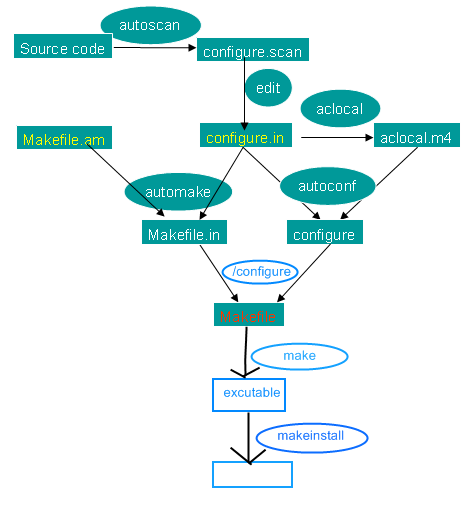
参考文章:
http://zhan.renren.com/justlearn?checked=true
http://baike.baidu.com/view/974566.htm
http://www.cnblogs.com/itech/archive/2010/11/28/1890220.html
http://nixdoc.net/man-pages/Linux/aclocal.1.html#NAME
http://zh.wikipedia.org/wiki/Autoconf
- 初识autoconf和automake
- Gnu autoconf 和 automake
- automake 和 autoconf
- autoconf和automake
- autoconf和automake安装
- autoconf和automake
- 升级automake和autoconf
- Automake和Autoconf
- autoconf 和automake使用示例
- autoconf和automake生成makefile
- Autoconf和automake的使用
- automake和autoconf学习小结
- AUTOCONF 和AUTOmake使用详解
- autoconf和automake的使用
- Autoconf和Automake生成Makefile
- automake 和autoconf的使用
- autoconf 和 automake 生成 Makefile
- autoconf和automake学习笔记
- 关于 如何实践kernel/driver/u-boot ,怎么样按照作者的思路实现自己的代码
- 1基于80x86的Linux的分段和分页机制
- 2Linux内存布局
- 声卡驱动
- 3Linux页框管理
- 初识autoconf和automake
- Linux 内核DMA机制
- 求二叉树中节点的最大距离
- 海底捞,我们该学什么?--《海底捞你学不会》读后感
- asp.net运行报错
- 主函数中的常量怎么才能让多线程引用?
- JNI介绍
- 动态加载2
- 遇到关于strtok的一个问题,郁闷了好一会儿终于找到答案


