黑马程序员_学习日记72_724ASP.NET(ViewState、Cookie、Session、登录、分页存储过程)
来源:互联网 发布:Python模拟鼠标移动 编辑:程序博客网 时间:2024/05/10 17:11
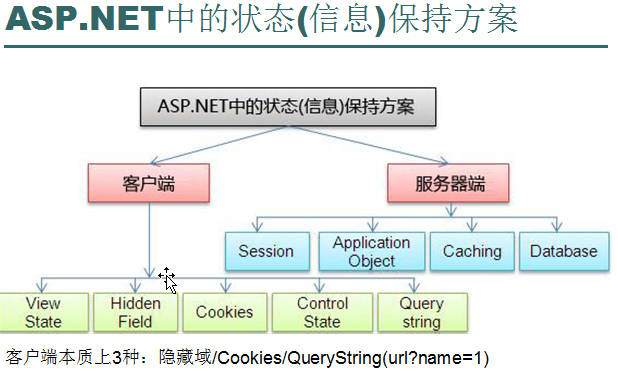
一、ViewState
viewstate适用于同一个页面不关闭的情况下多次与服务器交互。
禁用ViewState
enableviewstate=false;
禁用ViewState后Form版不受影响 ,因为form表单元素的值可以直接post提交;div版受影响,因为其值不能直接post,要通过隐藏域提交。
二、Cookie
Cookie是能让网站服务器端少量数据存储到客户端的硬盘或内存,并读取出来的一种技术。
(一)客户端发送请求报文时,会将Cookie附加发送到服务器端。服务器端通过Request.Cookie来获取客户端发来的Cookie信息。
protected void Page_Load(object sender, EventArgs e){ //从客户端请求中获取cookie for (int i = 0; i < Request.Cookies.Count; i++) { Response.Write(Request.Cookies[i].Value); } //怎么往客户端写cookie //Response.Cookies.Add(); //Cookie也是存在客户端的key-value对集合 Response.AppendCookie(new HttpCookie("laoma", "shit")); //这时候不是将cookie生成到响应流里面的cookie都给干掉了,只是不生成响应的cookie头部 Response.Cookies.Clear();}(二)设置cookie过期将客户端cookie删除
protected void Page_Load(object sender, EventArgs e){ int cookieCount = Request.Cookies.Count; //从客户端请求中获取cookie for (int i = 0; i < cookieCount; i++) { //创建一个新的cookie,只不过名字跟请求来的一样 HttpCookie cookie = new HttpCookie(Request.Cookies[i].Name); //在服务器端不能直接清空浏览器端的cookie。将过期时间设为一小时前,浏览器自动清空过期的cookie cookie.Expires = DateTime.Now.AddHours(-1); Response.Cookies.Add(cookie); }}主域的cookie能被所有的子域访问到,但子域的cookie要想让主域访问需要把Domain设置为主域名。
如果设置过期时间,则cookie存在硬盘中,如果没有设置,则cookie存在内存中。
如果想让子域的cookie让主域也能访问,则设置如下:
cookie.Secure =false;
三、Session
提供了一种把信息保存在服务器内存中的一种方式,它能存储任何数据类型包括自定义对象。
四、登录

(一)
/// <summary>/// 登录过程:/// 1、第一次get,将cookie中的userName信息拿出来放在txtUserName中/// 2、PostBack后,将Session中的验证码与输入的验证码进行比较/// 3、登录成功,将用户名写到cookie中,将用户信息放到session中/// 4、登录失败,清空密码,显示登录失败/// </summary>public partial class Login : System.Web.UI.Page{ public PersonBll personBll=new PersonBll();//不要把new PersonBll()丢了 public string JsScriptData; protected void Page_Load(object sender, EventArgs e) { if (IsPostBack) { //Session["validateCode"]需要ToString()转化为字符串格式才能进行比较 if (Session["validateCode"].ToString() != txtCode.Text) { this.RegisterStartupScript("valiCode","<script>alert('验证码错误!')</script>"); return; } ParameterForLogin parameterForLogin = new ParameterForLogin(); parameterForLogin.Name = txtUserName.Text.Trim(); parameterForLogin.Pwd = txtPwd.Text; PersonModel person = personBll.IsUserOk(parameterForLogin); //登陆成功 if (person != null) { //把用户名写到cookie里面去 HttpCookie cookie = new HttpCookie("user", this.txtUserName.Text); cookie.Expires = DateTime.Now.AddDays(7); Response.AppendCookie(cookie); //登录成功后把用户信息放到session里面去 Session["UserInfo"] = person; Response.Redirect("ShowPageDataBuilding.aspx"); } else { //文本框赋值操作是在InitComplete事件完了之后,执行processPostData() //在此方法中将表单提交过来的值放到文本框中去 txtPwd.Text = string.Empty; //Response.Write("<script>alert('登录失败!')</script>"); //Response.End(); JsScriptData = "alert('登录失败!')"; return; } } //第一次请求 else { this.txtUserName.Text = Request.Cookies["user"] == null ? string.Empty : Request.Cookies["user"].Value; } }}(二)验证码放到Session中
public class ValidateCodeHandler : IHttpHandler,IRequiresSessionState { public void ProcessRequest (HttpContext context) { context.Response.ContentType = "image/jpeg"; ValidateCode validateCode = new ValidateCode(); string strValidateCode = validateCode.CreateValidateCode(4); //把验证码放到Session中,进行后续的判断处理 context.Session["validateCode"] = strValidateCode; validateCode.CreateValidateGraphic(strValidateCode, context); context.Response.Write(validateCode); } public bool IsReusable { get { return false; } }}(三)所有的WinForm、WebForm都要有自己的基类,将Session中的信息放到基类属性中,在基类中判断用户Session是否过期
public class MyBasePage:System.Web.UI.Page{ public PersonModel Person { get; set; } public virtual void Page_Load(object sender, EventArgs e) { Person = (PersonModel)Session["UserInfo"]; if (Person == null) { this.Response.Redirect("~/Login.aspx"); } }}五、分页存储过程
create proc GetPageDataBuilding@pageSize int,@pageIndex int,@totalCount int outputasselect * into #Temp from --根据中间查询结果创建了一个临时表(select B.*,P.ProjectName,U.UName,Br.BranchName from BuildingInfo as Bleft join ProjectInfo as P on P.Id=B.ProjectIdleft join UserInfo as U on U.Id=P.SubByleft join Branch as Br on P.BranchId=Br.Id) as Tdeclare @str nvarchar(1000);set @str=('select top('+CAST(@pageSize as nvarchar(32))+') * from #Temp where Id not in(select top('+case((@pageIndex-1)*@pageSize as nvarchar(32))+') Id from #Temp order by Id)order by Id')exec (@str)print @strselect @totalCount=COUNT(1) from #Temp小知识:
断点空心表示程序集与设的断点不一致。
response在Redirect之前有write,输出时write的内容不会丢失。
- 黑马程序员_学习日记72_724ASP.NET(ViewState、Cookie、Session、登录、分页存储过程)
- 黑马程序员学习日记----通用存储过程
- 黑马程序员_学习日记74_727ASP.NET(模拟Session、jsValidate异步验证表单、AjaxForm异步提交表单)
- 黑马程序员_学习日记9_ASP.NET服务器处理过程_一般处理程序_复习HTML标签
- 黑马程序员--分页存储过程
- 黑马程序员_学习日记5_ADO.Net入门1
- 黑马程序员_学习日记6_ADO.Net入门2
- 黑马程序员_学习日记15_ADO.Net之DataSet
- 黑马程序员_学习日记20_ASP.Net初级
- 黑马程序员_学习日记21_ASP.Net中级
- 黑马程序员_学习日记50_619数据库开发及ADO.Net(临时表、表变量、视图、变量、if…else…和while、事务、存储过程、触发器)
- 黑马程序员_.Net如何使用存储过程
- 黑马程序员_学习日记49_618数据库开发及ADO.Net(多条件搜索、case…when…语句、索引Index、子查询、分页、Join语句)
- 黑马程序员_学习日记45_612数据库开发及ADO.Net(SQL语言)
- 黑马程序员_学习日记46_614数据库开发及ADO.Net(约束、数据检索)
- 黑马程序员_学习日记51_621数据库开发及ADO.Net(游标、动态sql)
- 黑马程序员_学习日记67_717ASP.NET(Socket聊天室)
- 黑马程序员_学习日记68_718ASP.NET(自己写IIS服务器、课程安排)
- oracle_10g_登录em后,提示java.lang.Exception_Exception_in_sending_Request__null或Connection refused
- 了解oracle自治事务
- redis 排序
- redis sort
- Android学习笔记(4)---自动朗读TTS发音使用
- 黑马程序员_学习日记72_724ASP.NET(ViewState、Cookie、Session、登录、分页存储过程)
- 在Windows7和Visual Studio 2010中编译DirectShow例程GrabBitmaps的问题
- Struts2_学习笔记(九)----bbs2009、声明式的异常处理、default-action-ref(BUG)
- C# .NET FTP上传文件夹操作(二)
- Struts2使用注解实现文件的上传与下载(二)
- 【SQL Server学习笔记】SQL Server服务器选项
- JavaFX打砖块游戏开发 第二课
- redis 环境搭建
- vb.net中split的疑问


