利用google map 查询全国城市坐标
来源:互联网 发布:linux c编程一站式 编辑:程序博客网 时间:2024/04/28 23:43
用map功能查询全国城市的地理坐标
最近做项目遇到一个问题,需要查询城市的地理坐标。但是手机网络的限制,查询速度不尽人意。于是就想建个本地数据库,但是全国的数据量也不大,建数据库有点大题小做的感觉。那么就把数据写进xml文件里面吧。
首先建个项目工程。因为用的google map API,肯定用到了API key,至于怎么获取API key ,我就不在这里重复了。网上有很多。简单的建个布局。
以下是布局的内容:
<RelativeLayout xmlns:android="http://schemas.android.com/apk/res/android"
xmlns:tools="http://schemas.android.com/tools"
android:layout_width="match_parent"
android:layout_height="match_parent" >
<view
android:id="@+id/map"
android:layout_width="fill_parent"
android:layout_height="fill_parent"
android:layout_weight="1"
android:apiKey="0x2VpyfPAxM2FfTkpEJrQ556tjnyOEiLFfqbS_g" // 这就是API key
class="com.google.android.maps.MapView"
android:clickable="true"
android:enabled="true"
tools:context=".MainActivity" />
</RelativeLayout>
使用地图需要添加两个权限:
<uses-library android:name="com.google.android.maps"/>
<uses-permission android:name="android.permission.INTERNET"/>
然后准备一个txt文件。将要全国的城市信息写上,网上有。
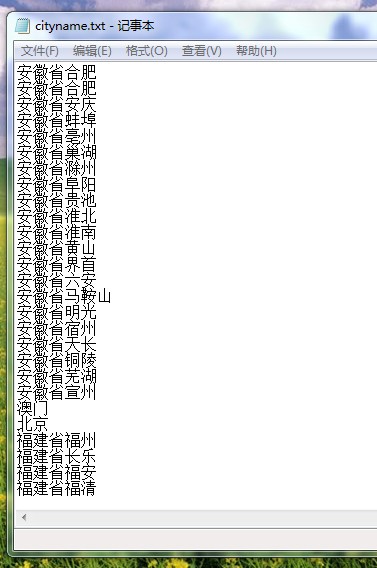
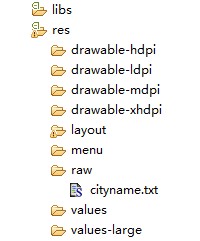
private void readRawdata()
{
Resources res = this.getResources();
InputStream in = null;
BufferedReader br = null;
Geocoder gc = new Geocoder(this,Locale.CHINA);
try
{
in = res.openRawResource(R.raw.cityname);
String city;
br = new BufferedReader(new InputStreamReader(in,"GBK"));
while((city = br.readLine()) !=null)
{
String cityname = city +"市"; // 在每个城市名后面添加一个“市”
try{
List<Address> address = gc.getFromLocationName(cityname, 1);
StringBuilder sb = new StringBuilder();
if(address.size() > 0)
{
Address adsLocation = address.get(0);
sb.append(adsLocation.getLatitude()).append("#");
sb.append(adsLocation.getLongitude());
editor.putString(cityname, sb.toString()); // 将查询得到的结果写进SharedPreferences里
editor.commit();
}
}catch(Exception e)
{
e.printStackTrace();
}
}
}
catch(NotFoundException e)
{
e.printStackTrace();
} catch (UnsupportedEncodingException e)
{
Toast.makeText(this, "文本编码出现异常", 100).show();
e.printStackTrace();
} catch (IOException e)
{
Toast.makeText(this, "文件读取错误", 100).show();
e.printStackTrace();
} finally
{
try
{
if (in != null)
{
in.close();
}
if (br != null)
{
br.close();
}
} catch (IOException e)
{
e.printStackTrace();
}
}
}
另开个线程调用这个方法就可以了。最后得到的结果:
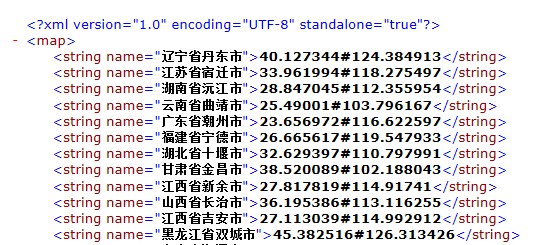
我第一次写东西,写的不好的地方希望大家多体谅下,写的不好的地方希望能提出来,大家一起交流一起进步!
- 利用google map 查询全国城市坐标
- google map 获取坐标
- Python爬取全国主要城市经纬度坐标
- google map地图中心坐标
- google map的坐标系统
- google map的坐标系统
- 使用google map 标记坐标
- gps,google map,baidu map坐标转换
- 创建全国主要城市经纬度map的java代码
- 利用Google Map解析中国大陆4095个省市县的默认地理位置,获取地理坐标
- Google Map 附近查询
- 全国各主要城市的DNS地址查询
- google Map经纬度坐标取得方法
- google Map经纬度坐标取得方法
- google map 的地图偏移 火星坐标
- google Map API根据坐标点定位
- 获取google map的坐标数据
- google map 的地图偏移 火星坐标
- 审查元素的使用(IE,Chromium 网页调试)
- tomcat优化
- 太阳能书包:将污水变作饮用水
- js实现局部打印及其打印预览
- 视频播放代码(后缀名.avi的文件播放)
- 利用google map 查询全国城市坐标
- va_list、va_start、va_arg、va_end的原理与使用
- cout的输出顺序
- 对MVC的知识的学习
- [asp.net]VS不能加載web項目的解決方法
- 计算机系毕业生的前途在哪(一个牛人对计算机系的阐述)
- Winform 自动更新
- 负数在内存中的表示,int类型取值范围
- va_list 详解


