C#学习2
来源:互联网 发布:怎么查淘宝号安全 编辑:程序博客网 时间:2024/06/08 08:01
写了一个简单的计算器,能实现加减乘除,刚开始没把函数和button联系在一起,调试了半天
namespace math{ /// <summary> /// MainWindow.xaml 的交互逻辑 /// </summary> public partial class MainWindow : Window { public MainWindow() { InitializeComponent(); } private void addvalue() { int l = int.Parse(left.Text); int r = int.Parse(right.Text); int outcome; outcome = l + r; expression.Text = left.Text + "+" + right.Text; result.Text = outcome.ToString(); } private void subvalue() { int l = int.Parse(left.Text); int r = int.Parse(right.Text); int outcome; outcome = l - r; expression.Text = left.Text + "-" + right.Text; result.Text = outcome.ToString(); } private void mulvalue() { int l = int.Parse(left.Text); int r = int.Parse(right.Text); int outcome; outcome = l * r; expression.Text = left.Text + "*" + right.Text; result.Text = outcome.ToString(); } private void divvalue() { double l = double.Parse(left.Text); double r = double.Parse(right.Text); double outcome; outcome = l / r; expression.Text = left.Text + "/" + right.Text; result.Text = outcome.ToString(); } private void quit_Click(object sender, RoutedEventArgs e) { this.Close(); } private void calculate_Click(object sender, RoutedEventArgs e) { try { if ((bool)add.IsChecked) addvalue(); else if ((bool)sub.IsChecked) subvalue(); else if ((bool)mul.IsChecked) mulvalue(); else if ((bool)div.IsChecked) divvalue(); } catch (Exception caught) //捕获异常 { expression.Text = ""; result.Text = caught.Message; } } }}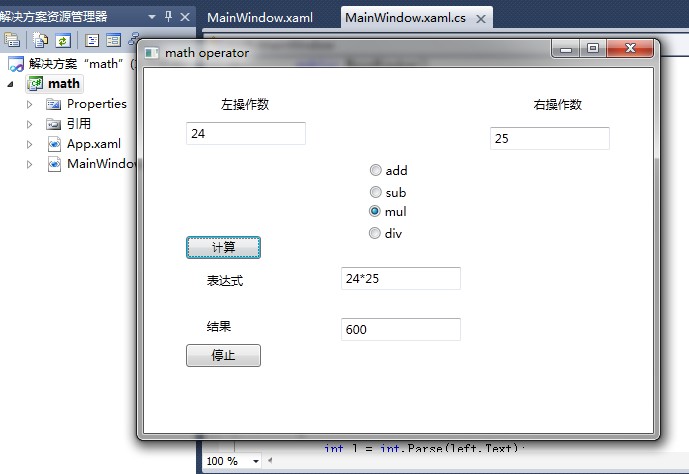
- c#学习读书笔记《2》
- C# 学习笔记(2)
- C# 学习笔记(2)
- C#学习日志(2)
- C#学习2
- C#学习笔记2
- C#多线程学习(2)
- c# delegate 学习2
- C#学习2
- C#学习2
- C#学习笔记(2)
- C#学习笔记2
- c#学习笔记2
- c#学习笔记2
- C#学习(2)
- C#学习笔记2
- c#学习笔记2
- 学习C#2
- JAVA中内存分配策略里的堆与栈
- 构建分析型数据环境转换企业的经营分析方法
- PHP5 Session 浅析
- Ubuntu环境下安装LXR
- PHP多语言支持(gettext & po & mo)
- C#学习2
- Java中间件:淘宝网系统高性能利器
- LR 测试http协议xml格式数据的服务器
- (整理+原创)windbg+vmware进行驱动源代码调试 转
- Java开发2.0:用Hadoop MapReduce进行大数据分析
- j2se 图形界面第一个程序helloworld (有图有真相)
- 三种常见的Java应用性能挑战
- abstract和virtual的区别
- 如何用Spring整和ActiveMQ?


