SeekBar控件
来源:互联网 发布:淘宝代理加盟 编辑:程序博客网 时间:2024/06/07 22:09
什么是SeekBar控件,SeekBar控件其实就是一个高级点的进度条,就像我们在听歌,看电影用的播放器上的进度条一样,是可以拖动的,可以改变进度的一个进度条控件!就是下面这个样子
seekbar对应的方法和属性
android:thumb---seekbar上绘制的thumb(可拖动的那个图标)
1public void setOnSeekBarChangeListener (SeekBar.OnSeekBarChangeListener l)2 3//设置一个监听器以接受seekbar进度改变时的通知。同时提供用户在SeekBar上开始和停止触摸手势时的通知。4 5//参数 l SeekBar的通知监听对象 6 7//参见 SeekBar.OnSeekBarChangeListener1.在res/layout目录下定义一个布局文件seekbar.xml
01<?xmlversion="1.0"encoding="utf-8"?>02<ScrollViewxmlns:android="http://schemas.android.com/apk/res/android"03 android:layout_width="fill_parent"04 android:layout_height="fill_parent"05 > 06 <LinearLayout 07 android:layout_width="fill_parent"08 android:layout_height="fill_parent"09 android:orientation="vertical"10 >11 <TextView 12 android:id="@+id/text"13 android:layout_width="fill_parent" 14 android:layout_height="wrap_content" 15 android:text="我是SeekBar=进度为:"16 android:lines="2"17 android:textColor="#11ddff"18 />19 <SeekBar 20 android:id="@+id/seekbar_btn_id"21 android:layout_width="fill_parent"22 android:layout_height="wrap_content"23 />24 <ImageView 25 android:id="@+id/seekbar_imageview_id"26 android:layout_width="fill_parent" 27 android:layout_height="wrap_content" 28 android:src="@drawable/gallery_01"29 android:lines="6"30 android:textColor="#11ddff"31 />32 <LinearLayout 33 android:layout_width="fill_parent"34 android:layout_height="fill_parent"35 android:orientation="horizontal">36 <TextView 37 android:layout_width="wrap_content" 38 android:layout_height="wrap_content"39 android:text="拖到切换图片"40 />41 <SeekBar 42 android:id="@+id/seekbar_hand_id"43 android:layout_width="fill_parent"44 android:layout_height="wrap_content"45 />46 </LinearLayout>47 <LinearLayout 48 android:layout_width="fill_parent"49 android:layout_height="fill_parent"50 android:orientation="horizontal">51 <TextView 52 android:id="@+id/seekbar_liang_id"53 android:layout_width="wrap_content" 54 android:layout_height="wrap_content" 55 android:text="改变屏幕亮度"56 android:textColor="#11ddff"57 />58 <SeekBar 59 android:id="@+id/seekbar_hang_id1"60 android:layout_width="fill_parent"61 android:layout_height="wrap_content"62 />63 </LinearLayout>64 </LinearLayout>65</ScrollView>2.代码文件SeekBarDemo.java如下:
001package com.test; 002 003import android.app.Activity; 004import android.content.Intent; 005import android.os.Bundle; 006import android.os.Handler; 007import android.text.method.ScrollingMovementMethod; 008import android.view.View; 009import android.view.WindowManager; 010import android.view.View.OnClickListener; 011import android.widget.Button; 012import android.widget.ImageView; 013import android.widget.SeekBar; 014import android.widget.SeekBar.OnSeekBarChangeListener; 015import android.widget.TextView; 016 017public class SeekBarDemo extendsActivity { 018 019 privateSeekBar seekBar,seekBar2,seekBar3; 020 privateTextView textview,textview2; 021 private ImageView imageView; 022 //标记是否需要刷新023 privateboolean flag=true;024 privateHandler hangler=newHandler(); 025 ////026 private int [] arrayImage =newint[]{R.drawable.gallery_01,027 R.drawable.gallery_02,R.drawable.gallery_03,R.drawable.gallery_04,R.drawable.gallery_05,R.drawable.gallery_06};028 029 @Override030 protectedvoid onCreate(Bundle savedInstanceState) {031 // TODO Auto-generated method stub032 super.onCreate(savedInstanceState);033 setContentView(R.layout.seekbar);034 035 seekBar=(SeekBar)findViewById(R.id.seekbar_btn_id);036 seekBar2=(SeekBar)findViewById(R.id.seekbar_hand_id);//第二个037 seekBar2=(SeekBar)findViewById(R.id.seekbar_hand_id);//第二个038 seekBar3=(SeekBar)findViewById(R.id.seekbar_hang_id1);//第san个039 textview=(TextView)findViewById(R.id.text);040 //设置拖动条的最大值,其将为该拖动条显示的基数041 seekBar.setMax(100);042 //为该方法seekbar注册一个监听,当seekbar发生改变时调用1中的对应方法043 seekBar.setOnSeekBarChangeListener(onSeekbar);044 imageView = (ImageView)findViewById(R.id.seekbar_imageview_id);045 refresh();046 ///////047 this.seekBar2.setMax(arrayImage.length);048 this.seekBar3.setMax(100);049 this.seekBar2.setOnSeekBarChangeListener(seekbar);050 this.seekBar3.setOnSeekBarChangeListener(seekbar);051 } 052 //第二个seekBar053 private OnSeekBarChangeListener seekbar = newOnSeekBarChangeListener() { 054 055 @Override056 publicvoid onStopTrackingTouch(SeekBar seekBar) {057 // TODO Auto-generated method stub058 059 }060 061 @Override062 publicvoid onStartTrackingTouch(SeekBar seekBar) {063 // TODO Auto-generated method stub064 065 }066 067 @Override068 publicvoid onProgressChanged(SeekBar seekBar,int progress, 069 booleanfromUser) { 070 // TODO Auto-generated method stub071 if(seekBar.getId()==R.id.seekbar_hand_id)072 {073 imageView.setImageResource(arrayImage[seekBar2.getProgress()]);074 }075 if(seekBar.getId()==R.id.seekbar_hang_id1)076 {077 setScreenBrightness((float) seekBar078 .getProgress() /100); 079 }080 081 082 }083 }; 084 //表示屏幕亮度的方法085 privatevoid setScreenBrightness(floatnum) { // 0 ~ 1表示亮度086 WindowManager.LayoutParams layoutParams =super.getWindow().getAttributes() ; // 取得屏幕的属性 087 layoutParams.screenBrightness = num ; // 设置屏幕亮度 088 super.getWindow().setAttributes(layoutParams) ;// 重新设置窗口的属性 089 } 090 //第一个sekbar091 private OnSeekBarChangeListener onSeekbar=newOnSeekBarChangeListener() { 092 093 @Override094 //当游标移动停止的时候调用该方法095 publicvoid onStopTrackingTouch(SeekBar seekBar) {096 //设置标记为需要刷新097 flag=true;098 //创建时就开始自动更新该拖动条099 refresh();100 }101 102 103 @Override104 //当游标开始移动时调用该方法105 publicvoid onStartTrackingTouch(SeekBar seekBar) {106 //停止刷新107 flag=false;108 }109 110 @Override111 //当进度条游标被改变或者进度条改变时调用该方法112 publicvoid onProgressChanged(SeekBar seekBar,int progress, 113 booleanfromUser) { 114 //更改textView的内容115 textview.setText("进度为:"+progress+"%");116 117 }118 119 }; 120 //该方法自动更新该拖动条121 privatevoid refresh() { 122 newThread(new Runnable() { 123 124 @Override125 publicvoid run() { 126 // TODO Auto-generated method stub127 //当进度不到1000,就更新status128 while(flag && seekBar.getProgress()<100)129 {130 try{ 131 //暂停1秒132 Thread.sleep(1000);133 }catch (InterruptedException e) {134 // TODO: handle exception135 e.printStackTrace();136 }137 //将一个Runnable对象添加到消息队列当中,138 //并且当执行到该对象时执行run()方法139 hangler.post(newRunnable() { 140 141 @Override142 publicvoid run() { 143 // 重新设置进度条当前的值144 seekBar.setProgress(seekBar.getProgress()+1);145 146 }147 });148 }149 }150 }).start();151 }152}三:执行效果如下:
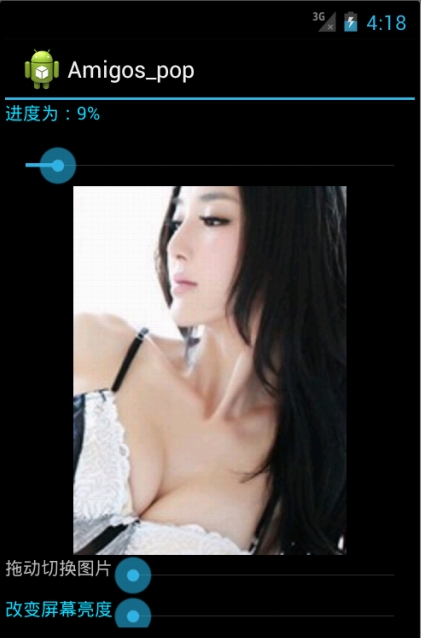

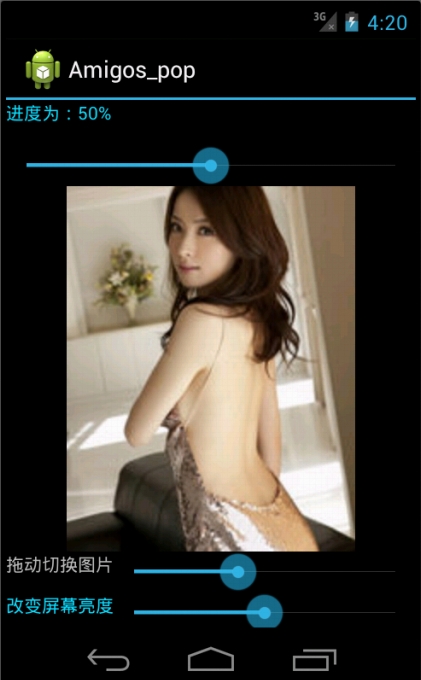

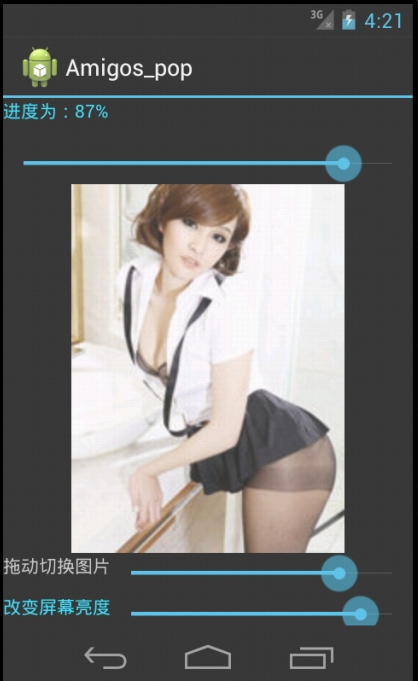

- SeekBar控件
- android控件10 SeekBar
- android控件之SeekBar
- [控件]SeekBar拖动条
- Android 自定义SeekBar控件
- android[控件]SeekBar
- Android控件之SeekBar
- Android控件 SeekBar
- <Android>进度控件seekbar
- Android控件之SeekBar
- SeekBar拖动条控件
- SeekBar控件入门
- SeekBar控件的使用
- SeekBar控件的监听
- Android控件SeekBar
- SeekBar控件笔记
- Android控件之SeekBar
- Android SeekBar控件详解
- Setup SS5 Socks Proxy
- arcgis10.0 sp5下载
- ELF文件的格式和加载过程
- poj 1066 Treasure Hunt(判断线段相交)
- 一些开源项目
- SeekBar控件
- Oracle 数据类型及存储方式
- 修改tomcat 发布war大小限制
- Android内核的根文件系统
- OK6410之uboot移植(4)——uboot启动代码植及支持nand flansh启动
- linux man手册各章节的意义与用法
- linux 守护进程
- 一个男人关心的东西决定了他的层次
- linux 信号


