CSDN博客专栏文章批量下载脚本[python实现]
来源:互联网 发布:js input file对象 编辑:程序博客网 时间:2024/05/16 10:59
最近发现CSDN的blog专栏还是很给力的,毕竟这是一整个系列的文章,学习某方面知识比较容易形成体系,而且前人的经验还是相当有参考价值的。
原先也开了两个,只是工作比较忙,加之lz比较懒,所以没啥人气,囧。
最近看书之余,也会去看看别人的专栏,虽然你看或不看,文章就在那里,但是不能上网的时候还是很蛋疼的
so,花了一个小时,写了个python脚本,只需要填下专栏文章列表某一页url【注意不是文章页面,是列表页面】,就能将整个专栏文章端下来。
分享之,想下整个系列文章的同学动手吧。
目前在win7 + py2.7测试通过,要有python环境哈,linux的同学需dos2unix处理下。
木有python环境的,下个吧,2.7,装一下很快的http://www.python.org/
PS.有很多坑,但是下大部分专栏还是没问题的(譬如文件名存在非法字符暂未处理),没异常处理,都怎么简单怎么来
发现坑的话希望能发我,逐步改进,后续有空的话搞掉python环境依赖&增加图形界面
--------------------------------------------------------------------------------------------------
实现思路:
1.到专栏列表页,正则匹配到最后一页的url
2.生成每页url列表,从第一页到最后一页的url
3.抓每一页,正则匹配到列表页里面文章标题和文章地址
4.下载之
木有python的同学可以用其他语言搞下
---------------------------------------------------------------------------------------------------
使用方法:
1.打开专栏的列表页面,拉到url
例如:http://blog.csdn.net/column/details/wklken4linux.html
图示1:不带页码的(文章太少,就是所有文章列表都木有翻页),以下这个是lz的,o(╯□╰)o

图示2:带页码的 (文章很多,分页了,放心,随便哪页都行,整个系列全端下来)

2.复制url,修改脚本里line 68行,修改first_url变量
3.开始->运行->cmd
cd到脚本所在位置
有配置环境变量的,直接 python download_column.py
没有配置环境变量的,使用 C:\Python27\python.exe download_column.py 【这里路径是装环境时的】
4.过程图:
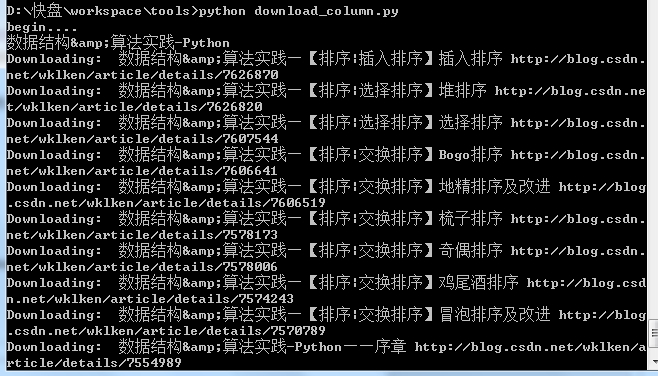
5.结果:
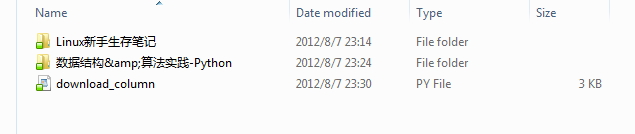
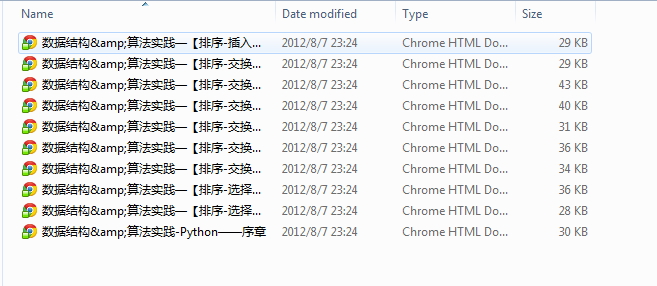
#version 0.1 基本功能
下载地址: http://www.kuaipan.cn/file/id_43019534898112640.html
#version 0.2 A.修复下载文章中存在非法字符bug B.独立函数,可以批量配置下载C.已下载不会二次下载
下载地址:http://www.kuaipan.cn/file/id_43019534898113708.html
配了一堆,下完了,甚是壮观.................
附上脚本源码:
#!/usr/bin/env python#-*- coding:utf-8 -*-#@Author: wklken#@Mail: wklken@yeah.net#@Date: 20120807#@version 0.1#@desc: base function to download csdn column!print "begin...."import urllib2,socketimport reimport os,sys#该页最后一个中文链接,尾页p2first = re.compile(ur'下一页</a> <a href="(.*?)">尾页</a>') #html?page=\d+p2detail = re.compile(ur'<a name="\d+" href="(.*?)" target="_blank">(.*)</a>')p2title = re.compile(ur'<title>专栏:(.*) - 博客频道 - CSDN.NET</title>')p2titlereplace = re.compile(r'[\/:*?"<>|]')def find_url_prefix_maxpage_title(content): title = p2title.findall(content,re.X) l = p2first.findall(content,re.X) if l and len(l[0].split("=")) == 2: #存在多页 return True,l[0].split("="),title[0] else: return False,(None,None),title[0]def get_request(url): #设置超时 socket.setdefaulttimeout(60) #可以加入请求头信息,以便识别 i_headers = {"User-Agent": "Mozilla/5.0 (Windows; U; Windows NT 5.1; zh-CN; rv:1.9.1) Gecko/20090624 Firefox/3.5", "Accept": "text/plain"} req = urllib2.Request(url, headers=i_headers) content = "" try: page = urllib2.urlopen(req) #print page.geturl() #print page.info().getplist() content = page.read().decode("utf-8") except urllib2.HTTPError, e: print "Error Code:", e.code except urllib2.URLError, e: print "Error Reason:", e.reason return contentdef gen_urls(url_prefix, max_page): for i in range(1,max_page+1): yield url_prefix + "=" + str(i)def download_pages(url, dir_path): content = get_request(url) l = p2detail.findall(content,re.X) #print l,len(l),l[0] for (detail_url, title) in l: print "Downloading: ",title,detail_url title, num = p2titlereplace.subn("-",title) path = dir_path + os.sep + title + ".html" if not os.path.exists(path): #只下载新文章,不过老文章修改无法下到,要想全部更新,可以去掉if f = open(path,"w") f.write(get_request(detail_url).encode("utf-8")) f.close()def get_down(first_url): content = get_request(first_url) multi_page,(url_prefix, max_apge), title = find_url_prefix_maxpage_title(content) print title title, num = p2titlereplace.subn("-",title) dir_path = "./"+title if not os.path.exists(dir_path): os.mkdir(dir_path) if multi_page: for url in gen_urls(url_prefix, int(max_apge)): print url download_pages("http://blog.csdn.net" + url, dir_path) else: download_pages(first_url, dir_path) if __name__ == '__main__': #first_url = "http://blog.csdn.net/column/details/novelnorains.html?page=4" # first_url = "http://blog.csdn.net/column/details/wklken4ds-alg-py.html" # get_down(first_url) # sys.exit(0) urls = [ "http://blog.csdn.net/column/details/wklken4ds-alg-py.html", #数据结构和算法python实现,未完 "http://blog.csdn.net/column/details/wklken4linux.html", #linux新手生存笔记,未完 ] for first_url in urls: get_down(first_url)就这些
懒得动了,歇了
wklken
2012-08-07
http://wklken.sinaapp.com/
- CSDN博客专栏文章批量下载脚本[python实现]
- python实战--csdn博客专栏下载器
- Python实现抓取CSDN博客首页文章列表
- python实现批量下载
- CSDN 专栏博客推荐
- CSDN博客专栏 哈哈哈哈
- CSDN博客专栏推荐
- 一个用Python写的 CSDN 批量文章分类修改脚本
- [Python下载CSDN博客]1. 简单实现(一)
- [Python下载CSDN博客]1. 简单实现(二)
- [Python下载CSDN博客]1. 简单实现(三)
- 【Python脚本】-爬虫得到CSDN博客的文章访问量和评论量
- python推荐博客专栏
- 批量下载豆瓣相册图片python脚本
- 【转】如何使用离线博客发布工具发布CSDN的博客文章 - 山里来的鱼的专栏 - CSDN博客
- python抓取csdn博客文章信息
- CSDN博客专栏重磅推出!
- CSDN博客专栏申请方法
- HDU3723 Delta Wave
- 黑马程序员--转义符和类型转换
- 转:五步快速使用LINQPad尝鲜StreamInsight
- javaScript 框架函数互相调用
- 请教:java中的tag使用方法,如何设置呢?完全不知道怎么把它写入的,就见一大段嵌入的标签!晕
- CSDN博客专栏文章批量下载脚本[python实现]
- Funny Funny Game(数学题)
- 将整数nSum拆分成num个数的和的形式——阿里巴巴笔试题
- [黑马] 第1天 --笔记篇--Swing界面 开山篇
- AGAL指令说明
- Linux write系统调用问题(对齐问题)
- java mail 发送邮件
- 【原创】PHP超时处理全面总结
- 吉他第十课


