spring的详细复习讲解
来源:互联网 发布:2017高仿耐克淘宝店 编辑:程序博客网 时间:2024/05/01 00:00
Spring的终极复习版本
Spring的官方网站:http://www.springsource.org
1、 控制反转

2、 依赖注入:在运行期,由外部容器动态的将依赖对象注入到组建中。
3
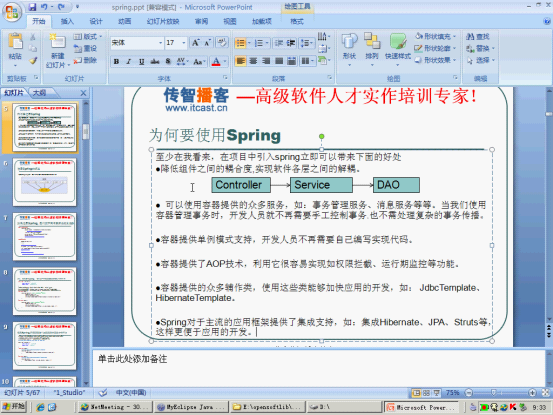
4、
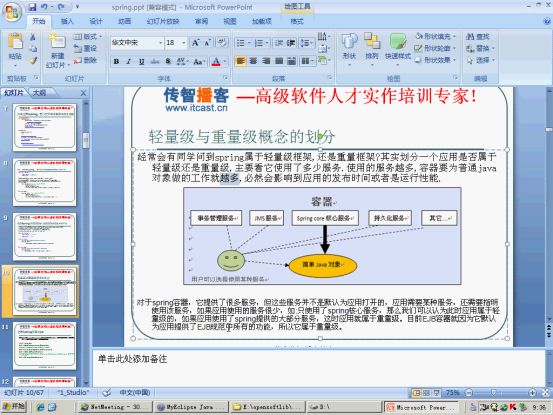
5、spring的开发包的一些解释

6、
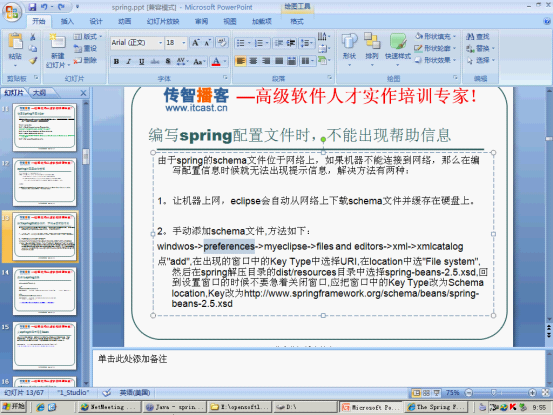
7、实例化spring
ApplicationContext applicationContext = new ClassPathXmlApplicationContext("/applicationContext.xml");//这里读取的、/applicationContext.xml名字可以改变,也可以写成applicationContext.xml不要前面的’/’
Person per = (Person) applicationContext.getBean("//person");//如果//person来得到bean那么在配置的时候,不能用id,用到特殊字符需要用name来标示。
8、实例化的三种方法
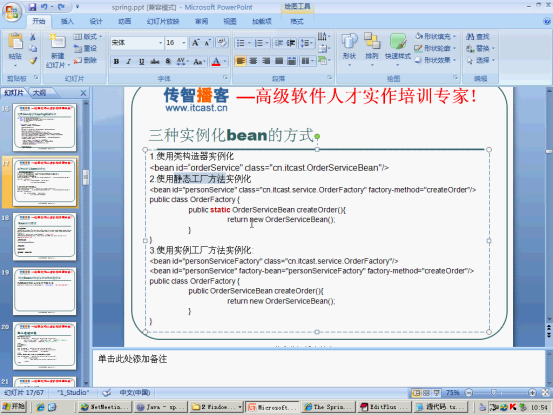
<1>、普通的方法不讲了
<2>、静态工厂实例化
<!-- 静态工厂的方法配置bean -->
<bean id="createPerson" class="com.factory.bean.PersonFactory" factory-method="createPerson">class:这是静态工厂的那个类
factory-method:是静态工厂要创建的那个对象
<property name="id" value="123"></property>这些属性值都是要静态工厂创建的对象的一些属性。
<property name="name" value="曹欢"></property>
</bean>
<3>、非静态工厂实例化
<!-- 工厂的方法配置bean -->
<bean id="createPerson1" class="com.factory.bean.PersonFactory"></bean>//这是配置工厂bean的
<bean id="person" factory-bean="createPerson1" factory-method="createPerson1">第一个参数是要工厂bean创建的对象的id,第二个参数是工厂bean的id,第三个参数是工厂bean创建对象的方法。
<property name="id" value="123124"></property>//这是要工厂bean创建的对象的一些属性
<property name="name" value="caohuan"></property>
</bean>
9、bean的作用域(scope)

如果作用域选择的是singleton那么这个bean只会被初始化一次,以后每次调用的都是同一个实例。而且该种状态下容器实例化的时候就会初始化;如果使用的是prototype那么每次调用的时候都会初始化一个实例。
如果想bean在调用的时候在初始化,可以在bean中配置lazy-init="true 如过想所有的beanq全部,可以在beans中配置default-lazy-init="false",但是这些属性一般在开发的时候不配置。还可以在bean中配置初始化方法:init-method="init"
这个init是某个java类中的一个方法,那么在容器初始化那个bean之后,就会执行这个init方法。如果要执行在spring容器关闭之后执行某个操作,destroy-method="destroy"
关闭spring容器的方法:AbstractApplicationContext applicationContext = new ClassPathXmlApplicationContext("applicationContext.xml");
applicationContext.close();AbstractApplicationContext只有这个类有关闭spring容器的方法。
10、在一个对象中注入另外一个对象
<1>ref注入
<bean name="person" class="com.pojos.Person" scope="singleton" init-method="display" destroy-method="destroy">
<property name="id" value="1234"></property>
<property name="name" value="曹欢"></property>
<property name="animal" ref="animal"></property>//注入下面那个对象,千万记得在一个对象中注入另外一个对象,一个要在这个对象中设置set(方法)
</bean>
<bean id="animal" class="com.pojos.Animal"></bean>
<2>内部bean注入的方法
<bean name="person" class="com.pojos.Person" scope="singleton" init-method="display" destroy-method="destroy">
<property name="id" value="1234"></property>
<property name="name" value="曹欢"></property>//value是直接注入值
<property name="animal">
<bean class="com.pojos.Animal"></bean>
</property>
</bean>
11、几种常见的集合的注入值的方法
<property name="set">
<set>
<value>caohuan</value>
<value>zhangsan</value>
<value>你好</value>
</set>
</property>
<property name="list">
<list>
<value>asd</value>
<value>曹欢</value>
<value>曹娟</value>
</list>
</property>
<property name="properties">
<props>
<prop key="key1">a</prop>
<prop key="key2">b</prop>
<prop key="key3">c</prop>
</props>
</property>
<property name="map">
<map>
<entry key="1"><value>a</value></entry>
<entry key="2"><value>b</value></entry>
<entry key="3"><value>c</value></entry>
</map>
</property>
12、关于构造函数注入值的方法
<bean id="dog" class="com.pojos.Dog">
<constructor-arg index="0"><value>asd</value></constructor-arg>
<constructor-arg index="1"><value>12</value></constructor-arg></bean>
13、使用注解的方式注入(手工注入)
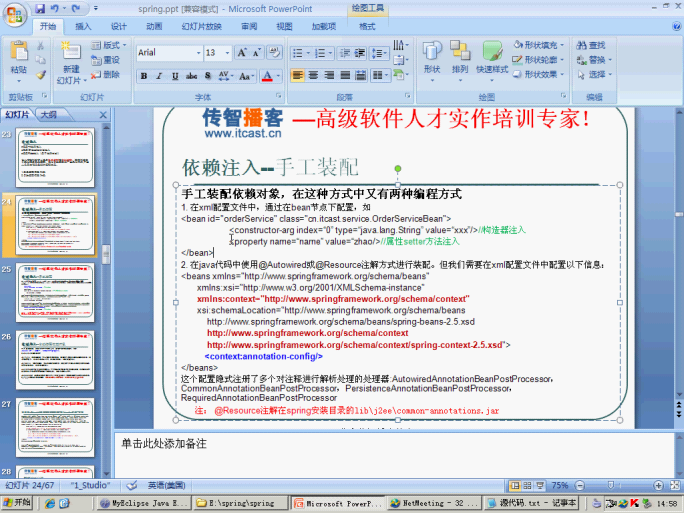
<context:annotation-config></context:annotation-config><!-- 这是打开注解器 -->要打开注解器必须要把命名空间打开。
1、@Autowired(required=false)[required属性默认情况下为true,表示注解的时候,必须要注入一个值,否者会出现异常;如果为false,表示注解的时候可以为null.]注解是根据类型来查找的; @Autowired(required=false) @Qualifier("person")两个注解的结合使用可以让它们按名字来查找。但是只能按名字来查找,如果名字不对,不会再按类型来查找。这是它们与@resource(name=””)的区别。Qualifier---->限定语
2、@resource(name=””)如果没有name这个属性,首先是根据名字来查找,然后再根据类型来查找.如果有name这个属性,那么只能按照名字来查找。
注入有两种:1、字段注入 @Resource private Person person;
2、 属性的setter方法注入
@Resource
public void setPerson(Person person){ this.person = person;}
14、自动注入
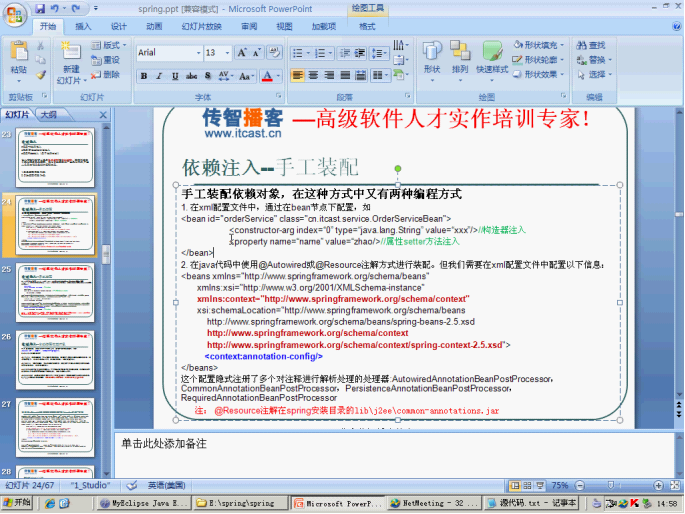
这是在Dog对象中注入person对象
<bean id="dog" class="com.pojos.Dog" autowire="byName"></bean>
红色部分就是自动注解的地方,有四个值byType、byName、constructor、autodetect
千万记得自动注解,也需要set方法,否则无法正确注入。
<bean id="person" class="com.pojos.Person"></bean>
15、扫描器扫描各个类
<context:annotation-config/><1>
<context:component-scan base-package="com"></context:component-scan>会扫描com即com下的所有子包。<2>
它们的工作原理:是对那些注解的都有一个相应的注解解析器,对注解(@resource)进行解析,因为<2>包涵了1的所有的注解,因此只要<2>存在的时候,<1>那句代码不需要写。
扫描的四个注解有:@service主要用于扫描服务层 @Component 可以扫描那些不知道用哪个扫描,就用它 @Controller主要用于扫描控制层 @Repository主要用于扫描Dao层
其实这四个扫描可以互换,spring现在没有区分它们的区别,可能以后会区分。
这四个都可以指明名字如:@Service(“person”)如果不指明,那么默认就是该类的名字(第一个大写的字母变为小写) ,还可以指定该类的作用域:@Scope(“singleton或prototype”),还可以指明该类在被spring容器实例化后,在被调用之前,指明初始化方法
@PostConstruct 指明在容器关掉之后要调用的方法,可以再该方法上注解 @PreDestroy
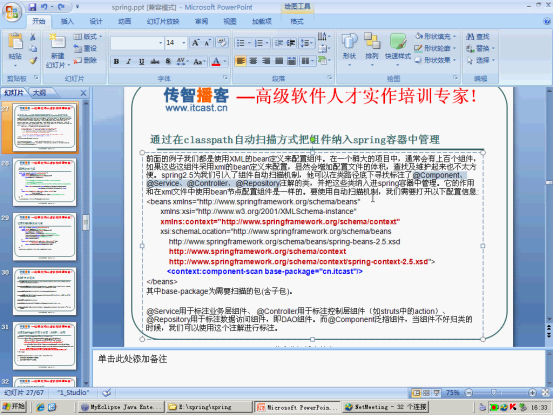
16、动态代理(动态代理的方法必须都实现接口)
<1>JDK动态代理
public class TestProxy implements InvocationHandler{
private Object object;
public Object createTestProxyObject(Object object)
{
this.object = object;
return Proxy.newProxyInstance(this.object.getClass().getClassLoader(), this.object.getClass().getInterfaces(), this);
//第一个参数是得到代理对象的类加载器,第二个参数是得到代理对象的接口(所有如果是代理对象,那么代理对象的所有方法必须实现接口编程。第三个参数是要实现InvocationHandler这个接口)
}
public Object invoke(Object proxy, Method method, Object[] args)
throws Throwable {
Object result = null;
TestService service = (TestService) object;
Test test = service.getTest();
if(test.getName() != null)
{
result = method.invoke(object, args);
//将代理对象(proxy)的所有方法带上参数传递给目标对象。
}
return result;
}
}
<2>CGlib的动态代理(需要导入cglib这个包)这种代理是没有实现接口的时候,可以使用。
千万要记得,用这种方法代理,那么代理的对象必须要有一个不带参数的构造函数。否者会出错。但是上序那种方法代理不会出现这种情况。
public class CGLibTestProxy implements MethodInterceptor{
private Object targetObject;
public Object createProxyIntance(Object targetObject){
this.targetObject = targetObject;
Enhancer enhancer = new Enhancer();//创建一个Enhance类
enhancer.setSuperclass(this.targetObject.getClass());//代理对象的非final方法的才能被代理,这句代码是将代理对象付给enhancer的父类,它的父类已经将代理对象的所有方法进行处理。
enhancer.setCallback(this);//这是一个回调方法
return enhancer.create();//这是创建一个被enhancer处理后的代理对象
}
public Object intercept(Object proxy, Method method, Object[] args,
MethodProxy methodProxy) throws Throwable {
//第一参数是要代理的对象,第二个参数是代理对象的一些方法,第三个参数代理对象方法的一些参数,第四个参数是代理对象的方法。
TestService bean = (TestService) this.targetObject;
Object result = null;
result = methodProxy.invoke(targetObject, args);
return result;
}
}
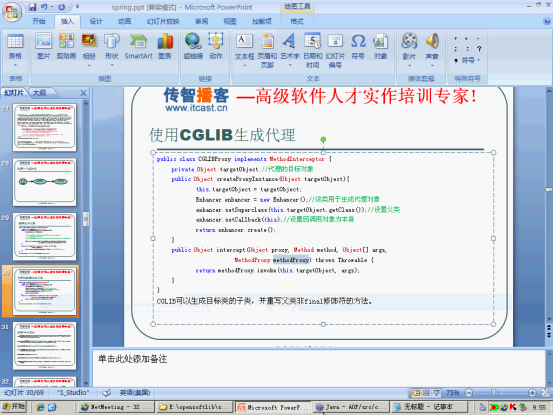
17、aop的切面
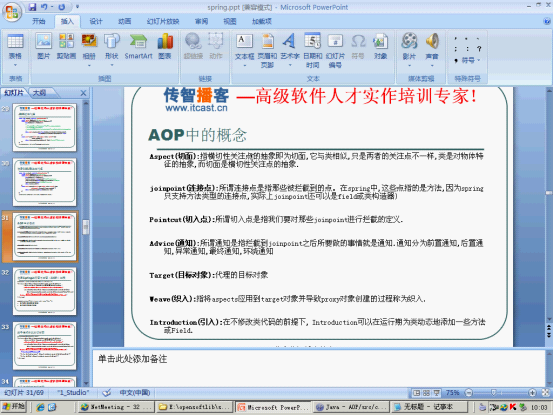
18、aop切面的详细
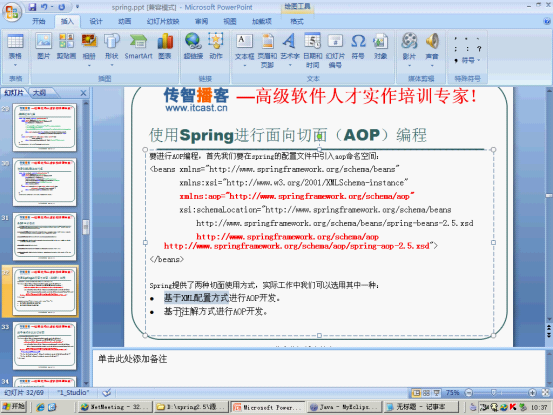
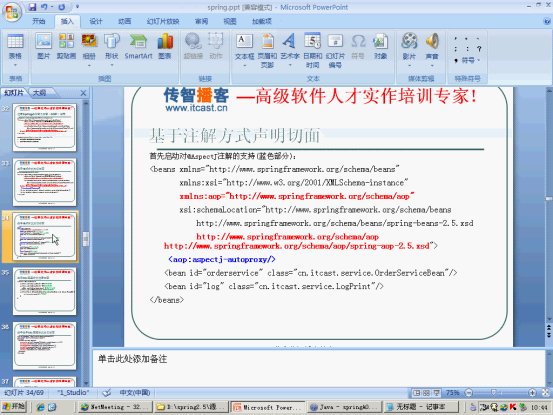
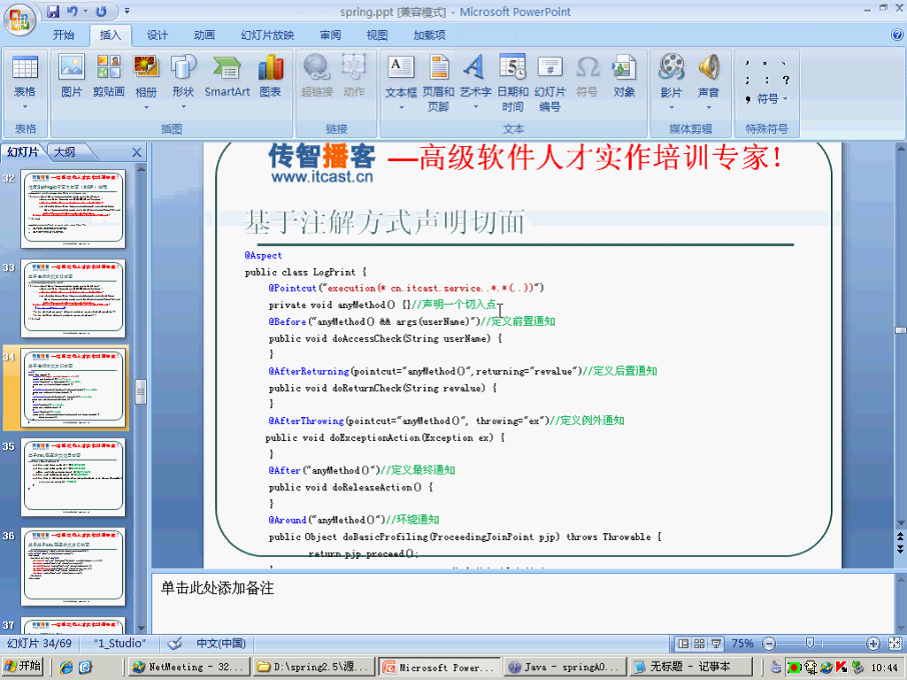
<aop:aspectj-autoproxy></aop:aspectj-autoproxy><!-- 这是打开切面注解器的,不需要,就算有<context:component-scanbase-package="com"></context:component-scan>
也必须要 -->
@Component @Aspect//这个是声明该类为一个切面
public class AllAspect {
//这是生命一个切面
@Pointcut ("execution(* com.service..*.*(..))")//千万拦截方法的方式不能写错,连续两点的地方表示,拦截该包即子包下的类,如果只写一点,表示只拦截它下面的包,不拦截子包 类
private void anyMethod(){}//给切面名名一个名字,只不过这个名字比较特殊,是一个方法
@Before("anyMethod()")//千万记得在括号内写切面的名字的时候一定要加上’()’
public void beforeAdvice()
{
System.out.println("这是前置通知");
}
}
19、这是关于代码切面的详细//这个例子是关于做权限的
@Component @Aspect//这个是声明该类为一个切面
public class AllAspect {
//这是生命一个切面
@Pointcut ("execution(* com.service..*.*(..))")//千万拦截方法的方式不能写错,连续两点的地方表示,拦截该包即子包下的类,如果只写一点,表示只拦截它下面的包,不拦截子包 类
private void anyMethod(){}//给切面名名一个名字,只不过这个名字比较特殊,是一个方法
@Before("anyMethod() && args(name)")//这是前置通知,在前置通知里写上参数后,表示拦截的是("execution(* com.service..*.*(..))")并且该方法带有一个参数,并且该参数的类型是String
public void beforeAdvice(String name)
{
System.out.println("这是前置通知" + name);
}
@AfterReturning(pointcut = "anyMethod()", returning = "result")//这是后置通知,加上returning参数表示返回的结果,返回的是String类型
public void AfterAdvice(String result)
{
System.out.println("这是后置通知" + result);
}
@After("anyMethod()")//这是最终通知
public void finalAdvice() {
System.out.println("这是最终通知");
}
@AfterThrowing(pointcut = "anyMethod()", throwing = "e")//这是例外通知
public void exceptionAdvice(Exception e) {
System.out.println("这是例外通知" + e);
}
@Around("anyMethod()")
public Object aroundAdvice(ProceedingJoinPoint pjp) throws Throwable {
System.out.println("这是进入方法");
Object object = pjp.proceed();//如果有几个切面。首先会调用其他的切面,环绕通知最好做权限问题。
System.out.println("这是退出方法");
return object;
}
}
这是只有一个切面的结果。
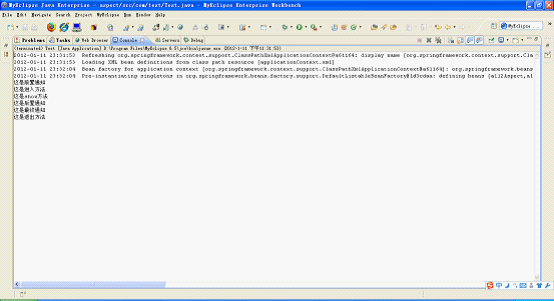
这是有两个切面的结果

切面的bean
<bean id="allAspect" class="com.aspect.AllAspect"></bean>
<!-- xml切面的配置-->
<aop:config>
<aop:aspect id="mycut" ref="allAspect">
<aop:pointcut expression="execution(* com.service.Person.*(..))" id="mypoint"/>
<aop:before method="beforeAdvice" pointcut-ref="mypoint" />
<aop:after-returning method="AfterAdvice" pointcut-ref="mypoint"/>
<aop:after method="finalAdvice" pointcut-ref="mypoint"/>
<aop:after-throwing method="exceptionAdvice" pointcut-ref="mypoint" />
<aop:around method="aroundAdvice" pointcut-ref="mypoint"/>
</aop:aspect>
</aop:config>
//注意:execution(void com.service.Person.*(..))//拦截没有返回值的方法
execution(!void com.service.Person.*(..))//拦截非没有返回值的方法
execution(* com.service.Person.*(java.lang.String, ..))//拦截第一个参数
为String类型,后面不管有几个参数
<bean id="allAspect" class="com.aspect.AllAspect"></bean>
<!-- xml切面的配置-->是上面的一些补充
<aop:config>
<aop:aspect ref="allAspect">
<aop:pointcut expression="execution(* com.service.Person.*(..))" id="mypoint"/>
<aop:before method="beforeAdvice" pointcut-ref="mypoint"/>
<aop:after-returning method="AfterAdvice" pointcut-ref="mypoint" returning="name"/>//这是后置通知有返回值,一定得记得在写的后置通知的方法里面必须要要有一个参数
<aop:after method="finalAdvice" pointcut-ref="mypoint"/>
<aop:after-throwing method="exceptionAdvice" pointcut-ref="mypoint" throwing="e"/>//这是例外通知有异常,一定得记得在写的例外通知的方法里面必须要要有一个参数
<aop:around method="aroundAdvice" pointcut="execution(* com.service.Person.*(java.lang.String)) and args(name)"/>
</aop:aspect>//这是环绕通知,本来只可以用那个固定的方法,接收固定的参数,这样配置可以接收其他的参数。
</aop:config>
<!—可惜这里的前置通知里面接收参数没有测试出来 -->
20、Spring + jdbc继承开发
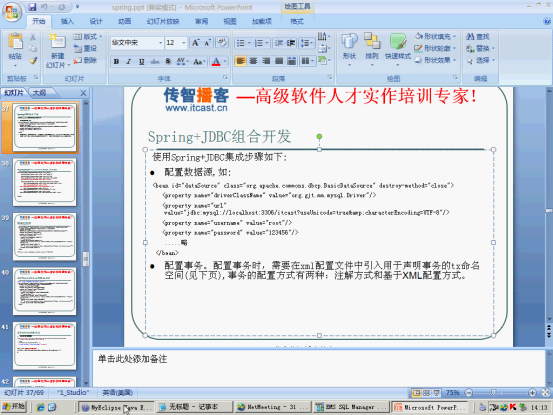
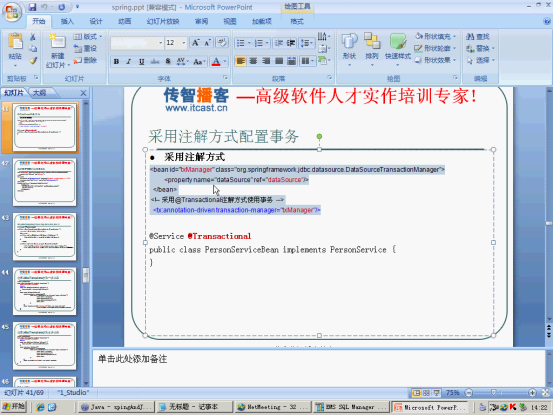
<1>xml文件的配置
<!-- 这是配置数据源 -->
<1>这是从jdbc.Properties文件中读取文件
<context:property-placeholder location="classpath:jdbc.properties"/>
这是打开从jdbc.Properties读取文件的注解器。
<bean id="dataSource" class="org.apache.commons.dbcp.BasicDataSource" destroy-method="close">
<property name="driverClassName" value="${driverClassName}"></property>
<property name="url" value="${url}"></property>
<property name="username" value="${username}"></property>
<property name="password" value="${password}"></property>
<property name="initialSize" value="${initialSize}"></property>
<property name="maxActive" value="${maxActive}"></property>
<property name="maxIdle" value="${maxIdle}"></property>
<property name="minIdle" value="${minIdle}"></property>
</bean>
---------------------------------------------------------------------
<bean id="dataSource" class="org.apache.commons.dbcp.BasicDataSource" destroy-method="close">
<property name="driverClassName" value="com.mysql.jdbc.Driver"></property>
<property name="url" value="jdbc:mysql://localhost/caohuan?useUnicode=true&characterEncoding=GBK"></property>
<property name="username" value="root"></property>
<property name="password" value="caohuan"></property>
<property name="initialSize" value="2"></property>
<property name="maxActive" value="500"></property>
<property name="maxIdle" value="2"></property>
<property name="minIdle" value="5"></property>
</bean>
<bean id="testDao" class="com.dao.TestDao">
<property name="dataSource" ref="dataSource"></property>
</bean>
<!-- 事物管理器 -->
<bean id="transactionManager" class="org.springframework.jdbc.datasource.DataSourceTransactionManager">
<property name="dataSource" ref="dataSource"></property>
</bean>
<!-- 打开事物注解 -->
<tx:annotation-driven/>
<2>dao的写法
package com.dao;
import java.sql.ResultSet;
import java.sql.SQLException;
import java.util.List;
import javax.sql.DataSource;
import org.springframework.jdbc.core.JdbcTemplate;
import org.springframework.jdbc.core.RowMapper;
import org.springframework.transaction.annotation.Transactional;
import com.pojos.Test;
@Transactional
public class TestDao {
private DataSource dataSource;
private JdbcTemplate jdbcTemplate = null;
public void setDataSource(DataSource dataSource) {
jdbcTemplate = new JdbcTemplate(dataSource);
}
public void save(Test test) {
//注意保存时是用的update方法
jdbcTemplate.update("insert into test(name) values(?)", new Object[]{test.getName()}, new int[]{java.sql.Types.VARCHAR});
}
public void update(Test test) {
jdbcTemplate.update("update test set name = ? where id = ?", new Object[]{test.getName(), test.getId()}, new int[]{java.sql.Types.VARCHAR, java.sql.Types.INTEGER});
}
@Transactional()
//通过设置设置noRollbackFor可以设置不管什么异常,都不会回滚,rollbackFor则相反
//noRollbackFor = RuntimeException.class
//rollbackFor = Exception.class;
//rollbackForClassName = "Exception"
public void delete(Test test) {
//注意删除时是用的update方法
jdbcTemplate.update("delete from test where id = ?", new Object[]{ test.getId()}, new int[]{ java.sql.Types.INTEGER});
//throw new RuntimeException();//抛出一个运行时的错误,事物会回滚,不会去删除
//throw new Exception();//抛出一个非运行时的错误,还是会去删除数据。}
@Transactional(readOnly = true, propagation = Propagation.NOT_SUPPORTED)public Test getPerson(Test test) {
//new RowMapper()是方法的回调,返回一个值
return (Test)jdbcTemplate.queryForObject("select * from test where id = ?", new Object[]{ test.getId()}, new int[]{ java.sql.Types.INTEGER}, new RowMapper(){
public Object mapRow(ResultSet rs, int arg1) throws SQLException {
Test test = new Test();
//可能会问为什么不需要rs.next()这是因为当被调用的时候,会自动调用这句代码。
test.setName(rs.getString("name"));
return test;
}
});
}
@Transactional(readOnly = true, propagation = Propagation.NOT_SUPPORTED)
//数据只可读,因为查询不需要事物,所以设置为不需要事物 propagation = Propagation.NOT_SUPPORTED
public List<Test> getPersons() {
return (List<Test>)jdbcTemplate.query("select * from test", new RowMapper(){
public Object mapRow(ResultSet rs, int arg1) throws SQLException {
Test test = new Test();
//可能会问为什么不需要rs.next()这是因为当被调用的时候,会自动调用这句代码。
test.setName(rs.getString("name"));
return test;
}
});
}
}
//注意:spring对运行期异常(check)会回滚,但是如果不是运行期异常(uncheck)不会回滚
@Transactional(readOnly = true)//里面参数的一些解释
//timeout = 10000事物的超时时间
//readOnly = true数据只可读
//isolation = Isolation.READ_UNCOMMITTED
//propagation = Propagation.NESTED
事物的传播途径

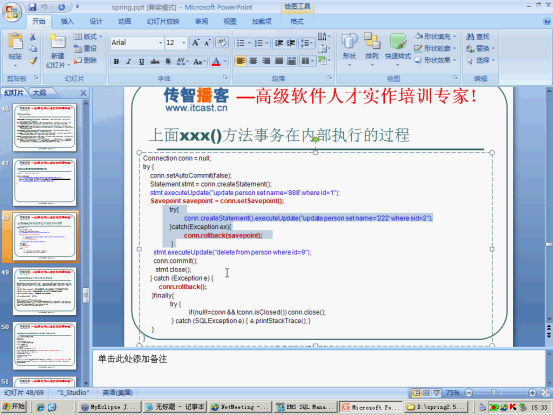
为nested的事物传播途径,内部事务不会影响到外部事物。
事物隔离级别(熟悉脏读、不可重复读、幻读)
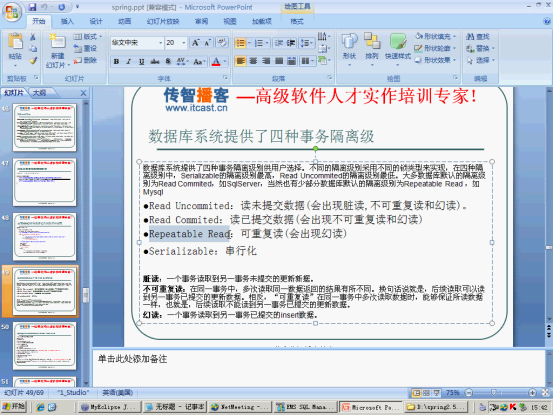
21、ssh的整合
<1>整合需要的包
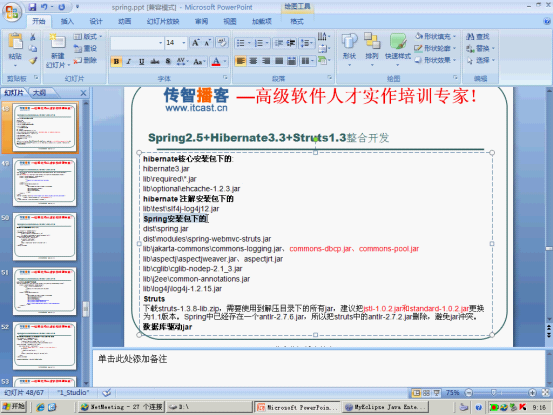
对由监听器其对spring容器进行实例化
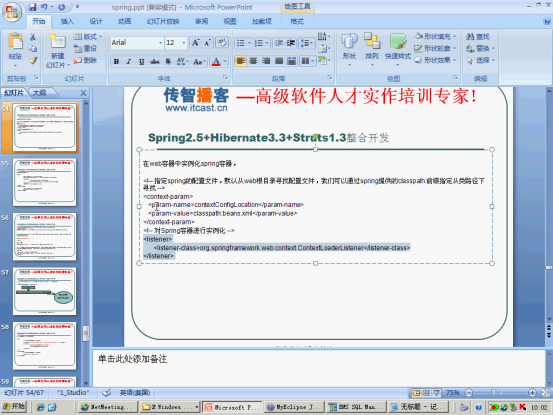
Spring继承struts的关键点
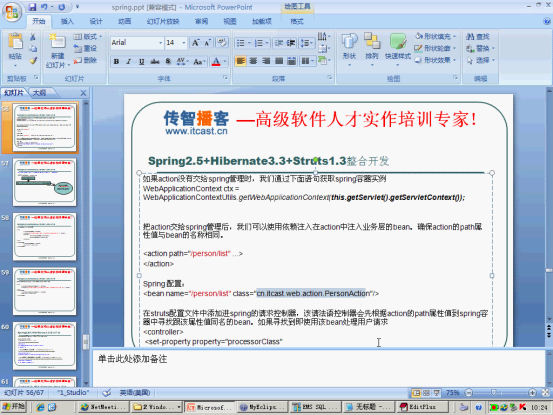
Spring的配置文件的写法
<?xml version="1.0" encoding="UTF-8"?>
<beans xmlns="http://www.springframework.org/schema/beans"
xmlns:xsi="http://www.w3.org/2001/XMLSchema-instance"
xmlns:aop="http://www.springframework.org/schema/aop"
xmlns:tx="http://www.springframework.org/schema/tx"
xmlns:context="http://www.springframework.org/schema/context"
xsi:schemaLocation="
http://www.springframework.org/schema/beans http://www.springframework.org/schema/beans/spring-beans-2.5.xsd
http://www.springframework.org/schema/aop http://www.springframework.org/schema/aop/spring-aop-2.5.xsd
http://www.springframework.org/schema/tx http://www.springframework.org/schema/tx/spring-tx-2.5.xsd
http://www.springframework.org/schema/context http://www.springframework.org/schema/context/spring-context-2.5.xsd" >
<!-- 这是扫描器 -->
<context:component-scan base-package="com"></context:component-scan>
<!-- 这是从jdbc.properties文件中读取数据的监听器 -->
<context:property-placeholder location="classpath:jdbc.properties"/>
<bean id="dataSource" class="org.apache.commons.dbcp.BasicDataSource" destroy-method="close">
<property name="driverClassName" value="${driverClassName}"></property>
<property name="url" value="${url}"></property>
<property name="username" value="${username}"></property>
<property name="password" value="${password}"></property>
<property name="initialSize" value="${initialSize}"></property>
<property name="maxActive" value="${maxActive}"></property>
<property name="maxIdle" value="${maxIdle}"></property>
<property name="minIdle" value="${minIdle}"></property>
</bean>
<bean id="sessionFactory" class="org.springframework.orm.hibernate3.LocalSessionFactoryBean">
<property name="dataSource" ref="dataSource"></property>
<property name="mappingResources">
<list>
<value>com/pojos/Person.hbm.xml</value>
</list>
</property>
<property name="hibernateProperties">
<value>
hibernate.dialect = org.hibernate.dialect.MySQLDialect
hibernate.show_sql = true
hibernate.hbm2ddl.auto = create
hibernate.format_sql = true
<!—-以下两句是使用二级缓存,还需要在需要缓存的pojos的类下配置<cache usage="read-only"/> -->
hibernate.cache.use_second_level_cache = true
hibernate.cache.provider_class = org.hibernate.cache.EhCacheProvider
</value>
</property>
</bean>
<bean id="transactionManager" class="org.springframework.orm.hibernate3.HibernateTransactionManager">
<property name="sessionFactory" ref="sessionFactory"></property>
</bean>
<!-- 这是事物监听器的打开 -->
<tx:annotation-driven transaction-manager="transactionManager"/>
<bean name="/action" class="com.actions.PersonAction"></bean>
</beans>
Web.xml配置文件的写法
<?xml version="1.0" encoding="UTF-8"?>
<web-app xmlns="http://java.sun.com/xml/ns/javaee" xmlns:xsi="http://www.w3.org/2001/XMLSchema-instance" version="2.5" xsi:schemaLocation="http://java.sun.com/xml/ns/javaee http://java.sun.com/xml/ns/javaee/web-app_2_5.xsd">
<servlet>
<servlet-name>action_tmp</servlet-name>
<servlet-class>org.apache.struts.action.ActionServlet</servlet-class>
<init-param>
<param-name>config</param-name>
<param-value>/WEB-INF/struts-config.xml</param-value>
</init-param>
<init-param>
<param-name>debug</param-name>
<param-value>3</param-value>
</init-param>
<init-param>
<param-name>detail</param-name>
<param-value>3</param-value>
</init-param>
<load-on-startup>0</load-on-startup>
</servlet>
<servlet-mapping>
<servlet-name>action_tmp</servlet-name>
<url-pattern>*.do</url-pattern>
</servlet-mapping>
<welcome-file-list>
<welcome-file>index.jsp</welcome-file>
</welcome-file-list>
<context-param>
<param-name>contextConfigLocation</param-name>
<param-value>classpath:app*.xml</param-value>
</context-param>
<listener>
<listener-class>
org.springframework.web.context.ContextLoaderListener
</listener-class>
</listener>
<filter>
<filter-name>chineaseFilter</filter-name>
<filter-class>org.springframework.web.filter.CharacterEncodingFilter</filter-class>
<init-param>
<param-name>encoding</param-name>
<param-value>utf-8</param-value>
</init-param>
</filter>
<filter-mapping>
<filter-name>chineaseFilter</filter-name>
<url-pattern>/*</url-pattern>
</filter-mapping>
<filter>
<filter-name>openSessionInView</filter-name>
<filter-class>org.springframework.orm.hibernate3.support.OpenSessionInViewFilter</filter-class>
</filter>
<filter-mapping>
<filter-name>openSessionInView</filter-name>
<url-pattern>/*</url-pattern>
</filter-mapping>
</web-app>
这是struts-config.xml的写法
<?xml version="1.0" encoding="UTF-8"?>
<!DOCTYPE struts-config PUBLIC "-//Apache Software Foundation//DTD Struts Configuration 1.2//EN" "http://struts.apache.org/dtds/struts-config_1_2.dtd">
<struts-config>
<action-mappings>
<!--type="org.springframework.web.struts.DelegatingActionProxy"是将action交给spring管理 -->
<action path="/action" type="org.springframework.web.struts.DelegatingActionProxy" validate="false">
<forward name="showAllPerson" path="/WEB-INF/showAllPerson.jsp"></forward>
</action>
</action-mappings>
<!--这是将action交给spring管理,上面再type里面写的也是交给spring管理,两种方式写任何一种都可以 -->
<!-- <controller>
<set-property value="org.springframework.web.struts.DelegatingRequestProcessor" property="processorClass"/>
</controller>-->
<!-- 千万记得资源文件的书写,否则做国际化的时候会出现问题 -->
<message-resources parameter="com.yourcompany.struts.ApplicationResources.properties"></message-resources>
</struts-config>
这是dao的写法
package com.dao;
import java.util.List;
import javax.annotation.Resource;
import org.hibernate.SessionFactory;
import org.springframework.stereotype.Service;
import org.springframework.transaction.annotation.Transactional;
import com.pojos.Person;
@Transactional @Service
public class PersonDao {
@Resource private SessionFactory factory;
public void save(Person person) {
//factory.getCurrentSession()这是得到由sessionFactory管理的session,不能用openSession因为那不是由sessionFactory管理的类
factory.getCurrentSession().save(person);
}
public void update(Person person) {
factory.getCurrentSession().update(person);
}
public void delete(Person person) {
factory.getCurrentSession().delete(person);
}
public Person getPerson(Person person) {
Person per = (Person) factory.getCurrentSession().load(Person.class, person.getId());
return per;
}
public List<Person> getPersons() {
List<Person> list = factory.getCurrentSession().createQuery("from Person").list();
return list;
}
}
下面两句诗在action中实例化spring的写法。
ApplicationContext applicationContext = WebApplicationContextUtils.getWebApplicationContext(request.getSession().getServletContext());
//ApplicationContext applicationContext = WebApplicationContextUtils.getWebApplicationContext(this.getServlet().getServletContext());
//只看到低28个视屏。
注意:用myEclipse自带的tomacat(5.0)不能监听到spring的打开。会出现异常
- spring的详细复习讲解
- spring的整体复习讲解
- struts2的详细的复习讲解
- Struts2学习之------>Struts2的详细的复习讲解
- spring的IOC和AOP详细讲解
- 详细讲解Spring的控制反转思想
- Spring mvc详细讲解
- 史上最全最详细的Spring定时任务的讲解以及实例
- MongoDB整合Spring 详细讲解
- MongoDB整合Spring详细讲解
- Spring MVC 3.0 深入及对注解的详细讲解
- Spring MVC 3.0 深入及对注解的详细讲解
- Spring MVC 3.0 深入及对注解的详细讲解
- Spring MVC 3.0 深入及对注解的详细讲解
- Spring MVC 3.0 深入及对注解的详细讲解
- Spring MVC 3.0 深入及对注解的详细讲解 .
- Spring MVC 3.0 深入及对注解的详细讲解
- Spring MVC 3.0 深入及对注解的详细讲解
- 堆与栈的区别
- gSoap客户端使用步骤与问题解决
- JavaScript实现x秒后自动跳转
- 使用easyUI创建XP风格左侧面板
- IE老提示“数字证书”过期/错误的解决方法
- spring的详细复习讲解
- view
- 学习JFreeChart类,编写了柱状图、饼图、甘特图,可以在DWZ中显示
- ListView 和TreeView控件相互拖拽
- Elecom公司推出首款NFC手机键盘
- 利用SQL语句创建、修改、执行、删除存储过程(简单应用)
- does not contain debug information. Press OK to Continue
- 制作u-boot.bin
- HDOJ1162Eddy's picture


