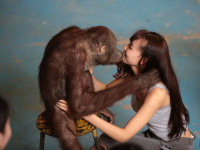Ubuntu 11.04 安装 PostgreSQL 9.1
来源:互联网 发布:linux mysql 乱码 编辑:程序博客网 时间:2024/06/05 05:33
Ubuntu 11.04 安装 PostgreSQL 9.1
1) 下载 PostgreSQL 9.1 的Ubuntu deb包
下载地址:http://www.openscg.org/se/postgresql/packages.jsp
我下载的是 9.1.1-1.amd64.openscg.deb
2) 安装过程记录
$ sudo dpkg -i postgres_9.1.1-1.amd64.openscg.deb
Selecting previously deselected package postgres91.
(Reading database ... 56822 files and directories currently installed.)
Unpacking postgres91 (from postgres_9.1.1-1.amd64.openscg.deb) ...
Setting up postgres91 (9.1.1-1) ...
PostgreSQL 9.1 is now installed in /opt/postgres/9.1.
To initialize, sudo /etc/init.d/postgres-9.1-openscg start
dragon@usvm1104:~$ sudo /etc/init.d/postgres-9.1-openscg start
PostgreSQL 9.1 Configuration
---------------------------------
This will initialize PostgreSQL database cluster. The following
questions will determine the database server port, superuser password
and to start server on system boot. Press <ENTER> to accept defaults.
Specify PostgreSQL server port [5432]:
Specify superuser password [password]:
Do you want PostgreSQL server to be started on boot (y/n) [y]:
useradd: warning: the home directory already exists.
Not copying any file from skel directory into it.
The files belonging to this database system will be owned by user "postgres".
This user must also own the server process.
The database cluster will be initialized with locale C.
The default text search configuration will be set to "english".
fixing permissions on existing directory /opt/postgres/9.1/data ... ok
creating subdirectories ... ok
selecting default max_connections ... 100
selecting default shared_buffers ... 24MB
creating configuration files ... ok
creating template1 database in /opt/postgres/9.1/data/base/1 ... ok
initializing pg_authid ... ok
setting password ... ok
initializing dependencies ... ok
creating system views ... ok
loading system objects' descriptions ... ok
creating collations ... locale: Cannot set LC_MESSAGES to default locale: No such file or directory
ok
creating conversions ... ok
creating dictionaries ... ok
setting privileges on built-in objects ... ok
creating information schema ... ok
loading PL/pgSQL server-side language ... ok
vacuuming database template1 ... ok
copying template1 to template0 ... ok
copying template1 to postgres ... ok
Success. You can now start the database server using:
/opt/postgres/9.1/bin/postgres -D /opt/postgres/9.1/data
or
/opt/postgres/9.1/bin/pg_ctl -D /opt/postgres/9.1/data -l logfile start
Configuring PostgreSQL server startup scripts
perl: warning: Setting locale failed.
perl: warning: Please check that your locale settings:
LANGUAGE = "en_US:en",
LC_ALL = (unset),
LANG = "en_US.UTF-8 UTF-8"
are supported and installed on your system.
perl: warning: Falling back to the standard locale ("C").
Adding system startup for /etc/init.d/postgres-9.1-openscg ...
/etc/rc0.d/K15postgres-9.1-openscg -> ../init.d/postgres-9.1-openscg
/etc/rc1.d/K15postgres-9.1-openscg -> ../init.d/postgres-9.1-openscg
/etc/rc6.d/K15postgres-9.1-openscg -> ../init.d/postgres-9.1-openscg
/etc/rc2.d/S85postgres-9.1-openscg -> ../init.d/postgres-9.1-openscg
/etc/rc3.d/S85postgres-9.1-openscg -> ../init.d/postgres-9.1-openscg
/etc/rc4.d/S85postgres-9.1-openscg -> ../init.d/postgres-9.1-openscg
/etc/rc5.d/S85postgres-9.1-openscg -> ../init.d/postgres-9.1-openscg
Starting PostgreSQL 9.1:
waiting for server to start.... done
server started
PostgreSQL 9.1 started successfully
To load this postgres into your environment, source the env file:
. /opt/postgres/9.1/pg91-openscg.env
$
参考:
http://wiki.ubuntu.org.cn/PostgreSQL
Postgres 9.1 DEB 安装
字符集支持
一些PostgreSQL的操作
- Ubuntu 11.04 安装 PostgreSQL 9.1
- Ubuntu 11.04 安装 PostgreSQL 9.1
- ubuntu下安装postgresql
- 在ubuntu安装PostgreSQL
- ubuntu 安装Postgresql/Pgadmin3
- ubuntu安装PostgreSQL
- ubuntu安装配置postgreSQL
- ubuntu安装数据库postgresql
- ubuntu下安装postgresql
- Ubuntu安装Postgresql
- ubuntu安装postgresql
- postgresql ubuntu安装随笔
- Ubuntu -- postgreSQL 安装
- ubuntu 安装postgresql
- ubuntu下安装postgresql 安装
- 在Ubuntu上安装PostgreSQL
- Ubuntu下安装Postgresql 8.3
- Ubuntu下安装Postgresql 8.3
- jQuery Form Plugin:AJAX方式提交表单的完全方案
- java对象的序列化与反序列化(二)
- GSM CDMA WCDMA CDMA2000 TD-SCDMA
- 关于CotentProvider的跨进程调试
- dataset
- Ubuntu 11.04 安装 PostgreSQL 9.1
- 前段时间参加个访谈,题目……不让我修改,我是典型的穷人啊……以下是访谈稿
- 图形解锁的代码实现(付源码)
- resin服务器支持SSI相关配置
- Android网络编程
- WIP_DISCRETE_JOBS.WIP_SUPPLY_TYPE
- 一位软件工程师的6年总结
- EditText内容保存为Bitmap
- xpath实践代码总结