使用SOAP访问Web服务
来源:互联网 发布:uujuly淘宝 编辑:程序博客网 时间:2024/05/16 16:09
关键字:iOS SOAP
转载于:http://my.oschina.net/plumsoft/blog/75277 感谢博主
SOAP是简单对象访问协议,它可看成是HTTP与XML的结合,其中XML部分是作为HTTP报文的实体主体部分。具体信息可以参考百度百科。
在iOS中使用SOAP,需要我们自己组装XML格式的字符串,当XML字符串比较长的时候会变得很麻烦。另外,我们在写XML格式的字符串时也要经常使用转义字符“\”。
为了编写我们的SOAP应用程序,先要找一个提供SOAP服务的网站,这里用的是http://www.webxml.com.cn,这是一个国内的提供Web服务的网站,很有意思。我们用到的是提供手机归属地查询的服务,具体网站是http://webservice.webxml.com.cn/WebServices/MobileCodeWS.asmx?op=getMobileCodeInfo。用浏览器打开这个网站,如下图:
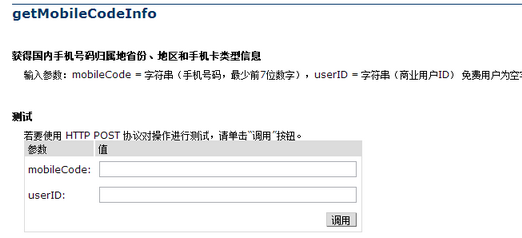
若在mobileCode输入手机号码,userID不输入,点击调用,则结果如下:
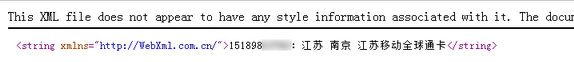
这个结果呢不大准确,因为我输入的号码是动感地带的。但不影响本文主题。
看看刚才那个网页的内容,注意到SOAP 1.2标签下的内容:
POST /WebServices/MobileCodeWS.asmx HTTP/1.1Host: webservice.webxml.com.cnContent-Type: application/soap+xml; charset=utf-8Content-Length: length<?xml version="1.0" encoding="utf-8"?><soap12:Envelope xmlns:xsi="http://www.w3.org/2001/XMLSchema-instance" xmlns:xsd="http://www.w3.org/2001/XMLSchema" xmlns:soap12="http://www.w3.org/2003/05/soap-envelope"> <soap12:Body> <getMobileCodeInfo xmlns="http://WebXml.com.cn/"> <mobileCode>string</mobileCode> <userID>string</userID> </getMobileCodeInfo> </soap12:Body></soap12:Envelope>
上面的这段文本就是使用SOAP 1.2的请求报文格式,就是一个HTTP请求报文,注意空行上面的那些内容中的请求行与各首部行的每个字段名,在下面的示例中会用到。这个HTTP请求报文的实体主体部分是XML格式的一段文本,注意Body标签之间的内容。
服务器的响应报文格式如下:
HTTP/1.1 200 OKContent-Type: application/soap+xml; charset=utf-8Content-Length: length<?xml version="1.0" encoding="utf-8"?><soap12:Envelope xmlns:xsi="http://www.w3.org/2001/XMLSchema-instance" xmlns:xsd="http://www.w3.org/2001/XMLSchema" xmlns:soap12="http://www.w3.org/2003/05/soap-envelope"> <soap12:Body> <getMobileCodeInfoResponse xmlns="http://WebXml.com.cn/"> <getMobileCodeInfoResult>string</getMobileCodeInfoResult> </getMobileCodeInfoResponse> </soap12:Body></soap12:Envelope>
我们要用到的只有getMobileCodeInfoResult这个标签。
这次的例子是实现通过SOAP服务查询手机号码归属地、运行商等信息。PS:用的Xcode 4.4.1。
1、运行Xcode 4.4.1,新建一个Single View Application,名称为SOAP Test:
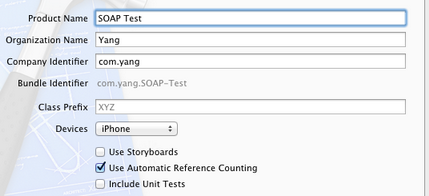
2、界面设计:打开ViewController.xib,设计界面如下所示:

在文本输入框的Attribute Inspector中设置其Keyboard属性为Number Pad。
3、之后向ViewController.h中,为文本输入框创建OutLet映射,名称为:phoneNumber;为“查询”按钮创建Action映射,事件类型为Touch Up Inside,名称为:doQuery。建立映射的方法就是打开Assistant Editor,选中某一控件,按住Ctrl,拖向ViewController.h,可以参考前面的文章。
4、在ViewController.h中添加代码:
4.1 在@interface那行最后添加代码
<NSXMLParserDelegate, NSURLConnectionDelegate>
使ViewController遵守这两个协议。前者用来解析XML,后者用于网络连接。
4.2 在@end之前添加代码
@property (strong, nonatomic) NSMutableData *webData;@property (strong, nonatomic) NSMutableString *soapResults;@property (strong, nonatomic) NSXMLParser *xmlParser;@property (nonatomic) BOOL elementFound;@property (strong, nonatomic) NSString *matchingElement;@property (strong, nonatomic) NSURLConnection *conn;
5、在ViewController.m中添加代码:
5.1 在@implementation之后添加代码
@synthesize webData;@synthesize soapResults;@synthesize xmlParser;@synthesize elementFound;@synthesize matchingElement;@synthesize conn;
5.2 实现doQuery方法
// 开始查询- (IBAction)doQuery:(id)sender { NSString *number = phoneNumber.text; // 设置我们之后解析XML时用的关键字,与响应报文中Body标签之间的getMobileCodeInfoResult标签对应 matchingElement = @"getMobileCodeInfoResult"; // 创建SOAP消息,内容格式就是网站上提示的请求报文的实体主体部分 NSString *soapMsg = [NSString stringWithFormat: @"<?xml version=\"1.0\" encoding=\"utf-8\"?>" "<soap12:Envelope " "xmlns:xsi=\"http://www.w3.org/2001/XMLSchema-instance\" " "xmlns:xsd=\"http://www.w3.org/2001/XMLSchema\" " "xmlns:soap12=\"http://www.w3.org/2003/05/soap-envelope\">" "<soap12:Body>" "<getMobileCodeInfo xmlns=\"http://WebXml.com.cn/\">" "<mobileCode>%@</mobileCode>" "<userID>%@</userID>" "</getMobileCodeInfo>" "</soap12:Body>" "</soap12:Envelope>", number, @""]; // 将这个XML字符串打印出来 NSLog(@"%@", soapMsg); // 创建URL,内容是前面的请求报文报文中第二行主机地址加上第一行URL字段 NSURL *url = [NSURL URLWithString: @"http://webservice.webxml.com.cn/WebServices/MobileCodeWS.asmx"]; // 根据上面的URL创建一个请求 NSMutableURLRequest *req = [NSMutableURLRequest requestWithURL:url]; NSString *msgLength = [NSString stringWithFormat:@"%d", [soapMsg length]]; // 添加请求的详细信息,与请求报文前半部分的各字段对应 [req addValue:@"application/soap+xml; charset=utf-8" forHTTPHeaderField:@"Content-Type"]; [req addValue:msgLength forHTTPHeaderField:@"Content-Length"]; // 设置请求行方法为POST,与请求报文第一行对应 [req setHTTPMethod:@"POST"]; // 将SOAP消息加到请求中 [req setHTTPBody: [soapMsg dataUsingEncoding:NSUTF8StringEncoding]]; // 创建连接 conn = [[NSURLConnection alloc] initWithRequest:req delegate:self]; if (conn) { webData = [NSMutableData data]; }}5.3 在@end之前添加代码
#pragma mark -#pragma mark URL Connection Data Delegate Methods// 刚开始接受响应时调用-(void) connection:(NSURLConnection *)connection didReceiveResponse:(NSURLResponse *) response{ [webData setLength: 0];}// 每接收到一部分数据就追加到webData中-(void) connection:(NSURLConnection *)connection didReceiveData:(NSData *) data { [webData appendData:data];}// 出现错误时-(void) connection:(NSURLConnection *)connection didFailWithError:(NSError *) error { conn = nil; webData = nil;}// 完成接收数据时调用-(void) connectionDidFinishLoading:(NSURLConnection *) connection { NSString *theXML = [[NSString alloc] initWithBytes:[webData mutableBytes] length:[webData length] encoding:NSUTF8StringEncoding]; // 打印出得到的XML NSLog(@"%@", theXML); // 使用NSXMLParser解析出我们想要的结果 xmlParser = [[NSXMLParser alloc] initWithData: webData]; [xmlParser setDelegate: self]; [xmlParser setShouldResolveExternalEntities: YES]; [xmlParser parse];}5.4 在@end之前添加代码
#pragma mark -#pragma mark XML Parser Delegate Methods// 开始解析一个元素名-(void) parser:(NSXMLParser *) parser didStartElement:(NSString *) elementName namespaceURI:(NSString *) namespaceURI qualifiedName:(NSString *) qName attributes:(NSDictionary *) attributeDict { if ([elementName isEqualToString:matchingElement]) { if (!soapResults) { soapResults = [[NSMutableString alloc] init]; } elementFound = YES; }}// 追加找到的元素值,一个元素值可能要分几次追加-(void)parser:(NSXMLParser *) parser foundCharacters:(NSString *)string { if (elementFound) { [soapResults appendString: string]; }}// 结束解析这个元素名-(void)parser:(NSXMLParser *)parser didEndElement:(NSString *)elementName namespaceURI:(NSString *)namespaceURI qualifiedName:(NSString *)qName { if ([elementName isEqualToString:matchingElement]) { UIAlertView *alert = [[UIAlertView alloc] initWithTitle:@"手机号码信息" message:[NSString stringWithFormat:@"%@", soapResults] delegate:self cancelButtonTitle:@"确定" otherButtonTitles:nil]; [alert show]; elementFound = FALSE; // 强制放弃解析 [xmlParser abortParsing]; }}// 解析整个文件结束后- (void)parserDidEndDocument:(NSXMLParser *)parser { if (soapResults) { soapResults = nil; }}// 出错时,例如强制结束解析- (void) parser:(NSXMLParser *)parser parseErrorOccurred:(NSError *)parseError { if (soapResults) { soapResults = nil; }}6、运行


其中,输入号码时单击查询,打印出的响应XML如下:
<?xml version="1.0" encoding="utf-8"?><soap:Envelope xmlns:soap="http://www.w3.org/2003/05/soap-envelope" xmlns:xsi="http://www.w3.org/2001/XMLSchema-instance" xmlns:xsd="http://www.w3.org/2001/XMLSchema"> <soap:Body> <getMobileCodeInfoResponse xmlns="http://WebXml.com.cn/"> <getMobileCodeInfoResult>151898XXXXX:江苏 南京 江苏移动全球通卡 </getMobileCodeInfoResult> </getMobileCodeInfoResponse> </soap:Body></soap:Envelope>
上面的XML进行了缩进处理,实际上打印出来的是一行。
- 使用SOAP访问Web服务
- 使用SOAP访问Web服务
- 使用SOAP访问Web服务
- 使用SOAP访问web服务
- 使用SOAP访问Web服务
- 使用SOAP访问Web服务
- 使用SOAP访问Web服务
- 使用SOAP访问Web服务
- iOS开发使用SOAP访问Web服务
- iOS开发:使用SOAP访问Web服务
- SOAP访问Web服务
- iOS开发-进阶:使用SOAP访问Web服务
- 从 PHP 脚本中访问企业应用程序 使用 PHP 5 SOAP 扩展访问 WebSphere Web 服务
- 使用 WSDL 部署 Web 服务,第 2 部分: 简单对象访问协议(SOAP)
- [转]使用 WSDL 部署 Web 服务,第 2 部分: 简单对象访问协议(SOAP)
- 使用 WSDL 部署 Web 服务,第 2 部分: 简单对象访问协议(SOAP)
- 使用 WSDL 部署 Web 服务,第 2 部分: 简单对象访问协议(SOAP)
- 使用 AJAX 调用 SOAP Web 服务
- SVN trunk、branch、tag的用法
- [JNI] Android JNI总结
- Android 模拟器和PC物理键盘映射
- AMD与Intel现在的情况20120906
- UIGestureRecognizer同时识别两个手势
- 使用SOAP访问Web服务
- AndEngine开发的华容道
- Devexpress 自定义打印
- SQL小数点四舍五入(转)
- 纯代码写Navigation Bar
- double-check
- Tuxedo性能调优经验谈
- PM成长日记第三话-那些年我们一起做过的项目
- 读刘未鹏【如何有效的记忆与学习】


