UITableView多选删除,类似mail中的多选删除效果
来源:互联网 发布:在淘宝网买东西可靠吗 编辑:程序博客网 时间:2024/05/16 11:18
前面有说过<<UITableView划动删除的实现>>,效果还算酷,其实笔者一直看着iphone里自带的mail程序的多选删除功能心里痒痒,只是一直没时间研究是怎么实现的.这不花了半天功夫有时间搞定了,特记录一下.
不会搞的时候,觉得很难,等研究明白了觉得原来是这么回事儿.
第一步,实现-(UITableViewCellEditingStyle)tableView:(UITableView *)tableView editingStyleForRowAtIndexPath:(NSIndexPath *)indexPath
- - (UITableViewCellEditingStyle)tableView:(UITableView *)tableView editingStyleForRowAtIndexPath:(NSIndexPath *)indexPath
- {
- return UITableViewCellEditingStyleDelete | UITableViewCellEditingStyleInsert;
- }
UITableViewCellEditingStyleDelete是出现红的减号,再点一下就出来划动时出现的删除钮;UITableViewCellEditingStyleInsert是出现红的加号应该是插入数据的时候用的吧,没细研究,最神奇的是两个同时出现就出现了前面带圈的多选项.
第二步,调出前面带圈的多选项.其实就是调用[self.tableview setEditing:YES animated:YES]啦,隐藏的话就setEditing:NO
第三步,实现记录选择或者取消的项.笔者竟然没有找到实现这个功能的专门的方法,没办法了,自己折中实现一下喽.
- - (void)tableView:(UITableView *)tableView didSelectRowAtIndexPath:(NSIndexPath *)indexPath {
- if (rightButton.title== @"确定") {
- [deleteDic setObject:indexPath forKey:[dataArray objectAtIndex:indexPath.row]];
- }
- else {
- }
- }
- - (void)tableView:(UITableView *)tableView didDeselectRowAtIndexPath:(NSIndexPath *)indexPath{
- if (rightButton.title == @"确定") {
- [deleteDic removeObjectForKey:[dataArray objectAtIndex:indexPath.row]];
- }
- }
一个是多选状态下添加刚选择的项,一下移除刚取消的项.哎,真复杂.
第四步,得到想删除的项了,处理一下呗
- [dataArray removeObjectsInArray:[deleteDic allKeys]];
- [self.tableview deleteRowsAtIndexPaths:[NSArray arrayWithArray:[deleteDic allValues]] withRowAnimation:UITableViewRowAnimationFade];
- [deleteDic removeAllObjects];
好啦,搞定,看一下效果图.
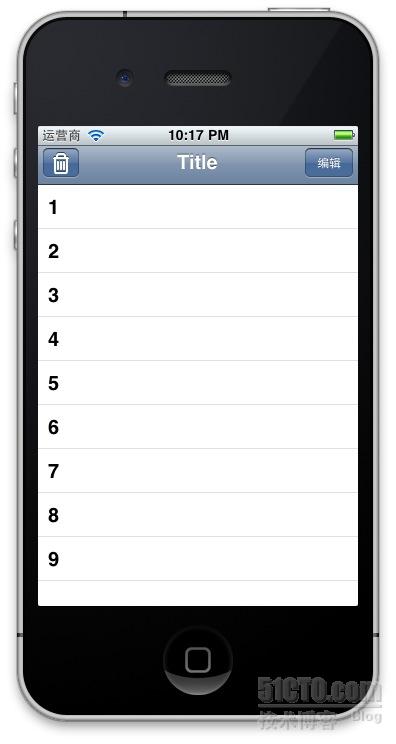
首先得到一个列表.

点击编辑,出现选择框.

选择想要删除的项.

点删除.
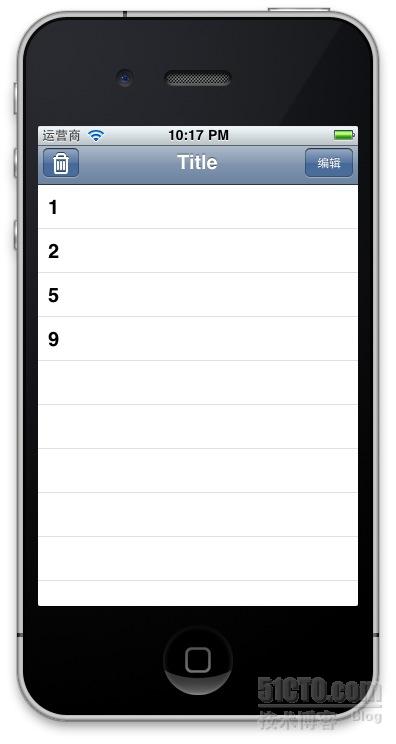
删除以后的效果.
本文出自 “rainbird” 博客,请务必保留此出处http://rainbird.blog.51cto.com/211214/636270
- UITableView多选删除,类似mail中的多选删除效果
- UITableView多选删除,类似mail中的多选删除效果
- UITableView多选删除,类似mail中的多选删除效果
- UITableView多选删除,类似mail中的多选删除效果
- UITableView多选删除,类似mail中的多选删除效果
- UITableView多选删除,类似mail中的多选删除效果
- UITableView多选删除,类似mail中的多选删除效果
- UITableView多选删除,类似mail中的多选删除效果
- UITableView多选删除,类似mail中的多选删除效果
- UITableView多选删除,类似mail中的多选删除效果
- UITableView类似Email的多选删除功能实现
- UITableView多选删除
- UITableView多选删除修改
- uitableview 使用多选删除
- UITableView 的多选删除
- UITableView的多选删除和滑动删除并存
- UITableView的多选删除方法
- UITableView 多选删除功能 IOS
- Eclipse 在开发中使用到的快捷键很实用噢(转载)
- vb.net c# 转换
- 判断奇数并打印三角形
- 如何删除 SQL Server 表中的重复行(1)
- Python 随机函数
- UITableView多选删除,类似mail中的多选删除效果
- 主流Java Web服务器(应用服务器)
- Pydev的安装和设置
- 面试体会
- 进程和线程的联系和区别
- Shell Parsing Process
- Python截取路径中的文件名
- 实用控件:将任意文件打包进dfm(zlib压缩)的控件
- 一对多关系通过外键关系连接两个表,而没有中间的表。


