Div+CSS布局入门
来源:互联网 发布:数据库所有者 编辑:程序博客网 时间:2024/04/28 16:54
什么是样式表:
CSS 是 Cascading Style Sheet 的缩写。译作「层叠样式表单」。是用于(增强)控制网页样式并允许将样式信息与网页内容分离的一种标记性语言。
DIV结构如下:
│body {} /*HTML元素*/
└#Container {} /*页面层容器*/
├#Header {} /*页面头部*/
├#PageBody {} /*页面主体*/
│ ├#Sidebar {} /*侧边栏*/
│ └#MainBody {} /*主体内容*/
└#Footer {} /*页面底部*/
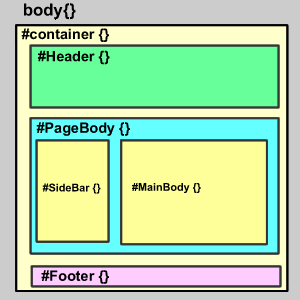
下面开始创建index.htm和index.css这两个文件:
首先创建index.htm文件:
 <html>
<html> <head>
<head> <meta http-equiv="Content-Type" content="text/html; charset=gb2312" />
<meta http-equiv="Content-Type" content="text/html; charset=gb2312" /> <title>div+css</title>
<title>div+css</title> <link href="css.css" rel="stylesheet" type="text/css" />
<link href="css.css" rel="stylesheet" type="text/css" /> </head>
</head> <body>
<body> </body>
</body> </html>
</html>
接下在<body></body>标签中加入一下内容:
 <div id="container"><!--页面层容器-->
<div id="container"><!--页面层容器--> <div id="Header">我的主页<!--页面头部-->
<div id="Header">我的主页<!--页面头部--> </div>
</div> <div id="PageBody">页面主体<!--页面主体-->
<div id="PageBody">页面主体<!--页面主体--> </div>
</div> <div id="Footer">页面底部<!--页面底部-->
<div id="Footer">页面底部<!--页面底部--> </div>
</div> </div>
</div>其次,接下来在index.css文件内写入一下内容:

 /**//*基本信息*/
/**//*基本信息*/
 body{...}{font:12px Tahoma;margin:0px ;text-align:center;background;#ffffff;}
body{...}{font:12px Tahoma;margin:0px ;text-align:center;background;#ffffff;}

 /**//*页面层容器*/
/**//*页面层容器*/
 #container{...}{width:100%}
#container{...}{width:100%}

 /**//*页面头部*/
/**//*页面头部*/
 #Header{...}{font:36px Tahoma ;width:800px;margin:0 auto;height:150px;background:#eecc99}
#Header{...}{font:36px Tahoma ;width:800px;margin:0 auto;height:150px;background:#eecc99}

 /**//*页面主体*/
/**//*页面主体*/
 #PageBody{...}{width:800px;margin:0 auto;height:400px;background:#ccff00}
#PageBody{...}{width:800px;margin:0 auto;height:400px;background:#ccff00}

 /**//*页面底部*/
/**//*页面底部*/
 #Footer{...}{width:800px;margin:0 auto;height:50px;background:#00ffff}
#Footer{...}{width:800px;margin:0 auto;height:50px;background:#00ffff}

最后我们把这两个文件index.htm和index.css保存在同一个文件夹内,然后用浏览器打开index.htm文件,我们就能在浏览器内看到页面的基本框架了。
- div+css布局入门
- div+css布局入门
- Div+CSS布局入门
- Div+CSS布局入门
- CSS+DIV布局入门
- DIV + CSS 布局入门
- DIV+CSS 布局入门
- DIV和CSS布局入门
- CSS+DIV的布局入门
- html+div+css布局入门
- DIV+CSS网页布局入门
- DIV+CSS网页布局入门
- DIV+CSS布局入门示例(目录)
- VS2010 CSS+DIV布局入门学习
- DIV+CSS布局概述及初步入门
- DIV+CSS布局入门示例(目录
- 简洁 DIV+CSS布局入门之一 ( DIV+CSS常用 常用CSS DIV+CSS实例 简单DIV+CSS DIV+CSS布局分析 DIV+CSS流程)
- 简洁 DIV+CSS布局入门之二 ( DIV+CSS常用 常用CSS DIV+CSS实例 简单DIV+CSS DIV+CSS布局分析 DIV+CSS流程)
- [全程建模]新一期全程建模培训顺利完成
- 《C算法》——快速排序
- BEA WebLogic(一)
- 10月12日hibernate培训日记
- 暴笑魔兽公会聊天记录
- Div+CSS布局入门
- js 中数组新的妙用
- WinCE驱动编写 小结
- IBM歷史
- MD5的介绍,算法和实现
- 重劈技术文章
- 如何在.net中实现级联删除?
- 高质量C++/C编程指南 -- 第8章 C++函数的高级特性
- 高质量C++/C编程指南 -- 第9章 类的构造函数、析构函数与赋值函数


