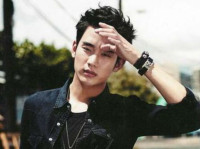magento 验证码
来源:互联网 发布:电脑截图软件排名 编辑:程序博客网 时间:2024/06/06 07:20
1、在magento后台有两个地方是用来设置验证码的,一是system/config/user/user config/captcha,这是用来设置前台相关的验证码,二是system/confg/advanced/admin/captcha,这是用来设置管理员登录的验证码
2、但是如果我们在后台开启了对用户登录的验证码,用户登录的使用验证码仍然不会显示,这时候就需要在做一项配置
在任何已经激活的module的config.xml中添加如下配置:
<default> <customer> <captcha> <always_for> <user_login>1</user_login> </always_for> </captcha> </customer></default>
之所以这么做是因为在captcha模块的config.xml中对应的这段配置没有user_login这一项
<customer> <captcha> <type>zend</type> <enable>0</enable> <font>linlibertine</font> <mode>after_fail</mode> <forms>user_forgotpassword</forms> <failed_attempts_login>3</failed_attempts_login> <failed_attempts_ip>1000</failed_attempts_ip> <timeout>7</timeout> <length>4-5</length> <symbols>ABCDEFGHJKMnpqrstuvwxyz23456789</symbols> <case_sensitive>0</case_sensitive> <always_for> <user_create>1</user_create> <user_forgotpassword>1</user_forgotpassword> <guest_checkout>1</guest_checkout> <register_during_checkout>1</register_during_checkout> </always_for> </captcha> </customer>- magento 验证码
- magento添加confirm email验证
- magento的prototype表单验证
- Magento
- magento
- magento中如何使用Prototype对form进行验证
- Magento 商城插件二次开发. 遇到 From_Key 验证MD5出错。
- magento优惠码提交不了
- magento促销---优惠码设定 Coupon Code
- 简单验证码验证
- 验证验证码
- 验证码的验证
- 验证码的验证
- 验证码客户端验证
- java验证码 验证
- 验证码验证模块
- 手机短信验证码验证
- 验证验证码
- PROC 文件系统
- Eclipse快捷键大全
- WEB6-response
- 如何测试java支持最大内存
- jquery实现文本框闪烁提示用户验证信息
- magento 验证码
- abap中常用术语
- javascrip常用对象和函数
- 游戏服务器 - 浅谈 功能模块 1
- Linux中ifconfig查无网卡(eth0等)解决办法
- postgresql 内存上下文的理解和代码示例(一)(jung)
- 偏执狂的原创伤感日志:珍惜你们的缘分;幸福
- 批量数据生成xml特殊字符处理
- php5.3新特性 之 mysql native driver(mysqlnd)