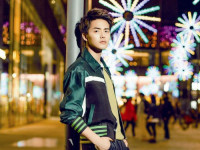登录页的验证码
来源:互联网 发布:知乎 辐照食品 编辑:程序博客网 时间:2024/05/04 06:02
刚开始为登录页添加验证码功能时,把验证码代码写在了登录页的后台代码,运行起来只有验证码显示,别的没有了。才知道验证码是要另外写在一个页,调用就可以了。
登录页就那点功能,别的代码也不写了,就写个验证码的吧。
Login.aspx页的代码
<label style="text-align:right" >验证码</label> <asp:TextBox style="width:50px;float:left;margin-left:18px"></asp:TextBox> <input class="text-input" name="CheckCode" type="text" style="width:50px;float:left;margin-left:18px" /> <img src="CheckCode.aspx" style="margin-left:18px" alt="点击刷新验证码" onclick="this.src='CheckCode.aspx?rnd='+Math.random();" />login.aspx.cs页的代码就不写了,主要就是登录的逻辑代码。
下面是验证码页的代码
CheckCode.aspx页没有代码。需要一张透明的图片,用来显示验证码。
CheckCode.aspx.cs代码
using System;using System.Collections.Generic;using System.Linq;using System.Web;using System.Web.UI;using System.Web.UI.WebControls;using System.Drawing;using System.Drawing.Drawing2D;using System.Drawing.Imaging;using System.IO;using System.Collections;public partial class System_CheckCode : System.Web.UI.Page{ protected void Page_Load(object sender, EventArgs e) { //把生成的验证码字符串赋值给code string code = GenerateCheckCode(); //用Cookie保存验证码,一分钟过期 HttpCookie CheckCode = new HttpCookie("CheckCode", code); CheckCode.Expires = new DateTime(6000); Response.AppendCookie(CheckCode); //根据生成的验证码绘制图片 CreatCheckCodeImage(CheckCode.Value); } //生成验证码字符串 private string GenerateCheckCode() { int number; char code; string checkCode = string.Empty; Random random = new Random(); //可设置验证码字符数量 for (int i = 0; i < 4; i++) { //返回非负随机数 number = random.Next(); //为生成随机数设置条件 if (number % 2 == 0) { code = (char)('0' + (char)(number % 10)); } else { code = (char)('A' + (char)(number % 26)); } //完整验证码 checkCode += code.ToString(); } return checkCode; } //根据传入的验证码字符串生成图片 private void CreatCheckCodeImage(string checkCode) { if (checkCode == null || checkCode.Trim() == string.Empty) return; Bitmap image = new Bitmap((int)(Math.Ceiling(checkCode.Length * 17.5)), 28); Graphics g = Graphics.FromImage(image); try { Random random = new Random(); //清空图片背景色 g.Clear(Color.White); //画图片的背景噪音线 for (int i = 0; i < 25; i++) { int x1 = random.Next(image.Width); int x2 = random.Next(image.Width); int y1 = random.Next(image.Width); int y2 = random.Next(image.Width); //绘制一条由坐标对指定的两个点的线条 g.DrawLine(new Pen(Color.Silver), x1, y1, x2, y2); } //设置字体样式 使用指定的大小和样式初始化新Font Font font = new Font("Arial", 17, (FontStyle.Bold | FontStyle.Italic)); //使用线性渐变封装 Brush。此类不能被继承。 //Rectangle(Int32, Int32, Int32, Int32)用指定的位置和大小初始化 Rectangle 类的新实例 LinearGradientBrush brush = new LinearGradientBrush(new Rectangle(0, 0, image.Width, image.Height), Color.Blue, Color.DarkRed, 1.2f, true); //DrawString(String, Font, Brush, Single, Single)//在指定位置并且用指定的 Brush 和 Font 对象绘制指定的文本字符串。 g.DrawString(checkCode, font, brush, 2, 2); //画图片的前景噪音点 for (int i = 0; i < 100; i++) { int x = random.Next(image.Width); int y = random.Next(image.Height); //image.SetPixel(x,y,Color) 获取此 Bitmap 中指定像素的颜色。 // FromArgb(Int32)从一个 32 位 ARGB 值创建 Color 结构。 image.SetPixel(x, y, Color.FromArgb(random.Next())); } //画图片的边框线 g.DrawRectangle(new Pen(Color.Silver), 0, 0, image.Width - 1, image.Height - 1); MemoryStream ms = new MemoryStream(); image.Save(ms, ImageFormat.Gif); Response.ClearContent(); Response.ContentType = "image/Gif"; Response.BinaryWrite(ms.ToArray()); } finally { g.Dispose(); image.Dispose(); } }}这样去运行登录页,验证码点击就可刷新了。
- 登录页的验证码
- servlet简单的验证码登录验证
- 登录的验证码设计
- java登录的验证码
- 登录时的验证码
- 登录、注册的验证码
- 登录验证码的实现
- 登录界面的验证码
- 登录时的验证码
- 登录验证码的制作!
- 登录系统的验证码
- ASP.NET中登录页验证码的实现
- 登录页面的验证码的生成
- 用JS实现系统登录页的登录和验证
- 暴汗的CSDN登录验证码
- Ext 带验证码的登录表单
- java生成登录验证码的方法
- 带有随机验证码的登录页面
- KT (Kepner-Tregoe)
- 实时3D地形引擎开坑
- 对session和cookie的一些理解
- 基数排序
- 远程连接mysql的“Communications link failure”错误解决方案
- 登录页的验证码
- 怎样在Access和MS Sql Server中使一列字段自动编号增加(如 id int 主键 这一列自动增加)
- Oracle的表空间quota详解(ORA-01536,ORA-01950)
- NSUserDefaults简介及使用
- C++编程隐蔽错误:error C2533: 构造函数不能有返回类型
- 基类对象对派生类对象的切割问题
- 50个超酷photoshop动作演示及下载
- 对session和cookie的一些理解二
- ORACLE单表去重[整理]