SQLite与AutoCompleteTextView结合使用
来源:互联网 发布:debug.print如何使用vb 编辑:程序博客网 时间:2024/05/18 22:44
取SQLite中的数据显示在AutoCompleteTextView中,支持动态加入SQLite中不存在的数据.
- package zhang.ya;
- import java.io.File;
- import java.io.FileOutputStream;
- import java.io.InputStream;
- import android.app.Activity;
- import android.content.Context;
- import android.database.Cursor;
- import android.database.sqlite.SQLiteDatabase;
- import android.os.Bundle;
- import android.text.Editable;
- import android.text.TextWatcher;
- import android.util.Log;
- import android.view.LayoutInflater;
- import android.view.View;
- import android.view.View.OnClickListener;
- import android.view.ViewGroup;
- import android.widget.AutoCompleteTextView;
- import android.widget.Button;
- import android.widget.CursorAdapter;
- import android.widget.TextView;
- public class Test00 extends Activity implements TextWatcher, OnClickListener
- {
- private final String DATABASE_PATH = android.os.Environment.getExternalStorageDirectory().getAbsolutePath()
- + "/course_name";
- private AutoCompleteTextView courseName;
- private final String DATABASE_FILENAME = "course_name.db3";
- private SQLiteDatabase database;
- private Button btnSelectWord;
- @Override
- public void onCreate(Bundle savedInstanceState)
- {
- super.onCreate(savedInstanceState);
- setContentView(R.layout.main);
- database = openDatabase();
- courseName = (AutoCompleteTextView) findViewById(R.id.courseName);
- courseName.setThreshold(1);
- courseName.addTextChangedListener(this);
- btnSelectWord = (Button) findViewById(R.id.buttonName);
- btnSelectWord.setOnClickListener(this);
- }
- public class CourseNameAdapter extends CursorAdapter
- {
- private LayoutInflater layoutInflater;
- @Override
- public CharSequence convertToString(Cursor cursor)
- {
- return cursor == null ? "" : cursor.getString(cursor.getColumnIndex("course_name"));
- }
- private void setView(View view, Cursor cursor)
- {
- TextView tvWordItem = (TextView) view;
- tvWordItem.setText(cursor.getString(cursor.getColumnIndex("course_name")));
- }
- @Override
- public void bindView(View view, Context context, Cursor cursor)
- {
- setView(view, cursor);
- }
- @Override
- public View newView(Context context, Cursor cursor, ViewGroup parent)
- {
- View view = layoutInflater.inflate(R.layout.word_list_item, null);
- setView(view, cursor);
- return view;
- }
- public CourseNameAdapter(Context context, Cursor c, boolean autoRequery)
- {
- super(context, c, autoRequery);
- layoutInflater = (LayoutInflater) context.getSystemService(Context.LAYOUT_INFLATER_SERVICE);
- }
- }
- //输入为空则使得确定按钮失效,只有输入了数据才使得按钮处于活动状态
- @Override
- public void afterTextChanged(Editable s)
- {
- Log.i("zhangya", "textchage");
- String contentStr = s.toString();
- if (contentStr == null || contentStr.length() <= 0)//判断contentStr是否为空,判断字符串是否为空典型写法
- {
- Log.i("zhangya", "afterTextChanged null");
- btnSelectWord.setEnabled(false);//为空则不是能按钮
- } else
- {
- Log.i("zhangya", "afterTextChanged not null");
- btnSelectWord.setEnabled(true);
- Cursor cursor = database.rawQuery("select * from course_name where course_name like ?", new String[]
- { contentStr + "%" });
- CourseNameAdapter dictionaryAdapter = new CourseNameAdapter(this, cursor, true);
- courseName.setAdapter(dictionaryAdapter);
- }
- }
- @Override
- public void beforeTextChanged(CharSequence s, int start, int count, int after)
- {
- // TODO Auto-generated method stub
- }
- @Override
- public void onTextChanged(CharSequence s, int start, int before, int count)
- {
- }
- private SQLiteDatabase openDatabase()
- {
- try
- {
- String databaseFilename = DATABASE_PATH + "/" + DATABASE_FILENAME;
- File dir = new File(DATABASE_PATH);
- if (!dir.exists())
- dir.mkdir();
- if (!(new File(databaseFilename)).exists())
- {
- InputStream is = getResources().openRawResource(R.raw.course_name);
- FileOutputStream fos = new FileOutputStream(databaseFilename);
- byte[] buffer = new byte[8192];
- int count = 0;
- while ((count = is.read(buffer)) > 0)
- {
- fos.write(buffer, 0, count);
- }
- fos.close();
- is.close();
- }
- SQLiteDatabase database = SQLiteDatabase.openOrCreateDatabase(databaseFilename, null);
- return database;
- } catch (Exception e)
- {
- }
- return null;
- }
- @Override
- public void onClick(View v)
- {
- String sql = "select * from course_name where course_name=?";
- Cursor cursor = database.rawQuery(sql, new String[]
- { courseName.getText().toString() });
- if (cursor.getCount() == 0)//没有同名记录,则插入数据
- {
- sql = "insert into course_name(course_name)values(?)";
- database.execSQL(sql, new Object[]
- { courseName.getText().toString() });
- } else
- {
- Log.i("zhangya", "else");
- }
- cursor.moveToFirst();
- }
- }
package zhang.ya;import java.io.File;import java.io.FileOutputStream;import java.io.InputStream;import android.app.Activity;import android.content.Context;import android.database.Cursor;import android.database.sqlite.SQLiteDatabase;import android.os.Bundle;import android.text.Editable;import android.text.TextWatcher;import android.util.Log;import android.view.LayoutInflater;import android.view.View;import android.view.View.OnClickListener;import android.view.ViewGroup;import android.widget.AutoCompleteTextView;import android.widget.Button;import android.widget.CursorAdapter;import android.widget.TextView;public class Test00 extends Activity implements TextWatcher, OnClickListener{private final String DATABASE_PATH = android.os.Environment.getExternalStorageDirectory().getAbsolutePath()+ "/course_name";private AutoCompleteTextView courseName;private final String DATABASE_FILENAME = "course_name.db3";private SQLiteDatabase database;private Button btnSelectWord;@Overridepublic void onCreate(Bundle savedInstanceState){super.onCreate(savedInstanceState);setContentView(R.layout.main);database = openDatabase();courseName = (AutoCompleteTextView) findViewById(R.id.courseName);courseName.setThreshold(1);courseName.addTextChangedListener(this);btnSelectWord = (Button) findViewById(R.id.buttonName);btnSelectWord.setOnClickListener(this);}public class CourseNameAdapter extends CursorAdapter{private LayoutInflater layoutInflater;@Overridepublic CharSequence convertToString(Cursor cursor){return cursor == null ? "" : cursor.getString(cursor.getColumnIndex("course_name"));}private void setView(View view, Cursor cursor){TextView tvWordItem = (TextView) view;tvWordItem.setText(cursor.getString(cursor.getColumnIndex("course_name")));}@Overridepublic void bindView(View view, Context context, Cursor cursor){setView(view, cursor);}@Overridepublic View newView(Context context, Cursor cursor, ViewGroup parent){View view = layoutInflater.inflate(R.layout.word_list_item, null);setView(view, cursor);return view;}public CourseNameAdapter(Context context, Cursor c, boolean autoRequery){super(context, c, autoRequery);layoutInflater = (LayoutInflater) context.getSystemService(Context.LAYOUT_INFLATER_SERVICE);}}//输入为空则使得确定按钮失效,只有输入了数据才使得按钮处于活动状态@Overridepublic void afterTextChanged(Editable s){Log.i("zhangya", "textchage");String contentStr = s.toString();if (contentStr == null || contentStr.length() <= 0)//判断contentStr是否为空,判断字符串是否为空典型写法{Log.i("zhangya", "afterTextChanged null");btnSelectWord.setEnabled(false);//为空则不是能按钮} else{Log.i("zhangya", "afterTextChanged not null");btnSelectWord.setEnabled(true);Cursor cursor = database.rawQuery("select * from course_name where course_name like ?", new String[]{ contentStr + "%" });CourseNameAdapter dictionaryAdapter = new CourseNameAdapter(this, cursor, true);courseName.setAdapter(dictionaryAdapter);}}@Overridepublic void beforeTextChanged(CharSequence s, int start, int count, int after){// TODO Auto-generated method stub}@Overridepublic void onTextChanged(CharSequence s, int start, int before, int count){}private SQLiteDatabase openDatabase(){try{String databaseFilename = DATABASE_PATH + "/" + DATABASE_FILENAME;File dir = new File(DATABASE_PATH);if (!dir.exists())dir.mkdir();if (!(new File(databaseFilename)).exists()){InputStream is = getResources().openRawResource(R.raw.course_name);FileOutputStream fos = new FileOutputStream(databaseFilename);byte[] buffer = new byte[8192];int count = 0;while ((count = is.read(buffer)) > 0){fos.write(buffer, 0, count);}fos.close();is.close();}SQLiteDatabase database = SQLiteDatabase.openOrCreateDatabase(databaseFilename, null);return database;} catch (Exception e){}return null;}@Overridepublic void onClick(View v){String sql = "select * from course_name where course_name=?";Cursor cursor = database.rawQuery(sql, new String[]{ courseName.getText().toString() });if (cursor.getCount() == 0)//没有同名记录,则插入数据{sql = "insert into course_name(course_name)values(?)";database.execSQL(sql, new Object[]{ courseName.getText().toString() });} else{Log.i("zhangya", "else");}cursor.moveToFirst();}}1.未输入时状态:
2.输入后:
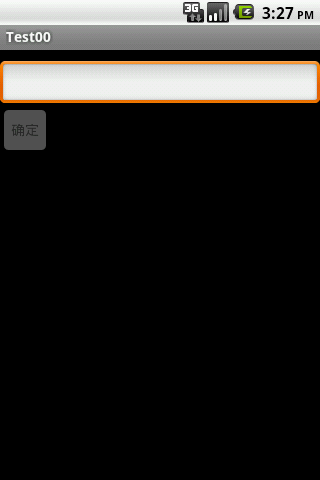
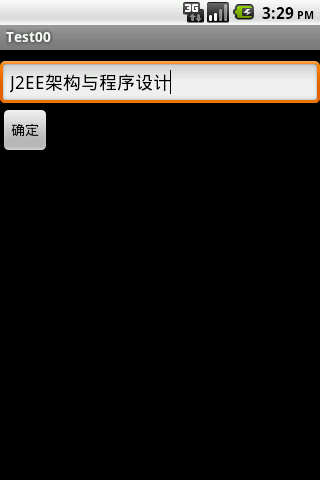
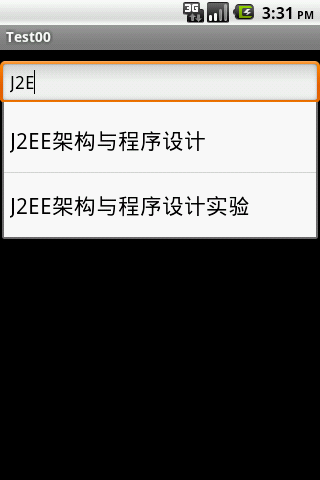
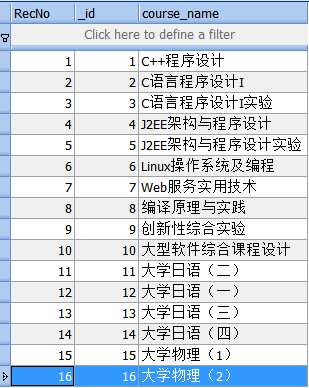
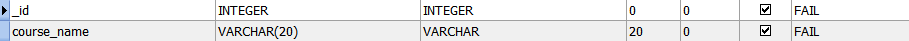
- SQLite与AutoCompleteTextView结合使用
- SQLite与AutoCompleteTextView结合使用
- AutoCompleteTextView与TextWatcher的结合
- AutoCompleteTextView与TextWatcher的结合
- Content Provider与SQLite结合使用
- SQLite与C结合
- AutoCompleteTextView与Cursor的使用
- AutoCompleteTextView与MultiAutoCompleteTextView的使用
- AutoCompleteTextView与MultiAutoCompleteTextView简单使用
- rxjava与sqlite的结合
- AutoCompleteTextView可以直接与sqlite数据库绑定 模糊查询
- AutoCompleteTextView结合自定义适配器
- 十五.AutoCompleteTextView与DatePickerDialog的使用
- Java与嵌入式数据库SQLite的结合
- Java与嵌入式数据库SQLite的结合
- AutoCompleteTextView使用
- AutoCompleteTextView 使用
- android SQlite结合SimpleCursorAdapter的简单使用
- 伤感日志_爱情还有另外一个名字叫寂寞
- 别人的笔记
- 代理模式(PROXY PATTERN)
- blocks实践指南
- JS中的event 对象详解
- SQLite与AutoCompleteTextView结合使用
- [HDU4432][TJ02B]Sum of divisors
- socat使用
- spread for silverlight 单元格赋值
- IOS 笔记 - 利用UIImage的stretchableImageWithLeftCapWidth方法给UIButton设置背景
- 我的世界漆黑一片 看不见明天
- 循环结构的程序 求π的值
- 解决xcode,联想实效的问题
- Struts2实现文件上传和下载


