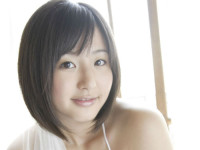c#中读写rtf文件
来源:互联网 发布:mac怎么去资源库 编辑:程序博客网 时间:2024/05/17 03:06
using System;using System.Collections.Generic;using System.ComponentModel;using System.Data;using System.Drawing;using System.Linq;using System.Text;using System.Windows.Forms;using System.IO;namespace 在RichTextBox中显示RTF文件{ public partial class Form1 : Form { public Form1() { InitializeComponent(); this.btnSave.Click+=new EventHandler(btnSave_Click); this.btnOPen.Click+=new EventHandler(btnOPen_Click); this.btnClear.Click+=new EventHandler(btnClear_Click); this.btnClose.Click+=new EventHandler(btnClose_Click); } private void btnSave_Click(object sender, EventArgs e) { SaveFileDialog sfd = new SaveFileDialog(); sfd.InitialDirectory = AppDomain.CurrentDomain.BaseDirectory; sfd.Filter = "RTF文件|*.rtf"; if (sfd.ShowDialog() == DialogResult.OK && sfd.FileName!="") { richTextBox1.SaveFile(sfd.FileName); } MessageBox.Show("保存成功"); } private void btnOPen_Click(object sender, EventArgs e) { OpenFileDialog ofd = new OpenFileDialog(); ofd.Filter = "RTF文件|*.rtf;*.doc|所有文件|*.*"; ofd.InitialDirectory = AppDomain.CurrentDomain.BaseDirectory; if (ofd.ShowDialog() == DialogResult.OK && ofd.FileNames.Length>0) { string fi = ofd.FileName; richTextBox1.LoadFile(fi); } } private void btnClear_Click(object sender, EventArgs e) { richTextBox1.Text = ""; } private void btnClose_Click(object sender, EventArgs e) { Application.Exit(); } }}