android之视频播放控件VideoView简单应用
来源:互联网 发布:天气预报数据库 编辑:程序博客网 时间:2024/06/14 18:26
- package cn.com.chenzheng_java;
- import android.app.Activity;
- import android.media.MediaPlayer;
- import android.os.Bundle;
- import android.util.Log;
- import android.widget.MediaController;
- import android.widget.VideoView;
- import android.widget.MediaController.MediaPlayerControl;
- public class VideoActivityextends Activity {
- @Override
- protected void onCreate(Bundle savedInstanceState) {
- super.onCreate(savedInstanceState);
- setContentView(R.layout.video);
- VideoView videoView = (VideoView)findViewById(R.id.videoView1);
- /***
- * 将播放器关联上一个音频或者视频文件
- * videoView.setVideoURI(Uri uri)
- * videoView.setVideoPath(String path)
- * 以上两个方法都可以。
- */
- videoView.setVideoPath("data/yueding.mp3");
- /**
- * w为其提供一个控制器,控制其暂停、播放……等功能
- */
- videoView.setMediaController(new MediaController(this));
- /**
- * 视频或者音频到结尾时触发的方法
- */
- videoView.setOnCompletionListener(new MediaPlayer.OnCompletionListener() {
- @Override
- public void onCompletion(MediaPlayer mp) {
- Log.i("通知", "完成");
- }
- });
- videoView.setOnErrorListener(new MediaPlayer.OnErrorListener() {
- @Override
- public boolean onError(MediaPlayer mp,int what, int extra) {
- Log.i("通知", "播放中出现错误");
- return false;
- }
- });
- }
- }
video.xml
- <?xmlversion="1.0"encoding="utf-8"?>
- <LinearLayoutxmlns:android="http://schemas.android.com/apk/res/android"
- android:layout_width="match_parent"android:layout_height="match_parent"
- android:orientation="horizontal">
- <VideoViewandroid:layout_height="match_parent"android:id="@+id/videoView1"
- android:layout_width="wrap_content"></VideoView>
- </LinearLayout>
当然,我们也可以播放网络上的多媒体。
我们从api中,可以看到:
setVideoPath(String path)setVideoURI(Uri uri)
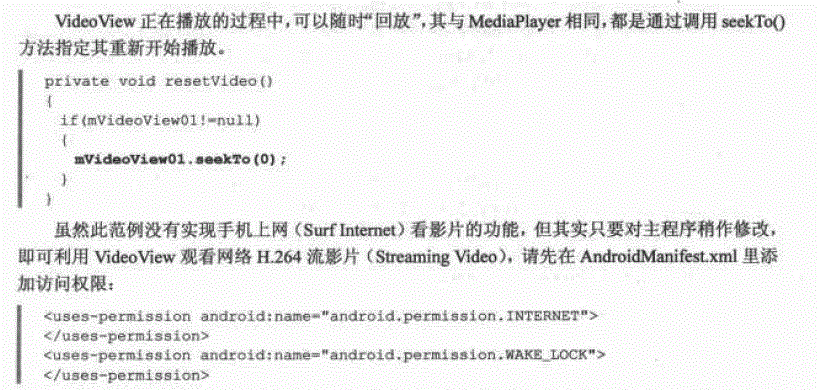
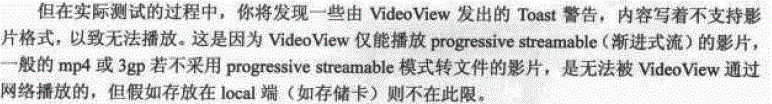

- android之视频播放控件VideoView简单应用
- android之视频播放控件VideoView简单应用
- android之视频播放控件VideoView简单应用
- android之视频播放系统VideoView和自定义VideoView控件的应用
- Android VideoView简单播放视频
- Android VideoView简单播放视频
- Android之VideoView播放视频
- Android之VideoView播放视频
- Android之VideoView播放视频
- Android之VideoView播放视频
- Android播放视频之VideoView
- Android 视频播放之VideoView
- 《android多媒体api》之VideoView 视频播放控件
- Android 多媒体应用:视频播放之VideoView与SurfaceView
- Android 多媒体应用:视频播放之VideoView与SurfaceView
- Android之使用VideoView组件播放一个简单的视频
- Android简单视频播放器之VideoView(一)
- VideoView简单视频播放
- 在C语言中利用有限状态自动机模拟编译器去除代码中/**/类注释的程序实现
- Java 大数类 目前仅实现正数的加法和乘法
- Python 编码时应该注意的几件事情
- android之Service介绍之一
- 读JSE源码(二):Comparable接口和Comparator接口
- android之视频播放控件VideoView简单应用
- POJ 1141
- mfc c++ CString 转换成string解决方法
- android之Service介绍之二 AIDL
- Office文档在线编辑的实现
- android之Service介绍之三 AIDL与传递对象
- Linux fork函数
- 如果编程语言是女人
- 代码执行的效率


