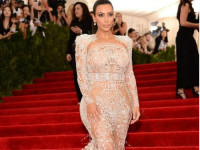Install QVTK widget as a plugin
来源:互联网 发布:java单例模式和同步 编辑:程序博客网 时间:2024/05/21 19:36
The QVTK Widget is one of the main 'bridges' from Qt to VTK (Titan). It's a widget that shows a OpenGL representation of some kind and it allows a titan data structure (vtkTree, vtkGraph) to be displayed in a vtkView and it translates Qt events (mouse click, move,etc) into VTK events.
The first item to address is to make sure the QVTK widget is compiled as a plugin
In the VTK CMake you should already have the QVTK widget turned on "VTK_USE_QVTK".
Now you must install that widget as a plugin to the Qt Designer application. This is a manual process but you only need to do it once. Here's the instructions:
- Windows
- Go to your VTK build directory, go into the release directory (if you haven't compiled VTK in release yet, you will need to do that now :)
- Find QVTKWidgetPlugin.dll and move that file into you designer plugins folder (usually something like C:\Qt\4.2.3\plugins\designer)
- Restart designer. You should have the QVTK widget as an option in the very bottom left toolbar of designer now.
- Linux
- Go to your VTK build directory, go into the release directory (if you haven't compiled VTK in release yet, you will need to do that now :)
- Find QVTKWidgetPlugin.so and move that file into you designer plugins folder (usually something like \home\bob\software\Qt\4.2.3\plugins\designer)
- Restart designer. You should have the QVTK widget as an option in the very bottom left toolbar of designer now.
- MAC (can someone please fill this in?)
- Go to your VTK build directory, go into the release directory (if you haven't compiled VTK in release yet, you will need to do that now :)
- Find QVTKWidgetPlugin.so and move that file into you designer plugins folder (usually something like \home\bob\software\Qt\4.2.3\plugins\designer)
- Restart designer. You should have the QVTK widget as an option in the very bottom left toolbar of designer now.
- Install QVTK widget as a plugin
- Install QVTK plugin
- How to install JBoss AS 7 as a Linux service
- AuditLog (log for auditing) released as a plugin of LimpidLog
- innodb引擎Plugin 'InnoDB' registration as a STORAGE ENGINE failed.
- Plugin 'InnoDB' registration as a STORAGE ENGINE failed
- Plugin 'InnoDB' registration as a STORAGE ENGINE failed.
- innodb引擎Plugin 'InnoDB' registration as a STORAGE ENGINE failed.
- Install and Run Apache 2 as a Service
- 【gulp】Refusing to install xxx as a dependency of itself
- npm install Refusing to install xxx as a dependency of itself
- as plugin GsonFormat
- A TensorBoard plugin for visualizing arbitrary tensors in a video as your network trains.
- Eclipse Plugin Install
- install ADT plugin
- Install the EGit plugin
- vim plugin install
- Install FreeMarker Eclipse plugin
- Render a view in Zend ?
- map::erase
- OpenGL学习笔记(四)
- JS判断手机浏览器
- js计算时间差,包括计算,天,时,分,秒
- Install QVTK widget as a plugin
- handler 与 消息的处理 简便方法
- Unity3D游戏引擎之构建游戏框架与导出IOS项目(一)
- 《离婚前规则》热播 80后夫妻思考如何经营婚姻
- Asp.net web Api源码分析-HttpActionDescriptor的创建
- Curl错误:Couldn't connect to server
- Asp.net_输出XML文件
- JSP 中文传参问题
- powerbuild 外部数据源(external)的datawindow赋值