python中读写excel
来源:互联网 发布:网络平台建设预算 编辑:程序博客网 时间:2024/05/16 02:08
一 读取excel
首先,打开workbook;
import xlrd
wb = xlrd.open_workbook('myworkbook.xls')
检查表单名字:
wb.sheet_names()
得到第一张表单,两种方式:索引和名字
sh = wb.sheet_by_index(0)
sh = wb.sheet_by_name(u'Sheet1')
递归打印出每行的信息:
for rownum in range(sh.nrows):
print sh.row_values(rownum)
如果只想返回第一列数据:
first_column = sh.col_values(0)
通过索引读取数据:
cell_A1 = sh.cell(0,0).value
cell_C4 = sh.cell(rowx=3,colx=2).value
注意:这里的索引都是从0开始的。
二 写excel
在写入Excel表格之前,你必须初始化workbook对象,然后添加一个workbook对象。比如:
import xlwt
wbk = xlwt.Workbook()
sheet = wbk.add_sheet('sheet 1')
这样表单就被创建了,写入数据也很简单:
# indexing is zero based, row then column
sheet.write(0,1,'test text')
之后,就可以保存文件(这里不需要想打开文件一样需要close文件):
wbk.save('test.xls')
深入探索
worksheet对象,当你更改表单内容的时候,会有警告提示。
sheet.write(0,0,'test')
sheet.write(0,0,'oops')
# returns error:
# Exception: Attempt to overwrite cell:
# sheetname=u'sheet 1' rowx=0 colx=0
解决方式:使用cell_overwrite_ok=True来创建worksheet:
sheet2 = wbk.add_sheet('sheet 2', cell_overwrite_ok=True)
sheet2.write(0,0,'some text')
sheet2.write(0,0,'this should overwrite')
这样你就可以更改表单2的内容了。
更多
# Initialize a style
style = xlwt.XFStyle()
# Create a font to use with the style
font = xlwt.Font()
font.name = 'Times New Roman'
font.bold = True
# Set the style's font to this new one you set up
style.font = font
# Use the style when writing
sheet.write(0, 0, 'some bold Times text', style)
xlwt 允许你每个格子或者整行地设置格式。还可以允许你添加链接以及公式。其实你可以阅读源代码,那里有很多例子:
dates.py, 展示如何设置不同的数据格式
hyperlinks.py, 展示如何创建超链接 (hint: you need to use a formula)
merged.py, 展示如何合并格子
row_styles.py, 展示如何应用Style到整行格子中.
传说中python操作ms office功能最强大的是win32com,但只能要ms上使用。
不过对于比较简单的需求显得有些小题大作。那么来看下简单的,分别是xlrd和xlwt模块,
不过暂时只支持excel2003 ,但是可以跨平台操作。
xlrd
简单使用
xlwt
http://pypi.python.org/pypi/xlrd
简单使用
导入xlwt
import xlwt
新建一个excel文件
file = xlwt.Workbook() #注意这里的Workbook首字母是大写,无语吧
新建一个sheet
table = file.add_sheet('sheet name')
写入数据table.write(行,列,value)
table.write(0,0,'test')
如果对一个单元格重复操作,会引发
returns error:# Exception: Attempt to overwrite cell:# sheetname=u'sheet 1' rowx=0 colx=0所以在打开时加cell_overwrite_ok=True 解决
table = file.add_sheet('sheet name',cell_overwrite_ok=True )
保存文件
file.save('demo.xls')
另外,使用style
style = xlwt.XFStyle() # 初始化样式
font = xlwt.Font() #为样式创建字体
font.name = 'Times New Roman'
font.bold = True
style.font = font #为样式设置字体
table.write(0, 0, 'some bold Times text', style) # 使用样式
xlwt 允许单元格或者整行地设置格式。还可以添加链接以及公式。可以阅读源代码,那里有例子:
dates.py, 展示如何设置不同的数据格式
hyperlinks.py, 展示如何创建超链接 (hint: you need to use a formula)
merged.py, 展示如何合并格子
row_styles.py, 展示如何应用Style到整行格子中.
具体的例子可以看:
http://scienceoss.com/write-excel-files-with-python-using-xlwt/
google论坛:
http://groups.google.com/group/python-excel/
三 修改excel
Python中一般使用xlrd(excel read)来读取Excel文件,使用xlwt(excel write)来生成Excel文件(可以控制Excel中单元格的格式),需要注意的是,用xlrd读 取excel是不能对其进行操作的:xlrd.open_workbook()方法返回xlrd.Book类型,是只读的,不能对其进行操作。而 xlwt.Workbook()返回的xlwt.Workbook类型的save(filepath)方法可以保存excel文件。
因此对于读取和生成Excel文件都非常容易处理,但是对于已经存在的Excel文件进行修改就比较麻烦了。不过,还有一个xlutils(依赖于xlrd和xlwt)提供复制excel文件内容和修改文件的功能。其实际也只是在xlrd.Book和xlwt.Workbook之间建立了一个管道而已,如下图:
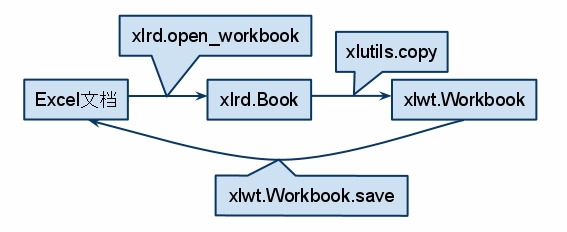
from xlrd import open_workbook
from xlutils.copy import copy
rb = open_workbook('m:\\1.xls')
#通过sheet_by_index()获取的sheet没有write()方法
rs = rb.sheet_by_index(0)
wb = copy(rb)
#通过get_sheet()获取的sheet有write()方法
ws = wb.get_sheet(0)
ws.write(0, 0, 'changed!')
wb.save('m:\\1.xls')
四 参考
本文整合自
完!
感谢,Thanks!
作者:iTech
出处:http://itech.cnblogs.com/
本文版权归作者iTech所有,转载请包含作者签名和出处,不得用于商业用途,非则追究法律责任!
- python中读写excel
- python中对Excel进行读写操作
- python中对Excel进行读写操作
- 【python】python读写excel
- python 读写excel
- Python 读写 Excel
- Python读写Excel
- python 读写excel
- python 读写 Excel
- python 读写excel
- python读写Excel文件
- python读写excel文件
- Python读写excel文件
- python读写excel
- Python 读写Excel文件
- Python读写Excel
- python读写excel
- Python读写Excel
- 关于函数调用的loop的一个问题
- 深入分析:Flash VS HTML5到底谁统江山
- java操作XML中的占位符
- 音视频会议系
- C/C++中static关键字作用总结
- python中读写excel
- 开发过程中的一次GDB调试(段错误,core文件)
- 昨天的梦想 今天的幸福
- [ linux ] ubuntu 安装vim!
- 享受软件测试带来的一切
- mysql 备份
- 在Silverlight中颜色值转换,比如"#EE22FF"如果转换为Color.FromArgb(0,0,0,0);这四个整数。
- Android模拟器学framework和driver之传感器篇6(Android 通过JNI连接驱动层和framework)
- [开源框架推荐]Icepdf:纯java的pdf文档的提取和转换库


