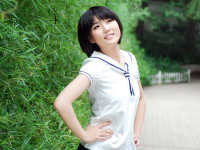json数据解析
来源:互联网 发布:淘宝的劲霸官方旗舰店 编辑:程序博客网 时间:2024/05/23 15:45
数据格式一
String str = "{"userbean":{"Uid":"100196","Showname":"\u75af\u72c2\u7684\u7334\u5b50","Avtar":null,"State":1}}"
解析过程
JSONObject jsonObject = new JSONObject(str).getJSONObject("userbean");
String Uid = jsonObject.getString("Uid");
String Showname = jsonObject.getString("Showname");
String Avtar = jsonObject.getString("Avtar");
String State = jsonObject.getString("State");
数据格式2,包含json数组的json数据
String str = "{"calendar":
{"calendarlist":
[
{"calendar_id":"1705","title":"(\u4eb2\u5b50)ddssd","category_name":"\u9ed8\u8ba4\u5206\u7c7b","showtime":"1288927800","endshowtime":"1288931400","allDay":false},
{"calendar_id":"1706","title":"(\u65c5\u884c)","category_name":"\u9ed8\u8ba4\u5206\u7c7b","showtime":"1288933200","endshowtime":"1288936800","allDay":false}
]
}
}"
解析过程
JSONObject jsonObject = new JSONObject(str).getJSONObject("calendar");
JSONArray jsonArray = jsonObject.getJSONArray("calendarlist");
for(int i=0;i<jsonArray.length();i++)
{
JSONObject jsonObject2 = (JSONObject)jsonArray.opt(i);
CalendarInfo calendarInfo = new CalendarInfo();
calendarInfo.setCalendar_id(jsonObject2.getString("calendar_id"));
calendarInfo.setTitle(jsonObject2.getString("title"));
calendarInfo.setCategory_name(jsonObject2.getString("category_name"));
calendarInfo.setShowtime(jsonObject2.getString("showtime"));
calendarInfo.setEndtime(jsonObject2.getString("endshowtime"));
calendarInfo.setAllDay(jsonObject2.getBoolean("allDay"));
calendarInfos.add(calendarInfo);
}
- Newtonsoft.Json解析json数据
- 使用Json解析Json数据
- JavaScript 解析 JSON 数据
- JavaScript 解析 JSON 数据
- JAVA解析json数据
- jquery解析json数据
- jquery解析json数据
- android---Json数据解析
- Android Json 数据解析
- jquery解析json数据
- Gson解析Json数据
- json 的数据解析
- Android解析json数据
- Java解析JSON数据
- Jquery解析json数据
- eval 解析 json 数据
- 解析JSON数据
- JSON 数据解析
- Oracle 10g RAC RMAN backup Example
- 经典的最大流 POJ 1273
- 导致人生失败的31种原因
- Android数据的四种存储方式SharedPreferences、SQLite、Content Provider和File (二) —— SQLite
- 多任务处理:多接收者(广播和多播)
- json数据解析
- mongoDB一些开发级特性
- 高通安卓调试LCD几方面总结(一)
- Android中Canvas方法总结
- 工作队列(workqueue)
- Android数据的四种存储方式SharedPreferences、SQLite、Content Provider和File (三) —— SharePreferences
- 数据库 DDL 创建表语句: 总结
- C# winform imageList控件加载图像失真问题的解决办法
- 问题:网站在IE 6下面打开会提示:Internet Explorer无法打开站点XXX。已终止操作