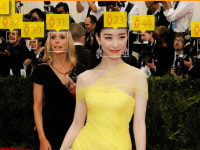valgrind 内存泄露检测
来源:互联网 发布:java嗖嗖移动业务大厅 编辑:程序博客网 时间:2024/05/22 08:20
1、Valgrind是一款用于内存调试、内存泄漏检测以及性能分析的软件开发工具。
2、Valgrind包括如下一些工具:
- Memcheck。这是valgrind应用最广泛的工具,一个重量级的内存检查器,能够发现开发中绝大多数内存错误使用情况,比如:使用未初始化的内存,使用已经释放了的内存,内存访问越界等。这也是本文将重点介绍的部分。
- Callgrind。它主要用来检查程序中函数调用过程中出现的问题。
- Cachegrind。它主要用来检查程序中缓存使用出现的问题。
- Helgrind。它主要用来检查多线程程序中出现的竞争问题。
- Massif。它主要用来检查程序中堆栈使用中出现的问题。
- Extension。可以利用core提供的功能,自己编写特定的内存调试工具。
3、Memcheck 工具主要检查下面的程序错误:
- 使用未初始化的内存 (Use of uninitialised memory)
- 使用已经释放了的内存 (Reading/writing memory after it has been free’d)
- 使用超过 malloc分配的内存空间(Reading/writing off the end of malloc’d blocks)
- 对堆栈的非法访问 (Reading/writing inappropriate areas on the stack)
- 申请的空间是否有释放 (Memory leaks – where pointers to malloc’d blocks are lost forever)
- malloc/free/new/delete申请和释放内存的匹配(Mismatched use of malloc/new/new [] vs free/delete/delete [])
- src和dst的重叠(Overlapping src and dst pointers in memcpy() and related functions)
4、内存泄露检测主要通过Memcheck工具,具体为valgrind开启选项: --tool=memcheck --leak-check=full;其检测结果针对不同的泄露情况分为下面几类(via):
- "definitely lost" means your program is leaking memory -- fix those leaks!
- "indirectly lost" means your program is leaking memory in a pointer-based structure. (E.g. if the root node of a binary tree is "definitely lost", all the children will be "indirectly lost".) If you fix the "definitely lost" leaks, the "indirectly lost" leaks should go away.
- "possibly lost" means your program is leaking memory, unless you're doing unusual things with pointers that could cause them to point into the middle of an allocated block; see the user manual for some possible causes. Use
--show-possibly-lost=noif you don't want to see these reports. - "still reachable" means your program is probably ok -- it didn't free some memory it could have. This is quite common and often reasonable. Don't use
--show-reachable=yesif you don't want to see these reports. - "suppressed" means that a leak error has been suppressed. There are some suppressions in the default suppression files. You can ignore suppressed errors.
5、Definitely lost 重现:
1
2
3
4
5
6
7
8
9
10
11
12
13
14
15
16
17
18
19
20
21
/*vg_test.cpp*/#include <iostream>#include <string>usingnamespace std;voidvg_test(char* p, constbool need){ if(need) { p = newchar[10]; }}intmain(intargc, char* argv[]){ char* p = NULL; vg_test(p,true); if(p)delete[] p; return0;}编译:
g++ vg_test.cpp -o vg
内存泄露检测:
valgrind --tool=memcheck --leak-check=full --show-reachable=yes --trace-children=yes ./vg
结果:
1
2
3
4
5
6
7
8
9
10
==28842== 10 bytes in1 blocks are definitely lost inloss record 1 of 1==28842== at 0x4A05CB9: operator new[](unsigned long) (vg_replace_malloc.c:199)==28842== by 0x4007F3: vg_test(char*, bool) (in/home/amadeuzou/Work/vg)==28842== by 0x40081E: main (in/home/amadeuzou/Work/vg)==28842====28842== LEAK SUMMARY:==28842== definitely lost: 10 bytes in1 blocks.==28842== possibly lost: 0 bytes in0 blocks.==28842== still reachable: 0 bytes in0 blocks.==28842== suppressed: 0 bytes in0 blocks.6、Still reachable 重现:
1
2
3
4
5
6
7
8
9
10
11
#include <iostream>#include <string>usingnamespace std;void** ptr;intmain(intargc, char* argv[]){ ptr = (void**)malloc(sizeof(void*)); return0;}编译:
g++ vg_test.cpp -o vg
内存泄露检测:
valgrind --tool=memcheck --leak-check=full --show-reachable=yes --trace-children=yes ./vg
结果:
1
2
3
4
5
6
7
8
9
==29535== 8 bytes in1 blocks are still reachable inloss record 1 of 1==29535== at 0x4A05809: malloc (vg_replace_malloc.c:149)==29535== by 0x40071C: main (in/home/amadeuzou/Work/vg)==29535====29535== LEAK SUMMARY:==29535== definitely lost: 0 bytes in0 blocks.==29535== possibly lost: 0 bytes in0 blocks.==29535== still reachable: 8 bytes in1 blocks.==29535== suppressed: 0 bytes in0 blocks.7、其他用法或选项:
用法: valgrind [options] prog-and-args [options]: 常用选项,适用于所有Valgrind工具
- -tool=<name> 最常用的选项。运行 valgrind中名为toolname的工具。默认memcheck。
- h –help 显示帮助信息。
- -version 显示valgrind内核的版本,每个工具都有各自的版本。
- q –quiet 安静地运行,只打印错误信息。
- v –verbose 更详细的信息, 增加错误数统计。
- -trace-children=no|yes 跟踪子线程? [no]
- -track-fds=no|yes 跟踪打开的文件描述?[no]
- -time-stamp=no|yes 增加时间戳到LOG信息? [no]
- -log-fd=<number> 输出LOG到描述符文件 [2=stderr]
- -log-file=<file> 将输出的信息写入到filename.PID的文件里,PID是运行程序的进行ID
- -log-file-exactly=<file> 输出LOG信息到 file
- -log-file-qualifier=<VAR> 取得环境变量的值来做为输出信息的文件名。 [none]
- -log-socket=ipaddr:port 输出LOG到socket ,ipaddr:port
LOG信息输出:
- -xml=yes 将信息以xml格式输出,只有memcheck可用
- -num-callers=<number> show <number> callers in stack traces [12]
- -error-limit=no|yes 如果太多错误,则停止显示新错误? [yes]
- -error-exitcode=<number> 如果发现错误则返回错误代码 [0=disable]
- -db-attach=no|yes 当出现错误,valgrind会自动启动调试器gdb。[no]
- -db-command=<command> 启动调试器的命令行选项[gdb -nw %f %p]
适用于Memcheck工具的相关选项:
- -leak-check=no|summary|full 要求对leak给出详细信息? [summary]
- -leak-resolution=low|med|high how much bt merging in leak check [low]
- -show-reachable=no|yes show reachable blocks in leak check? [no]
8、参考:
应用 Valgrind 发现 Linux 程序的内存问题
调用opencv的grabcut函数采用valgrind检测时出现疑似内存泄漏的问题讨论
- valgrind 内存泄露检测
- valgrind检测内存泄露
- Valgrind 介绍-Valgrind 检测c++内存泄露
- Linux下用Valgrind检测内存泄露
- 使用valgrind检测内存泄露的问题。
- 使用dmalloc&valgrind检测内存泄露
- linux 编程----内存泄露检测之Valgrind
- valgrind工具的使用,检测内存泄露
- 内存泄露检测之: Valgrind简单用法
- Valgrind 检测linux上c++内存泄露
- Linux下内存泄露检测valgrind
- (zt)使用Valgrind检测linux上c++内存泄露
- Ubuntu下使用valgrind检测内存泄露流程
- Linux下的内存泄露检测(valgrind)
- 使用valgrind检测ATS插件中的内存泄露
- linux下检测 内存泄露的利器 valgrind
- valgrind 检测C程序是否造成内存泄露.
- valgrind测试内存泄露
- iOS 开发 初级:插入Admob 广告
- javascript 技术小贴士
- ExtJs4 MVC模式下绑定Menu事件
- ios基础
- RMAN的CONFIGURE配置和FORMAT字符串格式化!!!
- valgrind 内存泄露检测
- ios 滤镜
- Windows下 .bat批处理文件死循环
- 从30岁到35岁:为你的生命多积累一些厚度
- sqlserver datediff格式转换
- 机器重启后, tectia - ssh 不能自动启动
- 显示数据碎片的SQL
- 浅析求素数算法
- 看懂SqlServer查询计划