UITabBarController的使用总结
来源:互联网 发布:软件行业应收账款 编辑:程序博客网 时间:2024/05/06 18:30
做了这么长时间的ios开发了,最基本的UITabBarController和UINavigationController都用了好长时间了,总是改现成的代码,或者各种自定义控件的修改,用的都有些混乱了,呵呵。还是自己做个demo再复习一下吧,记录下来以备后续翻查。
一、UITabBarController和UINavigationController的联合使用。
这种方法最常见,好像一般有tabbar都会有naviBar。一般使用,
1. 在appDelegate里面创建UITabBarController; 准备好ViewControllerArray等其它数据变量;
- <span style="font-size:16px;"> UITabBarController *tabBarController = [[UITabBarController alloc] init];
- tabBarController.delegate = nil;</span>
- <span style="font-size:16px;"> UINavigationController *naviController = nil;
- NSMutableArray *controllerArray = [[NSMutableArray alloc] initWithCapacity:3];</span>
2.创建每个tab对应的viewController和以该viewController为根视图控制器的UINavigationController; 将naviController添加到数组中; 定制每个UITabBarItem,可以设置图片、文字、标记等;
如下:tab1和tab3的创建类似
- <span style="font-size:16px;"> SecondTabViewController *secondController = [[SecondTabViewController alloc] initWithStyle:UITableViewStylePlain];
- naviController = [[UINavigationController alloc] initWithRootViewController:secondController];
- // UITabBarItem *secondTab = [[UITabBarItem alloc] initWithTitle:nil image:[UIImage imageNamed:@"tab2.png"] tag:2];
- UITabBarItem *secondTab = [[UITabBarItem alloc] initWithTabBarSystemItem:UITabBarSystemItemFeatured tag:2];
- naviController.tabBarItem = secondTab;
- secondController.navigationItem.title = @"second tab";
- [secondTab release];
- [controllerArray addObject:naviController];
- [naviController release];
- [secondController release];</span>
3. 将viewController数组设置给tabBarController,tabBarController添加到窗口显示。
- <span style="font-size:16px;"> tabBarController.viewControllers = controllerArray;
- [controllerArray release];
- [self.window addSubview:tabBarController.view];</span>
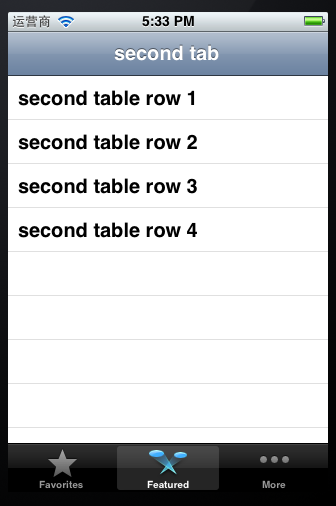
4. UITabBarController和naviController不是一定绑定在一起用的。
- <span style="white-space:pre"> </span>naviController.tabBarItem = secondTab;
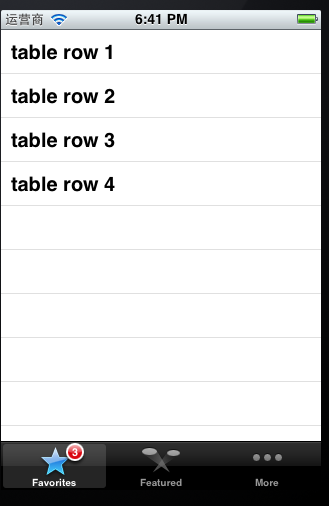
UITabBarController.h中的相关定义,可以验证这种用法。
- @interface UIViewController (UITabBarControllerItem)
- @property(nonatomic,retain) UITabBarItem *tabBarItem; // Automatically created lazily with the view controller's title if it's not set explicitly.
二、UITabBar和UITabBarItem的一些设置。
设置UITabBar的背景,网上流传最多的方法是取出UITabBar之后,对其layer层的contents属性进行修改,将其设置为自定义的一张背景图片,如下面注视掉的代码。不过看了头文件之后我觉得这种方法好像挺奇怪的,虽然也没几句代码,不过感觉不用这么复杂吧??取出UITabBar之后直接设置backgroundImage不就行了么?或许有潜在问题我不知道吧,先了解有这种方法吧,以备不时之需。
- <span style="font-size:16px;"> UITabBar *tabBar = (UITabBar*)[[tabBarController.view subviews] objectAtIndex:1];
- //tabBar.layer.contents = (id)[UIImage imageNamed:@"tabbar_background.png"].CGImage;
- tabBar.backgroundImage = [UIImage imageNamed:@"tabbar_background.png"];</span>
UITabBarItem有两种初始化方式,本代码中使用的是设置系统tab类型,另一种更常用的应该是定制tab标题和图片,如上注释掉的语句。
- <span style="font-size:16px;"> //UITabBarItem *secondTab = [[UITabBarItem alloc] initWithTitle:nil image:[UIImage imageNamed:@"tab2.png"] tag:2];
- UITabBarItem *secondTab = [[UITabBarItem alloc] initWithTabBarSystemItem:UITabBarSystemItemFeatured tag:2];</span>
可以通过下面的函数设置选中、未选中的图片; 字符串badgeValue是可以在tab右上角的红色小圆圈内的文字内容
- <span style="font-size:16px;"> [firstTab setFinishedSelectedImage:[UIImage imageNamed:@"tab1_selected.png"] withFinishedUnselectedImage:[UIImage imageNamed:@"tab1.png"]];
- firstTab.badgeValue = @"3";</span>

这几个控件的属性不多,还有可以UITabBar选中的图片、颜色等等,通过头文件注释看到的,没有实际使用,大概使用方法都差不多。
三、自定义UITabBar
实际工作中,还是用纯粹的自定义TabBar的情况更多,在此先写写思路,整理好代码再来记录。
第一种思路,也是我现在使用的,自定义TabBar继承UIView,每个tab是一个button,从而可以设置选中/未选中的图片,将button都添加到TabBar里面,button的点击事件就可以作为tab是否被选中的触发事件,通过delegate通知外面到底选中了哪个tab。
第二种思路,既然UITabBar本身就是UIView的子类,应该可以重写drawRect函数完全自绘吧,这也是一种思路,好像一些开源代码也是这样做的。
还有一些情况,可能使用UIToolBar来代替TabBar更合适,toolBar可以设置自定义的view,那就好办了,估计搞个UIActivityIndicatorView之类的设置上去都行,下一步要看看这块的文档和代码,尝试一下,写了demo再来记录。
总之,ios开发中,要实现一种UI效果,可以采用的方法很多,有时候也不知道到底选择哪种方式更好了,还是按照习惯和方便性来进行吧。
- UITabBarController的使用总结
- UITabBarController的使用总结
- UITabBarController的使用总结
- UITabBarController的使用总结
- UITabBarController使用总结(重大更新)
- UITabBarController使用总结(重大更新)
- UITabBarController的简单使用
- UITabBarController的使用心得
- 关于UITabBarController的使用
- UITabBarController的使用步骤
- UITabBarController的使用
- UITabBarController的使用
- UITabBarController的简单使用
- UITabBarController简单的使用
- UITabBarController的使用
- UITabBarController的使用
- UITabBarController的简单使用和属性方法总结
- UITabBarController的外观修改总结
- Unity3D
- java.util.concurrent 包下的 Synchronizer 框架
- MyShoppingCart.cs代码
- Jquery选择器(1)
- ReentrantLock Fair 与 Unfair 的巨大差异
- UITabBarController的使用总结
- WinXP 下的Android NDK开发环境配置
- 04-VTK可视化管线(2)
- 视频监控研究的文献发表
- 黑马程序员——HTML_CSS_JavaScript笔记
- Android之GPS定位详解
- org.hibernate.PropertyAccessException: Null value was assigned to a property of primitive type sette
- 将指定位 置1 或 置0
- WPF加载相对路径的图片的解决方法


