Android的DDMS中的Threads的各个字段的含义
来源:互联网 发布:中老年短上衣淘宝网 编辑:程序博客网 时间:2024/04/29 22:30
转自: http://blog.csdn.net/candyliuxj/article/details/7430056
在使用DDMS调试代码时,Threads窗口中各个字段的含义从网上搜了下,如下所示:
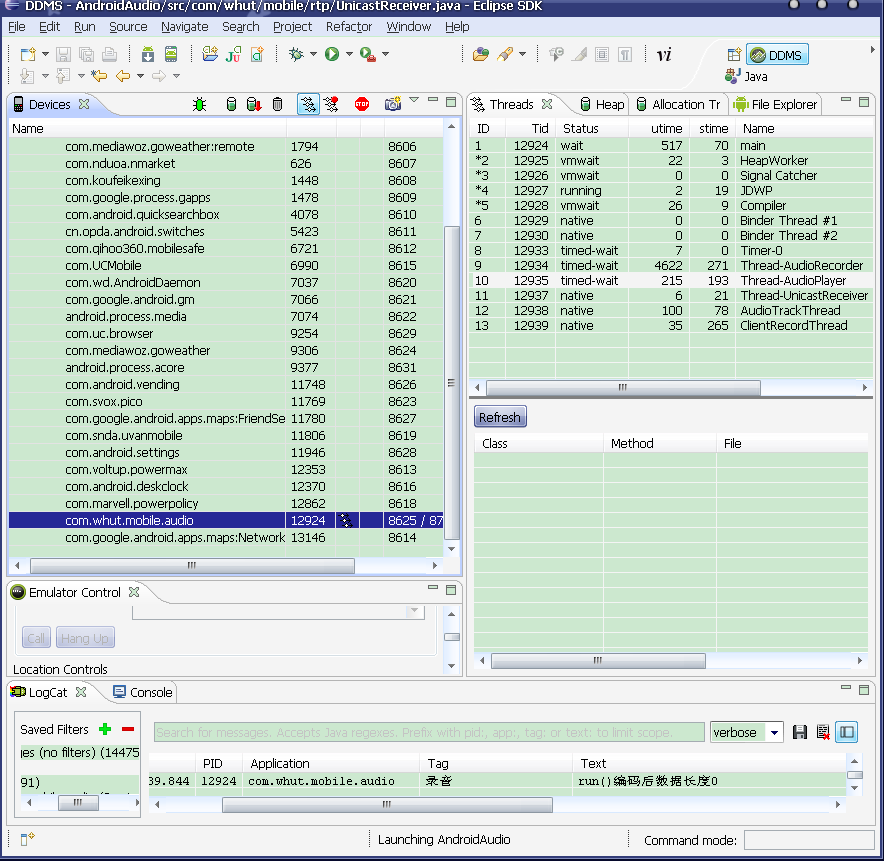
该标签页显示了如下信息:
ID
– a VM-assigned unique thread ID. In Dalvik, these are odd numbers starting from 3.
– 虚拟机分配的唯一线程ID. 在 Dalvik, 该数字是一个从3开始的奇数.
Tid
– the Linux thread ID. For the main thread in a process, this will match the process ID.
– Linux 线程 ID. 进程中主线程的ID, 会同进程的ID相匹配.
Status
– the VM thread status. Daemon threads are shown with a ‘*’. This will be on
e of the following: – 虚拟机线程状态. 守护进程会附带一个’*’. 状态信息列表如下:
- running – executing application co
de – 正在执行应用程序 - sleeping – called Thread.sleep() – 执行了Thread.sleep() 方法
- monitor – waiting to acquire a monitor lock – 在正等待获取一个监听锁
- wait – in Object.wait() – 在Object.wait() 方法中
- native – executing native co
de – 执行了原生代码 - vmwait – waiting on a VM resource – 正在等待一个虚拟机资源
- zombie – thread is in the process of dying – 该线程已死
- init – thread is initializing (you shouldn’t see this) – 线程正在初始化 (你不会看到这个)
- starting – thread is about to start (you shouldn’t see this either) – 线程正在启动中 (这个你也不会看到)
- running – executing application co
utime
– cumulative time spent executing user co
de, in “jiffies” (usually 10ms). On ly available under Linux. – 执行用户代码的累计时间, 单位为”jiffies(表示系统启动以来的tick数)” (通常是 10ms). 仅在Linux系统中适用.
stime
– cumulative time spent executing system co
de, in “jiffies” (usually 10ms). – 执行系统代码的累计时间, 单位为”jiffies(表示系统启动以来的tick数)”.
Name
– the name of the thread
– 线程的名字
“ID” and “Name” are set when the thread is started. The remaining fields are updated periodically (default is every 4 seconds).
“ID” 和 “Name” 在进程启动的时候就会显示. 其余的字段每个一段时间更新一次(默认是4秒钟)
参考:http://goodhank.blog.163.com/blog/static/599726902010129304242/- Android的DDMS中的Threads的各个字段的含义
- Android的DDMS中的Threads的各个字段的含义
- Android的DDMS中的Threads的各个字段的含义
- Android的DDMS中的Threads的各个字段的含义
- android editText inputType 各个字段的含义
- android内存分析:monitors各个字段的含义
- shell 命令产生的各个字段的含义
- Jvm的GC输出各个字段的含义
- [svc]证书的生成和各个字段的含义
- mysql中的编码各个变量的含义
- Relative布局中的各个属性的含义
- android dex文件中try块数据结构中各个字段的含义
- HTTP请求报头中各个字段的含义
- 各个缩写的含义
- Android中RelativeLayout各个属性的含义
- Android中RelativeLayout各个属性的含义
- Android中RelativeLayout各个属性的含义
- Android中RelativeLayout各个属性的含义
- POJ 1042(枚举+贪心)
- 稳定版的Java游戏《疯狂女医生》
- spring对任务调度的支持-----Quartz篇
- 关闭 jbox 弹出的层
- iReport中sub-dataset引用调用main report中的参数
- Android的DDMS中的Threads的各个字段的含义
- 安装 gitolite@fedora 18 in vmware
- Linux系统磁盘分区管理
- 用 DATEDIF函数 计算两个日期之间的年\月\日间隔数
- Linux内核编码规范
- 如果每15分钟提交一次数据,则一天中应有96条数据。如有镂空,则补全没有提交的数据时间
- VC 动态创建菜单
- C++实现简单日志类
- iPhone Performance Killers


