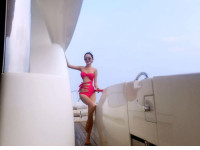Install Oracle (Sun) Java 6 on Ubuntu
来源:互联网 发布:dnf红眼二觉技能数据 编辑:程序博客网 时间:2024/05/16 12:08
全文来自:https://help.ubuntu.com/community/Java
Oracle (Sun) Java 6
WARNING: Oracle Java 6 had reached its end of life in November 2012. There is at least one severe known vulnerability in this version, and since Java 6 is neither supported by Canonical nor Oracle, there may be many more! You should really not install this unless you have a specific need to do so. It is recommended that users either migrate to OpenJDK, or install Oracle Java 7.
Oracle (Sun) Java 6 is no longer available to be distributed by Ubuntu, because of license issues.
Deprecated information about the installation of Oracle Java 6:
JDK or JRE
Downloads the Java binary installers from Oracle, builds the .deb packages locally on your computer and then installs them.Packages are compatible with the “official” Ubuntu ones and will upgrade Java 6 that was previously installed from packages.
You can find the script and full usage instructions on github.
https://github.com/flexiondotorg/oab-java6
(since version 0.2.3 it also works with java 7 using -7 optional parameter).
Another instruction it works for Ubuntu 12.04.
http://superuser.com/questions/353983/how-do-i-install-the-sun-java-sdk-in-ubuntu-11-10-oneric
Manual method
- oracle java 6 jre 32-bit
$ wget http://download.oracle.com/otn-pub/java/jdk/6u34-b04/jre-6u34-linux-i586.bin $ chmod u+x jre-6u34-linux-i586.bin $ ./jre-6u34-linux-i586.bin $ sudo mkdir -p /usr/lib/jvm $ sudo mv jre1.6.0_34 /usr/lib/jvm/ $ sudo update-alternatives --install "/usr/bin/java" "java" "/usr/lib/jvm/jre1.6.0_34/bin/java" 1 $ sudo update-alternatives --install "/usr/lib/mozilla/plugins/libjavaplugin.so" "mozilla-javaplugin.so" "/usr/lib/jvm/jre1.6.0_34/lib/i386/libnpjp2.so" 1 $ sudo update-alternatives --install "/usr/bin/javaws" "javaws" "/usr/lib/jvm/jre1.6.0_34/bin/javaws" 1
or
- oracle java 6 jdk 32-bit
$ wget http://download.oracle.com/otn-pub/java/jdk/6u34-b04/jdk-6u34-linux-i586.bin $ chmod u+x jdk-6u34-linux-i586.bin $ ./jdk-6u34-linux-i586.bin $ sudo mkdir -p /usr/lib/jvm $ sudo mv jdk1.6.0_34 /usr/lib/jvm/ $ sudo update-alternatives --install "/usr/bin/java" "java" "/usr/lib/jvm/jdk1.6.0_34/bin/java" 1 $ sudo update-alternatives --install "/usr/bin/javac" "javac" "/usr/lib/jvm/jdk1.6.0_34/bin/javac" 1 $ sudo update-alternatives --install "/usr/lib/mozilla/plugins/libjavaplugin.so" "mozilla-javaplugin.so" "/usr/lib/jvm/jdk1.6.0_34/jre/lib/i386/libnpjp2.so" 1 $ sudo update-alternatives --install "/usr/bin/javaws" "javaws" "/usr/lib/jvm/jre1.6.0_34/bin/javaws" 1
IMPORTANT choose the java you installed as default
$ sudo update-alternatives --config java $ sudo update-alternatives --config javac $ sudo update-alternatives --config mozilla-javaplugin.so $ sudo update-alternatives --config javaws
Choosing the default Java to use
If your system has more than one version of Java, configure which one your system uses by entering the following command in a terminal window
sudo update-alternatives --config java
This will present you with a selection that looks similar to the following (the details may differ for you):
There are 2 choices for the alternative java (providing /usr/bin/java). Selection Path Priority Status ———————————————————— * 0 /usr/lib/jvm/java-6-openjdk/jre/bin/java 1061 auto mode 1 /usr/lib/jvm/jre1.7.0/jre/bin/java 3 manual mode Press enter to keep the current choice[*], or type selection number: 1
- Install Oracle (Sun) Java 6 on Ubuntu
- install sun java 6 on ubuntu 13.04 ,problem
- Install sun jdk on Ubuntu
- How to install Sun Java 1.5 on Ubuntu 10.04
- How to install Sun Java 1.5 on Ubuntu 10.04
- Need to install sun java jdk on ubuntu
- How to install the Sun Java JDK on Ubuntu 10.10
- install sun-java5-jdk on ubuntu 9.10
- install sun-java5-jdk on ubuntu 9.10
- How to Install Sun Java on Debian
- How to Install Oracle Java JDK on Ubuntu Linux
- Install Oracle java sdk on ubuntu(wiki how)
- How to Install Oracle Java on Ubuntu Linux
- How to Install Oracle Java JDK on Ubuntu Linux
- How to Install Oracle Java JDK on Ubuntu Linux
- How to Install Oracle Java JDK on Ubuntu Linux
- How to install sun java in ubuntu
- How to Install Oracle Java JDK 6/7/8 on Ubuntu 13.04 / 12.10 / 12.04
- host文件
- css圆角
- WCDMA 传输速率 14.4MHz是如何计算得到的?
- OpenCV中获取图像某一像素值
- (转)android 传感器相关
- Install Oracle (Sun) Java 6 on Ubuntu
- Android 中 有趣味的GridView
- 数据库不能被构造类型。您必须配置容器供应这个值。《完美解决》
- MyEclipse各种版本注册码
- Unix下五种I/O模型(中文图片) I/O复用:Select和Poll函数
- silk语音编码移植iphone,pjsip
- 修改rom出现如下问题
- (转)Android重力感应示例
- windows下利用mysqldump命令备份MySql数据库