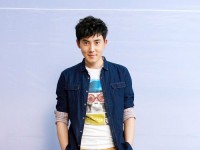在WEB页面上输入跳转页码
来源:互联网 发布:游戏编程需要学什么 编辑:程序博客网 时间:2024/05/22 14:43
用showreport.jsp去展现报表页面时,对于分页且页数比较多的报表,会在报表上方以上一页、下一页方式来展现,但对于有几百页的报表,这种调整方式显然不灵活,所以我们可以在JSP页面上做些修改,可以通过手工输入页码的方式跳转到指定页面。
制作方法:
1、制作跳转按钮
<%
String tpagestr = "<input type=\"text\" style=\"width:30px;\" value=\"\" name=\"atpage\" id=\"atpage\"><input type=\"submit\" value=\"跳转\" onclick=\"aa();\">";
%>
2、加入一段JavaScript代码,获取页号。
<script type="text/javascript">
function aa(){
var pagenum = document.getElementById("atpage").value;
try{report1_toPage(pagenum);
}
catch(e){}
return false;}
</script>
效果图:
- 在WEB页面上输入跳转页码
- C#实现输入页码跳转页面
- dataTables页码后面添加可输入页码跳转
- 在分页中控制由用户输入页码来跳转的JS函数
- 关于在web.xml上定义global error跳转页面的部分问题
- 在web.xml配置错误信息跳转页面
- 页码跳转
- jQuery DataTables插件分页允许输入页码跳转
- PHP+MySQL 输入页码跳转到指定页
- word在任意页面添加页码
- web页面跳转 JS
- web页面跳转
- Web页面跳转
- web页面跳转
- web页面跳转
- web--3.页面跳转
- web项目页面跳转
- web页面跳转
- 常用排序算法简述之零:开篇
- LUA-TABLE数据类型的操作
- TCP Server
- 【第十章】集成其它Web框架 之 10.4 集成JSF ——跟我学spring3
- HNOI2004 宠物收养所 SBT
- 在WEB页面上输入跳转页码
- 项目在was 7.0上部署问题解决方案
- 面试时95%会被问道的问题,不看会后悔【转】
- JAX-WS中SOAPBinding的3种方式
- TCP Client
- 雅思写作必背200句
- B树
- 中软国际Java程序员笔试题
- FreeMarker生成静态页