ASIHttpRequest☞上传文件
来源:互联网 发布:数据库视图和表的区别 编辑:程序博客网 时间:2024/05/16 13:57
五、文件上传
1、服务端
文件上传需要服务端的配合。我们可在本机搭建tomcat测试环境。关于tomcat在Mac OSX下的安装配置,参考作者另一博文《安装Tomcat到Mac OSX》。
打开Eclipse,新建web工程。在其中新建一个Servlet UploadServlet:
importjava.io.*;
importjava.util.*;
importjavax.servlet.ServletException;
importjavax.servlet.http.HttpServlet;
importjavax.servlet.http.HttpServletRequest;
importjavax.servlet.http.HttpServletResponse;
importorg.apache.commons.fileupload.FileItem;
importorg.apache.commons.fileupload.disk.DiskFileItemFactory;
importorg.apache.commons.fileupload.servlet.ServletFileUpload;
publicclassUploadServletextendsHttpServlet {
privatebooleanisMultipart;
privateStringfilePath,title;
privateintmaxFileSize= 500 * 1024;
privateintmaxMemSize= 4 * 1024;
privateFilefile;
publicvoidinit( ){
//从web.xml的context_param中获得上传文件目录(/data).
filePath=
getServletContext().getInitParameter( "file-upload" );
}
publicvoiddoPost(HttpServletRequest request,
HttpServletResponse response)
throwsServletException, java.io.IOException {
//检查表单是否带有ENCTYPE="multipart /form-data"
isMultipart= ServletFileUpload.isMultipartContent (request);
response.setContentType( "text/html" );
response.setCharacterEncoding( "GBK" );
java.io.PrintWriter out = response.getWriter( );
if( !isMultipart){
out.println( "<html>" );
out.println( "<head>" );
out.println( "<title>Servlet upload</title>" );
out.println( "</head>" );
out.println( "<body>" );
out.println( "<p>No file uploaded</p>" );
out.println( "</body>" );
out.println( "</html>" );
return;
}
DiskFileItemFactory factory = newDiskFileItemFactory();
//内存最大可缓存尺寸
factory.setSizeThreshold( maxMemSize );
//指定当数据超过内存最大可缓存尺寸时,临时文件的目录
factory.setRepository( newFile(filePath+"temp"));
//文件上传对象
ServletFileUpload upload = newServletFileUpload(factory);
//设置文件上传最大允许尺寸
upload.setSizeMax( maxFileSize);
try{
out.println( "<%@page contentType='text/html; charset=GBK'%>" );
out.println( "<html>" );
out.println( "<head>" );
out.println( "<title>Servlet upload</title>" );
out.println( "</head>" );
out.println( "<body>" );
//获取multipart/form-data内容,其中每个field被分成不同part
List fileItems = upload.parseRequest(request);
//枚举每个field
Iterator i = fileItems.iterator();
while( i.hasNext () )
{
FileItem fi = (FileItem)i.next();
if( !fi.isFormField () )//如果field为File
{
//获取field的name或id
String fieldName = fi.getFieldName();
String fileName = fi.getName();
//文件名中文处理
fileName= newString(fileName.getBytes(),"gbk");
out.println( "file name:" +fileName+ "<br>" );
String contentType = fi.getContentType();
booleanisInMemory = fi.isInMemory();
longsizeInBytes = fi.getSize();
//把上传数据写入本地磁盘
if( fileName.lastIndexOf("//") >= 0 ){
file= newFile(filePath+
fileName.substring( fileName.lastIndexOf( "//" ))) ;
} else{
file= newFile(filePath+
fileName.substring(fileName.lastIndexOf( "//" )+1)) ;
}
fi.write( file) ;
out.println( "Uploaded Filename: " + fileName + "<br>");
} else{// 如果field为Form Field
title=fi.getFieldName();
if(title.equals("title")){
title=newString(fi.get(),"gbk");
out.println( "title:" + title + "<br>" );
}
}
}
out.println( "</body>" );
out.println( "</html>" );
} catch(Exception ex) {
System. out.println(ex);
}
}
publicvoiddoGet(HttpServletRequest request,
HttpServletResponse response)
throwsServletException, java.io.IOException {
thrownewServletException("GET method used with "+
getClass( ).getName( )+ ": POST method required." );
}
}
再新建一个upload.jsp页面作为测试:
<%@pagecontentType= "text/html; charset=GBK"language ="java" import= "java.util.*"%>
<html>
<head>
<title>fbysssUploadBean示例</title>
<!--metahttp -equiv ="Content-Type" content="text/html ;charset =iso -8859-1"-->
<!--metahttp -equiv ="Content-Type" content="text/html ;charset =gb2312"-->
</head>
<FORMname= "form1"METHOD ="POST" ACTION= "UploadServlet"ENCTYPE ="multipart/form-data" >
<inputname= "title"type = "text" value= " 请选择文件">
<p>附件 </ p >
<p><inputname= "attach"type = "FILE" id= "attach"size = "50" > </ p >
<inputname= "ok" type = "submit"value = " 提交">
</form>
</html>
将工程部署到tomcat中,启动tomcat,访问http://localhost:8080/test/upload.jsp,显示界面如下:
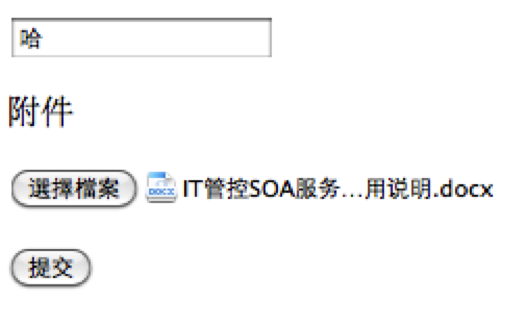
选择一个文件进行上传,然后到/data目录下检查该文件是否上传成功。
2、iPhone客户端
新建类,选择UIViewController subclass,并勾上“With XIB for user interface”,命名为 UploadViewController。
用 IB 打开 Xib 文件,在其中拖入1个 UIToolBar 、1个 UIBarButtonItem 和1个 UIWebView、1个UIProgressView:
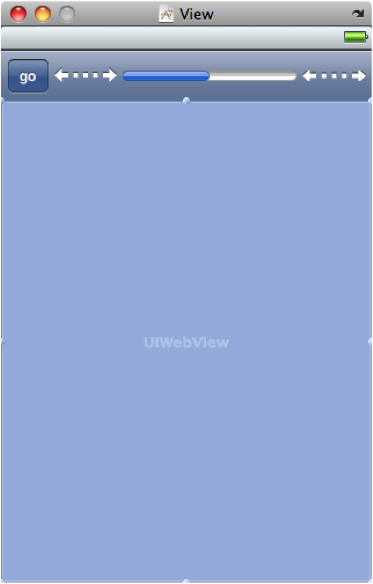
在Xcode中声明必要的变量和 IBOutlet/IBAction:
#import<UIKit/UIKit.h>
#import"ASIFormDataRequest.h"
#import"ASIHTTPRequest.h"
@interfaceUploadViewController : UIViewController {
UIBarItem* button;
UIWebView* webView;
UIProgressView* progress;
ASIFormDataRequest* request ;
NSURL* url ;
}
@property( retain , nonatomic ) IBOutlet UIBarItem* button;
@property( retain , nonatomic ) IBOutlet UIProgressView* progress;
@property( retain , nonatomic ) IBOutlet UIWebView* webView;
-(IBAction )go;
-(void )printBytes:( NSString *)str encoding:( NSStringEncoding )enc;
@end
将所有出口正确地连接到 UpdateController.xib 中,保存。
打开MainWindow.xib,拖一个UIViewController进去并将其Identifier改为UpdateController,再将它连接到Window对象的的rootViewController。
编写 UIButton 的 Touch up inside 事件代码如下:
-(IBAction )go{
NSString* s= @" 哈哈哈 " ;
url=[ NSURL URLWithString: @"http://localhost:8080/test/UploadServlet" ];
request= [ ASIFormDataRequest requestWithURL: url ];
//字符串使用GBK 编码,因为servlet 只识别GBK
NSStringEncodingenc= CFStringConvertEncodingToNSStringEncoding ( kCFStringEncodingMacChineseSimp );
[request setStringEncoding:enc];
[self printBytes:s encoding:enc]; // 打印GBK 编码字符
[request setPostValue:s forKey: @"title" ];
[request setFile: @"/Users/kmyhy/Documents/iphone/Iphone 开发介绍 .doc" forKey: @"attach" ];
[request setDelegate: self ];
[request setDidFinishSelector: @selector ( responseComplete )];
[request setDidFailSelector: @selector (responseFailed)];
[button setEnabled: NO ];
[request startSynchronous];
}
-(void )responseComplete{
//请求响应结束,返回responseString
NSString*responseString = [ request responseString];
[webView loadHTMLString:responseString baseURL: url ];
[button setEnabled: YES ];
}
-(void )respnoseFailed{
//请求响应失败,返回错误信息
NSError*error = [ request error];
[webView loadHTMLString:[error description] baseURL: url ];
[button setEnabled: YES ];
}
-(void )printBytes:( NSString *)str encoding:( NSStringEncoding )enc{
NSLog( @"defaultCStringEncoding:%d" ,[ NSString defaultCStringEncoding]);
//根据给定的字符编码,打印出编码后的字符数组
constchar*bytes= [str cStringUsingEncoding:enc];
for( int i= 0 ;i< strlen (bytes);i++) {
NSLog( @"%d %X" ,(i+ 1 ),bytes[i]);
}
}
编译、运行。点击go按钮,程序运行效果如下:
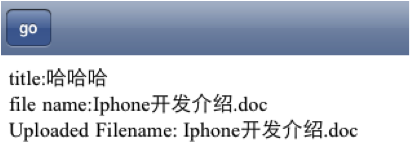
- ASIHttpRequest☞上传文件
- ASIHTTPRequest上传文件
- ASIHttpRequest上传文件
- ASIHTTPRequest系列(三):文件上传
- ASIHTTPRequest系列(三):文件上传
- ASIHTTPRequest系列(三):文件上传 .
- ASIHTTPRequest系列(三):文件上传
- ASIHTTPRequest系列(三):文件上传
- ASIHTTPRequest系列(三):文件上传
- ASIHTTPRequest系列(三):文件上传
- ASIHTTPRequest系列(3):文件上传
- ASIHTTPRequest系列(三):文件上传
- ASIHTTPRequest系列(三):文件上传
- ASIHTTPRequest系列(三):文件上传
- ASIHTTPRequest系列(三):文件上传
- ASIHTTPRequest系列(三):文件上传
- ASIHTTPRequest系列(三):文件上传
- ASIHTTPRequest系列(三):文件上传
- Hibernate的核心类和接口
- Vmware虚拟机与VirtualBox虚拟机的硬盘镜像相互转换
- 多线程同步机制的几种方法
- 交换两个变量
- MultiByteToWideChar和WideCharToMultiByte用法详解
- ASIHttpRequest☞上传文件
- Analysis containers
- 选择排序
- 2_Java基础语法(上)
- 解决在ios5 simulator运行失败的问题 (weak linke)
- 北大软件学院
- QPS,用户平均等待时间,服务器平均请求处理时间
- C++知识点整理——继承
- Java处理Excel常用的技术POI与JXL


