silverlight文件下载
来源:互联网 发布:美版mac如何新建文件夹 编辑:程序博客网 时间:2024/05/05 13:06
4:首先在前台添加下载按钮代码:
<Button Content="使用WebRequest来下载" Click="Download_Click" />
后台代码如下:
private void Download_Click(object sender, RoutedEventArgs e){ string filePath = "http://localhost:34270/ClientBin/test.rar"; WebRequest request = WebRequest.Create(filePath); request.BeginGetResponse((responseAsyncCallBack) => { SaveFileDialog sfd = new SaveFileDialog(); string extension = System.IO.Path.GetExtension(filePath); sfd.Filter = string.Format("*{0}| *{0}", extension); if (sfd.ShowDialog() == true) { Stream openFileStream = sfd.OpenFile(); #region 获取response bytes WebResponse response = request.EndGetResponse(responseAsyncCallBack); Stream responseStream = response.GetResponseStream(); Byte[] bufferBytes = new Byte[responseStream.Length]; responseStream.Read(bufferBytes, 0, bufferBytes.Length); #endregion openFileStream.Write(bufferBytes, 0, bufferBytes.Length); openFileStream.Flush(); } }, null);}
因为request.BeginGetResponse是异步的,所以在获取Response之后再弹出保存按钮。
聪明的你能看出这段代码的问题吗??
运行结果如下:
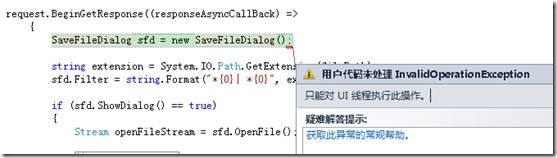
错误是只能对UI线程执行操作,难道需要使用BeginInvoke??
OK,修改代码:
request.BeginGetResponse((responseAsyncCallBack) =>
{
this.Dispatcher.BeginInvoke(() =>
{ //code});
}, null);
继续运行,结果如下:
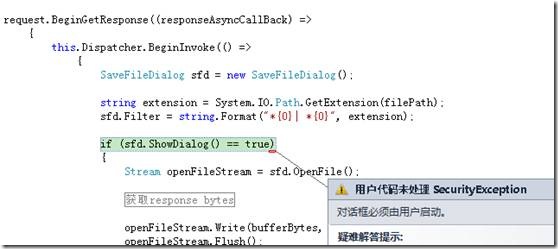
情况是这样的,微软为了保证对话框必须由用户启动,所以任何尝试使用委托,或代码的方式来弹出对话框都会抛出SecurityException.
那么如何做呢?
首先SaveFileDialog必须在Download_Click事件里面,这样才不会抛出SecurityException.
所以在WebRequest request = WebRequest.Create(filePath);的后面增加代码:
//判断是否需要下载 bool needDownload = false; SaveFileDialog sfd = new SaveFileDialog(); string extension = System.IO.Path.GetExtension(filePath); sfd.Filter = string.Format("*{0}| *{0}", extension); if (sfd.ShowDialog() == true) { needDownload = true; }接着修改BeginGetResponse,在needDownload为true的时候开始下载文件:
if (needDownload) { request.BeginGetResponse((responseAsyncCallBack) => { this.Dispatcher.BeginInvoke(() => { using (Stream openFileStream = sfd.OpenFile()) { #region 获取response bytes WebResponse response = request.EndGetResponse(responseAsyncCallBack); Stream responseStream = response.GetResponseStream(); Byte[] bufferBytes = new Byte[responseStream.Length]; responseStream.Read(bufferBytes, 0, bufferBytes.Length); #endregion openFileStream.Write(bufferBytes, 0, bufferBytes.Length); openFileStream.Flush(); } }); }, null); }
完整的代码如下:
///<summary> ///下载按钮点击事件 ///</summary> private void Download_Click(object sender, RoutedEventArgs e) { string filePath = "http://localhost:34270/ClientBin/test.rar"; WebRequest request = WebRequest.Create(filePath); //判断是否需要下载 bool needDownload = false; SaveFileDialog sfd = new SaveFileDialog(); string extension = System.IO.Path.GetExtension(filePath); sfd.Filter = string.Format("*{0}| *{0}", extension); if (sfd.ShowDialog() == true) { needDownload = true; } if (needDownload) { request.BeginGetResponse((responseAsyncCallBack) => { this.Dispatcher.BeginInvoke(() => { using (Stream openFileStream = sfd.OpenFile()) { #region 获取response bytes WebResponse response = request.EndGetResponse(responseAsyncCallBack); Stream responseStream = response.GetResponseStream(); Byte[] bufferBytes = new Byte[responseStream.Length]; responseStream.Read(bufferBytes, 0, bufferBytes.Length); #endregion openFileStream.Write(bufferBytes, 0, bufferBytes.Length); openFileStream.Flush(); } }); }, null); } } 转载自:http://www.cnblogs.com/LoveJenny/archive/2011/07/10/2102114.html
- Silverlight实现文件下载
- silverlight文件下载方法
- silverlight文件下载
- silverlight下载文件
- Silverlight文件下载完美版
- Silverlight实现文件的下载[很简单]
- Silverlight 下载
- Silverlight技术研讨(1):WebClient, 文件下载利器
- Silverlight下载-Silverlight 1.1 Tools下载
- 喷泉Silverlight源代码下载
- Silverlight下载网络图片
- Silverlight下载网络图片
- Silverlight实用窍门系列:22.Silverlight使用WebService调用C++,Delphi编写的DLL文件【实例源码下载】
- Silverlight实战示例(兼集合属性的妙用)系列源码文件已经上传,大家可下载
- Silverlight使用WebService调用C++,Delphi编写的DLL文件【实例源码下载】
- 微软银光 Silverlight相关下载
- Silverlight 2.0 SDK下载地址
- Silverlight 4 Tools中文版下载
- ipcore使用注意
- NFS Configuration Instruction
- Link节点类的改进——通过构建freelist自行管理内存
- 如何查看Linux操作系统版本?
- OpenMeetings-linux-中文安装过程
- silverlight文件下载
- CF practice #2 solution
- C++知识要点整理04:构造函数 对象
- StackMob的诱惑:16小时,山寨一款移动App
- java 获取文件夹大小,文件大小,文件个数
- Windows的命令行下设置网络代理
- 解决IE8中eWebEditor编辑器按钮不能正常使用
- 十七、Android无法访问本地服务器(localhost)的解决方案
- 2013 浦东新区招生办公室的入学须知


