机器学习-线性回归以及MATLAB octave实现
来源:互联网 发布:广州数控980ta怎么编程 编辑:程序博客网 时间:2024/06/06 09:38
参考资料:
斯坦福大学公开课 :机器学习课程 [第2集] 监督学习应用.梯度下降
http://v.163.com/movie/2008/1/B/O/M6SGF6VB4_M6SGHJ9BO.html
Matlab实现线性回归和逻辑回归: Linear Regression & Logistic Regression
http://blog.csdn.net/abcjennifer/article/details/7732417
octave入门教程
http://wenku.baidu.com/view/22f5bb10cc7931b765ce1588.html
关于非线性优化fminbnd函数的说明(仅供新手参考)(也可作为fmincon函数的参考)
http://hi.baidu.com/maodoulovexixi/item/4205be1c11fbce6d3e87ce39
由于是刚开始接触ML和MATLAB,所以记录一些比较简单的笔记。
个人实验中未使用MATLAB,而是使用了Octave作为替代,区别只是把函数结束的end改成endfunction即可,其他部分和matlab保持一致。
文中主要框架内容参考 http://blog.csdn.net/abcjennifer/article/details/7732417
在解决拟合问题的解决之前,我们首先回忆一下线性回归基本模型。
设待拟合参数 θn*1 和输入参数[ xm*n, ym*1 ] 。
对于各类拟合我们都要根据梯度下降的算法,给出两部分:
① cost function(指出真实值y与拟合值h<hypothesis>之间的距离):给出cost function 的表达式,每次迭代保证cost function的量减小;给出梯度gradient,即cost function对每一个参数θ的求导结果。
function [ jVal,gradient ] = costFunction ( theta )
② Gradient_descent(主函数):用来运行梯度下降算法,调用上面的cost function进行不断迭代,直到最大迭代次数达到给定标准或者cost function返回值不再减小。
function [optTheta,functionVal,exitFlag]=Gradient_descent( )
线性回归:拟合方程为hθ(x)=θ0x0+θ1x1+…+θnxn,当然也可以有xn的幂次方作为线性回归项(如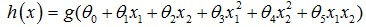 ),这与普通意义上的线性不同,而是类似多项式的概念。
),这与普通意义上的线性不同,而是类似多项式的概念。
其cost function 为: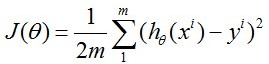
在Matlab 线性拟合 & 非线性拟合中我们已经讲过如何用matlab自带函数fit进行直线和曲线的拟合,非常实用。而这里我们是进行ML课程的学习,因此研究如何利用前面讲到的梯度下降法(gradient descent)进行拟合。
- function [ jVal,gradient ] = costFunction2( theta )
- %COSTFUNCTION2 Summary of this function goes here
- % linear regression -> y=theta0 + theta1*x
- % parameter: x:m*n theta:n*1 y:m*1 (m=4,n=1)
- %
- %Data
- x=[1;2;3;4];
- y=[1.1;2.2;2.7;3.8];
- m=size(x,1);
- hypothesis = h_func(x,theta);
- delta = hypothesis - y;
- jVal=sum(delta.^2);
- gradient(1)=sum(delta)/m;
- gradient(2)=sum(delta.*x)/m;
- end
- function [res] = h_func(inputx,theta)
- %H_FUNC Summary of this function goes here
- % Detailed explanation goes here
- %cost function 2
- res= theta(1)+theta(2)*inputx;
- end
- function [optTheta,functionVal,exitFlag]=Gradient_descent( )
- %GRADIENT_DESCENT Summary of this function goes here
- % Detailed explanation goes here
- options = optimset('GradObj','on','MaxIter',100);
- initialTheta = zeros(2,1);
- [optTheta,functionVal,exitFlag] = fminunc(@costFunction2,initialTheta,options);
- end
result:
- >> [optTheta,functionVal,exitFlag] = Gradient_descent()
- Local minimum found.
- Optimization completed because the size of the gradient is less than
- the default value of the function tolerance.
- <stopping criteria details>
- optTheta =
- 0.3000
- 0.8600
- functionVal =
- 0.0720
- exitFlag =
- 1
- function [ parameter ] = checkcostfunc( )
- %CHECKC2 Summary of this function goes here
- % check if the cost function works well
- % check with the matlab fit function as standard
- %check cost function 2
- x=[1;2;3;4];
- y=[1.1;2.2;2.7;3.8];
- EXPR= {'x','1'};
- p=fittype(EXPR);
- parameter=fit(x,y,p);
- end
运行结果:
- >> checkcostfunc()
- ans =
- Linear model:
- ans(x) = a*x + b
- Coefficients (with 95% confidence bounds):
- a = 0.86 (0.4949, 1.225)
- b = 0.3 (-0.6998, 1.3)
和我们的结果一样。下面画图:
- function PlotFunc( xstart,xend )
- %PLOTFUNC Summary of this function goes here
- % draw original data and the fitted
- %===================cost function 2====linear regression
- %original data
- x1=[1;2;3;4];
- y1=[1.1;2.2;2.7;3.8];
- %plot(x1,y1,'ro-','MarkerSize',10);
- plot(x1,y1,'rx','MarkerSize',10);
- hold on;
- %fitted line - 拟合曲线
- x_co=xstart:0.1:xend;
- y_co=0.3+0.86*x_co;
- %plot(x_co,y_co,'g');
- plot(x_co,y_co);
- hold off;
- end
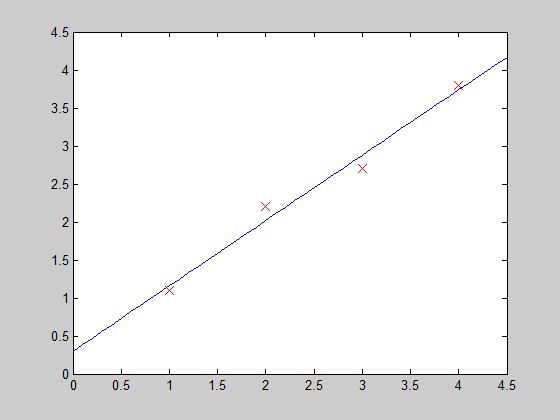




- options = optimset('GradObj','on','MaxIter',100);
- initialTheta = zeros(2,1);
- [optTheta,functionVal,exitFlag] = fminunc(@costFunction2,initialTheta,options);
目标函数fun:
需要最小化的目标函数。fun函数需要输入标量参数x,返回x处的目标函数标量值f。可以将fun函数指定为命令行,如
x = fminbnd(inline('sin(x*x)'),x0)
同样,fun参数可以是一个包含函数名的字符串。对应的函数可以是M文件、内部函数或MEX文件。若fun='myfun',则M文件函数myfun.m必须有下面的形式:
function f = myfun(x)
f = ... %计算x处的函数值。
若fun函数的梯度可以算得,且options.GradObj设为'on'(用下式设定),
options = optimset('GradObj','on')
则fun函数必须返回解x处的梯度向量g到第二个输出变量中去。注意,当被调用的fun函数只需要一个输出变量时(如算法只需要目标函数的值而不需要其梯度值时),可以通过核对nargout的值来避免计算梯度值。
function [f,g] = myfun(x)
f = ... %计算x处得函数值。
if nargout > 1 %调用fun函数并要求有两个输出变量。
g = ... %计算x处的梯度值。
end
- 机器学习-线性回归以及MATLAB octave实现
- 【机器学习】线性回归(matlab实现)
- 线性回归--Octave实现
- 机器学习线性回归实现
- 机器学习--- 一元线性回归数学推导以及Python实现
- 机器学习-4 线性回归 代码 matlab
- 机器学习MatLab实战整理--线性回归
- Octave实现多变量线性回归
- 【机器学习算法】线性回归以及手推logistic回归
- 机器学习-线性回归python简单实现
- 机器学习之线性回归python实现
- 【算法 机器学习】MATLAB、R、python三种编程语言实现简单线性回归算法比较
- 斯坦福机器学习3:线性回归、梯度下降和正规方程组的matlab实现
- 机器学习-线性回归
- 【机器学习】线性回归
- 机器学习-线性回归
- 机器学习 线性回归
- 机器学习-线性回归
- GDB调试精粹及使用实例
- 聚类算法的分类
- dedecms的模板解析与生成原理研究成果一:ParseTemplete方法的浅析
- StringUtils小结,供以后参考
- SKB_BUFF整理笔记
- 机器学习-线性回归以及MATLAB octave实现
- HDU 4541 Ten Googol
- Python 代码性能优化技巧
- 移植人脸识别 到 davince codec engine 记录
- mysql清空表的方法介绍
- mask 和 layer绘图相关
- 手表时针,日期调节备忘
- ArcMap求四至点坐标的方法(最小外接矩形范围)
- Oracle SQL性能优化


