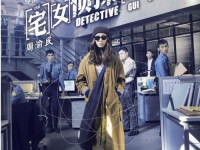底部菜单
来源:互联网 发布:鼓机节拍器软件 编辑:程序博客网 时间:2024/05/17 09:11


主Activity:
package com.wyj.tabmenu;
import android.app.TabActivity;
import android.content.Intent;
import android.os.Bundle;
import android.view.Window;
import android.widget.RadioGroup;
import android.widget.RadioGroup.OnCheckedChangeListener;
import android.widget.TabHost;
import android.widget.TabHost.TabSpec;
public class TabMenu extends TabActivity
{
// 创建TabHost
public TabHost mth;
public static final String TAB_HOME = "首页";
public static final String TAB_NEWS = "信息";
public static final String TAB_ABOUT = "关于";
public static final String TAB_SEARCH = "搜索";
public static final String TAB_PAGE = "更多";
public RadioGroup radioGroup;
@Override
public void onCreate(Bundle savedInstanceState)
{
super.onCreate(savedInstanceState);
// 去除标题
requestWindowFeature(Window.FEATURE_NO_TITLE);
setContentView(R.layout.main);
// 初始化底部菜单
init();
// 底部菜单点击事件
clickevent();
}
/**
* 每一个底部按钮点击事件,切换相应的界面
*/
private void clickevent()
{
this.radioGroup = (RadioGroup) findViewById(R.id.main_radio);
radioGroup.setOnCheckedChangeListener(new OnCheckedChangeListener()
{
@Override
public void onCheckedChanged(RadioGroup group, int checkedId)
{
// 根据点击的按钮跳转到相应的界面
switch (checkedId)
{
case R.id.radio_button0:
mth.setCurrentTabByTag(TAB_HOME);
break;
case R.id.radio_button1:
mth.setCurrentTabByTag(TAB_NEWS);
break;
case R.id.radio_button2:
mth.setCurrentTabByTag(TAB_ABOUT);
break;
case R.id.radio_button3:
mth.setCurrentTabByTag(TAB_SEARCH);
break;
case R.id.radio_button4:
mth.setCurrentTabByTag(TAB_PAGE);
break;
}
}
});
}
/**
* 实例化TabHost,往TabHost添加5个界面
*/
private void init()
{
// 实例化TabHost
mth = this.getTabHost();
TabSpec ts1 = mth.newTabSpec(TAB_HOME).setIndicator(TAB_HOME);
ts1.setContent(new Intent(TabMenu.this, Home_Page.class));
mth.addTab(ts1);// 往TabHost中第一个底部菜单添加界面
TabSpec ts2 = mth.newTabSpec(TAB_NEWS).setIndicator(TAB_NEWS);
ts2.setContent(new Intent(TabMenu.this, News_Page.class));
mth.addTab(ts2);
TabSpec ts3 = mth.newTabSpec(TAB_ABOUT).setIndicator(TAB_ABOUT);
ts3.setContent(new Intent(TabMenu.this, About_Page.class));
mth.addTab(ts3);
TabSpec ts4 = mth.newTabSpec(TAB_SEARCH).setIndicator(TAB_SEARCH);
ts4.setContent(new Intent(TabMenu.this, Search_Page.class));
mth.addTab(ts4);
TabSpec ts5 = mth.newTabSpec(TAB_PAGE).setIndicator(TAB_PAGE);
ts5.setContent(new Intent(TabMenu.this, More_Page.class));
mth.addTab(ts5);
}
}
各个子Activity,需填充到主Activity中的界面,下面一个,其他全部一模一样:
package com.wyj.tabmenu;
import android.app.Activity;
import android.os.Bundle;
public class Home_Page extends Activity
{
@Override
protected void onCreate(Bundle savedInstanceState)
{
super.onCreate(savedInstanceState);
setContentView(R.layout.home_page);
}
}
主界面main.xml:
<?xml version="1.0" encoding="utf-8"?>
<TabHost xmlns:android="http://csdn.com.net"
android:id="@android:id/tabhost"
android:layout_width="fill_parent"
android:layout_height="fill_parent"
android:background="#667744" >
<LinearLayout
android:layout_width="fill_parent"
android:layout_height="fill_parent"
android:orientation="vertical" >
<FrameLayout
android:id="@+id/msg_title"
android:layout_width="fill_parent"
android:layout_height="wrap_content"
android:visibility="gone" >
<TextView
android:id="@+id/tv_wb"
android:layout_width="fill_parent"
android:layout_height="wrap_content"
android:background="@drawable/titlebar_lightgray_bg" >
</TextView>
</FrameLayout>
<FrameLayout
android:id="@android:id/tabcontent"
android:layout_width="fill_parent"
android:layout_height="0.0dip"
android:layout_weight="1.0" />
<TabWidget
android:id="@android:id/tabs"
android:layout_width="fill_parent"
android:layout_height="wrap_content"
android:layout_weight="0.0"
android:visibility="gone" />
<RadioGroup
android:id="@+id/main_radio"
android:layout_width="fill_parent"
android:layout_height="45dp"
android:layout_gravity="bottom"
android:background="@drawable/main_tab_btn_bg"
android:gravity="center_vertical"
android:orientation="horizontal" >
<RadioButton
android:id="@+id/radio_button0"
style="@style/main_tab_bottom"
android:layout_height="fill_parent"
android:layout_marginTop="2.0dip"
android:drawableTop="@drawable/icon_1_n"
android:tag="radio_button0"
android:text="@string/main_home" />
<RadioButton
android:id="@+id/radio_button1"
style="@style/main_tab_bottom"
android:layout_height="fill_parent"
android:layout_marginTop="2.0dip"
android:drawableTop="@drawable/icon_2_n"
android:tag="radio_button1"
android:text="@string/main_news" />
<RadioButton
android:id="@+id/radio_button2"
style="@style/main_tab_bottom"
android:layout_height="fill_parent"
android:layout_marginTop="2.0dip"
android:drawableTop="@drawable/icon_3_n"
android:tag="radio_button2"
android:text="@string/main_my_info" />
<RadioButton
android:id="@+id/radio_button3"
style="@style/main_tab_bottom"
android:layout_height="fill_parent"
android:layout_marginTop="2.0dip"
android:drawableTop="@drawable/icon_4_n"
android:tag="radio_button3"
android:text="@string/menu_search" />
<RadioButton
android:id="@+id/radio_button4"
style="@style/main_tab_bottom"
android:layout_height="fill_parent"
android:layout_marginTop="2.0dip"
android:drawableTop="@drawable/icon_5_n"
android:tag="radio_button4"
android:text="@string/more" />
</RadioGroup>
</LinearLayout>
</TabHost>
子Activity-----
<LinearLayout xmlns:android=http://www.csdn.com.net
xmlns:tools=http://www.csdn.com.net
android:layout_width="fill_parent"
android:layout_height="fill_parent"
android:background="@drawable/bg"
android:orientation="vertical" >
<LinearLayout
android:layout_width="fill_parent"
android:layout_height="40dp"
android:background="@drawable/topbar"
android:gravity="center_horizontal" >
<TextView
android:layout_width="wrap_content"
android:layout_height="40dp"
android:gravity="center_vertical"
android:text="XX首页"
android:textColor="#FFFFFF"
android:textSize="20dp" />
</LinearLayout>
<Button
android:id="@+id/button1"
android:layout_width="wrap_content"
android:layout_height="wrap_content"
android:text="首页" />
</LinearLayout>
values/style.xml 代码:
<?xml version="1.0" encoding="utf-8"?>
<resources>
<style name="main_tab_bottom">
<item name="android:textSize">10.0dip</item>
<item name="android:textColor">#ffffffff</item>
<item name="android:ellipsize">marquee</item>
<item name="android:gravity">center_horizontal</item>
<item name="android:background">@drawable/home_btn_bg</item>
<item name="android:paddingTop">1.0dip</item>
<item name="android:layout_width">fill_parent</item>
<item name="android:layout_height">fill_parent</item>
<item name="android:button">@null</item>
<item name="android:singleLine">true</item>
<item name="android:drawablePadding">1.0dip</item>
<item name="android:layout_weight">1.0</item>
</style>
</resources>
home_btn_bg.xml:
<?xml version="1.0" encoding="utf-8"?>
<selector
xmlns:android="http://www.csdn.net">
<item android:state_focused="true" android:state_enabled="true" android:state_pressed="false" android:drawable="@drawable/home_btn_bg_s" />
<item android:state_enabled="true" android:state_pressed="true" android:drawable="@drawable/home_btn_bg_s" />
<item android:state_enabled="true" android:state_checked="true" android:drawable="@drawable/button_2" />
</selector>
问题,当TabMenu extends TabActivity时,就无法直接监听返回按键了,后来改了一丢丢,在TabMenu 最下面加上如下代码就OK了:
// 监听返回键
@Override
public boolean dispatchKeyEvent(KeyEvent event)
{
if (event.getAction() == KeyEvent.ACTION_DOWN && event.getKeyCode() == KeyEvent.KEYCODE_BACK)
{
new AlertDialog.Builder(this).setCancelable(false).setTitle("温馨提示").setMessage("您确定要退出吗?").setPositiveButton("确定", new DialogInterface.OnClickListener()
{
public void onClick(DialogInterface dialog, int which)
{
finish();
}
}).setNegativeButton("取消", new DialogInterface.OnClickListener()
{
public void onClick(DialogInterface dialog, int which)
{
}
}).show();
return true;// 返回true/false有待考证??
}
return super.dispatchKeyEvent(event);
}
http://www.apkbus.com/android-73873-1-1.html
- 底部菜单
- android底部菜单应用
- Android仿微信底部菜单
- Android仿微信底部菜单
- 实现底部弹出菜单
- android底部菜单应用
- android底部菜单应用
- Android仿微信底部菜单
- Android的底部菜单
- android底部菜单实现
- TabHost 添加底部菜单
- ExpandableButtonMenu |底部弹出菜单
- android 底部菜单
- 手机底部菜单相关内容
- android底部弹出菜单
- TabHost实现底部菜单
- RadioButton 底部菜单制作
- ArcMenu扇形菜单(底部)
- android中layout_weight的公式计算(待续)没弄完的
- H桥电机驱动原理与应用
- oracle 11g 安装好后 访问database control 出现证书错误 ?
- 一些图像处理的基本知识_郭琪_新浪博客
- ios中摄像头/相册获取图片,压缩图片,上传服务器方法总结
- 底部菜单
- linux安装jdk1.7
- 【转】开源代码审计工具备忘
- Linux 启动流程
- CIRCOS教程翻译 2.8——variable radius
- Opengl---glFlush函数
- 合并同一个文件夹中的所有相同的文件
- 由于这台计算机没有终端服务器客户端访问许可证,远程会话被中断。请跟服务器管理
- 第三次实验任务