【OpenCV】图像滤波 Image Filtering
来源:互联网 发布:mysql 修改字段默认值 编辑:程序博客网 时间:2024/05/21 08:37
译自《The OpenCV Reference Manual Release 2.3》
CHAPTER THREE: IMGPROC. IMAGE PROCESSING 3.1 Image Filtering
转载请注明出处:http://blog.csdn.net/xiaowei_cqu/article/details/7718831
本节描述对2D图像执行的各种线性和非线性的滤波操作。即用图像中每个像素点(x,y)临近的点进行运算。如果是线性滤波器,结果是每个像素值的加权和;如果是形态操作,结果是最小或最大值之类的。对每个坐标的像素操作的输出结果也在同一个坐标(x,y)处,这就意味着输出图像和输入图像有相同的大小。通常情况下,这些函数支持多通道图像,即对每个通道单独进行操作。因此,输出图像也与输入图像有相同的通道数。
本节描述的函数与类的另一个共同的特点是,不同于简单的算术运算,他们需要对一些不存在的像素值进行推测。例如,你想使用 3*3的高斯滤波器,处理图像每行最左侧的像素时还需要其左侧的像素,也就是图像外的像素。你可以让这些像素等于源图像最左侧的像素(“复制边(replicated border)”外推法),或者假设所有不存在的像素值为零(“恒量边(constant border)”外推法),等等。OpenCV允许你指定外推方法。详情请参阅 borderInterpolate()函数的功能及其参数描述。
BaseColumnFilter
单列核的基础滤波器。
- class BaseColumnFilter
- {
- public:
- virtual ~BaseColumnFilter();
- // 用以被用户重写
- //
- // 对列的集合进行滤波操作
- // 输入"dstcount + ksize - 1" 行,输出"dstcount" 行,
- // 输入和输出的每行含有"width"个元素,
- // 滤波之后的行写入缓存"dst"中.
- virtual void operator()(const uchar** src, uchar* dst, int dststep,
- int dstcount, int width) = 0;
- // 重置滤波器的状态(IIR滤波器中可能用到)
- virtual void reset();
- int ksize; // 核的孔径
- int anchor; // 定位点坐标
- // 处理过程中一般不使用
- };
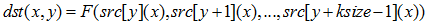
其中 F 是滤波函数,但是用类来表示,因为类可以有其他的,如储存之前处理的数据之类的附加功能。这个类只是定义一个接口并不直接使用。作为替代,OpenCV中有一些函数(你可以添加更多)实现了特定的滤波功能并返回指向派生类的指针。这些指针通过 FilterEngine构造函数。 虽然滤波操作接口使用uchar 类型,具体实施时并限于8位数据。
BaseFilter
对2D图像滤波的基础类。
- class BaseFilter
- {
- public:
- virtual ~BaseFilter();
- // 用以被用户重写
- //
- // 对列的集合进行滤波操作
- // 输入"dstcount + ksize.height - 1" 行,输出"dstcount" 行,
- // 输入的每行含有"(width + ksize.width-1)*cn"个元素
- // 输出的每行含有"width*cn"个元素,
- // 滤波之后的行写入缓存"dst"中.
- virtual void operator()(const uchar** src, uchar* dst, int dststep,
- int dstcount, int width, int cn) = 0;
- // 重置滤波器的状态(IIR滤波器中可能用到)
- virtual void reset();
- Size ksize;
- Point anchor;
- };
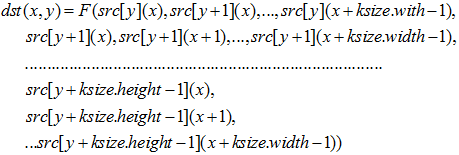
BaseRowFilter
单列核滤波器的基础类。
- class BaseRowFilter
- {
- public:
- virtual ~BaseRowFilter();
- // 用以被用户重写
- //
- // 对输入的单列进行滤波操作
- // 输入列有 "width"个元素, 每个元素有 "cn" 个通道.
- // 滤波之后的行写入缓存"dst"中.
- virtual void operator()(const uchar* src, uchar* dst,
- int width, int cn) = 0;
- int ksize, anchor;
- };
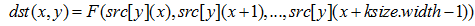
其中 F 是滤波函数。此类只是定义了一个接口并不直接使用。这个类只是定义一个接口并不直接使用。作为替代,OpenCV中有一些函数(你可以添加更多)实现了特定的滤波功能并返回指向派生类的指针。这些指针通过 FilterEngine 构造函数。 虽然滤波操作接口使用uchar类型,具体实施时并限于8位数据。
FilterEngine
通用图像滤波类。
- class FilterEngine
- {
- public:
- // 空的构造函数
- FilterEngine();
- // 构造2D的不可分的滤波器(!_filter2D.empty())或者
- // 可分的滤波器 (!_rowFilter.empty() && !_columnFilter.empty())
- // 输入数据类型为 "srcType", 输出类型为"dstType",
- // 中间的数据类型为 "bufType".
- // _rowBorderType 何 _columnBorderType 决定图像边界如何被外推扩充
- // 只有 _rowBorderType and/or _columnBorderType
- // == BORDER_CONSTANT 时 _borderValue 才会被用到
- FilterEngine(const Ptr<BaseFilter>& _filter2D,
- const Ptr<BaseRowFilter>& _rowFilter,
- const Ptr<BaseColumnFilter>& _columnFilter,
- int srcType, int dstType, int bufType,
- int _rowBorderType=BORDER_REPLICATE,
- int _columnBorderType=-1, // 默认使用 _rowBorderType
- const Scalar& _borderValue=Scalar());
- virtual ~FilterEngine();
- // 初始引擎的分割函数
- void init(const Ptr<BaseFilter>& _filter2D,
- const Ptr<BaseRowFilter>& _rowFilter,
- const Ptr<BaseColumnFilter>& _columnFilter,
- int srcType, int dstType, int bufType,
- int _rowBorderType=BORDER_REPLICATE, int _columnBorderType=-1,
- const Scalar& _borderValue=Scalar());
- // 定义图像尺寸"wholeSize"为ROI开始滤波.
- // 返回图像开始的y-position坐标.
- virtual int start(Size wholeSize, Rect roi, int maxBufRows=-1);
- // 另一种需要图像的开始
- virtual int start(const Mat& src, const Rect& srcRoi=Rect(0,0,-1,-1),
- bool isolated=false, int maxBufRows=-1);
- // 处理源图像的另一部分
- // 从"src"到"dst"处理"srcCount" 行
- // 返回处理的行数
- virtual int proceed(const uchar* src, int srcStep, int srcCount,
- uchar* dst, int dstStep);
- // 处理整个ROI的高层调用
- virtual void apply( const Mat& src, Mat& dst,
- const Rect& srcRoi=Rect(0,0,-1,-1),
- Point dstOfs=Point(0,0),
- bool isolated=false);
- bool isSeparable() const { return filter2D.empty(); }
- // 输入图中未被处理的行数
- int remainingInputRows() const;
- // 输入中未被处理的行数
- int remainingOutputRows() const;
- // 源图的开始和结束行
- int startY, endY;
- // 指向滤波器的指针
- Ptr<BaseFilter> filter2D;
- Ptr<BaseRowFilter> rowFilter;
- Ptr<BaseColumnFilter> columnFilter;
- };
这个类使得滤波和其他函数结合更容易,如色彩空间转换,阈值,算术运算,等操作。将几个操作相结合在一起你可以得到更好的性能,因为数据都留在缓存中。例如以下是对浮点图像执行 Laplace 算子处理的简单例子,Laplacian() 函数可以简化为:
- void laplace_f(const Mat& src, Mat& dst)
- {
- CV_Assert( src.type() == CV_32F );
- dst.create(src.size(), src.type());
- // get the derivative and smooth kernels for d2I/dx2.
- // for d2I/dy2 consider using the same kernels, just swapped
- Mat kd, ks;
- getSobelKernels( kd, ks, 2, 0, ksize, false, ktype );
- // process 10 source rows at once
- int DELTA = std::min(10, src.rows);
- Ptr<FilterEngine> Fxx = createSeparableLinearFilter(src.type(),
- dst.type(), kd, ks, Point(-1,-1), 0, borderType, borderType, Scalar() );
- Ptr<FilterEngine> Fyy = createSeparableLinearFilter(src.type(),
- dst.type(), ks, kd, Point(-1,-1), 0, borderType, borderType, Scalar() );
- int y = Fxx->start(src), dsty = 0, dy = 0;
- Fyy->start(src);
- const uchar* sptr = src.data + y*src.step;
- // allocate the buffers for the spatial image derivatives;
- // the buffers need to have more than DELTA rows, because at the
- // last iteration the output may take max(kd.rows-1,ks.rows-1)
- // rows more than the input.
- Mat Ixx( DELTA + kd.rows - 1, src.cols, dst.type() );
- Mat Iyy( DELTA + kd.rows - 1, src.cols, dst.type() );
- // inside the loop always pass DELTA rows to the filter
- // (note that the "proceed" method takes care of possibe overflow, since
- // it was given the actual image height in the "start" method)
- // on output you can get:
- // * < DELTA rows (initial buffer accumulation stage)
- // * = DELTA rows (settled state in the middle)
- // * > DELTA rows (when the input image is over, generate
- // "virtual" rows using the border mode and filter them)
- // this variable number of output rows is dy.
- // dsty is the current output row.
- // sptr is the pointer to the first input row in the portion to process
- for( ; dsty < dst.rows; sptr += DELTA*src.step, dsty += dy )
- {
- Fxx->proceed( sptr, (int)src.step, DELTA, Ixx.data, (int)Ixx.step );
- dy = Fyy->proceed( sptr, (int)src.step, DELTA, d2y.data, (int)Iyy.step );
- if( dy > 0 )
- {
- Mat dstripe = dst.rowRange(dsty, dsty + dy);
- add(Ixx.rowRange(0, dy), Iyy.rowRange(0, dy), dstripe);
- }
- }
- }
- void FilterEngine::apply(const Mat& src, Mat& dst,
- const Rect& srcRoi, Point dstOfs, bool isolated)
- {
- // check matrix types
- CV_Assert( src.type() == srcType && dst.type() == dstType );
- // handle the "whole image" case
- Rect _srcRoi = srcRoi;
- if( _srcRoi == Rect(0,0,-1,-1) )
- _srcRoi = Rect(0,0,src.cols,src.rows);
- // check if the destination ROI is inside dst.
- // and FilterEngine::start will check if the source ROI is inside src.
- CV_Assert( dstOfs.x >= 0 && dstOfs.y >= 0 &&
- dstOfs.x + _srcRoi.width <= dst.cols &&
- dstOfs.y + _srcRoi.height <= dst.rows );
- // start filtering
- int y = start(src, _srcRoi, isolated);
- // process the whole ROI. Note that "endY - startY" is the total number
- // of the source rows to process
- // (including the possible rows outside of srcRoi but inside the source image)
- proceed( src.data + y*src.step,
- (int)src.step, endY - startY,
- dst.data + dstOfs.y*dst.step +
- dstOfs.x*dst.elemSize(), (int)dst.step );
- }
- // compute dI/dx derivative at src(x,y)
- // method 1:
- // form a matrix header for a single value
- float val1 = 0;
- Mat dst1(1,1,CV_32F,&val1);
- Ptr<FilterEngine> Fx = createDerivFilter(CV_32F, CV_32F,
- 1, 0, 3, BORDER_REFLECT_101);
- Fx->apply(src, Rect(x,y,1,1), Point(), dst1);
- // method 2:
- // form a matrix header for a single value
- float val2 = 0;
- Mat dst2(1,1,CV_32F,&val2);
- Mat pix_roi(src, Rect(x,y,1,1));
- Sobel(pix_roi, dst2, dst2.type(), 1, 0, 3, 1, 0, BORDER_REFLECT_101);
- 在分离滤波的情况下,首先应用 FilterEngine::rowFilter 。它把输入图像数据(srcType类型)的中间结果存储在内部缓冲区(bufType类型)。然后,这些中间结果作为单通道数据由 FilterEngine:: columnFilter处理,结果存储在输出图像(dstType类型)中。因此,输入 RowFilter 类型是srcType 而输出类型是 bufType。输入 columnFilter 的类型是CV_MAT_DEPTH(bufType)而输出的类型为CV_MAT_DEPTH(dstType)。
- 在非分离滤波的情况下,bufType 必须与 srcType 类型相同。如果需要,源数据会被复制到临时缓冲区之后传递给 FilterEngine:: filter2D 。也就是说,输入filter2D 类型为 scrType(= bufType),输出类型是dstType。
- 【OpenCV】图像滤波 Image Filtering
- 【OpenCV】图像滤波 Image Filtering
- 图像滤波 Image Filtering
- 图像滤波和图像混合 Image Filtering and Hybrid Images
- 引导滤波 Guided Image Filtering
- Opencv Image Filtering 学习
- 基于guided image filtering的图像去雾 opencv实现
- 图像处理之双边滤波效果(Bilateral Filtering for Gray and Color Image)
- 图像处理之双边滤波效果(Bilateral Filtering for Gray and Color Image)
- 图像处理之双边滤波效果(Bilateral Filtering for Gray and Color Image)
- 图像的均值滤波(mean filtering)
- opencv-图像滤波
- Opencv中图像滤波
- opencv之 图像滤波
- OpenCV图像滤波
- openCV 图像滤波
- opencv(13)---图像滤波
- opencv --图像滤波
- 函数参数传递的问题
- 【OpenCV】访问Mat图像中每个像素的值
- bug出现的原因和表现
- Formatting String Objects
- 2013年4月9日(7——5表面动态和页面切换)
- 【OpenCV】图像滤波 Image Filtering
- NSTimer、 NSTask、 NSThread 和 NSRunloop 之间的区别:
- Socket向服务端发送消息工具类
- 在mac上配置cocos2d-x开发环境
- 【OpenCV】直方图应用:直方图均衡化,直方图匹配,对比直方图
- 追逐算法之--牛鞭的子弹是怎样练成的(5)--牛鞭终养成
- 【OpenCV】数字图像灰度直方图
- 制作Mips64el的cross compile toolchain
- 二分法解一元二次方程


