“Cache-control”与java配置
来源:互联网 发布:域名注册管理局 编辑:程序博客网 时间:2024/06/06 05:00
网页的缓存是由HTTP消息头中的“Cache-control”来控制的,常见的取值有private、no-cache、max-age、must-revalidate等,默认为private。其作用根据不同的重新浏览方式分为以下几种情况:
(1) 打开新窗口
如果指定cache-control的值为private、no-cache、must-revalidate,那么打开新窗口访问时都会重新访问服务器。而如果指定了max-age值,那么在此值内的时间里就不会重新访问服务器,例如:
Cache-control: max-age=5
表示当访问此网页后的5秒内再次访问不会去服务器
(2) 在地址栏回车
如果值为private或must-revalidate(和网上说的不一样),则只有第一次访问时会访问服务器,以后就不再访问。如果值为no-cache,那么每次都会访问。如果值为max-age,则在过期之前不会重复访问。
(3) 按后退按扭
如果值为private、must-revalidate、max-age,则不会重访问,而如果为no-cache,则每次都重复访问
(4) 按刷新按扭
无论为何值,都会重复访问
当指定Cache-control值为“no-cache”时,访问此页面不会在Internet临时文章夹留下页面备份。
另外,通过指定“Expires”值也会影响到缓存。例如,指定Expires值为一个早已过去的时间,那么访问此网时若重复在地址栏按回车,那么每次都会重复访问:
Expires: Fri, 31 Dec 1999 16:00:00 GMT
在ASP中,可以通过Response对象的Expires、ExpiresAbsolute属性控制Expires值;通过Response对象的CacheControl属性控制Cache-control的值,例如:
Response.ExpiresAbsolute = #2000-1-1# ' 指定绝对的过期时间,这个时间用的是服务器当地时间,会被自动转换为GMT时间
Response.Expires = 20 ' 指定相对的过期时间,以分钟为单位,表示从当前时间起过多少分钟过期。
Response.CacheControl = "no-cache"
Expires值是可以通过在Internet临时文件夹中查看临时文件的属性看到的。
数据包中的格式:
Cache-Control: cache-directive
cache-directive可以为以下:
request时用到:
| "no-cache"
| "no-store"
| "max-age" "=" delta-seconds
| "max-stale" [ "=" delta-seconds ]
| "min-fresh" "=" delta-seconds
| "no-transform"
| "only-if-cached"
| "cache-extension"
response时用到:
| "public"
| "private" [ "=" <"> field-name <"> ]
| "no-cache" [ "=" <"> field-name <"> ]
| "no-store"
| "no-transform"
| "must-revalidate"
| "proxy-revalidate"
| "max-age" "=" delta-seconds
| "s-maxage" "=" delta-seconds
| "cache-extension"
部分说明: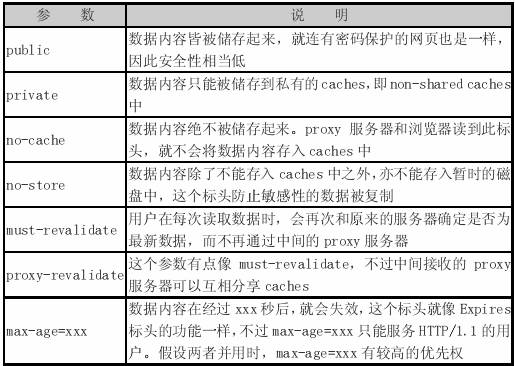
根据是否可缓存分为
Public 指示响应可被任何缓存区缓存。
Private 指示对于单个用户的整个或部分响应消息,不能被共享缓存处理。这允许服务器仅仅描述当用户的
部分响应消息,此响应消息对于其他用户的请求无效。
no-cache 指示请求或响应消息不能缓存(HTTP/1.0用Pragma的no-cache替换)
根据什么能被缓存
no-store 用于防止重要的信息被无意的发布。在请求消息中发送将使得请求和响应消息都不使用缓存。
根据缓存超时
max-age 指示客户机可以接收生存期不大于指定时间(以秒为单位)的响应。
min-fresh 指示客户机可以接收响应时间小于当前时间加上指定时间的响应。
max-stale 指示客户机可以接收超出超时期间的响应消息。如果指定max-stale消息的值,那么客户机可以
接收超出超时期指定值之内的响应消息。
Expires 表示存在时间,允许客户端在这个时间之前不去检查(发请求),等同max-age的
效果。但是如果同时存在,则被Cache-Control的max-age覆盖。
格式:
Expires = "Expires" ":" HTTP-date
例如
Expires: Thu, 01 Dec 1994 16:00:00 GMT (必须是GMT格式)
通过HTTP的META设置expires和cache-control
- <meta http-equiv="Cache-Control" content="max-age=7200" />
- <meta http-equiv="Expires" content="Mon, 20 Jul 2009 23:00:00 GMT" />
- <meta http-equiv="<span class="hilite1">Cache-Control</span>" content="max-age=7200" /> <meta http-equiv="<span class="hilite2">Expires</span>" content="Mon, 20 Jul 2009 23:00:00 GMT" />
这样客户端的请求就多了,尽管只是检查Last-modified状态的东西,但是请求一多对浏览速度必定有影响。
如果要对文件添加cache可以通过apache的mod_expire模块,写法为
<IfModule mod_expires.c>
ExpiresActive On
ExpiresDefault "access plus 1 days"
</IfModule>
记得ExpiresActive设为On,我起先没设置On,似乎怎样YSlow都查不到缓存机制。这样添加的话就是默认所有的。
如果要针对个别MIME类型则可以:
ExpiresByType image/gif "access plus 5 hours 3 minutes"
见 Apache Module mod_expires
另外,当点击浏览器上的刷新,客户端发送的请求中均是max-age=0,表示validate操作,发送请求到服务器
要求检查cache,再更新cache,一般得到的是304 Not Modified,表示没变动。
项目中使用过滤器来设置网页的缓存
 FilterConfig fc;
FilterConfig fc; 
 public void doFilter(ServletRequest req, ServletResponse res,
public void doFilter(ServletRequest req, ServletResponse res, FilterChain chain) throws IOException, ServletException {
FilterChain chain) throws IOException, ServletException { HttpServletResponse response = (HttpServletResponse) res;
HttpServletResponse response = (HttpServletResponse) res; // set the provided HTTP response parameters
// set the provided HTTP response parameters for (Enumeration e = fc.getInitParameterNames(); e.hasMoreElements();) {
for (Enumeration e = fc.getInitParameterNames(); e.hasMoreElements();) { String headerName = (String) e.nextElement();
String headerName = (String) e.nextElement(); response.addHeader(headerName, fc.getInitParameter(headerName));
response.addHeader(headerName, fc.getInitParameter(headerName)); }
} // pass the request/response on
// pass the request/response on chain.doFilter(req, response);
chain.doFilter(req, response); }
} 配置文件的配置:
 <filter>
<filter> <filter-name>NoCache</filter-name>
<filter-name>NoCache</filter-name> <filter-class>filter.CacheFilter</filter-class>
<filter-class>filter.CacheFilter</filter-class> <init-param>
<init-param> <param-name>Cache-Control</param-name>
<param-name>Cache-Control</param-name> <param-value>no-cache, must-revalidate</param-value>
<param-value>no-cache, must-revalidate</param-value> </init-param>
</init-param> </filter>
</filter> <filter>
<filter> <filter-name>CacheForWeek</filter-name>
<filter-name>CacheForWeek</filter-name> <filter-class>filter.CacheFilter</filter-class>
<filter-class>filter.CacheFilter</filter-class> <init-param>
<init-param> <param-name>Cache-Control</param-name>
<param-name>Cache-Control</param-name> <param-value>max-age=604800</param-value>
<param-value>max-age=604800</param-value> </init-param>
</init-param> </filter>
</filter>
 <filter-mapping>
<filter-mapping> <filter-name>CacheForWeek</filter-name>
<filter-name>CacheForWeek</filter-name> <url-pattern>*.js</url-pattern>
<url-pattern>*.js</url-pattern> </filter-mapping>
</filter-mapping> <filter-mapping>
<filter-mapping> <filter-name>CacheForWeek</filter-name>
<filter-name>CacheForWeek</filter-name> <url-pattern>*.css</url-pattern>
<url-pattern>*.css</url-pattern> </filter-mapping>
</filter-mapping>  <filter-mapping>
<filter-mapping> <filter-name>CacheForWeek</filter-name>
<filter-name>CacheForWeek</filter-name> <url-pattern>*.gif</url-pattern>
<url-pattern>*.gif</url-pattern> </filter-mapping>
</filter-mapping> 上述设置保存了1周的缓存。
- “Cache-control”与java配置
- “Cache-control”与java配置
- pragma 与 cache-control
- nginx配置静态文件expires时间与cache-control
- NGINX下配置CACHE-CONTROL
- Cache-Control与retrofit缓存
- tomcat中Cache-Control 的配置
- Nginx下配置Cache-Control头转
- apache 配置 Expire/Cache-Control 头
- HTTP头的Expires与Cache-control
- HTTP头的Expires与Cache-control
- HTTP头的Expires与Cache-control
- HTTP头的Expires与Cache-control
- HTTP头的Expires与Cache-control
- HTTP头的Expires与Cache-control
- HTTP头的Expires与Cache-control
- HTTP头的Expires与Cache-control
- HTTP头的Expires与Cache-control
- VMWare tools的安装 与 centOs 桌面分辨率配置
- jdbc
- Android系统手机端使用tcpdump抓包方法。
- hdu3371 题目是不是变态,我就不评论了,不过我的确学了不少东西 如果让我说:我只能说,实力决定一切
- error C2146 出现在系统文件里
- “Cache-control”与java配置
- 最长公共子串长度
- word2007每次打开都要配置的解法
- java编程之计算矩阵对角线和(从命令窗输入数据)
- 剖析visa信用卡支付的交易处理流程
- JAVA的StringBuffer类
- .odex--->.smali--->classes.dex--->.jar---->.odex
- C#中foreach基本用法
- [*****] hibernate 中lazy、inverse、cascade属性


