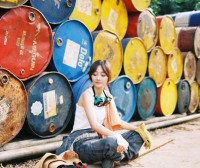Google Chart 图表工具之初见
来源:互联网 发布:怎样在淘宝用网银卡 编辑:程序博客网 时间:2024/06/06 07:22
一直以来对Javascript都不甚了解,但在工作中又总是免不了接触到.今天遇到一个图表工具 Google Chart,share一下,以免以后忘记。
首先看一下Google Chart 生成的图表的效果,给我的感觉是很简洁,漂亮.

这是使用静态的数据生成的饼图,代码如下
<html> <head> <!--Load the AJAX API--> <script type="text/javascript" src="https://www.google.com/jsapi"></script> <script type="text/javascript"> // Load the Visualization API and the piechart package. google.load('visualization', '1.0', {'packages':['corechart']}); // Set a callback to run when the Google Visualization API is loaded. google.setOnLoadCallback(drawChart); // Callback that creates and populates a data table, // instantiates the pie chart, passes in the data and // draws it. function drawChart() { // Create the data table. var data = new google.visualization.DataTable(); data.addColumn('string', 'Item'); data.addColumn('number', 'Cost'); data.addRows([ ['House Rent', 1400], ['Phone', 70], ['Shoping', 450], ['Traffic', 200], ['Treat', 200], ['Travel',550] ]); // Set chart options var options = {'title':'四月份花销', 'width':450, 'height':450}; // Instantiate and draw our chart, passing in some options. var chart = new google.visualization.PieChart(document.getElementById('chart_div')); chart.draw(data, options); } </script> </head> <body><!--Div that will hold the pie chart--> <div id="chart_div" style="width:400; height:300"></div> </body></html>
使用Google Chart,首先要加载它的类库,需要三个类库
- The Google JSAPI API
- The Google Visualization library
- The library for the chart itself.
加载方式如下
<!--Load the AJAX API--><script type="text/javascript" src="https://www.google.com/jsapi"></script><script type="text/javascript">// Load the Visualization API library and the piechart library.google.load('visualization', '1.0', {'packages':['corechart']});google.setOnLoadCallback(drawChart);// ... draw the chart...</script>
其中JSAPI是用加载其库的,需要放在第一个加载,然后使用google.load('visualization', '1.0', {'packages':[<list_of_package_names>]});来加载其他库.
- visualization: 加载google.visualization library. 这个类库定义了核心的类和方法
- 1.0: visualization类库的版本
- list_of_package_names: 需要加载的Google chart类库的列表.其中corechart定义了基本的图表,如饼图,条形图和柱状图。如果要使用其他的图标,则需要添加对应的图标。
在调用google.load 之后需要调用 google.setOnLoadCallback(drawChart),在drawChart回调中我们可以准备图表的所需要的数据,通过options对图表做一些定制来符合我们的要求.
Google chart通过 google.visualization.DataTable的class来包装数据。DataTable是一个有行和列的二维表。每列都有对应的数据类型,和关系型数据库中的table类似。
DataTable中的数据需要符合你选择的图表的数据格式,比如 饼图需要一个两列的table,第一列代表label,第二列代表value。其他类型的图标需要的数据格式可以在对应的文档中找到。
最后通过 new google.visualization.PieChart(document.getElementById('chart_div'));来创建chart实例i,并调用它的draw方法来画出饼图.
前面我们是通过硬编码的数据来生成饼图, 现在我们通过从后台去数据来生成我们的图标.通过ajax向后台发送http request来获得json数据,然后转化成google chart 需要的格式
引入jquery使ajax的发送和json的处理简单化,后台仅仅是一个servlet来返回hardcode在java代码中. 猛击下载Java代码
<%@ page language="java" contentType="text/html; charset=ISO-8859-1" pageEncoding="ISO-8859-1"%><!DOCTYPE html PUBLIC "-//W3C//DTD HTML 4.01 Transitional//EN" "http://www.w3.org/TR/html4/loose.dtd"><html><head><meta http-equiv="Content-Type" content="text/html; charset=ISO-8859-1"><title>Last five days' temperature</title><script src="http://code.jquery.com/jquery-1.9.1.min.js"></script><script type="text/javascript" src="https://www.google.com/jsapi"></script><script type="text/javascript"> // Load the Visualization API and the piechart package. google.load('visualization', '1.0', { 'packages' : [ 'corechart' ] }); // Set a callback to run when the Google Visualization API is loaded. google.setOnLoadCallback(drawChart); function drawChart() { var data = new google.visualization.DataTable(); data.addColumn('string', 'Year'); data.addColumn('number', 'temperature'); var jsonData = $.ajax({ url : "http://localhost:8080/GoogleChart/5days.do", dataType : "json", async : false }).responseText; $.each($.parseJSON(jsonData), function(index, item) { data.addRow([ item.date, parseInt(item.temperature) ]); }); var chart = new google.visualization.LineChart(document .getElementById('chart_div')); chart.draw(data); }</script></head><body> <div id="chart_div" style="width: 400; height: 300"></div></body></html>
- Google Chart 图表工具之初见
- 【Google Chart Tools: Infographics】谷歌图表工具:信息图表
- google chart图表使用
- Chart控件之曲线图表
- Chart控件之曲线图表
- Google Chart API 自动生成图表
- 使用第三方图表工具chart.js
- Chart图表
- Chart图表
- Chart图表
- iOS程序猿之chart图表(PNChart)
- Google 图表(Chart) API 如何显示中文标签参数
- 酷!用Google Chart API直接制作图表
- Open Flash Chart 一个很好用的Flash图表工具
- 非常棒的在线图表模板工具 - Chart Chooser
- Chart.js | HTML5 图表绘制工具库(知识整理)
- Chart.js | HTML5 图表绘制工具库(知识整理)
- Google Chart API 之生成二维码
- android编程中遇到的关于 java.lang.NullPointerException错误的原因及解决办法
- 在Android核的java核心库中打印log
- Python安装、配置图文详解
- DWZ根据ID刷新 dialog
- Sublime Text 2快捷键大全
- Google Chart 图表工具之初见
- 我接触过的一些技术&课程
- linux 常用shell命令
- HDU 1385 Minimum Transport Cost (Floyd求最短路径+记录字典序路径)
- 矩阵类备份
- 黑马程序员_IO流体系
- 微信收费事件背后被广泛忽略的技术细节
- Andrid资源文件使用
- 网页遮罩层效果 点击按钮网页中间弹出窗口 弹出遮罩层