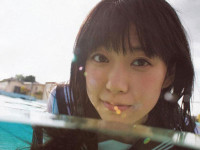mysql 备份和恢复数据库
来源:互联网 发布:开发票软件操作流程 编辑:程序博客网 时间:2024/05/01 06:27
http://blog.winhost.com/using-mysqldump-to-backup-and-restore-your-mysql-databasetables/
http://dev.mysql.com/doc/refman/5.5/en/mysqldump.html
Use the mysqldump utility to create a backup of you database.
- Open up a Windows command prompt.
- Click Start -> Run
- Enter “cmd” into the dialog box and click the “OK” button.
- Change the directory to the following to access the mysqldump utility.
- cd C:\Program Files\MySQL\MySQL Server 5.5\bin
- Create a dump of your current mysql database or table (do not include the bracket symbols [ ] in your commands).
- Run the mysqldump.exe program using the following arguments:
- mysqldump.exe –e –u[username] -p[password] -h[hostname] [database name] > C:\[filename].sql
- If you supplied all the arguments properly, the program will connect to your current mysql server and create a dump of your whole database in the directory you specified in your C:\ directory. There is no message that will indicate the dump has been completed, the text cursor will simply move to the next line.
- Click Start -> Run
- Enter “cmd” into the dialog box and click the “OK” button.
- cd C:\Program Files\MySQL\MySQL Server 5.5\bin
- Run the mysqldump.exe program using the following arguments:
- mysqldump.exe –e –u[username] -p[password] -h[hostname] [database name] > C:\[filename].sql
Here is an example of the command line syntax:
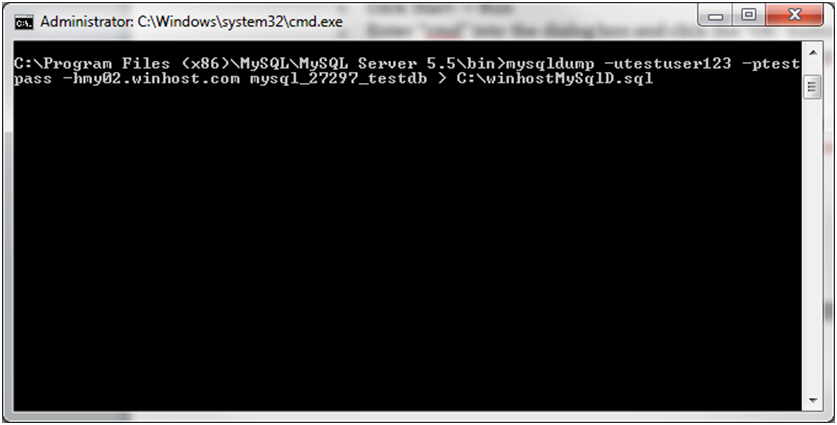
Use the mysql utility to restore your database/table(s) dump to your WinHost MySQL database
- Open up a windows command prompt.
- Click Start -> Run
- Enter “cmd” into the dialog box and click the “OK” button.
- Go to the directory that the mysql client utility is located.
- cd C:\Program Files\MySQL\MySQL Server 5.5\bin
- Import the dump of your database or table.
- Run the mysql.exe program using the following arguments.
- mysql –u[user name] -p[password] -h[hostname] [database name] < C:\[filename].sql
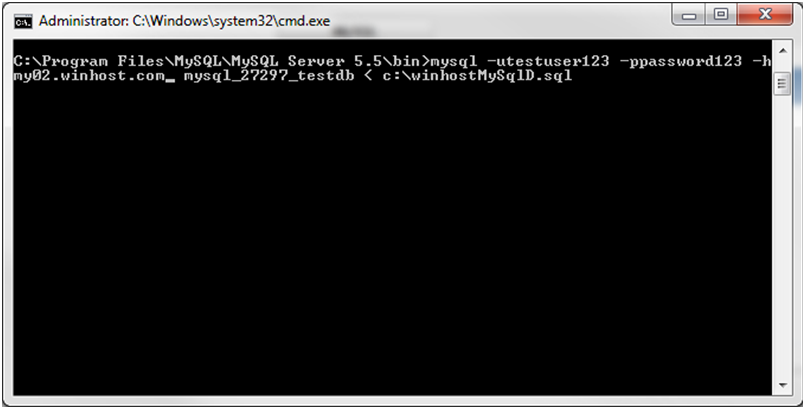
- MySQL备份和恢复数据库
- mySQL数据库备份和恢复
- mysql数据库备份和恢复
- mysql 备份和恢复数据库
- MySQL数据库备份和恢复
- mysql数据库备份和恢复
- MySQL数据库备份和恢复
- MySQL数据库备份和恢复
- MySql数据库备份和恢复
- mysql数据库备份和恢复
- 详述MySQL数据库和备份与恢复
- MySQL数据库和备份与恢复
- MySQL 数据库的备份和恢复
- MySQL 数据库的备份和恢复(1)
- MySQL 数据库的备份和恢复(2)
- MySQL 数据库的备份和恢复
- MySQL 数据库的备份和恢复
- mysql数据库备份和恢复小结
- Java获取3gp视频时长
- Ubuntu 与麒麟合作发布 UbuntuKylin
- 一个菜鸟的内核学习——Win7内核隐藏进程
- 7.1.1暴力破解法之除法
- vmware 虚拟机ubuntu 装了vmware-tools后无法从linux向windows拷文件解决方法
- mysql 备份和恢复数据库
- openSUSE 12.3 RC2 发布
- MFC树形控件(CTreeCtrl)用法
- 比较QT和MFC两个界面库
- 双端队列
- yum VNC后,启动时出错/usr/bin/Xvnc: symbol lookup error解决方法
- 学习资料网站集合
- 关于栈、调用栈、栈帧
- hdu 2112