gitosis/git服务器搭建
来源:互联网 发布:马甲线软件 编辑:程序博客网 时间:2024/04/30 01:58
刚刚搭建了一个git服务器,碰到很多问题,记下了希望对后来人有所帮助。
git的文档有很多很多,最经典的还是progit.pdf,所以我也是参照这份文档做的。以前一直用git,但是没有做过管理员。都说命令行好用,都是泪。废话少说,开始:
1. 创建git用户
这样所有用户都可以通过git用户来访问git服务器。
你可以这样
$ sudo adduser git
$ su git
$ cd
$ mkdir .ssh
等等! 前辈们已经写过了,我还是不写了吧,转一下 ^_^
=======================================================================================================
Git服务器Gitosis安装设置
http://wiki.ubuntu.org.cn/Git%E6%9C%8D%E5%8A%A1%E5%99%A8Gitosis%E5%AE%89%E8%A3%85%E8%AE%BE%E7%BD%AE1、安装 openssh服务器
sudo apt-get install openssh-server openssh-client
2、创建个人公钥和私钥
在默认用户的主目录路径下,运行以下命令,按照提示创建公钥和私钥
ssh-keygen -t rsa
默认生成2048位,如果需要提高安全级别,也可以通过下面的命令创建公钥和私钥
ssh-keygen -t rsa -b 4096
默认情况下,公钥和私钥会保存在~/.ssh目录下,如下所示:
id_rsa id_rsa.pub known_hosts
3、安装 git服务器
sudo apt-get install git-core
4、配置 git服务器
创建git服务器管理用户
sudo useradd -m gitsudo passwd git
创建git仓库存储目录
sudo mkdir /home/git/repositories
设置git仓库权限
sudo chown git:git /home/git/repositoriessudo chmod 755 /home/git/repositories
初始化全局设置
git config --global user.name "myname"git config --global user.email "myname@server"
5、安装python的setup tool
sudo apt-get install python-setuptools
6、获取并安装gitosis
cd /tmpgit clone https://github.com/res0nat0r/gitosis.gitcd gitosissudo python setup.py install
7、配置gitosis
cp ~/.ssh/id_rsa.pub /tmp (管理员的公匙)sudo -H -u git gitosis-init < /tmp/id_rsa.pubsudo chmod 755 /home/git/repositories/gitosis-admin.git/hooks/post-update
8、管理gitosis配置
cd ~git clone git@hostname:gitosis-admin.gitcd gitosis-admin/
里面有一个文件gitosis.conf和一个目录keydir,gitosis.conf文件是管理用户名称和项目名称的配置文件,keydir目录是放置用户公匙的目录。并且公匙的名称要和配置文件里的名称相同。
gitosis.con对应/home/git/repositories/gitosis-admin.git/.gitosis.conf文件,keydir目录对应/home/git/repositories/gitosis-admin.git/gitosis-export/keydir目录,每次更改都需要push到服务器。
各个用户按照前面提到的办法生成各自的ssh公钥文件后,服务器管理员把所有人的 ssh公钥文件都拿来,拷贝到keydir目录下。
修改gitosis.conf文件,如下所示
[gitosis]
[group gitosis-admin]writable = gitosis-adminmembers = a@server1
[group developers]writable = helloworldmembers = a@server1 b@server2
[group test] readonly = helloworldmembers = c@server3
这个配置文件表达了如下含义:gitosis-admin组成员有a,该组对gitosis-admin仓库有读写权限; developers组有a,b两个成员,该组对helloworld仓库有读写权限; test组有c一个成员,对helloworld仓库有只读权限。 当然目前这些配置文件的修改只是在你的本地,你必须推送到gitserver上才能真正生效。 加入新文件、提交并push到git服务器:
git add .git commit -am "add helloworld project and users"git remote add origin ssh://git@hostname/helloworld.gitgit push origin master
9、安装apache2
sudo apt-get install apache2
10、安装gitweb
sudo apt-get install gitweb
11、配置 gitweb
默认没有 css 加载,把 gitweb 要用的静态文件连接到 DocumentRoot 下:
cd /var/www/sudo ln -s /usr/share/gitweb/* .
修改配置:
sudo vi /etc/gitweb.conf
将 $projectroot 改为git仓库存储目录(例如:/home/git/repositories),保存后刷新浏览器。
如果没有找到项目,你需要将$projectroot/*.git 的属性改为755,让apache用户有可读权限。可以只改你需要让别人通过web访问的那个git。http://localhost/cgi-bin/gitweb.cgi
修改/etc/gitweb.conf 内容:
# path to git projects (<project>.git)#$projectroot = "/var/cache/git";$projectroot = "/home/git/repositories";
# directory to use for temp files$git_temp = "/tmp";
# target of the home link on top of all pages$home_link = $my_uri || "/";
# html text to include at home page$home_text = "indextext.html";
# file with project list; by default, simply scan the projectroot dir.$projects_list = $projectroot;
# stylesheet to use@stylesheets = ("/gitweb/static/gitweb.css");# javascript code for gitweb$javascript = "gitweb/static/gitweb.js";
# logo to use$logo = "/gitweb/static/git-logo.png";
# the 'favicon'$favicon = "/gitweb/static/git-favicon.png";
# git-diff-tree(1) options to use for generated patches#@diff_opts = ("-M");@diff_opts = ();12、配置apache2
ubuntu中默认的web目录是/var/www,默认的cgi目录是 /usr/lib/cgi-bin/,安装完成gitweb后,gitweb的gitweb.cgi会自动放置到该目录下。
如果你的cgi路径不是默认的/usr/lib/cgi-bin/,需要将gitweb安装在/usr/lib/cgi-bin中的gitweb.cgi复制到原来配置的cgi-bin路径,并在apache的配置文件/etc/apache2/apache.conf末尾加上以下内容:
SetEnv GITWEB_CONFIG /etc/gitweb.conf <Directory "/srv/www/cgi-bin/gitweb"> Options FollowSymlinks ExecCGI Allow from all AllowOverride all Order allow,deny <Files gitweb.cgi> SetHandler cgi-script </Files> RewriteEngine on RewriteCond %{REQUEST_FILENAME} !-f RewriteCond %{REQUEST_FILENAME} !-d RewriteRule ^.* /gitweb.cgi/$0 [L,PT] </Directory>重新启动apache:sudo /etc/init.d/apache2 restart,访问http://localhost/cgi-bin/gitweb.cgi 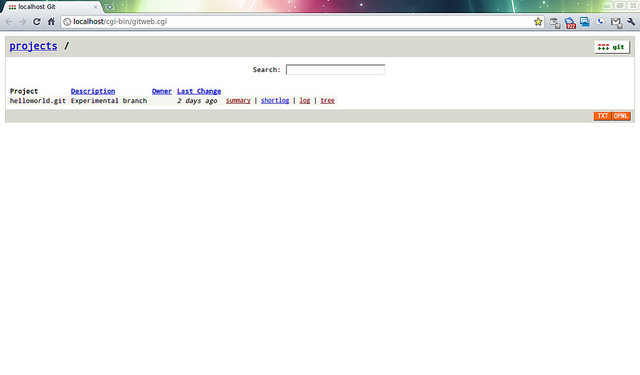
13、参考:
Git Reference
ArchLinux下安装git, gitosis, gitweb服务
Git服务器在Ubuntu中的搭建
Ubuntu中Git服务器搭建
Git服务器Gitosis架设指南
gitweb在ubuntu上的配置
git通过ssh进行认证连接
- gitosis/git服务器搭建
- gitosis/git服务器搭建
- gitosis 搭建git服务器
- 使用Gitosis搭建Git服务器
- 使用Gitosis搭建Git服务器
- git 服务器搭建,使用gitosis
- git 服务器搭建之gitosis
- CentOS 搭建Git Gitosis 服务器
- 用gitosis搭建git服务器
- GIT服务器的搭建【gitolite/gitosis版】
- CentOS下搭建Git服务器Gitosis[教程]
- ubuntu10.04 Git服务器搭建之Gitosis
- linux环境搭建git服务器 使用gitosis
- 搭建git服务器之二:gitosis
- GIT服务器搭建 gitosis 篇 系列1
- CentOS下的搭建Git服务器:Gitosis
- gitosis + apache2 + gitweb搭建git服务器
- ubuntu11.10搭建git服务器, 使用gitosis管理git服务器
- css3.0 滚动的云 图形构成练习二
- You are my brother
- 最火的Android开源项目
- 流行浏览器内核分类及样式区别
- 几个ZigBee协议栈和操作系统
- gitosis/git服务器搭建
- hdu 1575
- Floyd算法
- Html position(static | absolute | fixed | relative)定位
- java处理XML三种解析方式比较
- Android 系统相机的调用以及获取图片
- Uva 11374 - Airport Express 最短路
- 【拆了CSS照样是页面】之——HTML语义化(含H5)
- The Broken Window Theory


