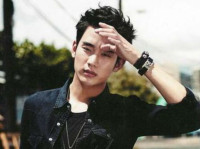windows和cygwin下hadoop安装配置
来源:互联网 发布:身份证制作器软件 编辑:程序博客网 时间:2024/05/16 09:57
在Windows下利用cygwin仿unix环境安装配置Hadoop。
1、 所需软件
1.1、Cygwin
下载地址:http://www.cygwin.com/setup.exe
2、 安装
2.1、Cygwin安装说明见文章:http://www.zihou.me/2010/02/19/1506/
2.2、JDK的安装省略了
2.3、hadoop-0.20.1安装
将hadoop-0.20.1.tar.gz解压,解压后的目录如hadoop-0.20.1,假设是放在E盘:
E:\hadoop-0.20.1,修改conf/hadoop-env.sh文件,将export JAVA_HOME的值修改为你机上的jdk安装目录,比如/cygdrive/d/tools/jdk1.6.0_03,/cygdrive是Cygwin安装成功后系统的根目录
3、 安装和配置ssh
3.1、安装
在Cygwin的根目录下分别运行:
$ chmod +r /etc/group$ chmod +r /etc/passwd$ chmod +rwx /var$ ssh-host-config*** Info: Generating /etc/ssh_host_key*** Info: Generating /etc/ssh_host_rsa_key*** Info: Generating /etc/ssh_host_dsa_key*** Info: Creating default /etc/ssh_config file*** Info: Creating default /etc/sshd_config file*** Info: Privilege separation is set to yes by default since OpenSSH 3.3.*** Info: However, this requires a non-privileged account called 'sshd'.*** Info: For more info on privilege separation read /usr/share/doc/openssh/README.privsep.*** Query: Should privilege separation be used? (yes/no) yes*** Info: Note that creating a new user requires that the current account have*** Info: Administrator privileges. Should this script attempt to create a*** Query: new local account 'sshd'? (yes/no) yes*** Info: Updating /etc/sshd_config file*** Info: Added ssh to C:\WINDOWS\system32\driversc\services*** Info: Creating default /etc/inetd.d/sshd-inetd file*** Info: Updated /etc/inetd.d/sshd-inetd*** Warning: The following functions require administrator privileges!*** Query: Do you want to install sshd as a service?*** Query: (Say "no" if it is already installed as a service) (yes/no) yes*** Query: Enter the value of CYGWIN for the daemon: [] cygwin(注:此处输入的cygwin可以是任意的)*** Info: The sshd service has been installed under the LocalSystem*** Info: account (also known as SYSTEM). To start the service now, call*** Info: `net start sshd' or `cygrunsrv -S sshd'. Otherwise, it*** Info: will start automatically after the next reboot.*** Info: Host configuration finished. Have fun!
在询问yes/no的地方,统一输入yes,sshd就安装好了。
3.2配置
3.2.1、启动sshd服务
net start sshd
CYGWIN sshd 服务正在启动
CYGWIN sshd 服务已经启动成功
3.2.3、建立ssh的通道
$ ssh-keygen -t dsa -P '' -f ~/.ssh/id_dsa
$ cat ~/.ssh/id_dsa.pub >> ~/.ssh/authorized_keys
执行遍$ ssh localhost看看,如果没有问题,就说明sshd已经配置好了。
Hadoop单机环境配置 <转>
Hadoop 三台主机 集群搭建 详解 <转>
- windows和cygwin下hadoop安装配置
- windows和cygwin下hadoop安装配置
- Windows下安装Cygwin配置Hadoop集群
- Windows下Cygwin环境的Hadoop安装(1)- Cygwin安装和配置
- Windows下Cygwin环境的Hadoop安装(1)- Cygwin安装和配置
- Windows下Cygwin环境的Hadoop安装(2)- Hadoop安装和配置
- Windows下Cygwin环境的Hadoop安装(2)- Hadoop安装和配置
- Windows下安装Hadoop(免cygwin)
- windows下安装cygwin及配置
- windows下安装cygwin及配置
- windows下安装cygwin及配置
- windows下安装cygwin及配置
- windows下安装cygwin及配置
- 新手学习云计算Windows下安装cygwin经验和Hadoop安装经验
- 在Windows下安装Cygwin和Hadoop的方案和注意事项
- Windows环境下hadoop安装——cygwin的安装
- Hadoop---在window下配置安装之cygwin的安装
- windows下安装cygwin
- hadoop 配置项的调优参数 <转>
- 完美卸载linux oracle的方法 <转>
- 安装fc17后,mysql启动错误问题解决<转>
- 本地环境 Ubuntu 下安装XAMPP,phpmyadmin无法正常访问解决办法 <转>
- 把笔记本变为无线路由器使用(win7无需软件)
- windows和cygwin下hadoop安装配置
- JNI throws java exception
- 10款优秀的在线格式转化器
- Spring Batch<转>
- centos安装wine <转>
- eclipse 插件安装方法大全
- word中插入页眉页脚
- hadoop 源码SVN地址
- hadoop eclipse plugin jar 下载