ADT中通过安卓虚拟设备运行安装程序
来源:互联网 发布:天天酷跑得分详细数据 编辑:程序博客网 时间:2024/05/15 00:51
1.继续参考:(原文链接http://www.crifan.com/run_android_on_avd/)
Run on the Emulator
对于新建的AVD,点击Start:
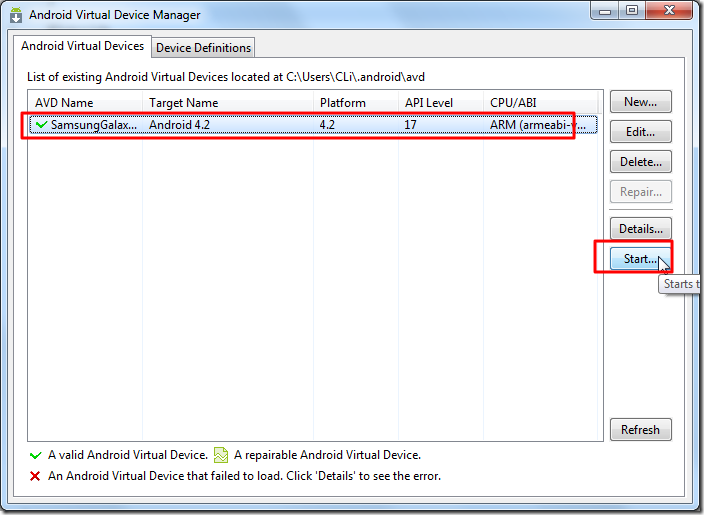
弹出启动选项:
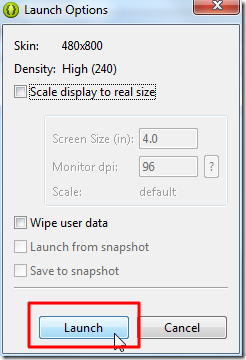
点击Launch启动。
2.然后开始显示正在启动:
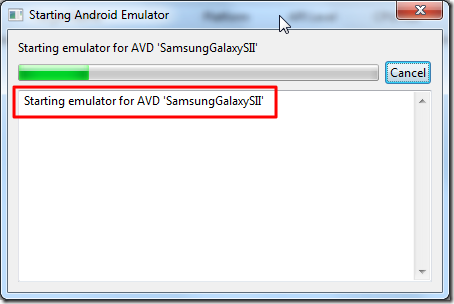
然后就可以看到对应的启动后的AVD了:
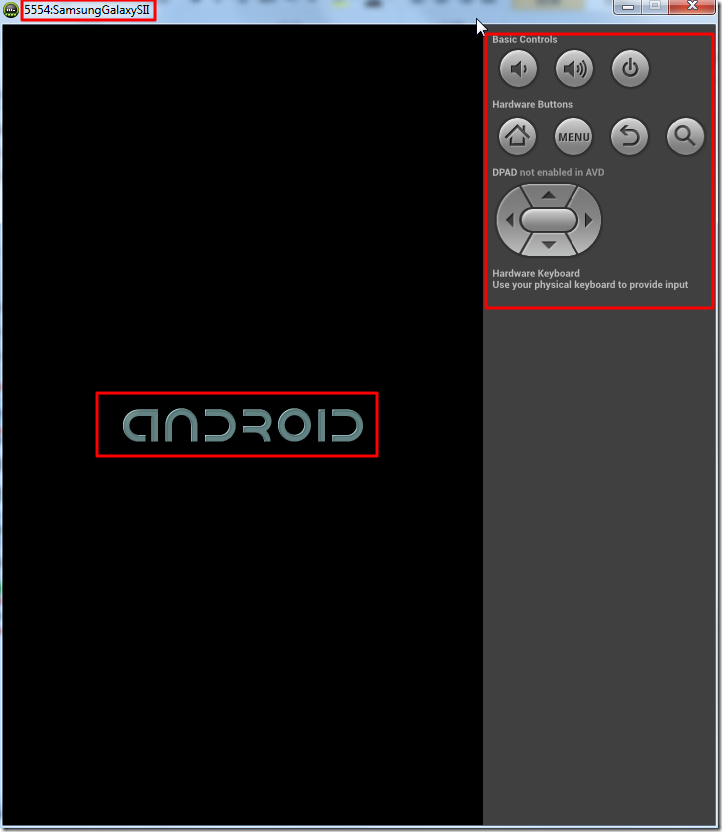
3.然后画面切回来,关闭AVD管理器:
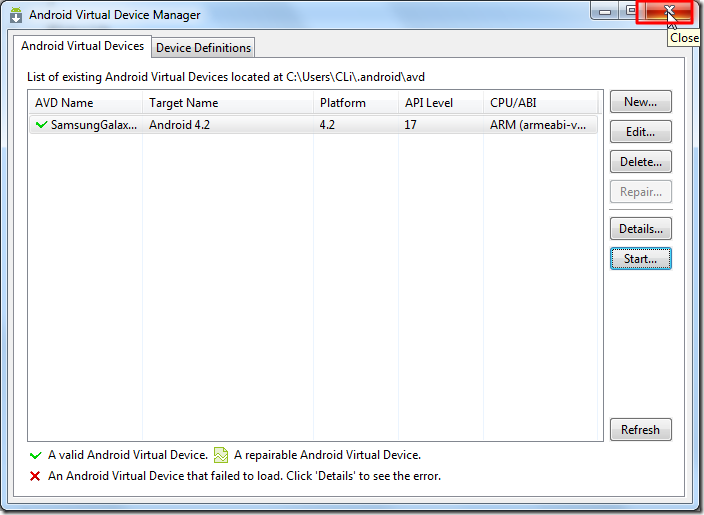
去点击Run:
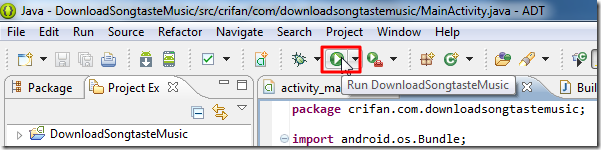
然后稍等一下,就出现了:
标题是我们的图标和项目名
主界面,其中显示了hello world!
还有一个弹出窗口:Auto Monitor Logcat
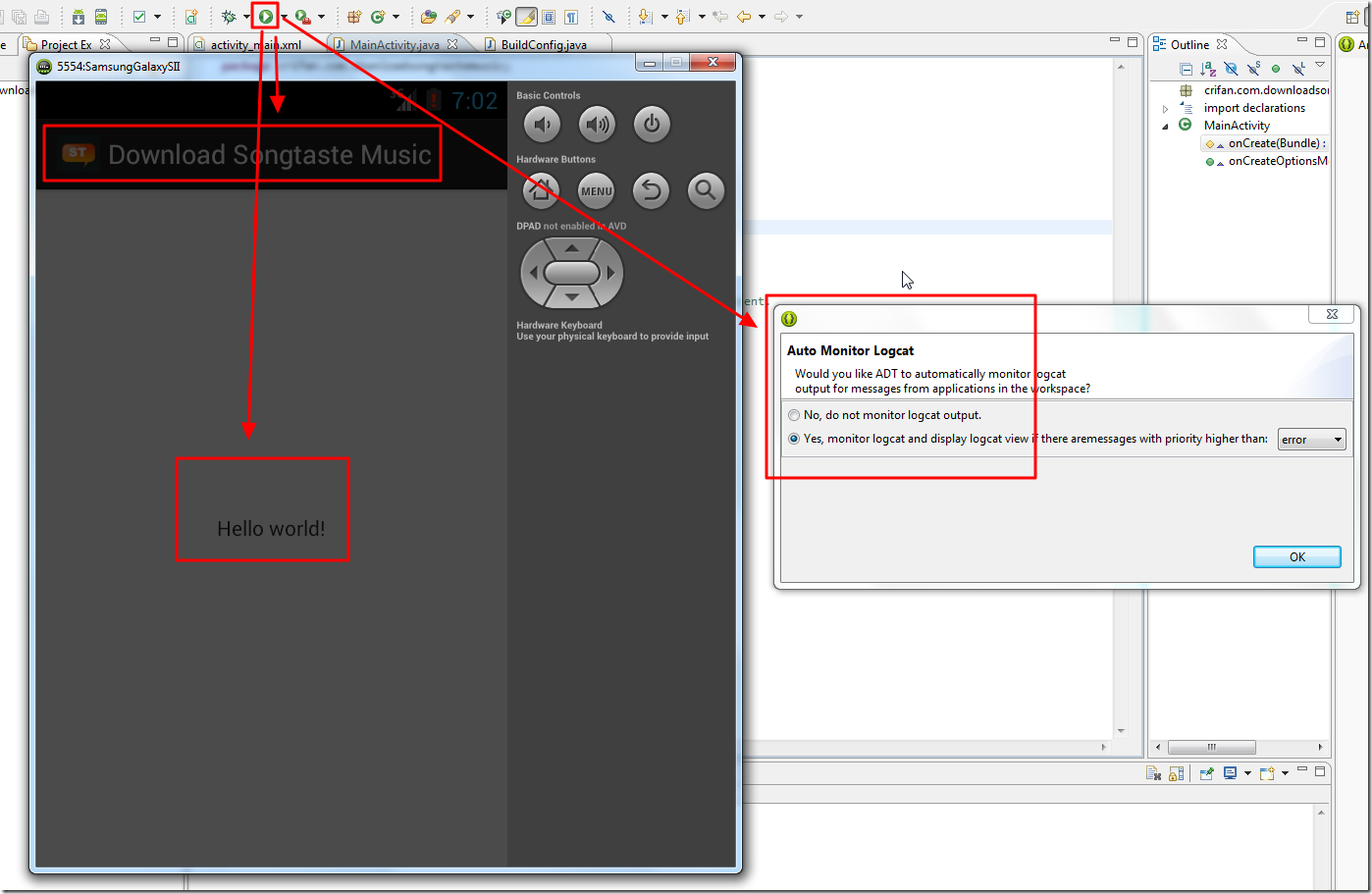
4.点击了主屏幕后,背景色变成白色:
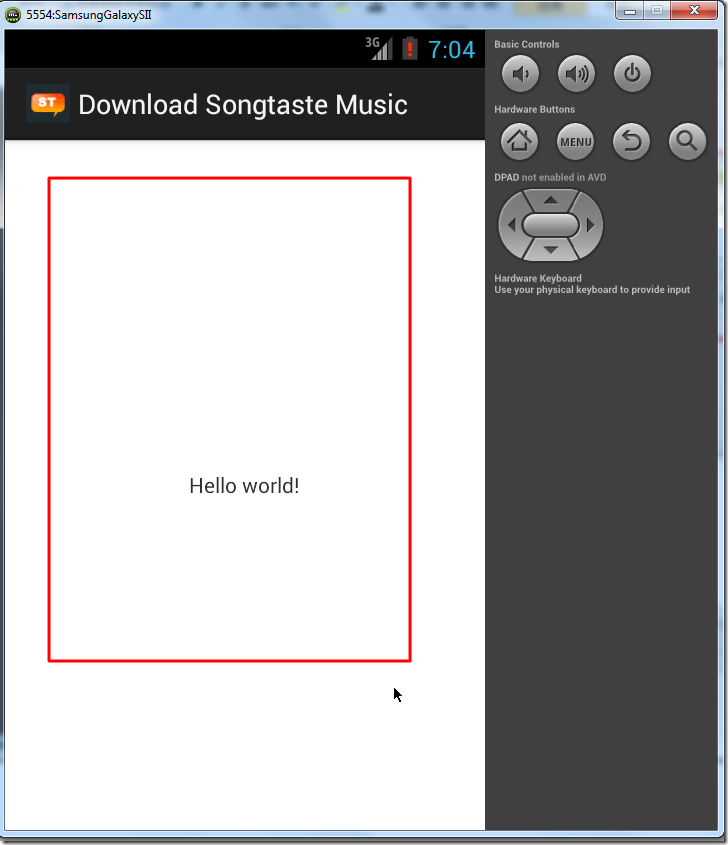
5.暂时不太懂,所以运行ADT监视logcat:
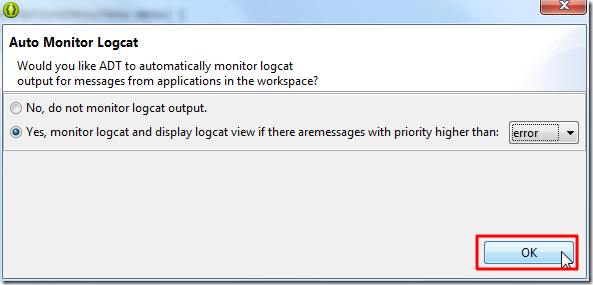
然后可以看到右边出现,logcat显示的信息:
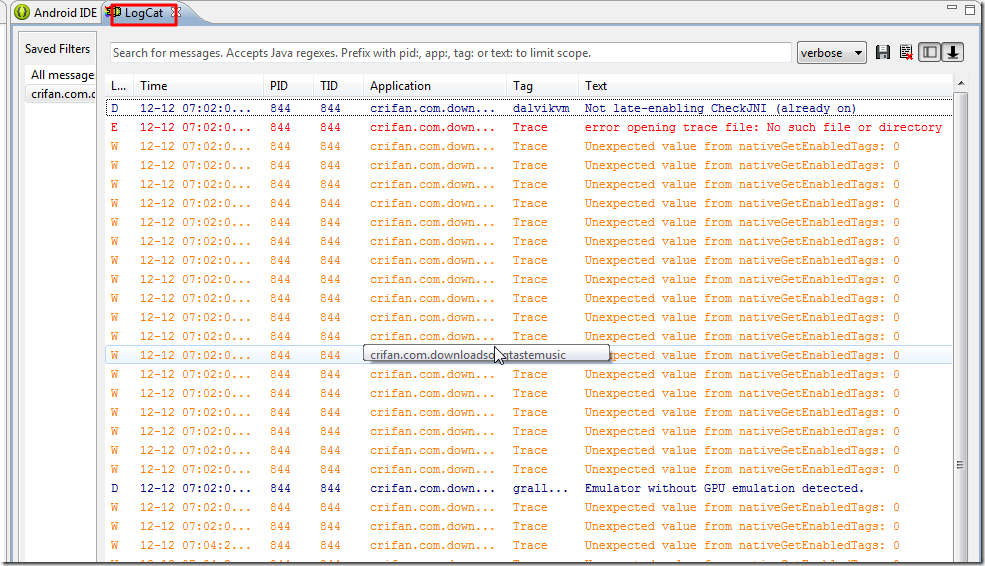
- ADT中通过安卓虚拟设备运行安装程序
- 安卓ADT离线安装
- 用Eclipse开发安卓-运行程序时选择设备
- 安卓模拟器中运行C程序
- ADT中运行Android程序出错
- mac下快速安装安卓开发环境(通过adt-bundle)
- 安卓ADT离线安装教程
- 安卓ADT离线安装教程
- 安卓如何导入文件到虚拟设备的sd中
- 在Android Studio中如何修改虚拟安卓设备的语言
- 通过WIFI连接安卓设备调试
- Android开发环境搭建:SDK在线离线安装+在Eclipse中配置ADT+第一个Android程序运行
- Android开发环境搭建:SDK在线离线安装+在Eclipse中配置ADT+第一个Android程序运行
- eclipse中 安卓ADT(adt)插件 --eclipse配置安卓环境
- 安卓编年史:虚拟键盘打开设备设计的大门
- 为Eclipse安装安卓开发插件ADT
- 最详细安卓ADT插件安装教程
- 为Eclipse安装安卓开发插件ADT
- 软件体系结构
- rh436 - rhel6.2下如何使/etc/iscsi/iscsid.conf里面的timeout参数生效
- mysql优化Analyze Table 以及批量分析表的命令
- JS判断一个值是否在数组中
- 用栈计算逆波兰式
- ADT中通过安卓虚拟设备运行安装程序
- HDU 3874 树状数组
- WM_MOUSEMOVE message
- 类的operator new与operator delete的重载
- mkyaffs2image生成bch ecc img
- 彻底弄懂最大堆的四种操作(图解+程序)(JAVA)
- Virtual-Key Codes
- 面试题9:斐波拉契数列
- 一些重要的核函数-Kernel Function


