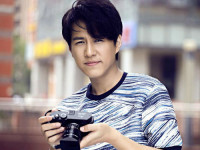sd card
来源:互联网 发布:java和js对象的区别 编辑:程序博客网 时间:2024/04/29 14:13
New situation:Units = mebibytes of 1048576 bytes, blocks of 1024 bytes, counting from 0 Device Boot Start End MiB #blocks Id System/dev/sdb1 7+ 21- 15- 14942 83 Linux/dev/sdb2 21+ 36- 15- 14942 83 Linux/dev/sdb3 36+ 2042- 2007- 2054525 5 Extended/dev/sdb4 2042+ 4049- 2007- 2054525 83 Linux/dev/sdb5 36+ 554- 519- 530440+ 83 Linux/dev/sdb6 554+ 1072- 519- 530440+ 83 Linux/dev/sdb7 1072+ 1087- 15- 14941+ 83 Linux/dev/sdb8 1087+ 1101- 15- 14941+ 83 LinuxWarning: no primary partition is marked bootable (active)
echo "--------------1--u-boot-no-padding.bin --------------"sudo dd if=1.txt of=/dev/sdb bs=1K seek=1echo "Download the boot.img :" sudo dd if=2.txt of=/dev/sdb1 echo "Download the system.img :"sudo dd if=3.txt of=/dev/sdb5echo "Download the recovery.img:"sudo dd if=4.txt of=/dev/sdb2sync
0X200 : 22222222222222
0X400 : 111111 这个对应db1 ,这个位置是对的.
0x247ae00 :33333333333 //这里对于db5 ,也是对的,地址是36mb多一点
0x15e3400 :444444444444444444444 //这里对应db2 ,也是对的.对应21mb多一点
所以我认为是这一条指令有错误:
sfdisk --force -uM ${node} -N1 << EOF
${BOOTLOAD_RESERVE},${BOOT_ROM_SIZE},83
EOF
---------------------------------------------------------------------------------------------------
这里是原卡的分区,测试:
0X76AC00 : 22222222222222
0X400 : 111111 这个对应db1 ,这个位置是对的.
0x2515e00 :33333333333 //这里对于db5 ,也是对的,地址是36mb多一点
0x1640400 :444444444444444444444 //这里对应db2 ,也是对的.对应21mb多一点
Device Boot Start End #cyls #blocks Id System/dev/sdb1 1 2 2 15190 83 Linux/dev/sdb2 3 4 2 15190 83 Linux/dev/sdb3 5 254 250 1898750 5 Extended/dev/sdb4 255 1025 771 5855745 b W95 FAT32/dev/sdb5 5+ 74 70- 531649+ 83 Linux/dev/sdb6 75+ 109 35- 265824+ 83 Linux/dev/sdb7 110+ 248 139- 1055704+ 83 Linux/dev/sdb8 249+ 250 2- 15189+ 83 Linux/dev/sdb9 251+ 252 2- 15189+ 83 Linux
--------------------------------------------------------------------------------------------------
这里是使用jb4.2里面的脚本分区的情况,测试:
0X74BC00 : 22222222222222
0X400 : 111111 这个对应db1 ,这个位置是对的.
0x247ae00 :33333333333 //这里对于db5 ,也是对的,地址是36mb多一点
0x15e3400 :444444444444444444444 //这里对应db2 ,也是对的.对应21mb多一点
Device Boot Start End #cyls #blocks Id System/dev/sdb1 1 2 2 14942 83 Linux/dev/sdb2 3 4 2 14942 83 Linux/dev/sdb3 5 153 149 1113179 5 Extended/dev/sdb4 154 1030 877 6552067 83 Linux/dev/sdb5 5+ 75 71- 530440+ 83 Linux/dev/sdb6 76+ 146 71- 530440+ 83 Linux/dev/sdb7 147+ 148 2- 14941+ 83 Linux/dev/sdb8 149+ 150 2- 14941+ 83 Linux
---------------------------------------------------------------------------------------------
上面2个烧录的脚本:
echo "--------proc u-boot-6q.bin----"sudo dd if=1.txt of=/dev/sdb bs=1k seek=1 syncsyncsudo dd if=2.txt of=/dev/sdb1 syncsyncsudo dd if=3.txt of=/dev/sdb5 syncsyncsudo dd if=4.txt of=/dev/sdb2 syncsync
--------------------------------------------------------
Device Boot Start End MiB #blocks Id System/dev/sdb1 7+ 21- 15- 14942 83 Linux/dev/sdb2 21+ 36- 15- 14942 83 Linux/dev/sdb3 36+ 2042- 2007- 2054525 5 Extended/dev/sdb4 2042+ 4049- 2007- 2054525 83 Linux/dev/sdb5 36+ 554- 519- 530440+ 83 Linux/dev/sdb6 554+ 1072- 519- 530440+ 83 Linux/dev/sdb7 1072+ 1087- 15- 14941+ 83 Linux/dev/sdb8 1087+ 1101- 15- 14941+ 83 LinuxWarning: no primary partition is marked bootable (active)This does not matter for LILO, but the DOS MBR will not boot this disk.Successfully wrote the new partition tableRe-reading the partition table ...BLKRRPART: Device or resource busyThe command to re-read the partition table failed.Run partprobe(8), kpartx(8) or reboot your system now,before using mkfsIf you created or changed a DOS partition, /dev/foo7, say, then use dd(1)to zero the first 512 bytes: dd if=/dev/zero of=/dev/foo7 bs=512 count=1(See fdisk(8).)formating android imagesmke2fs 1.42 (29-Nov-2011)Filesystem label=dataOS type: LinuxBlock size=4096 (log=2)Fragment size=4096 (log=2)Stride=0 blocks, Stripe width=0 blocks128512 inodes, 513631 blocks25681 blocks (5.00%) reserved for the super userFirst data block=0Maximum filesystem blocks=52848230416 block groups32768 blocks per group, 32768 fragments per group8032 inodes per groupSuperblock backups stored on blocks: 32768, 98304, 163840, 229376, 294912Allocating group tables: done Writing inode tables: done Creating journal (8192 blocks): doneWriting superblocks and filesystem accounting information: done mke2fs 1.42 (29-Nov-2011)Filesystem label=systemOS type: LinuxBlock size=4096 (log=2)Fragment size=4096 (log=2)Stride=0 blocks, Stripe width=0 blocks33200 inodes, 132610 blocks6630 blocks (5.00%) reserved for the super userFirst data block=0Maximum filesystem blocks=1384120325 block groups32768 blocks per group, 32768 fragments per group6640 inodes per groupSuperblock backups stored on blocks: 32768, 98304Allocating group tables: done Writing inode tables: done Creating journal (4096 blocks): doneWriting superblocks and filesystem accounting information: donemke2fs 1.42 (29-Nov-2011)Filesystem label=cacheOS type: LinuxBlock size=4096 (log=2)Fragment size=4096 (log=2)Stride=0 blocks, Stripe width=0 blocks33200 inodes, 132610 blocks6630 blocks (5.00%) reserved for the super userFirst data block=0Maximum filesystem blocks=1384120325 block groups32768 blocks per group, 32768 fragments per group6640 inodes per groupSuperblock backups stored on blocks: 32768, 98304Allocating group tables: done Writing inode tables: done Creating journal (4096 blocks): doneWriting superblocks and filesystem accounting information: donemke2fs 1.42 (29-Nov-2011)Filesystem label=venderOS type: LinuxBlock size=1024 (log=0)Fragment size=1024 (log=0)Stride=0 blocks, Stripe width=0 blocks3744 inodes, 14940 blocks747 blocks (5.00%) reserved for the super userFirst data block=1Maximum filesystem blocks=154664962 block groups8192 blocks per group, 8192 fragments per group1872 inodes per groupSuperblock backups stored on blocks: 8193Allocating group tables: done Writing inode tables: done Creating journal (1024 blocks): doneWriting superblocks and filesystem accounting information: donehkbdm@ubuntu:~/img_yang/tools$ cd ..
- sd card
- sd card
- [sd card] sd card初始化流程
- wifi SD card
- SD Card Driver介绍
- android sd card porting
- the SD card.
- sd card 识别流程
- SD card creating reference
- SD Card命令 - CMD8
- SD Card Driver
- linux sd card reader
- 制作Bootable SD Card
- SD Card File Storage
- Android - 图解如何模拟sd card,管理sd card
- [sd card] SD card初始化时的总线设置
- SD Card 演进及技术发展
- SD Card Driver on wince7
- 应对某些外包客户的无理,限制使用时间,获取网络时间
- 将ascii码转换成汉字
- iOS开发_统计xcode代码行数
- JB开发之一
- 二 快速排序(冒泡排序和快速排序)
- sd card
- 图像处理、计算机图形学、计算机视觉和模式识别领域的区别和联系
- 三 选择排序(简单选择排序和堆排序)
- 移动互联时代的商机
- 上传文件与文本编辑器的那点破事:冗余与管理
- 四 归并排序
- 2012移动开发工具盘点:16大跨平台游戏引擎
- 五 线性时间排序(基数排序、计数排序和桶排序)
- 更改linux swappiness 提高内存使用率