Oracle系列:安装Oracle RAC数据库(二)
来源:互联网 发布:餐厅进销存软件 编辑:程序博客网 时间:2024/06/16 18:58

 Oracle系列:安装Oracle RAC数据库(二)
Oracle系列:安装Oracle RAC数据库(二)紧接着上面的文章:http://ixdba.blog.51cto.com/2895551/880511
14:安装Oracle Clusterware
(1)解压软件包
这里假定数据库所有软件放在了/rac目录下,首先需要解压Oracle的两个软件包,操作如下:
[root@node-rac1 rac]#ls
linux_11gR1_database_1013.zip linux_x86_11gR1_clusterware.zip
[root@node-rac1 rac]#unzip linux_x86_11gR1_clusterware.zip
[root@node-rac1 rac]#unzip linux_11gR1_database_1013.zip
(2)安装补丁包
解压完成,安装补丁包
[root@node-rac1 rac]#/rac/clusterware/rpm
[root@node-rac1 rac]#rpm -Uvh cvuqdisk-1.0.1-1.rpm
在节点node-rac1安装完成后,继续在node-rac2进行补丁安装。
(3)验证安装环境
在开始安装之前,可以使用oracle自动的一个检测脚本验证系统环境是否可以进行安装,以oracle身份登录系统,执行如下命令:
[oracle@node-rac1 ~]$/rac/clusterware/runcluvfy.sh stage -pre crsinst -n node-rac1,node-rac2 -verbose
(4)开始安装
以oracle用户登录Linux图形界面,然后执行安装脚本:
[oracle@node-rac1 ~]$ cd /rac/clusterware/
[oracle@node-rac1 clusterware]$ ./runInstaller
接着就会弹出图形安装向导界面,安装过程非常简单,这里仅仅给出安装图解,所有操作内容以截图为准,不做描述。
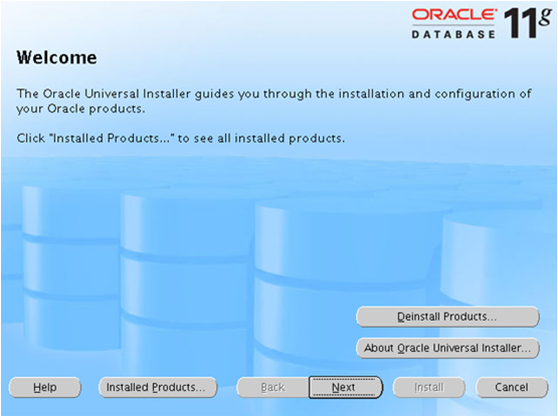
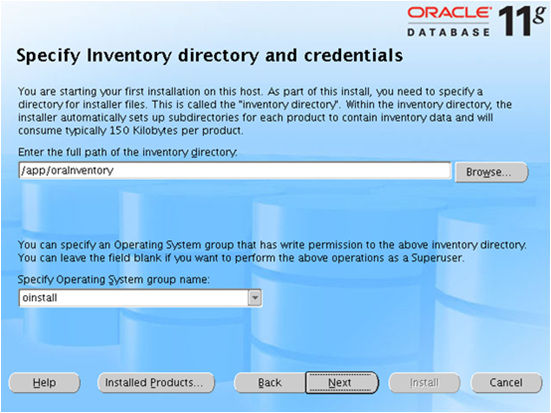
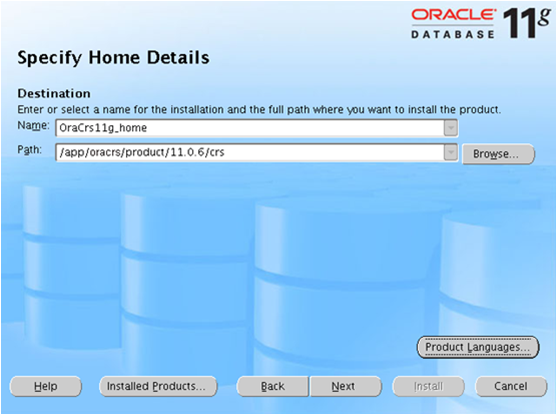
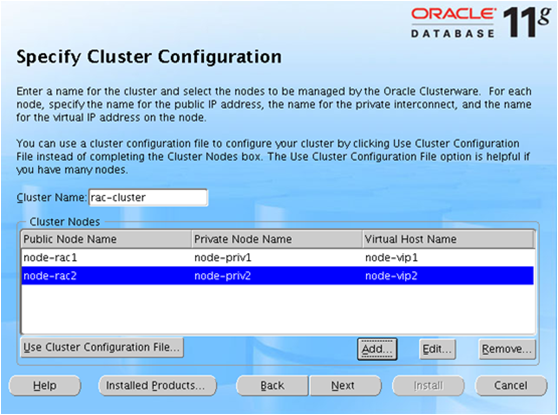
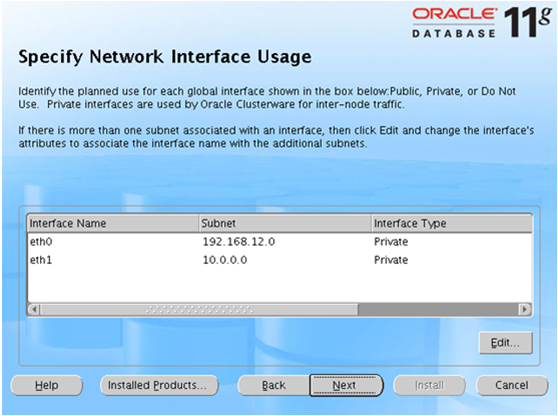
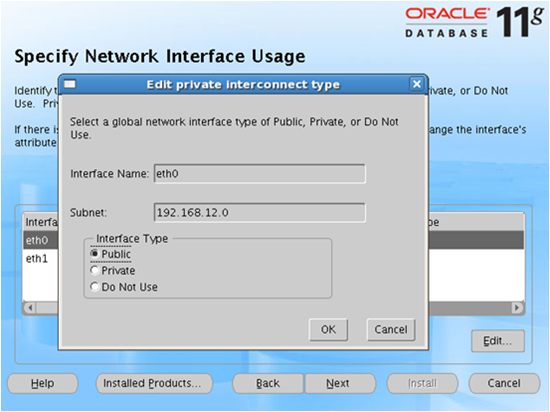
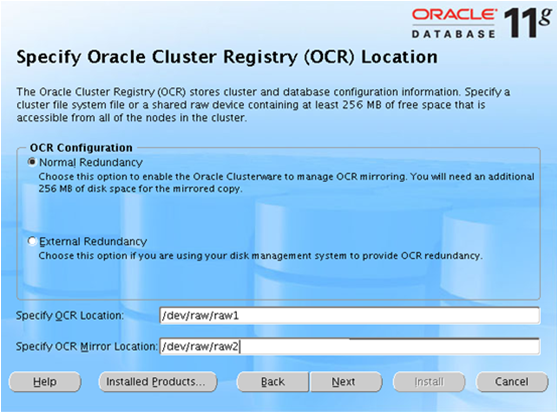
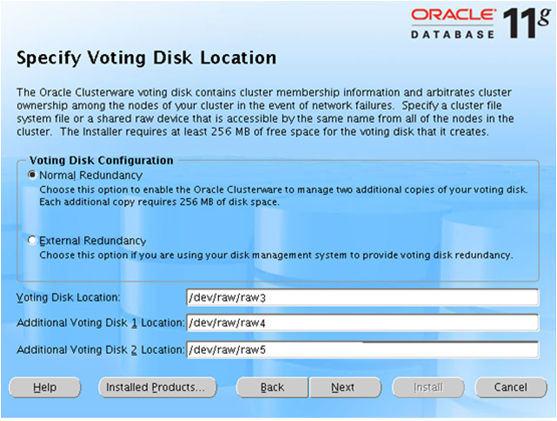
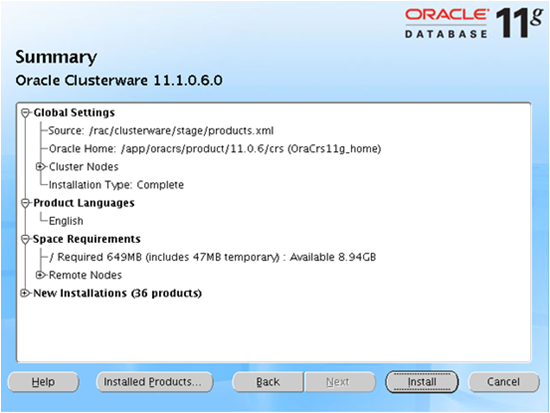
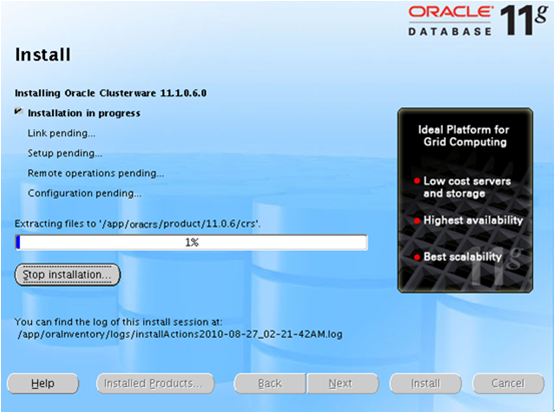
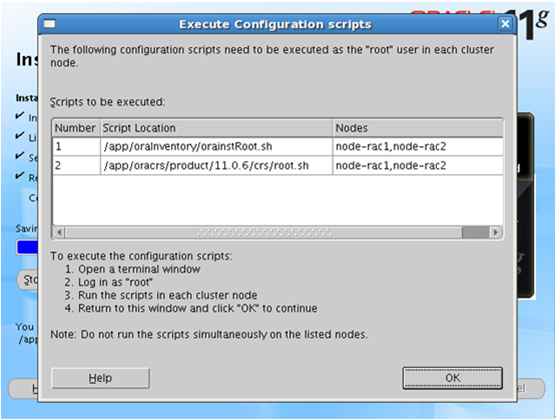
根据安装向导提示,以root用户身份在所有节点上分别执行上述两个脚本,要一个节点一个节点地执行,在node-rac1执行root.sh时的信息如下:
[root@node-rac1 crs]# ./root.sh
WARNING: directory '/app/oracrs/product/11.0.6' is not owned by root
WARNING: directory '/app/oracrs/product' is not owned by root
/etc/oracle does not exist. Creating it now.
……
node 1: node-rac1 node-priv1 node-rac1
node 2: node-rac2 node-priv2 node-rac2
Creating OCR keys for user 'root', privgrp 'root'..
Operation successful.
Now formatting voting device: /dev/raw/raw3
Now formatting voting device: /dev/raw/raw4
Now formatting voting device: /dev/raw/raw5
Format of 3 voting devices complete.
Startup will be queued to init within 30 seconds.
Adding daemons to inittab
Expecting the CRS daemons to be up within 600 seconds.
Cluster Synchronization Services is active on these nodes.
node-rac1
Cluster Synchronization Services is inactive on these nodes.
node-rac2
Local node checking complete. Run root.sh on remaining nodes to start CRS daemons.
继续在node-rac2执行root.sh脚本,输出如下:
[root@node-rac2 crs]# ./root.sh
WARNING: directory '/app/oracrs/product/11.0.6' is not owned by root
WARNING: directory '/app/oracrs/product' is not owned by root
WARNING: directory '/app/oracrs' is not owned by root
WARNING: directory '/app' is not owned by root
Checking to see if Oracle CRS stack is already configured
/etc/oracle does not exist. Creating it now.
………..
node 1: node-rac1 node-priv1 node-rac1
node 2: node-rac2 node-priv2 node-rac2
clscfg: Arguments check out successfully.
Cluster Synchronization Services is active on these nodes.
node-rac1
node-rac2
Cluster Synchronization Services is active on all the nodes.
Running vipca(silent) for configuring nodeapps
Creating VIP application resource on (2) nodes . ..
Creating GSD application resource on (2) nodes ...
Creating ONS application resource on (2) nodes . ..
Starting VIP application resource on (2) nodes ...
Starting GSD application resource on (2) nodes...
Starting ONS application resource on (2) nodes ...
Done.
最后,给出安装完成验证信息,显示如下:
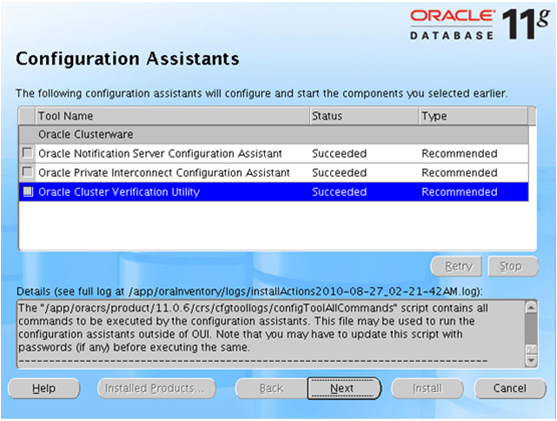
- Oracle系列:安装Oracle RAC数据库(二)
- Oracle系列:安装Oracle RAC数据库(一)
- Oracle系列:安装Oracle RAC数据库(三)
- Oracle RAC系列:11gR2数据库安装&Opatch RAC ONE NODE
- Oracle RAC系列之:测试RAC数据库集群功能
- Oracle RAC系列之:利用srvctl管理RAC数据库
- Oracle RAC系列之:测试RAC数据库集群功能
- Oracle RAC系列之:测试RAC数据库集群功能
- Oracle RAC系列之:利用srvctl管理RAC数据库
- Oracle RAC系列之:利用srvctl管理RAC数据库
- Oracle RAC系列之:测试RAC数据库集群功能
- Oracle 11G RAC数据库安装(八)
- 安装Oracle RAC数据库前的准备工作
- Oracle 11G RAC数据库安装
- Oracle RAC数据库维护
- aix oracle rac 安装
- oracle rac 静默安装
- Oracle Study之--Oracle 12c RAC install (二)
- 【转】Windows批处理学习(一)——MS-DOS命令
- 搭建hadoop-0.20.2开发测试环境(一)
- Linux软件的卸载
- Oracle系列:安装Oracle RAC数据库(一)
- 【转】Windows批处理学习(二)——批处理(1)
- Oracle系列:安装Oracle RAC数据库(二)
- android隐藏某apk主菜单 (一)
- jquery自定义动画的函数切换函数
- hdu(1163)Eddy's digital Roots
- Oracle系列:安装Oracle RAC数据库(三)
- HDU 2602 Bone Collector(最简单的0/1背包问题)
- javascript获得当前对象的位置
- poj 3140 Contestants Division
- mybatis返回int类型报错


