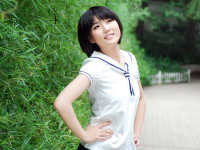【Sesame】Server Installation 芝麻数据库服务器安装搭建
来源:互联网 发布:centos开启snmp 编辑:程序博客网 时间:2024/05/16 19:35
Sesame is a de-facto standard framework forprocessing RDF data. This includes parsing, storing, inferencing and querying of/over such data. It offers an easy-to-use API that can be connected to all leading RDF storage solutions.
Sesame has been designed with flexibility in mind. It can be deployed on top of a variety of storage systems (relational databases, in-memory, filesystems, keyword indexers, etc.), and offers a large scala of tools to developers to leverage the power of RDF and related standards. Sesame fully supports the SPARQL query language for expressive querying and offers transpararent access to remote RDF repositories using the exact same API as for local access. Finally, Sesame supports all main stream RDF file formats, including RDF/XML, Turtle, N-Triples, TriG and TriX.
This article is a note of the installation of sesame server. there is some problems in official user documentation. I'll show you what is it and how to fix it.
OpenRDF组织的Sesame软件是一款开源图数据库软件,用来存储triple及实现上层查询接口,提供各种底层triple store的支持。
这边总结一下sesame 2.2 与tomcat 7结合实现服务器端图数据库。官方文档有一些错误,导致无法运行(也许是打开姿势不对?= =!)。总之这边提供了一种解决方案。英文不难,下面看看就会了。
=================================================
OpenRDF 2.2. Server installation
http://www.openrdf.org/doc/sesame/users/ch02.html
Tomcat installation
http://wiki.ubuntu.org.cn/Tomcat#.E4.B8.8B.E8.BD.BD.E5.AE.89.E8.A3.85.E6.9C.80.E6.96.B0.E7.89.88.E6.9C.AC.E7.9A.84Tomcat
some problems:
http://stackoverflow.com/questions/13163410/sesame-2-6-9-with-tomcat-7-set-up-wont-work
========================================================================================
The startup.sh output:
rk@rk-pc:~/tomcat/bin$ ./startup.sh
Using CATALINA_BASE: /home/rk/tomcat
Using CATALINA_HOME: /home/rk/tomcat
Using CATALINA_TMPDIR: /home/rk/tomcat/temp
Using JRE_HOME: /usr
Using CLASSPATH: /home/rk/tomcat/bin/bootstrap.jar:/home/rk/tomcat/bin/tomcat-juli.jar
1. Install Tomcat. This usually consists of downloading the binary Tomcat distribution from http://jakarta.apache.org/tomcat and installing it in an appropriate location on your disk (we will refer to this location as [TOMCAT_DIR] here). Please see the Tomcat documentation for more information on how to get it up and running.
2. Go to the web applications directory ([TOMCAT_DIR]/webapps/ by default) and create a directory 'sesame' there.
Extract the sesame.war file (which can be found in the lib directory of the binary Sesame distribution) to the newly created 'sesame' directory. You can do this on the command line by changing directories to the new 'sesame' directory and executing the command jar -xf [PATH/TO/]sesame.war. You can also use a program like WinZip or unzip to extract the archive. We will refer to the directory where you have extracted the sesame.war file as [SESAME_DIR] in the rest of this document.[This has some problems. Besides above you should copy openrdf-sesame.war to TOMCAT_PATH/webapp. And you dont need to do the step 4 because it does not have the specific file named system.conf.example]
3. In case you are planning to use a database with Sesame, copy the appropriate JDBC-driver file(s) to the directory [SESAME_DIR]/WEB-INF/lib/.
4. Copy the file [SESAME_DIR]/WEB-INF/system.conf.example to [SESAME_DIR]/WEB-INF/system.conf. NOTE: only do this for a fresh install of Sesame, if you are upgrading you will already have a config file, and copying the example over it will destroy your existing configuration. The example file contains some repository entries for different Sails and databases, and one user account. The file may require some modifications in order to work on your machine. Please check out Server administration if you want to learn how to do this.
5. (Re)start your Tomcat server and Sesame should now be up and running. You can access the Sesame web interface at http://[MACHINE_NAME]:8080/sesame. [Use TOMCAT_PATH/bin ---->shutdown.sh & startup.sh]
============================================================
Finally, you can type http://localhost:8080/openrdf-workbench to run it.
- 【Sesame】Server Installation 芝麻数据库服务器安装搭建
- Sesame HTTP服务器安装
- 邮件系统搭建---邮件服务器Apache James Server 安装、将数据库改变为MySql
- 安装VisualSVN Server搭建SVN服务器
- CentOS6.5安装Darwin Streaming Server搭建RTSP流媒体服务器
- CentOS6.5安装Darwin Streaming Server搭建RTSP流媒体服务器
- CentOS6.5安装Darwin Streaming Server搭建RTSP流媒体服务器
- 安装示例数据库时找不到Installation Instance
- 芝麻
- CentOS7上yum安装数据库服务器MySQL Community Server 5.7
- 从零搭建LNMP环境(三) - 安装MySQL数据库服务器
- 安装SQL Server 数据库时注意事项及优化SQL Server 数据库服务器配置
- Oracle数据库服务器搭建
- VisualSVN Server搭建SVN服务器
- FileZilla Server 搭建FTP服务器
- ubuntu server 搭建Apache服务器
- Server u搭建FTP服务器
- VisualSVN Server搭建SVN服务器
- Ubuntu 查看和杀死进程
- http协议
- Poj 2350 Above Average(精度控制)
- 【Java】Telnet 获取报头信息方法
- 修改文件件名
- 【Sesame】Server Installation 芝麻数据库服务器安装搭建
- CF-333D- Characteristics of Rectangles
- 秀丸
- Ubuntu的crontab定时任务
- Exchange Server 2010压力测试工具
- jquery easyui tabs 在table页上添加查询条件
- HDU--杭电--1208--Pascal's Travels--记忆化搜索--这个也和机器人那个一样算半个DP吧
- 第一次创业还是失败了---分享失败的经验!!!
- Android.mk