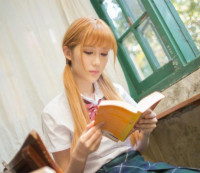negix代理apache实现
来源:互联网 发布:腾讯程序员平均年龄 编辑:程序博客网 时间:2024/05/22 00:13
前段时间架设了freebsd+apache+php+mysql,不知为何系统总是遭受来至一个ip的大量访问,因为该服务器的内存较小,只有512M,其他配置都是高配,我猜想是否是大访问量导致死机,而且查看apache的错误日志大部分来至这个ip以及其他ip对该域名的以前网站的访问,因为现在的网站是用php写的,错误日志大部分是访问asp的文件,于是我采用性能比apache更优越的Nginx做前端挡掉那些不怀好意访问asp而增大访问量的请求,具体操作如下:
FreeBSD 7.3
Apache-2.2.14-5[ 1.3.42(Unix)]
PHP-5.2.12
MySQL-5.0.90
一.Freebsd通过port安装nginx
Nginx ("engine x") 是一个高性能的 HTTP 和反向代理服务器,也是一个 IMAP/POP3/SMTP 代理服务器。 Nginx 是由 Igor Sysoev 为俄罗斯访问量第二的 Rambler.ru 站点开发的,它已经在该站点运行超过两年半了。Igor 将源代码以类BSD许可证的形式发布。
Nginx 超越 Apache 的高性能和稳定性,使得国内使用 Nginx 作为 Web 服务器的网站也越来越多,其中包括新浪博客、新浪播客、网易新闻等门户网站频道,六间房、56.com等视频分享网站,Discuz!官方论坛、水木社区 等知名论坛,豆瓣、YUPOO相册、海内SNS、迅雷在线等新兴Web 2.0网站。
现在就就来学习在freebsd7.0中安装及配置nginx,这里只是把apache换成nginx,其他php等都不变:
一、 安装nginx 0.7.65
为了让nginx能够代理apache,要先确保apache安装rpaf_module 模块
mod_rpaf 是一个 Apache 的模块,利用它可以给 Apache 的后端应用提供客户端真实的IP地址。
使用方法:
# if DSO load module first:
[root@bsd01 ~]#cd /usr/ports/www/mod_rpaf2/
[root@bsd01 ~]#make install cleanBSD
OK,为了安装后的测试,我也把apache先停了,以免冲突。
[root@bsd01 ~]#cd /usr/ports
[root@bsd01 ports]#make search key=^nginx
Port: nginx-0.7.65
Path: /usr/ports/www/nginx
Info: Robust and small WWW server
Maint: osa@FreeBSD.org
B-deps: pcre-8.00
R-deps: pcre-8.00
WWW: http://sysoev.ru/nginx/
Port: nginx-devel-0.8.34
Path: /usr/ports/www/nginx-devel
Info: Robust and small WWW server
Maint: osa@FreeBSD.org
B-deps: pcre-8.00
R-deps: pcre-8.00
WWW: http://sysoev.ru/nginx/
freebsd上有2个,一个0.7.65(这里查询显示nginx-0.7.65)是稳定版,0.8.34是最新的开发版,所以这里安装0.7.65。
[root@bsd01 ports]#cd www/nginx
[root@bsd01 nginx]#make install clean
接着出来“make config”的菜单,选择需要的组件即可:
Options for nginx 0.7.65
─────────────────────────────────────
[ ] DEBUG Enable nginx debugging
[ ] GOOGLE_PERFTOOLS Enable google perftools module
[X] HTTP_MODULE Enable HTTP module
[X] HTTP_ADDITION_MODULE Enable http_addition module
[X] HTTP_DAV_MODULE Enable http_webdav module
[X] HTTP_FLV_MODULE Enable http_flv module
[X] HTTP_PERL_MODULE Enable http_perl module
[X] HTTP_REALIP_MODULE Enable http_realip module
[X] HTTP_REWRITE_MODULE Enable http_rewrite module
[X] HTTP_SSL_MODULE Enable http_ssl module
[X] HTTP_STATUS_MODULE Enable http_stub_status module
[X] HTTP_SUB_MODULE Enable http_sub module
[ ] MAIL_MODULE Enable IMAP4/POP3/SMTP proxy module
[ ] MAIL_IMAP_MODULE Enable IMAP4 proxy module
[ ] MAIL_POP3_MODULE Enable POP3 proxy module
[ ] MAIL_SMTP_MODULE Enable SMTP proxy module
[ ] MAIL_SSL_MODULE Enable mail_ssl module
[X] WWW Enable html sample files
tab到OK,开始安装。
安装完后,配置目录位于/usr/local/etc/nginx内,这个是freebsd的规则了,闭着眼睛都知道。主配置文件就是nginx.conf。
由于前面已经安装了php这些,这里就不用安装了,只要把php配置到nginx上就可以了。
二.配置nginx.conf
[root@bsd01 ports]#vi /usr/local/etc/nginx/nginx.conf
user www; #www组用户
worker_processes 1;
#error_log logs/error.log;
#error_log logs/error.log notice;
#error_log logs/error.log info;
#pid logs/nginx.pid;
events {
worker_connections 1024;
}
http {
include mime.types;
default_type application/octet-stream;
#log_format main '$remote_addr - $remote_user [$time_local] "$request" '
# '$status $body_bytes_sent "$http_referer" '
# '"$http_user_agent" "$http_x_forwarded_for"';
#access_log logs/access.log main;
sendfile on;
#tcp_nopush on;
#keepalive_timeout 0;
keepalive_timeout 65;
#gzip on;
server {
listen 80;
server_name xx.xx.gov.cn; # xx.xx.gov.cn;你的网站域名
charset gbk;
client_max_body_size 100m; #nginx限制了上传文件大小,这里修改限制(具#体参考我博客的另一篇关于ngnix修改上#传文件的文章)
#access_log logs/host.access.log main;
location / {
root /home/www/rd; #网站根目录
index index.php index.html index.htm; #添加index.php
}
#error_page 404 /404.html;
# redirect server error pages to the static page /50x.html
#
error_page 500 502 503 504 /50x.html;
location = /50x.html {
root /usr/local/www/nginx-dist;
}
# proxy the PHP scripts to Apache listening on 127.0.0.1:80
#
#location ~ /.php$ {
# proxy_pass http://127.0.0.1;
#}
# pass the PHP scripts to FastCGI server listening on 127.0.0.1:9000
#
location ~ /.php$ { #打开前面
# root html;
# fastcgi_pass 127.0.0.1:9000;
# fastcgi_index index.php;
# fastcgi_param SCRIPT_FILENAME /scripts$fastcgi_script_name;
# include fastcgi_params;
proxy_pass http://xx.xx.gov.cn:81; #代理设置(要代理的网站域名,81端口)
proxy_set_header Host $host;
proxy_set_header X-Real-IP $remote_addr;
proxy_set_header X-Forwarded-For $proxy_add_x_forwarded_for;
} #打开后面
# deny access to .htaccess files, if Apache's document root
# concurs with nginx's one
#
location ~ //.ht { #打开
deny all; #打开
} #打开
}
# another virtual host using mix of IP-, name-, and port-based configuration
#
#server {
# listen 8000;
# listen somename:8080;
# server_name somename alias another.alias;
# location / {
# root html;
# index index.html index.htm;
# }
#}
# HTTPS server
#
#server {
# listen 443;
# server_name localhost;
# ssl on;
# ssl_certificate cert.pem;
# ssl_certificate_key cert.key;
# ssl_session_timeout 5m;
# ssl_protocols SSLv2 SSLv3 TLSv1;
# ssl_ciphers ALL:!ADH:!EXPORT56:RC4+RSA:+HIGH:+MEDIUM:+LOW:+SSLv2:+EXP;
# ssl_prefer_server_ciphers on;
# location / {
# root html;
# index index.html index.htm;
# }
#}
}
保存退出
[root@bsd01 ports]#:wq!
三.修改apache httpd.conf
[root@bsd01 ports]#vi /usr/local/etc/apache22/httpd.conf
1.加载rpaf_module 模块
LoadModule rpaf_module libexec/apache22/mod_rpaf.so
RPAFenable On
RPAFsethostname On
RPAFproxy_ips 222.92.129.136
RPAFheader X-Forwarded-For
2.将里面的所有80端口改为81
四.修改httpd-vhosts.conf
[root@bsd01 ports]#vi /usr/local/etc/apache22/extra/httpd-vhosts.conf
将里面的所有80改为81
五.将nginx设为开机自启动
[root@bsd01 ports]#vi /etc/rc.cpnf
添加nginx_enable="YES"
六.启动apache,nginx
[root@bsd01 ports]# /usr/local/etc/rc.d/apache22 start
[root@bsd01 ports]# /usr/local/etc/rc.d/nginx start
打开你的域名访问成功!大功告成!哈哈~
- negix代理apache实现
- negix反向代理
- apache 实现反向web代理
- 基于Apache反向代理实现负载均衡
- 用apache反向代理IIS实现并存
- Apache实现反向代理访问web服务
- Apache实现反向代理负载均衡
- Apache实现反向代理负载均衡
- Apache实现反向代理负载均衡
- Nginx和apache实现反向代理
- 反向代理实现nginx+apache动静分离
- 反向代理实现nginx+apache动静分离
- Apache实现反向代理和负载均衡
- nginx+apache实现简单的反向代理
- 使用apache代理实现IIS和apache共享80端口
- negix安装部署
- Apache反向代理结合Tomcat集群来实现负载均衡(四)、Apache反向代理
- apache反向代理实现内网多台主机绑定不同域名
- 函数的升级(上)
- java读书笔记——this
- C++游戏开发学习的内容
- 未来银行的三大发展趋势
- Owncloud, installation and setup
- negix代理apache实现
- 请大家关注TRIZ(发明问题解决理论)
- 做足项目启动前的准备——关于核心银行系统项目建设实施的几点思考
- js正则----反引用的使用
- Ultrabook™ and Tablet Windows* 8 Sensors Development Guide
- 10 款最新且超实用的 Web 开发框架
- Eygle解读Oracle数据库安全的五大维度
- Android中设置文本颜色的三种方法
- 算法的理解