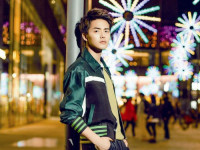PCL_1.7.0_MSVC2010_32bit安装编译指南
来源:互联网 发布:淘宝拖鞋女 编辑:程序博客网 时间:2024/06/11 10:43
1、下载PCL1.7.0源码
TortoiseSVN->checkout, URL:http://svn.pointclouds.org/pcl/trunk/
2、安装依赖库boost必须是1.49.0,或者复制依赖库绿色版到指定目录,并在环境变量中设置如下变量:
BOOST_ROOT
EIGEN_ROOT
FLANN_ROOT
VTK_DIR
QHULL_ROOT
3、编译pcl
cmake,可选择需要编译的应用和示例
...\VC\include\utility(163): error C2664:
LINK : fatal error LNK1104: 无法打开文件“..\lib\pcl_recognition_debug.lib”
解决方案:
修改工程pcl_recognition的recognition/src/ransac_based/obj_rec_ransac.cpp文件如下:
删去540行: pair<set<ordered_int_pair>::iterator, bool> res = ordered_hypotheses_ids.insert (id_pair);
改为:pair<set<ordered_int_pair, bool(*)(const ordered_int_pair&, const ordered_int_pair&)>::iterator, bool> res = ordered_hypotheses_ids.insert (id_pair);
5.编译自己的程序
5.1. 编写程序,如project_inliers.cpp
5.2. 编写CMakeLists.txt,实例如下:
cmake_minimum_required(VERSION 2.8 FATAL_ERROR)
project(project_inliers)
find_package(PCL 1.6 REQUIRED)
include_directories(${PCL_INCLUDE_DIRS})
link_directories(${PCL_LIBRARY_DIRS})
add_definitions(${PCL_DEFINITIONS})
add_executable (project_inliers project_inliers.cpp)
target_link_libraries (project_inliers ${PCL_LIBRARIES})
5.3. 使用cmake-gui编译
5.4. 使用VS2010打开project_inliers.sln工程
5.5. 右键->属性->链接器->输入,去掉QT依赖库链接。
5.6. 编译。
5.7. 运行,打开cmd.exe,命令“cd /D 地址”,命令“project_inliers.exe”运行。
TortoiseSVN->checkout, URL:http://svn.pointclouds.org/pcl/trunk/
2、安装依赖库boost必须是1.49.0,或者复制依赖库绿色版到指定目录,并在环境变量中设置如下变量:
BOOST_ROOT
EIGEN_ROOT
FLANN_ROOT
VTK_DIR
QHULL_ROOT
3、编译pcl
cmake,可选择需要编译的应用和示例
4、VS2010编译PCL
必须编译Debug和Release两个版本。
问题:...\VC\include\utility(163): error C2664:
LINK : fatal error LNK1104: 无法打开文件“..\lib\pcl_recognition_debug.lib”
解决方案:
修改工程pcl_recognition的recognition/src/ransac_based/obj_rec_ransac.cpp文件如下:
删去540行: pair<set<ordered_int_pair>::iterator, bool> res = ordered_hypotheses_ids.insert (id_pair);
改为:pair<set<ordered_int_pair, bool(*)(const ordered_int_pair&, const ordered_int_pair&)>::iterator, bool> res = ordered_hypotheses_ids.insert (id_pair);
重新编译。
编译完成后:
设置环境变量: PCL_ROOT5.编译自己的程序
5.1. 编写程序,如project_inliers.cpp
5.2. 编写CMakeLists.txt,实例如下:
cmake_minimum_required(VERSION 2.8 FATAL_ERROR)
project(project_inliers)
find_package(PCL 1.6 REQUIRED)
include_directories(${PCL_INCLUDE_DIRS})
link_directories(${PCL_LIBRARY_DIRS})
add_definitions(${PCL_DEFINITIONS})
add_executable (project_inliers project_inliers.cpp)
target_link_libraries (project_inliers ${PCL_LIBRARIES})
5.3. 使用cmake-gui编译
5.4. 使用VS2010打开project_inliers.sln工程
5.5. 右键->属性->链接器->输入,去掉QT依赖库链接。
5.6. 编译。
5.7. 运行,打开cmd.exe,命令“cd /D 地址”,命令“project_inliers.exe”运行。
- PCL_1.7.0_MSVC2010_32bit安装编译指南
- openMVG 编译安装指南
- ubuntu编译环境安装指南
- Qt4 源码编译安装指南
- boost库安装编译指南
- apache+python+mod_python+django 编译安装指南
- apache+python+mod_python+django 编译安装指南
- VS2010编译与安装ICE指南
- Freeswitch on centos编译安装指南
- MacOS下Boost编译安装指南
- OpenBSC编译安装指南(1)-OsmoTRX
- centos 6.5 编译 安装 folly指南
- ubuntu 16.04 libQGLViewer编译安装指南
- HAproxy指南之haproxy编译安装(安装篇)
- PCL_1.7_SVN源码问题
- Squid中文权威指南 第三章(编译和安装)
- python+apache+mod_python+django 编译安装指南[转]
- (转)Boost 下载 安装 编译 配置 使用 指南
- 大话分页(一)
- 设计模式(代理模式)
- _itoa_s用法说明
- C++内存空间分配
- SDN/OpenFlow (Reading List)
- PCL_1.7.0_MSVC2010_32bit安装编译指南
- 通过powerdesign查看mysql数据库
- 在NetBeans中创建PHP项目(轉)
- 关于linux发行版i386/i686/x86-64/的区别
- 求一个从左到右从上到下矩阵中,寻找一个给定的数是否存在
- <长文本、二>SAP 通过BAPI创建、修改、读取以及删除
- Apache的commons组件Iterator类封装
- opencv的配置信息暂存
- web-sso 系统集成 单点登录