Java6开发WebService入门
来源:互联网 发布:企业级服务软件 编辑:程序博客网 时间:2024/05/17 06:30
Java6开发WebService入门
之前常常用CXF、Axis2、XFire等来开发结合Java语言来开发Web Service应用,这样的好处是用途广,灵活,另外一个重要原因是我们的生产环境是Java5。
但实际上Java6中已经支持用Java开发WebService应用了,而且很方便。这样就大大减少了项目安装部署的代价,因为选择开源的框架依赖大量第三方包,程序的尺寸倍增。
下面是一个Java6开发Web Service的入门例子。
package lavasoft;
import javax.jws.WebService;
import javax.xml.ws.Endpoint;
/**
* Java6开发WebService入门
*
* @author leizhimin 2009-11-13 16:10:44
*/
@WebService
public class Java6WebService {
/**
* Web服务中的业务方法
*
* @return 一个字符串
*/
public String doSomething() {
return "Hello Java6 WebService!";
}
public staticvoid main(String[] args) {
//发布一个WebService
Endpoint.publish("http://192.168.14.117:8080/java6ws/lavasoft.Java6WebService", new Java6WebService());
}
}
import javax.jws.WebService;
import javax.xml.ws.Endpoint;
/**
* Java6开发WebService入门
*
* @author leizhimin 2009-11-13 16:10:44
*/
@WebService
public class Java6WebService {
/**
* Web服务中的业务方法
*
* @return 一个字符串
*/
public String doSomething() {
return "Hello Java6 WebService!";
}
public staticvoid main(String[] args) {
//发布一个WebService
Endpoint.publish("http://192.168.14.117:8080/java6ws/lavasoft.Java6WebService", new Java6WebService());
}
}
运行后,在浏览器中访问http://192.168.14.117:8080/java6ws/lavasoft.Java6WebService?wsdl会得到wsdl 如下:
<?xml version="1.0" encoding="UTF-8" ?>
<!-- Published by JAX-WS RI at http://jax-ws.dev.java.net. RI's version is JAX-WS RI 2.1.6 in JDK 6.
-->
<!-- Generated by JAX-WS RI at http://jax-ws.dev.java.net. RI's version is JAX-WS RI 2.1.6 in JDK 6.
-->
<definitionsxmlns:soap="http://schemas.xmlsoap.org/wsdl/soap/"xmlns:tns="http://lavasoft/"
xmlns:xsd="http://www.w3.org/2001/XMLSchema"xmlns="http://schemas.xmlsoap.org/wsdl/"
targetNamespace="http://lavasoft/"name="Java6WebServiceService">
<types>
<xsd:schema>
<xsd:importnamespace="http://lavasoft/"
schemaLocation="http://192.168.14.117:8080/java6ws/lavasoft.Java6WebService?xsd=1"/>
</xsd:schema>
</types>
<messagename="doSomething">
<partname="parameters"element="tns:doSomething"/>
</message>
<messagename="doSomethingResponse">
<partname="parameters"element="tns:doSomethingResponse"/>
</message>
<portTypename="Java6WebService">
<operationname="doSomething">
<inputmessage="tns:doSomething"/>
<outputmessage="tns:doSomethingResponse"/>
</operation>
</portType>
<bindingname="Java6WebServicePortBinding"type="tns:Java6WebService">
<soap:bindingtransport="http://schemas.xmlsoap.org/soap/http"style="document"/>
<operationname="doSomething">
<soap:operation soapAction=""/>
<input>
<soap:bodyuse="literal"/>
</input>
<output>
<soap:bodyuse="literal"/>
</output>
</operation>
</binding>
<servicename="Java6WebServiceService">
<portname="Java6WebServicePort"binding="tns:Java6WebServicePortBinding">
<soap:addresslocation="http://192.168.14.117:8080/java6ws/lavasoft.Java6WebService"/>
</port>
</service>
</definitions>
<!-- Published by JAX-WS RI at http://jax-ws.dev.java.net. RI's version is JAX-WS RI 2.1.6 in JDK 6.
-->
<!-- Generated by JAX-WS RI at http://jax-ws.dev.java.net. RI's version is JAX-WS RI 2.1.6 in JDK 6.
-->
<definitionsxmlns:soap="http://schemas.xmlsoap.org/wsdl/soap/"xmlns:tns="http://lavasoft/"
xmlns:xsd="http://www.w3.org/2001/XMLSchema"xmlns="http://schemas.xmlsoap.org/wsdl/"
targetNamespace="http://lavasoft/"name="Java6WebServiceService">
<types>
<xsd:schema>
<xsd:importnamespace="http://lavasoft/"
schemaLocation="http://192.168.14.117:8080/java6ws/lavasoft.Java6WebService?xsd=1"/>
</xsd:schema>
</types>
<messagename="doSomething">
<partname="parameters"element="tns:doSomething"/>
</message>
<messagename="doSomethingResponse">
<partname="parameters"element="tns:doSomethingResponse"/>
</message>
<portTypename="Java6WebService">
<operationname="doSomething">
<inputmessage="tns:doSomething"/>
<outputmessage="tns:doSomethingResponse"/>
</operation>
</portType>
<bindingname="Java6WebServicePortBinding"type="tns:Java6WebService">
<soap:bindingtransport="http://schemas.xmlsoap.org/soap/http"style="document"/>
<operationname="doSomething">
<soap:operation soapAction=""/>
<input>
<soap:bodyuse="literal"/>
</input>
<output>
<soap:bodyuse="literal"/>
</output>
</operation>
</binding>
<servicename="Java6WebServiceService">
<portname="Java6WebServicePort"binding="tns:Java6WebServicePortBinding">
<soap:addresslocation="http://192.168.14.117:8080/java6ws/lavasoft.Java6WebService"/>
</port>
</service>
</definitions>
抓一个图片如下:
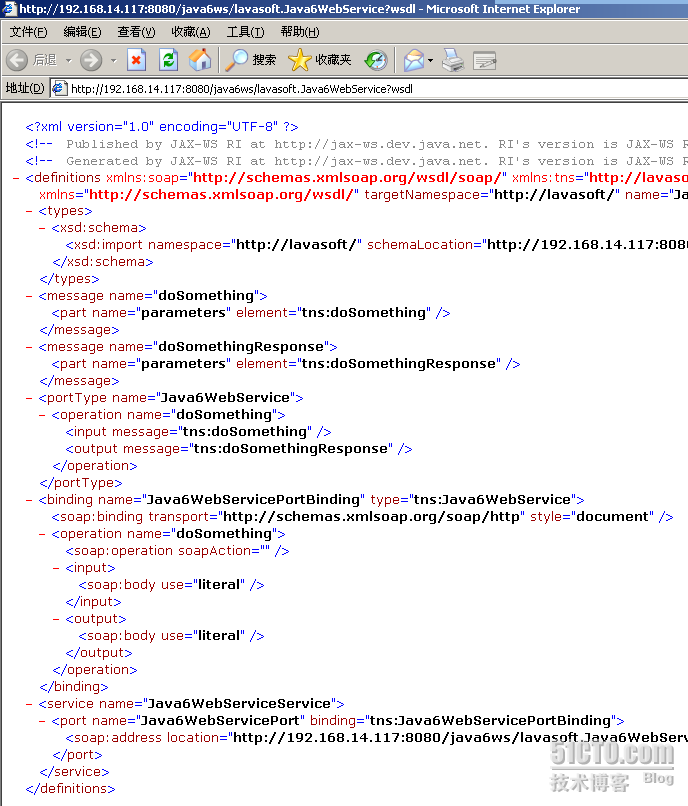
可见,Java6开发WebService也是很方便的。
出处http://lavasoft.blog.51cto.com/62575/226565
出处http://lavasoft.blog.51cto.com/62575/226565
- Java6开发WebService入门
- Java6开发WebService入门
- Java6开发WebService入门
- Java6开发WebService入门
- Java6开发WebService入门 [转]
- Java6上开发WebService
- Java6上开发WebService
- Java6开发WebService进阶
- JAVA6开发WebService (一)
- JAVA6开发WebService (一)
- JAVA6开发WebService (一)
- JAVA6开发WebService (一)
- JAVA6开发WebService (一)
- JAVA6中开发WebService----快速实践
- Java6上开发WebService的实例
- 使用java6开发WebService服务端和客户端
- java6 webservice
- JAVA6开发WebService (四)——SAAJ调用WebService
- PYTHON SUBPROCESS
- oracle更改用户名
- 推荐系统(Recommender System)的技术基础
- meta-data
- DEDE用{dede:sql}标签取出当前文档的附加表中的内容
- Java6开发WebService入门
- android环境搭建。不需要翻墙的
- itoa函数的实现
- linu内核编译错误
- HIBERNATE的映射类型
- 节哀顺变的将卡号的空间哇好卡的京哈我啊
- ExtJS 4 grid 带参数 查询 分页 store beforeload 解决办法
- EEPROM读写问题
- Linux 线程Detach&Join


