ADB server didn't ACK问题解决方法
来源:互联网 发布:中国大数据领军人物 编辑:程序博客网 时间:2024/05/17 04:37
当我们通过eclipse开发Android应用时,会连接真机会使用模拟器进行仿真,有时候启动失败,会提示这样的错误。
adb server is out of date. killing...
ADB server didn't ACK
* failed to start daemon *
ADB server didn't ACK
* failed to start daemon *
[2013-10-12 09:17:18 - hisense.demo] Android Launch!
[2013-10-12 09:17:18 - hisense.demo] The connection to adb is down, and a severe error has occured.
[2013-10-12 09:17:18 - hisense.demo] You must restart adb and Eclipse.
[2013-10-12 09:17:18 - hisense.demo] Please ensure that adb is correctly located at 'D:\android-sdks\platform-tools\adb.exe' and can be executed.
[2013-10-12 09:17:18 - hisense.demo] You must restart adb and Eclipse.
[2013-10-12 09:17:18 - hisense.demo] Please ensure that adb is correctly located at 'D:\android-sdks\platform-tools\adb.exe' and can be executed.
方法/步骤
首先通过CMD启动adb服务。这个时候会提示启动失败。
adb server is out of date. killing...
ADB server didn't ACK
* failed to start daemon *服务启动失败的原因有很多,但一般是端口绑定失败。我们来查看一下端口绑定信息。如图所示,真的是端口绑定出了问题。
D:\android-sdks\platform-tools>adb nodaemon server
cannot bind 'tcp:5037'
D:\android-sdks\platform-tools>我们来看看哪个服务占用了这个端口。这里面有1个进程占用了这个端口。
D:\android-sdks\platform-tools>netstat -aon|findstr "5037"
TCP 127.0.0.1:5037 0.0.0.0:0 LISTENING 3500
TCP 127.0.0.1:5037 127.0.0.1:49972 ESTABLISHED 3500
TCP 127.0.0.1:49972 127.0.0.1:5037 ESTABLISHED 3268
TCP 192.168.1.105:50372 172.16.41.57:993 CLOSE_WAIT 2884
D:\android-sdks\platform-tools>我们进入任务管理器,关闭这个进程。
再次启动服务,启动成功。
D:\android-sdks\platform-tools>adb start-server
* daemon not running. starting it now on port 5037 *
* daemon started successfully *
D:\android-sdks\platform-tools>关闭Eclipse,重启,再次连接模拟器。
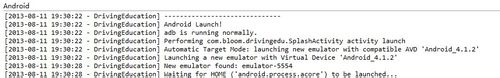
- ADB server didn't ACK问题解决方法
- ADB server didn't ACK问题解决方案
- ADB server didn't ACK问题解决方案
- ADB server didn't ACK问题解决方案
- ADB server didn't ACK问题解决方案
- ADB server didn't ACK问题解决方案
- ADB server didn't ACK问题解决方案
- ADB server didn't ACK问题解决
- ADB server didn't ACK问题解决方案
- ADB server didn't ACK问题解决方案
- ADB server didn't ACK问题解决方案
- ADB server didn't ACK问题解决
- ADB server didn't ACK问题解决方案
- ADB server didn't ACK问题解决
- ADB server didn't ACK问题解决办法
- ADB server didn't ACK问题解决
- ADB server didn't ACK问题解决
- ADB server didn't ACK 问题解决方式
- 笔记8:Color
- 老罗的ANDROID之旅---IPC学习笔记
- 年轻工程师挣高工资的奥秘
- 关于python中带下划线的变量和函数 的意义
- 合理的布局,绚丽的样式,谈谈Winform程序的界面设计
- ADB server didn't ACK问题解决方法
- C# 封装完成的坐标轴及画折线类
- ios开发应用内实现多语言自由切换
- No result defined for action XXXX and result input
- JavaScript性能优化技巧之函数节流
- phonegap定义插件在xcode中的命令行安装和卸载
- 挑战庞果英雄会之子序列的个数
- jnlp(Java网络加载协议)原来很简单
- Python3.x和Python2.x的区别


