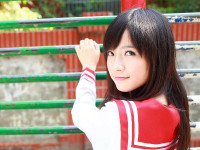Enterprise libraray3.0之一-------Validation Application Block
来源:互联网 发布:linux phpmyadmin配置 编辑:程序博客网 时间:2024/04/28 06:30
今天闲着没事,看了看Enterprise library 3.0,下载的版本应该是april 2007,反正在官网上下载的最新版本,按照TerryLee及其几篇英文文档做了一下“Validation Application Block”。
刚装上一用还真的比较爽,现在这个版本微软已经将提供的工具与vs2005进行集成,可以在配置文件上右键直接打开配置文件进行编辑修改了。
Validation Application Block主要提供了两种验证模式,一种就是直接在实体类中进行配置验证属性;另一种就是通过配置文件(操作步骤请参考TerryLee的博客,上面有图片很清楚的)。
第一种方法:
类代码
private string _userName;
[NotNullValidator()]
[StringLengthValidator(1, 50)]
public string UserName
{
get { return _userName; }
set { _userName = value; }
}
private int _age;
[RangeValidator(18, RangeBoundaryType.Inclusive, 50, RangeBoundaryType.Inclusive)]
// Inclusive包含边界
public int Age
{
get { return _age; }
set { _age = value; }
}
private string _email;
[NotNullValidator]
public string Email
{
get { return _email; }
set { _email = value; }
}
进行验证的代码:
Users user = new Users();
user.Age = int.Parse(TextBox2.Text);
user.Email = TextBox3.Text;
user.UserName = TextBox1.Text;
Validator<Users> userValidators = ValidationFactory.CreateValidator<Users>();
ValidationResults results = userValidators.Validate(user);
Response.Write(results.IsValid.ToString());
StringBuilder sb = new StringBuilder();
foreach (ValidationResult result in results)
{
sb.Append(string.Format("字段:{0}-出错信息:{1}", result.Key.ToString(), result.Message.ToString()) + "<br/>");
}
Label1.Text = sb.ToString();
第二种方法:
需要一个类库工程,添加引用
用工具打开web.config文件,新建一个Validation Application Block,然后一步一步的按照Terrylee大哥博客上的图片进行配置就OK了。
唯一值得注意的是要设置DefaultRule,我就是没有设置这个属性,找了半天原因的。
类库文件就不贴了,比上面的类文件还简单,不需要设置哪些验证属性,只是一个很普通的类文件。
web.config的全部源代码
<?xml version="1.0" encoding="utf-8"?>
<!--
注意: 除了手动编辑此文件以外,您还可以使用
Web 管理工具来配置应用程序的设置。可以使用 Visual Studio 中的
“网站”->“Asp.Net 配置”选项。
设置和注释的完整列表在
machine.config.comments 中,该文件通常位于
/Windows/Microsoft.Net/Framework/v2.x/Config 中
-->
<configuration>
<configSections>
<section name="validation" type="Microsoft.Practices.EnterpriseLibrary.Validation.Configuration.ValidationSettings, Microsoft.Practices.EnterpriseLibrary.Validation, Version=
<section name="dataConfiguration" type="Microsoft.Practices.EnterpriseLibrary.Data.Configuration.DatabaseSettings, Microsoft.Practices.EnterpriseLibrary.Data, Version=
</configSections>
<validation>
<type defaultRuleset="Rule Set" assemblyName="Commons, Version=
name="Commons.Customers">
<ruleset name="Rule Set">
<properties>
<property name="Age">
<validator lowerBound="18" lowerBoundType="Inclusive" upperBound="50"
upperBoundType="Inclusive" negated="false" messageTemplate="本网站只能18-50岁的人才能注册"
messageTemplateResourceName="" messageTemplateResourceType=""
tag="" type="Microsoft.Practices.EnterpriseLibrary.Validation.Validators.RangeValidator, Microsoft.Practices.EnterpriseLibrary.Validation, Version=
name="old" />
</property>
<property name="Email">
<validator pattern="/w+([-+.']/w+)*@/w+([-.]/w+)*/./w+([-.]/w+)*"
options="IgnoreCase" patternResourceName="" patternResourceType=""
messageTemplate="E-mail地址格式不能正确" messageTemplateResourceName=""
messageTemplateResourceType="" tag="" type="Microsoft.Practices.EnterpriseLibrary.Validation.Validators.RegexValidator, Microsoft.Practices.EnterpriseLibrary.Validation, Version=
name="Regex Validator" />
</property>
<property name="UserName">
<validator lowerBound="5" lowerBoundType="Inclusive" upperBound="10"
upperBoundType="Inclusive" negated="false" messageTemplate="用户名必须在5-10字符"
messageTemplateResourceName="" messageTemplateResourceType=""
tag="" type="Microsoft.Practices.EnterpriseLibrary.Validation.Validators.StringLengthValidator, Microsoft.Practices.EnterpriseLibrary.Validation, Version=
name="length" />
<validator negated="false" messageTemplate="用户名不能为空" messageTemplateResourceName=""
messageTemplateResourceType="" tag="" type="Microsoft.Practices.EnterpriseLibrary.Validation.Validators.NotNullValidator, Microsoft.Practices.EnterpriseLibrary.Validation, Version=
name="Not Null Validator" />
</property>
</properties>
</ruleset>
</type>
</validation>
<appSettings />
<system.web>
<!--
设置 compilation debug="true" 将调试符号插入
已编译的页面中。但由于这会
影响性能,因此只在开发过程中将此值
设置为 true。
-->
<compilation debug="false" />
<!--
通过 <authentication> 节可以配置 ASP.NET 使用的
安全身份验证模式,
以标识传入的用户。
-->
<authentication mode="Windows" />
<!--
如果在执行请求的过程中出现未处理的错误,
则通过 <customErrors> 节可以配置相应的处理步骤。具体说来,
开发人员通过该节可以配置
要显示的 html 错误页
以代替错误堆栈跟踪。
<customErrors mode="RemoteOnly" defaultRedirect="GenericErrorPage.htm">
<error statusCode="403" redirect="NoAccess.htm" />
<error statusCode="404" redirect="FileNotFound.htm" />
</customErrors>
-->
</system.web>
</configuration>
下面就是进行验证的代码了
Customers customer = new Customers();
customer.UserName = TextBox1.Text;
customer.Email = TextBox3.Text;
customer.Age = int.Parse(TextBox2.Text);
ValidationResults results = Validation.ValidateFromConfiguration<Customers>(customer);
StringBuilder sb = new StringBuilder();
foreach (ValidationResult result in results)
{
sb.Append(string.Format("字段:{0}-出错信息:{1}", result.Key.ToString(), result.Message.ToString()) + "<br/>");
}
Label1.Text = sb.ToString();
由于Terylee博客上的代码基于2007-1版本的,我的基于4月的版本,里面有所区别的,大概有2处不同之处,时间关系没有标出来的,请谅解!
支持我,支持我的博客,但是更要支持TerryLee,尤其要支持盖茨的Microsoft。
- Enterprise libraray3.0之一-------Validation Application Block
- Enterprise Library 3.0 体验:使用配置文件的Validation Application Block
- Enterprise Library Validation Application Block Step by Step (1)
- Enterprise Library Validation Application Block Step by Step (2)
- Enterprise Library Validation Application Block Step by Step (3)
- Microsoft Enterprise Library 5.0 系列(三) Validation Application Block (初级)
- Microsoft Enterprise Library 5.0 系列(三) Validation Application Block (高级)
- Microsoft Enterprise Library 5.0 系列(三) Validation Application Block (初级)
- Microsoft Enterprise Library 5.0 系列(三) Validation Application Block (高级)
- [原创]Enterprise Library Policy Injection Application Block 之一: PIAB Overview
- Enterprise Library1.0 -- DataAccess Application Block
- Enterprise Library1.0 -- DataAccess Application Block
- Enterprise Library 3.0体验(4):Validation Application Block与ASP.NET的集成
- Microsoft Enterprise Library 5.0 系列教程(三) Validation Application Block (初级)
- Microsoft Enterprise Library 5.0 系列教程(三) Validation Application Block (高级)
- Validation Application Block动手实验室
- Validation Application Block动手实验室
- Enterprise Library Security Application Block
- 第二届"春回燕归 浙籍精英峰会"见闻
- javascript 调用webservice的一个例子
- 获取句柄的详细信息:(原代码) http://blog.vckbase.com/bastet/archive/2005/03/31/4244.html
- Eclipse中myeclipse和lomboz插件的应用
- 深入分析进程PID相同的奥秘
- Enterprise libraray3.0之一-------Validation Application Block
- VC调试入门
- 干技术有喜有悲
- Bean生成器
- blob学习备忘
- 已经关闭
- 什么是TDC?
- 单网卡实现ISA2004校园网管理
- 五段动词